BlackArch vs Kali Linux: A Comprehensive Comparison
 Techlatest.net
Techlatest.net
Introduction
BlackArch and Kali Linux are the two most popular Linux distributions used for penetration testing, network analysis, and security auditing. These platforms are designed specifically for cybersecurity professionals and enthusiasts. In this article, we will provide an in-depth comparison of the two operating systems, exploring their similarities, differences, and unique features.
What is BlackArch Linux?
BlackArch Linux is a security-focused Arch Linux-based distribution that provides a comprehensive set of tools for penetration testing, digital forensics, and security auditing. The operating system has a large collection of pen-testing tools, including exploit development frameworks, sniffers and network analysis tools, reverse-engineering tools, cryptography tools, and forensics tools. BlackArch’s package manager allows users to easily add and update tools to the system.
What is Kali Linux?
Kali Linux is a Debian-based distribution that provides more than 600 penetration testing tools, including wireless hacking tools, social engineering tools, forensics tools, reverse engineering tools, and web application testing tools. Kali Linux is one of the most widely used penetration testing operating systems for ethical hacking and penetration testing.
Features of BlackArch
BlackArch OS is a Linux distribution based on Arch Linux, designed specifically for penetration testing and ethical hacking. Here are five key features of BlackArch OS:
Huge Software Repository: BlackArch OS comes with a huge software repository, consisting of over 3700 tools dedicated to penetration testing and cybersecurity. The repository is regularly updated to ensure users have access to the latest security tools.
Lightweight: BlackArch OS is a lightweight distribution, with low system requirements, making it easy to run on older systems or laptops.
Customizable: BlackArch OS is highly customizable, allowing users to tailor the system to their specific needs. Users have access to various desktop environments, including Openbox, Awesome, Fluxbox, and more.
Live ISO: BlackArch OS can be booted from a live ISO, making it ideal for testing and demonstrations, without having to install the system on the host machine.
Community-Driven: BlackArch OS is a community-driven project, with a dedicated team of developers and contributors. The community regularly holds events and offers free online support to its users.
Features of Kali Linux

- Wide range of pre-installed tools: Kali Linux comes with an extensive collection of over 600 pre-installed hacking tools. These include scanners, exploit frameworks, sniffers, forensics tools, password-cracking tools, and more.
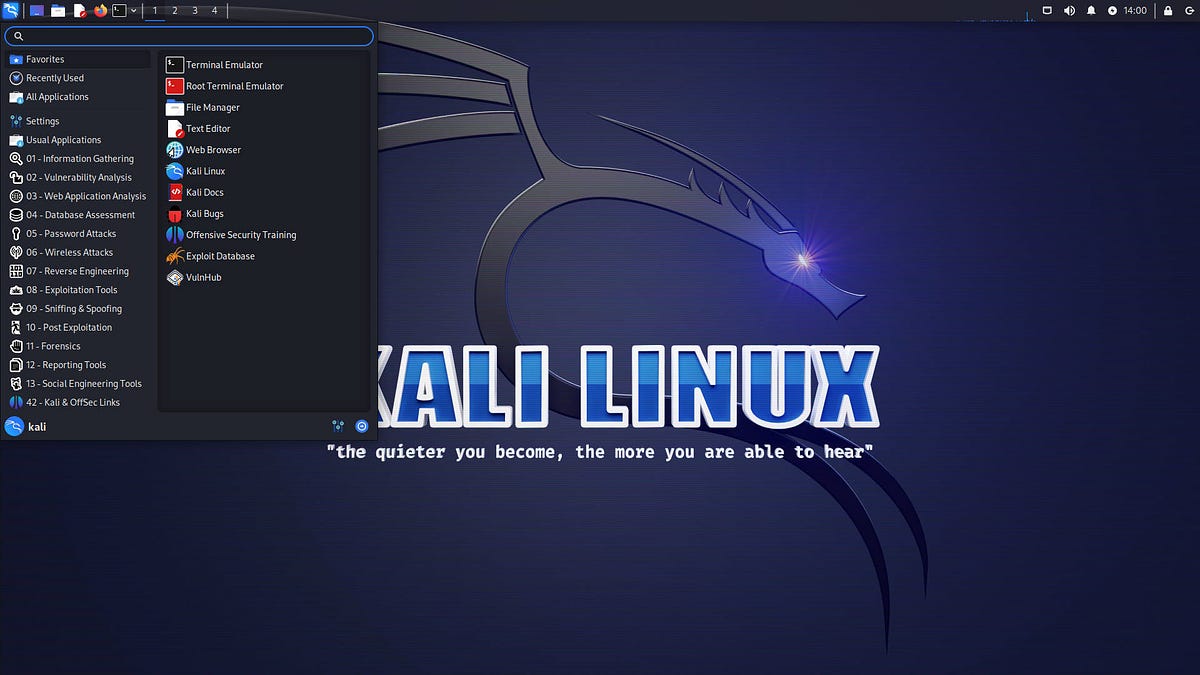
User community: It has a large and active user community, with regular updates and releases of new hacking tools.
Customizable: It can be customized to suit the user’s specific needs and requirements. The user can install additional programs and tools to enhance its capabilities.
Compatibility: It supports a wide range of architectures and hardware platforms, providing compatibility with most devices.
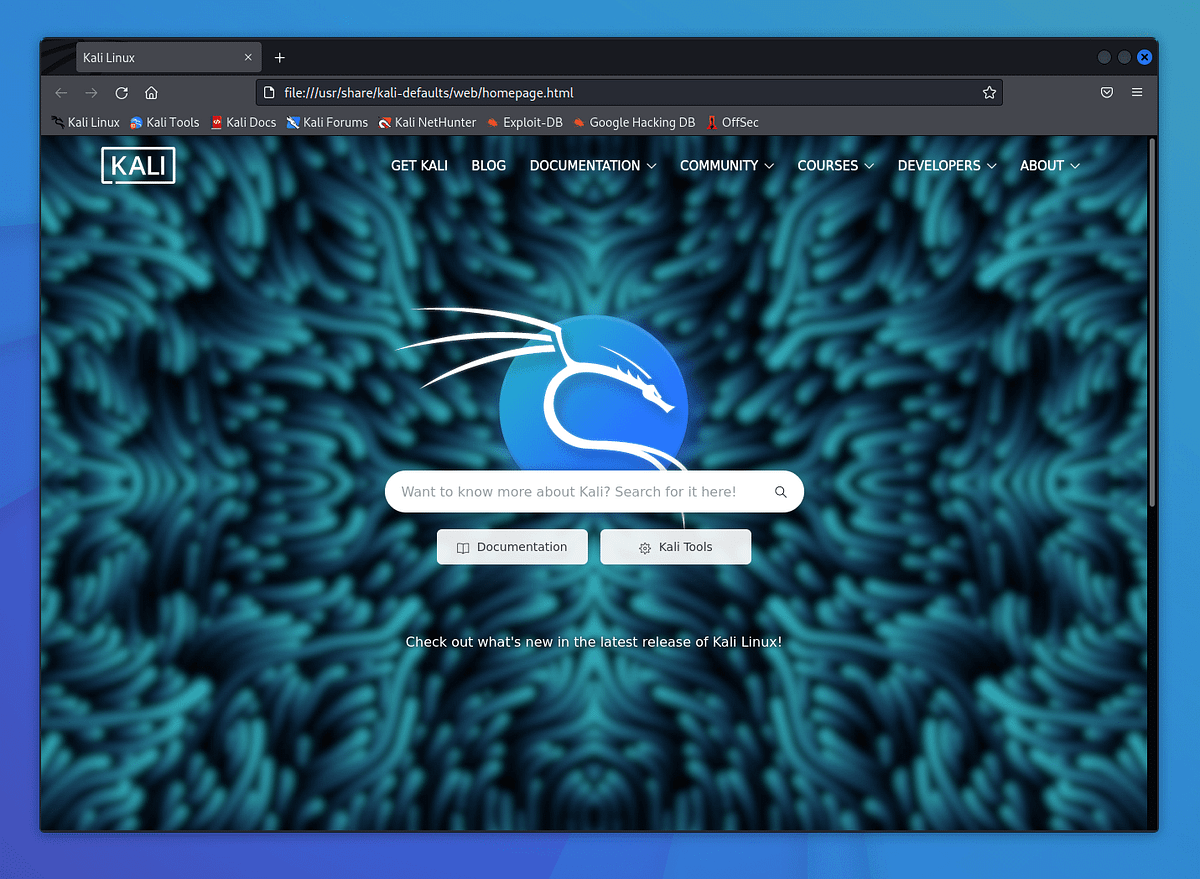
- ARM Assistance: Kali Linux is a popular operating system for penetration testing and cybersecurity professionals. With the increased use of ARM-based devices such as Raspberry Pi, Kali Linux provides ARM assistance to its users. ARM architecture has become a popular choice for embedded systems and IoT devices which require powerful yet energy-efficient processors. Kali Linux offers an ARM image for platforms such as Raspberry Pi, BeagleBone Black, and Odroid, among others. With ARM assistance, Kali Linux users can leverage the power of these devices for security testing and analysis. Kali Linux’s ARM assistance makes it a versatile tool for cybersecurity professionals who need to work with embedded systems and IoT devices.
BlackArch Linux vs Kali Linux: A Comprehensive Comparison
Package Management: BlackArch offers a package management system that allows users to customize their environment with pre-installed tools. Additionally, BlackArch has a custom package manager that allows the installation of all tools of one category in a single command, similar to Kali Linux’s meta-packages. On the other hand, Kali Linux’s packaging system is based on the popular Debian packaging system, which makes it easy to install and update packages.
Custom Package: To install a custom package in Kali Linux, first, download the package and save it to your system. Open a terminal and navigate to the directory where the package is saved. Use the dpkg command to install the package: sudo dpkg -I package-name. deb. Replace package-name. deb with the actual name of the package. If there are any dependencies, use sudo apt-get install -f to resolve them. Check whether the package has been installed successfully using the command dpkg -l | grep package-name. While in To install a custom package in BlackArch, you first need to add the custom repository containing the package to your Pacman. conf file. Open a terminal and enter the following command: sudo nano /etc/pacman.conf. Add the repository to the end of the file in the following format:
```
[Custom]
SigLevel = Optional TrustAll
Server = file:///path/to/custom/repo/
```
Replace /path/to/custom/repo/ with the actual path to your custom repository. Save the changes and exit. Update your system using the sudo pacman -Syy command. Finally, install the package using sudo pacman -S package-name. Replace the package name with the actual name of the package you want to install. If there are any dependencies, they will be automatically installed.
User Interface and Accessibility: Both distributions provide a terminal-based interface, and both have a pre-installed distinctive desktop environment. Kali Linux is shipped with GNOME as the default desktop environment, while BlackArch offers Openbox Window Manager. However, users of Kali Linux have access to other desktop environments like KDE, Xfce, or MATE.
Size and System Requirements: BlackArch is a lightweight distribution, and its installation size is around 11 GB, while Kali Linux is a larger distribution and requires around 20 GB of storage space to run efficiently. BlackArch can run on lower-end systems, while Kali Linux requires a more powerful machine.
Updates: Both distributions are frequently updated, and they have dedicated repositories for patches and bug fixes. In addition, Kali Linux has regular releases that help users to keep their installation up to date. In contrast, BlackArch has a rolling release model, which means that the system is continuously updated without requiring periodic installation of new versions.
Tools and Applications: Both operating systems have a vast collection of tools to meet the needs of cybersecurity professionals, enthusiasts, and beginners. However, Kali Linux covers a wider range of applications and tools compared to BlackArch, making it a comprehensive, all-in-one platform for cybersecurity professionals. Kali Linux is preferred by many cybersecurity professionals for its extensive documentation, including penetration testing methodologies and a vast community presence.
For Kali Linux: AWS, GCP & Azure.
For BlacklArch Linux: AWS, GCP & Azure.
Conclusion
In conclusion, both BlackArch and Kali Linux are excellent pen-testing operating systems with their unique features and toolsets. While BlackArch has a smaller footprint and presents a more customizable interface with its package management system, Kali Linux covers more application areas, has a larger community presence, and offers thorough documentation. Ultimately, the choice between Kali Linux and BlackArch depends on the user’s preferences and requirements. Experienced users may opt for BlackArch, where Beginners can start with Kali Linux for its comprehensive documentation and resources.
Subscribe to my newsletter
Read articles from Techlatest.net directly inside your inbox. Subscribe to the newsletter, and don't miss out.
Written by

Techlatest.net
Techlatest.net
Bringing the latest tech to grow your business. AWS, GCP & Azure registered partner and cloud solution provider on latest tech.