DevOps
 P Siva Nageswara Reddy
P Siva Nageswara Reddy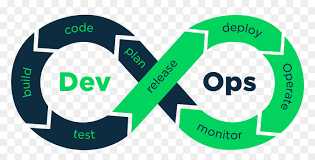
DevOpsTools #Jenkins - The Leading #ContinuousIntegration and #ContinuousDeployment Tool
What is Jenkins?
Jenkins is a popular open-source automation tool that is used to automate the build, test, and deployment process in DevOps environments. It was created by Kohsuke Kawaguchi in 2004 and is now maintained by the Jenkins community.
How Jenkins works?
Jenkins works by automating the build, test, and deployment process for applications. It integrates with other DevOps tools, such as Git, to automatically trigger builds when code changes are made. Jenkins also provides a web-based interface for managing builds and deployments.
Step-by-step guide to use in production:
1. Install Jenkins on your server.
2. Configure Jenkins to integrate with your other DevOps tools, such as Git.
3. Create a new job in Jenkins to automate the build, test, and deployment process.
4. Configure the job to run automatically when code changes are made.
5. Monitor the job to ensure that builds and deployments are successful.
Use cases and best practices:
Jenkins is used extensively in DevOps environments for automating the build, test, and deployment process. Best practices for using Jenkins include creating separate jobs for build, test, and deployment, using plugins to extend functionality, and using the Jenkins Pipeline feature to create complex build pipelines.
#devopsjobs #pipeline #devopsengineer #awsdevops #awscloud #amazonwebservices #jenkins #jenkinstutorial #devopsjenkins
#DevOpsTools #Git - The Ultimate #VersionControlTool for DevOps
What is Git?
Git is a distributed version control system that is widely used in DevOps environments to manage and track code changes. It was created by Linus Torvalds in 2005 and is currently maintained by a large community of developers.
How it works?
Git works by creating a repository for each project that is being managed. Developers can clone the repository onto their local machines, make changes to the code, and then push those changes back to the repository. Git tracks all changes made to the code, making it easy to review and revert changes if necessary.
Step-by-step guide to use in production:
1. Create a new repository for your project using Git.
2. Clone the repository onto your local machine.
3. Make changes to the code and commit those changes to the repository.
4. Push the changes back to the remote repository.
5. Review and merge changes made by other team members.
Use cases and best practices:
Git is used extensively in DevOps environments for managing code changes and ensuring that all team members are working on the latest version of the code. Best practices for using Git include creating a branching strategy to manage code changes, committing changes frequently, and conducting code reviews to ensure that code changes meet quality standards.
#devopsaws #awscloud #github #git #devopsengineer #gitlearners #githubtutorial #devopstools
#DevOpsTools #Ansible - The Ultimate #ConfigurationManagementTool
What is Ansible?
Ansible is a popular open-source configuration management tool that is used to automate the management of IT infrastructure. It was created by Michael DeHaan in 2012 and is now maintained by the Ansible community.
How Ansible works?
Ansible works by using a simple, declarative language to define the desired state of IT infrastructure. It then automates the process of configuring and managing that infrastructure to ensure that it matches the desired state. Ansible uses SSH to communicate with remote machines and can be used to manage both Linux and Windows environments.
Step-by-step guide to use in production:
1. Install Ansible on your server.
2. Create an inventory file that lists the servers you want to manage.
3. Create a playbook file that defines the desired state of your infrastructure.
4. Run the playbook using the "ansible-playbook" command to configure your infrastructure.
5. Monitor your infrastructure to ensure that it matches the desired state.
Use cases and best practices:
Ansible is used extensively in DevOps environments for automating the configuration and management of IT infrastructure. Best practices for using Ansible include using roles to organize playbook code, using variables to make playbooks reusable, and using Ansible Galaxy to share and reuse roles.
#devops #aws #devopsengineer #ansible #devopsjobs #devopstools #awsdevops #ansibletutorials
#DevOpsTools #Docker - The #ContainerizationPlatform for DevOps
What is Docker?
Docker is a popular open-source platform for containerizing applications. It was created by Solomon Hykes in 2013 and is now maintained by the Docker community.
How it works?
Docker works by packaging applications into containers, which can then be run on any system that has Docker installed. Containers are isolated from each other, making it easy to run multiple applications on the same system without conflicts. Docker provides a simple command-line interface for managing containers.
Step-by-step guide to use in production:
1. Install Docker on your server.
2. Create a Dockerfile that defines the environment for your application.
3. Build a Docker image using the Dockerfile.
4. Run the Docker container using the "docker run" command.
5. Monitor the container to ensure that it is running correctly.
Use cases and best practices:
Docker is used extensively in DevOps environments for containerizing applications and enabling consistent deployments across different environments. Best practices for using Docker include using a microservices architecture to break applications into smaller components, using Docker Compose to manage multiple containers, and using Docker Hub to share and reuse images.
#devops #microservices #awsdevops #devopsengineer #docker #dockercontainer #dockercompose #dockerhub #devopsjobs #devopstools #dockertutorials
#DevOpsTools #Kubernetes - The #ContainerOrchestrationPlatform for DevOps
What is Kubernetes?
Kubernetes is an open-source platform for container orchestration that is widely used in DevOps environments. It was created by Google in 2014 and is now maintained by the Kubernetes community.
How it works?
Kubernetes works by providing a platform for deploying, scaling, and managing containerized applications. It provides a declarative language for defining the desired state of an application and then uses automation to ensure that the application matches that state. Kubernetes also provides a web-based interface for managing applications.
Step-by-step guide to use in production:
1. Install Kubernetes on your server.
2. Define the desired state of your application using a Kubernetes manifest file.
3. Deploy your application using the "kubectl apply" command.
4. Monitor your application using the Kubernetes dashboard.
5. Scale your application using the "kubectl scale" command.
Use cases and best practices:
Kubernetes is used extensively in DevOps environments for deploying and managing containerized applications. Best practices for using Kubernetes include using a microservices architecture, using labels to organize resources, and using Helm charts to share and reuse configurations.
#kubernetes #devopsengineer #awsdevops #devopsjobs #devopstools #kubernetescluster #kubernetestutorials
#DevOpsTools HashiCorp #Terraform - #InfrastructureasCode Made Easy
HashiCorp Terraform is a popular open-source tool that is used for infrastructure as code (IaC) management. It enables DevOps teams to provision, manage, and modify infrastructure using a declarative language.
What it is?
Terraform allows you to define infrastructure as code using a high-level configuration language. It provides a way to automate infrastructure deployment, management, and updates across different cloud platforms and on-premises infrastructure.
How it works?
Terraform works by defining infrastructure resources in code using a declarative language, which is then executed to provision and manage the infrastructure. It uses a state file to track the current state of the infrastructure, making it easy to modify and update the infrastructure as needed.
Step-by-step guide to use in production:
1. Install Terraform on your server.
2. Define infrastructure resources using a declarative language.
3. Plan the infrastructure deployment to preview the changes that Terraform will make.
4. Apply the changes to the infrastructure using Terraform.
5. Use Terraform modules to modularize your infrastructure code.
Use cases and best practices:
Terraform is used extensively in DevOps environments for infrastructure management and automation. Best practices for using Terraform include using version control for infrastructure code, using Terraform modules to reduce code duplication, and using Terraform state to track infrastructure changes.
#devops #cloud #devopstools #devopsjobs #terraform #terraformtutorials #awsdevops #devopsengineer
#DevOpsTools #Prometheus - The Ultimate Monitoring Tool for DevOps
What you understand with Prometheus?
Prometheus is an open-source monitoring tool that is widely used in DevOps environments. It was created by SoundCloud in 2012 and is now maintained by the Prometheus community.
How it works?
Prometheus works by collecting metrics from different sources, such as servers and applications, and then storing those metrics in a time-series database. It provides a web-based interface for querying and visualizing those metrics. Prometheus also provides an alerting system for notifying users when metrics exceed certain thresholds.
Step-by-step guide to use in production:
1. Install Prometheus on your server.
2. Configure Prometheus to collect metrics from different sources.
3. Query and visualize metrics using the Prometheus web interface.
4. Configure alerts to notify users when metrics exceed certain thresholds.
5. Monitor and optimize performance using the metrics collected by Prometheus.
Use cases and best practices:
Prometheus is used extensively in DevOps environments for monitoring and optimizing performance. Best practices for using Prometheus include using labels to organize metrics, using exporters to collect metrics from different sources, and using Grafana to visualize metrics.
#prometheustutorials #devopstools #devopsengineer #devopsjobs #awsdevops #amazonwebservices
#DevOpsTools #Splunk - The Ultimate Log Analysis Tool for DevOps
What is Splunk?
Splunk is a popular log analysis tool that is widely used in DevOps environments. It was created by Splunk Inc. in 2003 and is now maintained by the Splunk community.
How it works?
Splunk works by collecting and indexing log data from different sources, such as servers and applications, and then providing a web-based interface for searching and analyzing that data. It provides a wide range of features for log analysis, including dashboards, alerts, and machine learning.
How to use in production?
1. Install Splunk on your server.
2. Configure Splunk to collect and index log data from different sources.
3. Search and analyze log data using the Splunk web interface.
4. Create dashboards and alerts to monitor log data.
5. Use machine learning to identify patterns and anomalies in log data.
Use cases and best practices:
Splunk is used extensively in DevOps environments for log analysis and monitoring. Best practices for using Splunk include using filters to organize log data, using regex to extract data from log files, and using Splunk apps to extend its functionality.
#devops #splunktutorials #awsdevops #devopsengineer #devopstools #devopsjobs #amazonwebservices
#DevOpsTools #Grafana - The Ultimate Visualization Tool for DevOps
What is Grafana?
Grafana is a popular visualization tool that is widely used in DevOps environments. It was created by Torkel Ödegaard in 2014 and is now maintained by the Grafana community.
How it works?
Grafana works by collecting data from different source, such as databases, monitoring tools, and logs, and then providing a web-based interface for visualizing and analyzing that data. It provides a wide range of features for data visualization, including dashboards, panels, and alerts.
How to use in production?
1. Install Grafana on your server.
2. Configure Grafana to collect data from different sources using plugins and data sources.
3. Visualize data using dashboards and panels in the Grafana web interface.
4. Create alerts to notify users when data meets certain criteria.
5. Use annotations and annotations to add context to data and identify patterns.
Use cases and best practices:
Grafana is used extensively in DevOps environments for data visualization and analysis. Best practices for using Grafana include using templates to standardize dashboard layouts, using annotations to provide context to data, and using plugins to extend Grafana's functionality.
#devops #Grafanatutorials #devopsengineer #devopsjobs #devopstools #awsdevops #amazonwebservices
#DevOpsTools #Nagios - The Ultimate Monitoring Tool for DevOps
What is Nagios?
Nagios is a popular monitoring tool that is widely used in DevOps environments. It was created by Ethan Galstad in 1999 and is now maintained by the Nagios community.
How it works?
Nagios works by monitoring different resources, such as servers, applications, and network devices, and then providing a web-based interface for visualizing the status of those resources. It provides a wide range of features for monitoring, including alerts, dashboards, and reporting.
How to use it in production?
1. Install Nagios on your server.
2. Configure Nagios to monitor different resources using plugins.
3. Visualize the status of resources using the Nagios web interface.
4. Create alerts to notify users when resources go down.
5. Generate reports to analyze the performance of resources over time.
Use cases and best practices:
Nagios is used extensively in DevOps environments for monitoring and alerting. Best practices for using Nagios include using templates to standardize monitoring configurations, using NagVis to visualize network topologies, and using NRPE to monitor resources on remote servers.
#devops #nagios #devopstools #devopsengineer #devopsjobs #awsdevops #amazonwebservices
Like
Comment
EndFragment
Subscribe to my newsletter
Read articles from P Siva Nageswara Reddy directly inside your inbox. Subscribe to the newsletter, and don't miss out.
Written by

P Siva Nageswara Reddy
P Siva Nageswara Reddy
Mechanical Graduate with a focus in AWS | DevOps Engineer | Digital Marketing | Creative | Manual Testing | Automation Testing | SQL | Ansible | Jenkins | Maven | Linux | Docker |Kubernetes | GitHub | Terraform | AWS Services Such as EC2, S3, VPC, SNS, SQS, CFT, AMI, Auto Scaling, Load Balancer, IAM, EBS & EFS. Agile Methodology | Smoke/Sanity Testing | Adhoc Testing | Test Design Techniques | SDLC | STLC | Functional Testing | Non - Functional Testing | Selenium - Java | Always open to opportunities and love to root for reach other.