SpotLight
 Pranay Goel
Pranay Goel
Introduction
In the dynamic world of event planning and management, individual creators are constantly seeking ways to streamline their processes and deliver exceptional experiences. Enter Spotlight, the ultimate RSVP and event management web app designed exclusively for creators. In this article, we will explore how Spotlight empowers individual creators by providing intuitive tools to simplify event planning, manage RSVPs effortlessly, and elevate their creative vision.
SpotLight just does not limit itself to this; as an automated event management application, this is the best tool for any institution hosting an offline event.
What does Spotlight do?
Streamline Event Planning
Spotlight understands the unique needs of individual creators when it comes to event planning. With its user-friendly interface and comprehensive features, it takes the complexity out of organizing events. From setting dates and locations to providing detailed event descriptions and sending tickets, Spotlight ensures that the planning process remains seamless, allowing creators to focus on their artistic endeavors.
Collaboration Made Easy
Collaborate seamlessly with fellow artists and contributors through our platform. Invite and manage co-hosts, performers, or guest speakers to elevate the quality of your events.
Effortless RSVP Management
Managing RSVPs can be a daunting task, but Spotlight simplifies the process. Creators can effortlessly send invitation links to potential collaborators and volunteers through email. The app provides real-time tracking of RSVPs by sending and receiving notifications, making it easy to manage attendee lists, monitor responses, and ensure accurate headcounts. With Spotlight, creators can confidently stay on top of their event's guest list.
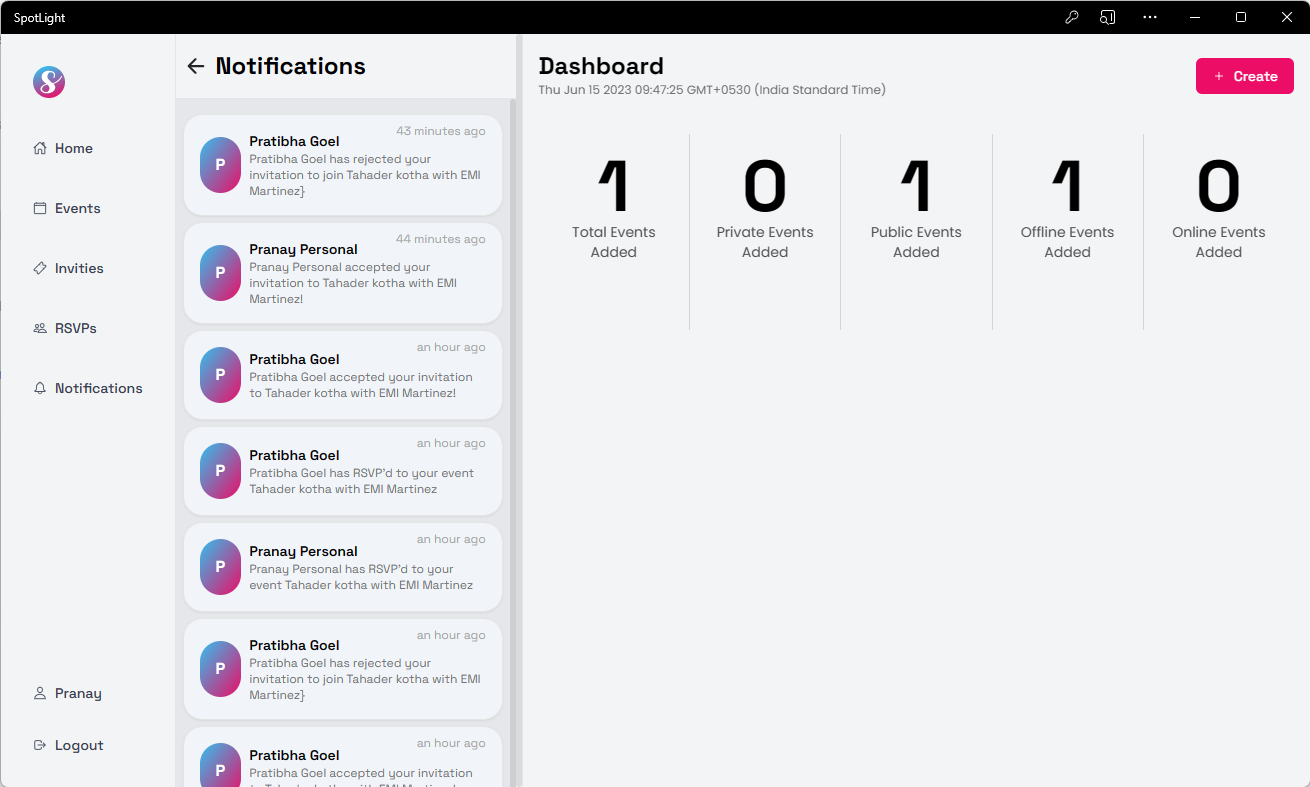
Instant Updates for RSVPs and Invitations
With real-time notifications in the Spotlight app, event organizers can instantly inform attendees about RSVPs and invitations. As soon as someone RSVPs to an event or the event owner sends an invitation, the app triggers a real-time notification, providing attendees with immediate confirmation. This prompt communication ensures that attendees are promptly notified of their acceptance or invitation status, leaving no room for confusion and enabling them to plan their participation effectively.
Accepted and Rejected Invitations
Real-time notifications in the Spotlight app play a crucial role in conveying the acceptance or rejection of invitations. Attendees receive timely notifications when their invitation is accepted or declined, allowing them to adjust their plans accordingly. By providing instant updates, the app fosters transparency and ensures that all participants are informed of the event's status, resulting in a smoother event planning process for organizers and attendees alike.
Effortless Attendance Tracking
With QR Code Scanning, marking attendance becomes a breeze. Attendees can simply present their event tickets or registration QR codes at the entrance, and event organizers can swiftly scan and record their attendance. This eliminates the need for manual check-ins and ensures accurate and efficient tracking of attendees.
Seamless Integration
The QR Code Scanning feature seamlessly integrates with SpotLight's event management system. Event organizers can easily access the scanning functionality through any QR Code scanning system, making it convenient to manage attendance on-site.
Comprehensive Attendee List Downloads
Gaining insights and maintaining a record of attendees is vital for event evaluation and future planning. SpotLight empowers organizers by providing the ability to download a comprehensive list of attendees in an XLSX file format. This list includes essential details such as attendee names, contact information, attendance information, and any additional data captured during registration. The downloadable file can be easily shared with team members, and sponsors, or used for post-event analysis.
Tech Stack I used
Appwrite Cloud Client SDK - for Database, Storage, User Authentication, Realtime Notifications
ReactJS - for website frontend
TailwindCSS - for UI styling
How did using Appwrite help in building this project?
This was my first hands-on experience using the Appwrite Cloud Service. It was quite challenging at the beginning because resources were limited, but all thanks to Appwrite's documentation, which is very intuitive.
Database
Appwrite simplified database management for me. With its intuitive interface, I could effortlessly set up databases to store crucial event data and attendee information. Whether it was event details, registration information, or notifications, Appwrite ensured smooth organization and analysis of my event data.
Storage
Handling media assets was a breeze with Appwrite's storage solution. I could easily upload and manage event images, ensuring a visually captivating experience for attendees. Appwrite's reliable and secure file storage capabilities provided a seamless media management experience.
Authentication
Security was paramount for my event management app, and Appwrite's authentication mechanisms offered peace of mind. Setting up an email/password session, and sending email and phone OTP confirmations was a breeze. I could ensure that only authorized individuals had access to event-related data and features.
Realtime
Engaging attendees and keeping them informed was crucial for a successful event. Appwrite's real-time channel subscription system enabled me to deliver instant updates to attendees.
Challenges I faced in the development
Understanding Appwrite's attribute-based indexing
As a newcomer to Appwrite, I initially found it challenging to navigate the intricacies of organizing the database. Appwrite utilizes a clubbed indexing format for attributes, which took some time for me to fully grasp. I encountered several errors along the way, which served as valuable learning experiences. Coming from a background as a MongoDB developer, adapting to a SQL database within Appwrite presented its own set of challenges. However, these hurdles ultimately helped me expand my skills and gain a deeper understanding of database management within the Appwrite ecosystem.
Subscribing to real-time web sockets
Developing the notification channel using Appwrite was an exciting and eventful journey for me. It involved various aspects, such as implementing subscription functionality, managing the state of notifications, and filtering notifications based on specific criteria. This entire process provided me with valuable hands-on experience and learning opportunities. What made it even more thrilling was that it was my first time developing a notification channel using the Appwrite platform. It allowed me to explore new possibilities and expand my skills in the realm of real-time communication and user engagement.
User flow
Landing Page
Before signing in, the user will be presented with the landing page of the website, which tells about the features SpotLight provides.
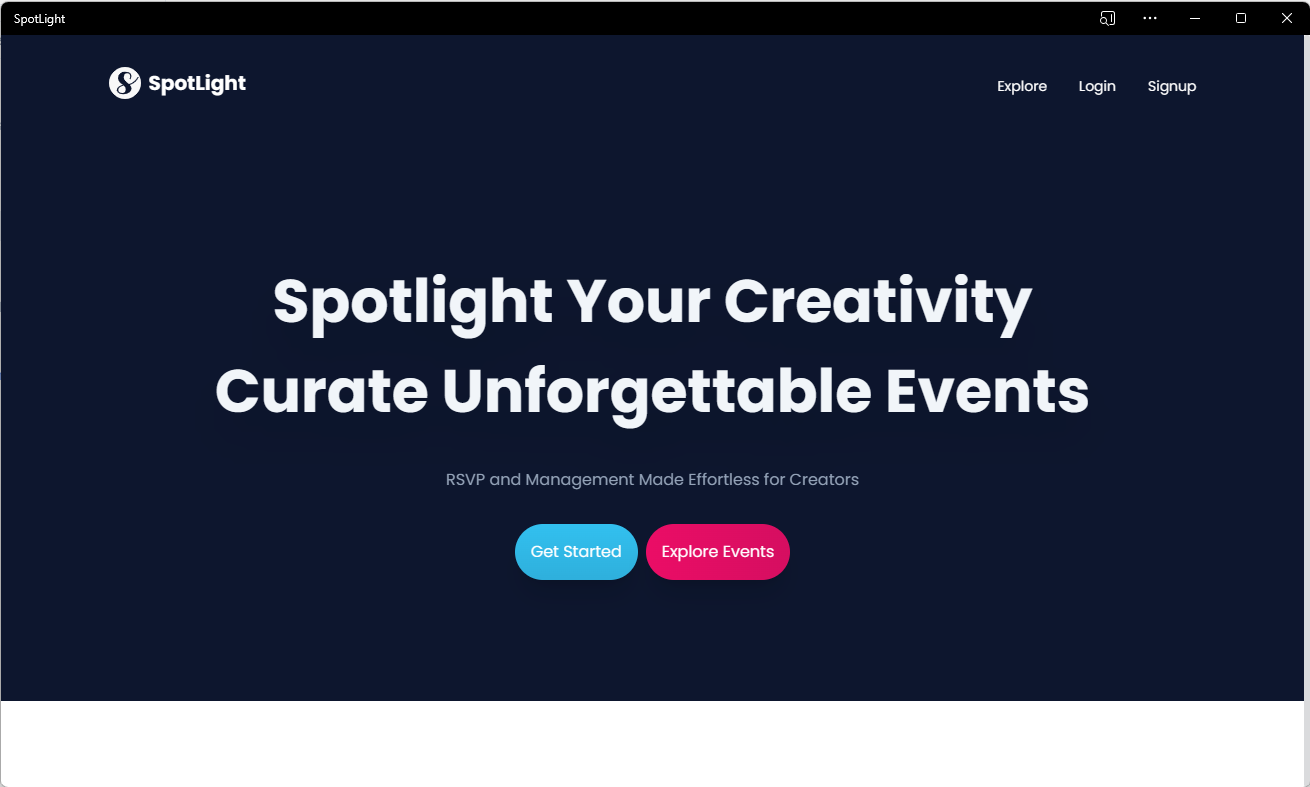
Explore Page
Then there is the Explore page, where any user can see public events. Here they can see the event description, and locations, add an RSVP after logging in, and then wait for it to be approved by the user.
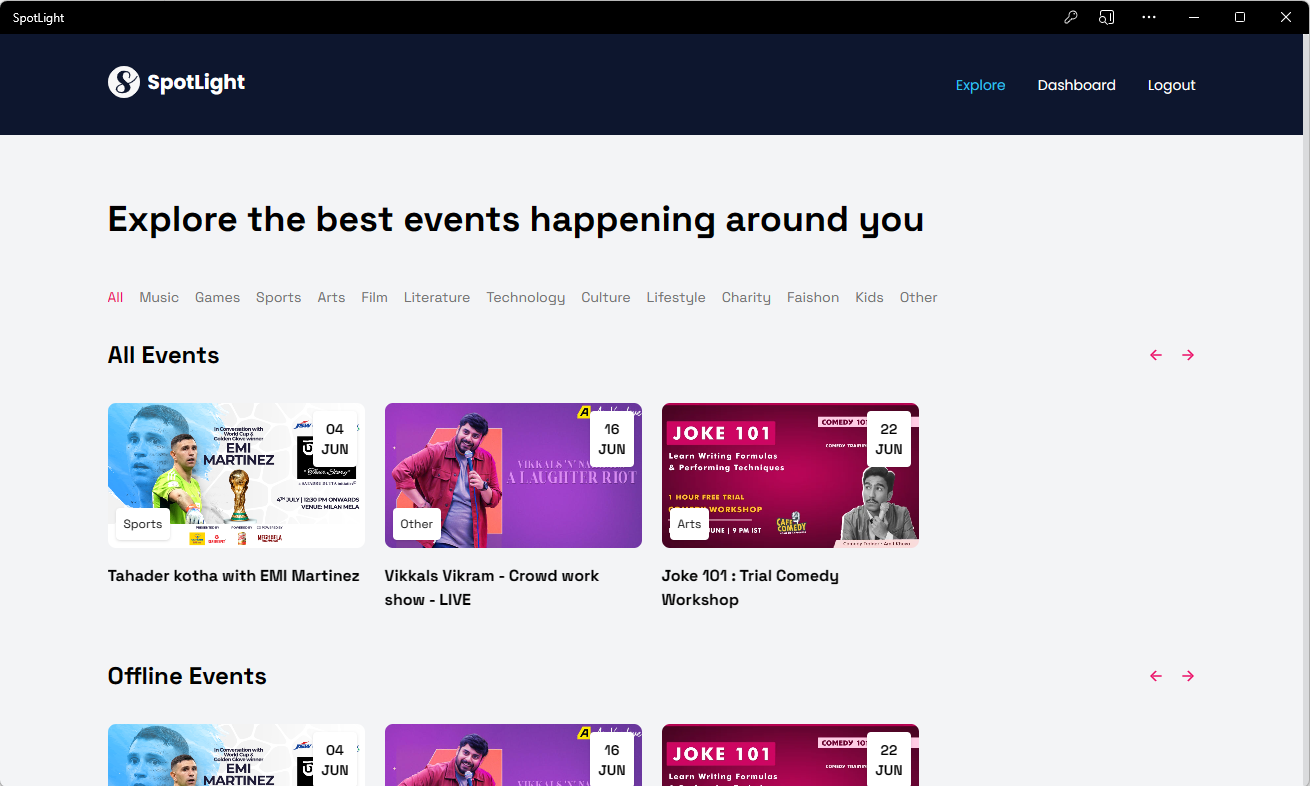
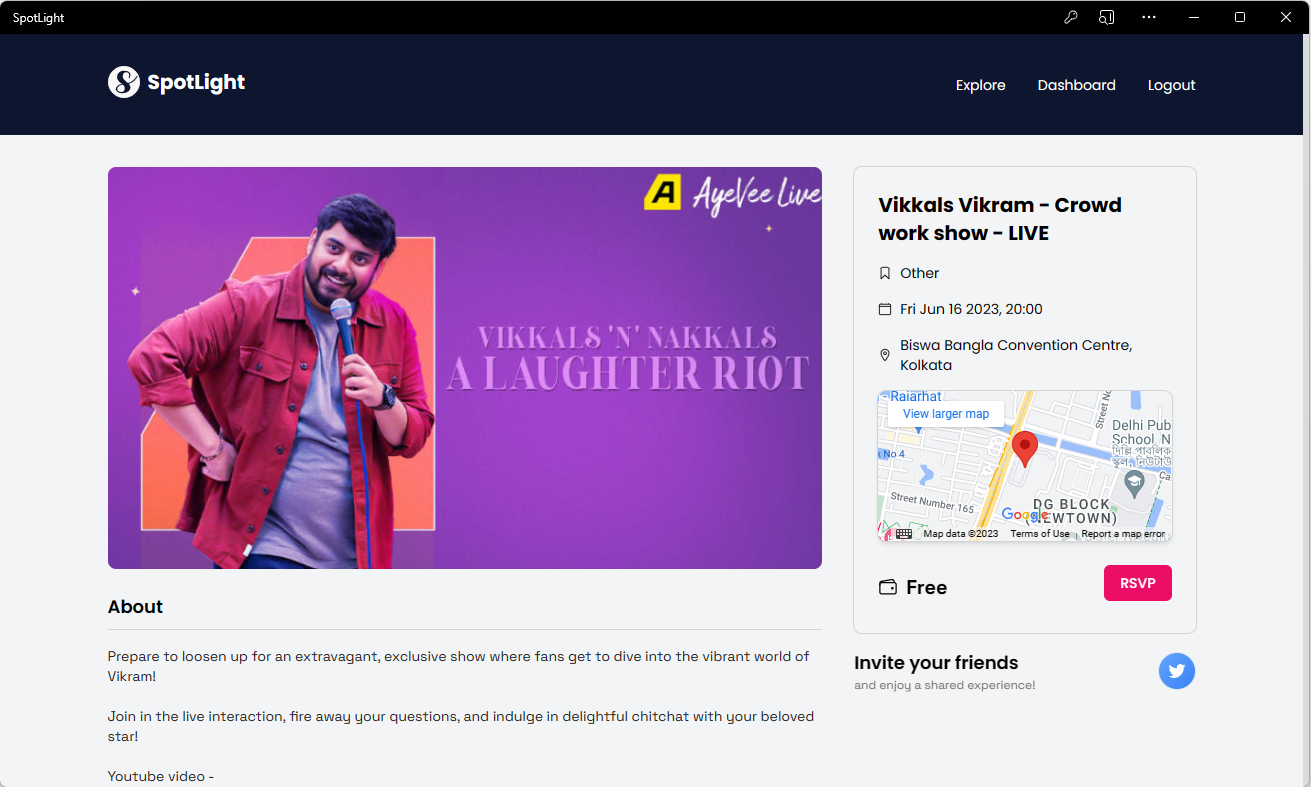
Authentication Pages
To perform any operation on the application, the user needs to be authenticated first.
First, the user signs up by providing their email, name, and password. After which, they need to provide their phone number for verification. Once the phone number is verified using the OTP sent to their device, a dashboard is unlocked for them.
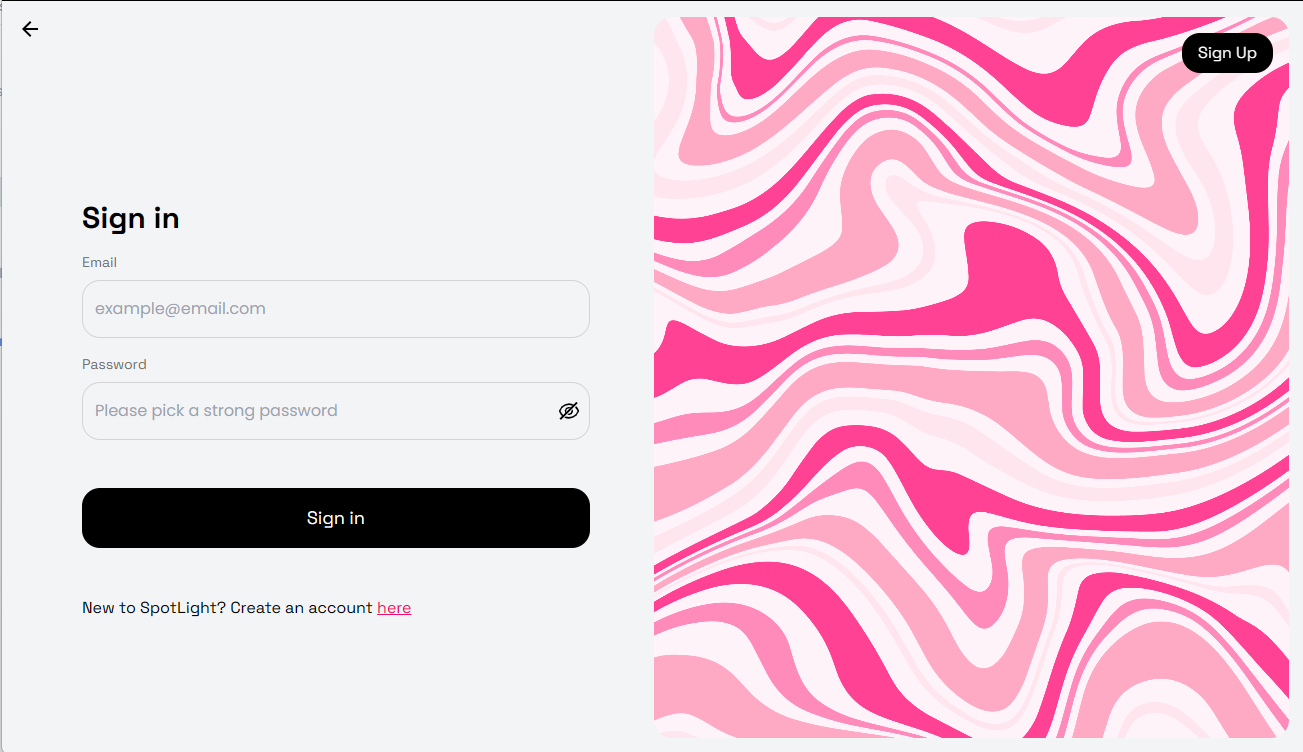
Dashboard
The user dashboard is where the user can create and update events, see a list of events added by them, manage RSVPs, invite other users as volunteers or collaborators, and see notifications.
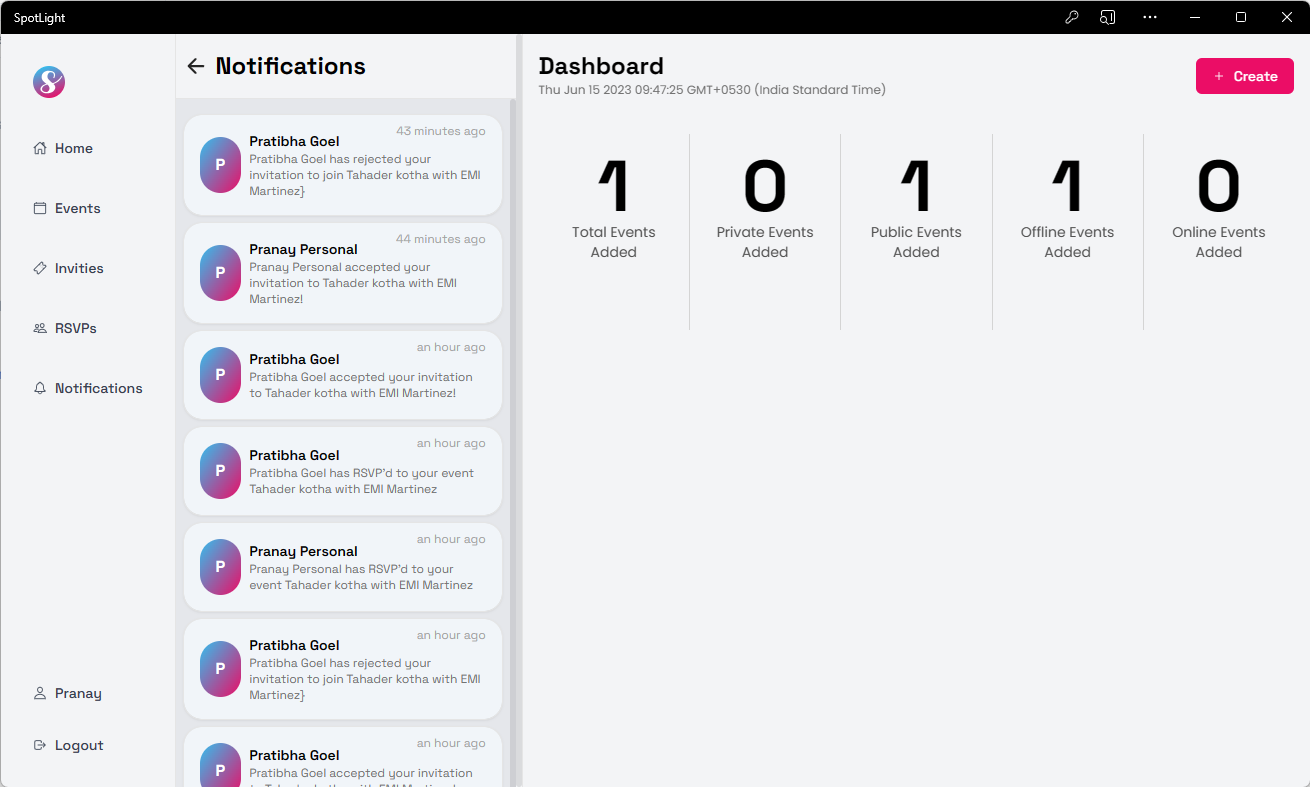
Accepting Invitation Page
Once the user has submitted their RSVP, the owner of the event can approve or reject their submission. If approved, an invitation link is then sent to the user's email address, through which they can accept invitations and get their ticket, similar to the one shown below. Also, a notification is sent to the user notifying the approval or rejection, in the case of a rejection by the owner.

This QR Code is then used to mark the user's attendance on the day of the event.
By implementing QR Code Scanning and attendee list downloads, SpotLight aims to enhance the event experience for both organizers and attendees. Event organizers can efficiently track attendance, minimize manual errors, and gain valuable insights from attendee data. Attendees, on the other hand, can enjoy a seamless check-in process, reducing wait times and ensuring a smooth event entry.
Public Code Repo
Live Demo
Subscribe to my newsletter
Read articles from Pranay Goel directly inside your inbox. Subscribe to the newsletter, and don't miss out.
Written by
