ChromaDB: An Open-source vector embedding database
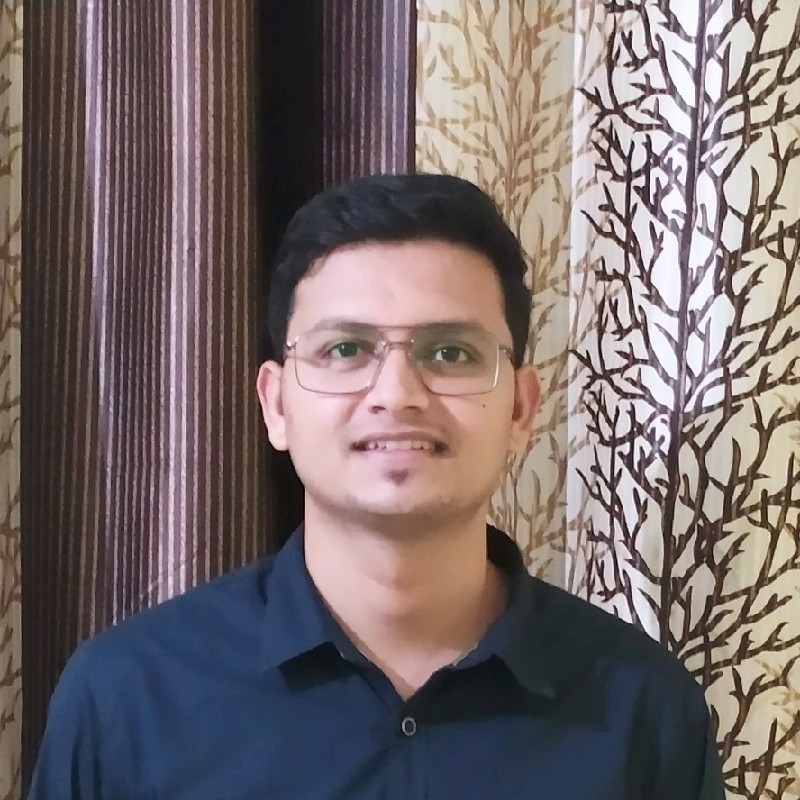 Pradip Nichite
Pradip Nichite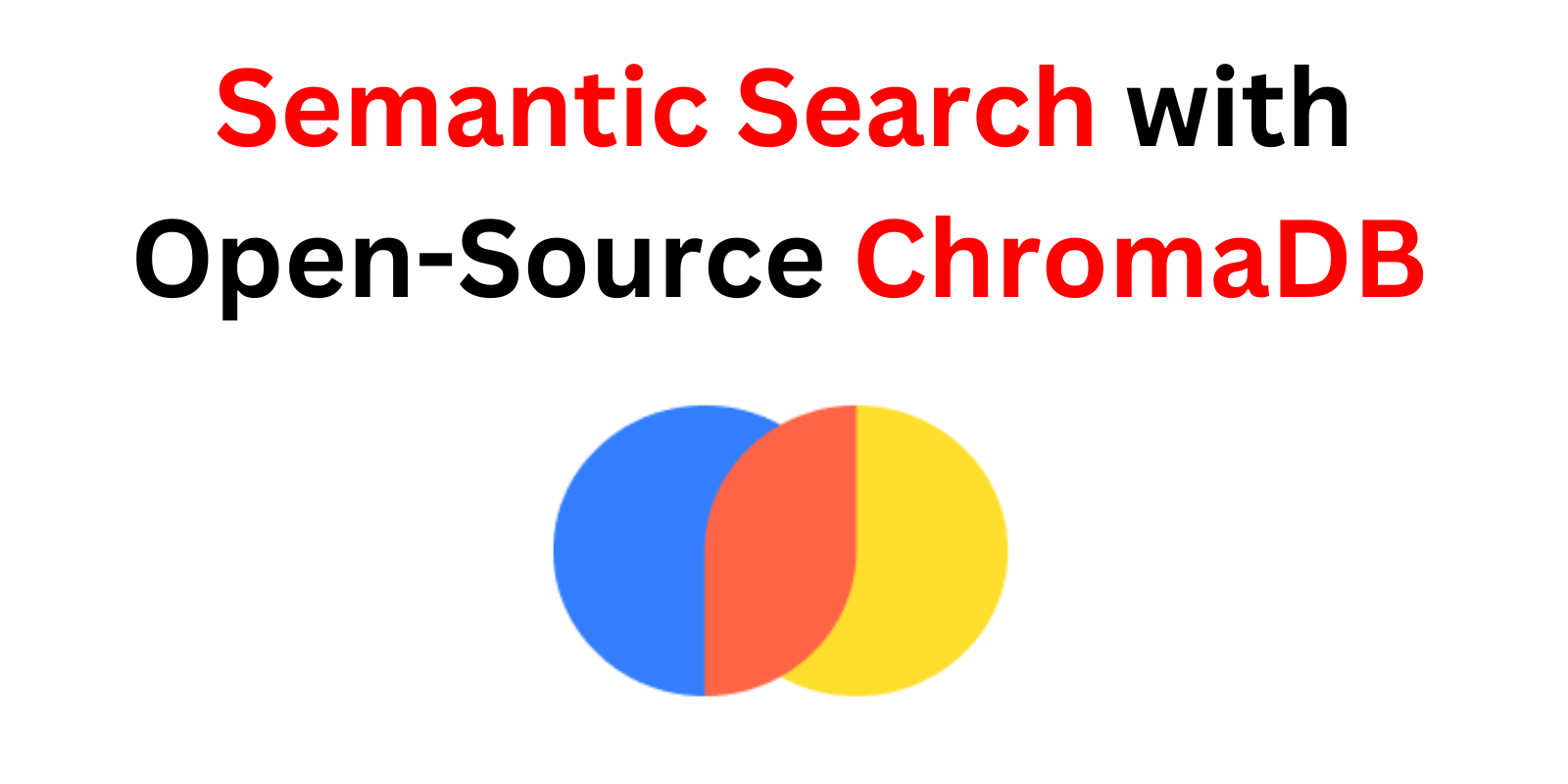
In today's digital age, having a smart and efficient way to handle data is crucial. Here, we explore the capabilities of ChromaDB, an open-source vector embedding database that allows users to perform semantic search. ChromaDB stores documents as dense vector embeddings, which are typically generated by transformer-based language models, allowing for nuanced semantic retrieval of documents. In this blog post, we will demonstrate how to create and store embeddings in ChromaDB and retrieve semantically matching documents based on user queries.
Installation
We start off by installing the required packages.
!pip install chromadb -q
!pip install sentence-transformers -q
For our demonstration, we use a set of text files stored in a folder named "pets". Each file contains information about a different aspect of pet care.
Next, we need to connect to ChromaDB and create a collection. By default, ChromaDB uses the Sentence Transformers all-MiniLM-L6-v2 model to create embeddings.
import chromadb
client = chromadb.Client()
collection = client.create_collection("yt_demo")
Adding Documents
We add some documents to our collection, along with corresponding metadata and unique IDs.
collection.add(
documents=["This is a document about cat", "This is a document about car"],
metadatas=[{"category": "animal"}, {"category": "vehicle"}],
ids=["id1", "id2"]
)
Querying
Now, we can query our collection. Let's search for the term "vehicle". The returned result should be the document about the car.
results = collection.query(
query_texts=["vehicle"],
n_results=1
)
print(results)
{'ids': [['id2']],
'embeddings': None,
'documents': [['This is a document about car']],
'metadatas': [[{'category': 'vehicle'}]],
'distances': [[0.8069301247596741]]}
Reading Files from a Folder
Our output is as expected, providing the id, document content, metadata, and distance value for the best-matching document.
Now, let's add our pet documents to the collection. We start by reading all the text files from the "pets" folder and storing the data in a list.
import os
def read_files_from_folder(folder_path):
file_data = []
for file_name in os.listdir(folder_path):
if file_name.endswith(".txt"):
with open(os.path.join(folder_path, file_name), 'r') as file:
content = file.read()
file_data.append({"file_name": file_name, "content": content})
return file_data
folder_path = "pets"
file_data = read_files_from_folder(folder_path)
Adding File Contents to ChromaDB
Then, we create separate lists for documents, metadata, and ids, which we add to our collection.
documents = []
metadatas = []
ids = []
for index, data in enumerate(file_data):
documents.append(data['content'])
metadatas.append({'source': data['file_name']})
ids.append(str(index + 1))
pet_collection = client.create_collection("pet_collection")
pet_collection.add(
documents=documents,
metadatas=metadatas,
ids=ids
)
Performing Semantic Searches
Let's now query the collection for the different kinds of pets people commonly own.
results = pet_collection.query(
query_texts=["What are the different kinds of pets people commonly own?"],
n_results=1
)
print(results)
{'ids': [['1']],
'embeddings': None,
'documents': [['Pet animals come in all shapes and sizes, each suited to different lifestyles and home environments. Dogs and cats are the most common, known for their companionship and unique personalities. Small mammals like hamsters, guinea pigs, and rabbits are often chosen for their low maintenance needs. Birds offer beauty and song, and reptiles like turtles and lizards can make intriguing pets. Even fish, with their calming presence, can be wonderful pets.']],
'metadatas': [[{'source': 'Different Types of Pet Animals.txt'}]],
'distances': [[0.7325009703636169]]}
Our query successfully retrieves the most relevant document, which talks about different types of pet animals.
Filtering Results
If you want to refine your search further, you can use the where_document parameter to specify a condition that must be met in the document text. For example, if you want to find documents about the emotional benefits of owning a pet that mention reptiles, you could use the following query:
pet_collection.query(
query_texts=["What are the emotional benefits of owning a pet?"],
n_results=1,
where_document={"$contains":"reptiles"}
)
print(results)
The results show that the document talking about the emotional bond between humans and pets is the most relevant to our query.
Similarly, if you want to use metadata to filter your search results, you can use the where parameter. Let's say you want to find information about the emotional benefits of owning a pet, but you want to retrieve this information specifically from the document about pet training and behaviour. You could do so with the following query:
results = pet_collection.query(
query_texts=["What are the emotional benefits of owning a pet?"],
n_results=1,
where={"source": "Training and Behaviour of Pets.txt"}
)
print(results)
The results now show the document about the training and behaviour of pets, as we specified in our query.
Using a different model for embedding
While ChromaDB uses the Sentence Transformers all-MiniLM-L6-v2 model by default, you can use any other model for creating embeddings. In this example, we use the 'paraphrase-MiniLM-L3-v2' model from Sentence Transformers.
First, we load the model and create embeddings for our documents.
from sentence_transformers import SentenceTransformer
model = SentenceTransformer('paraphrase-MiniLM-L3-v2')
documents = []
embeddings = []
metadatas = []
ids = []
for index, data in enumerate(file_data):
documents.append(data['content'])
embedding = model.encode(data['content']).tolist()
embeddings.append(embedding)
metadatas.append({'source': data['file_name']})
ids.append(str(index + 1))
Then, we create a new collection and add the documents, embeddings, metadata, and ids to it.
pet_collection_emb = client.create_collection("pet_collection_emb")
pet_collection_emb.add(
documents=documents,
embeddings=embeddings,
metadatas=metadatas,
ids=ids
)
Now, when we perform a query, we need to provide the embedding of the query text instead of the text itself. Let's search again for the different kinds of pets people commonly own.
query = "What are the different kinds of pets people commonly own?"
input_em = model.encode(query).tolist()
results = pet_collection_emb.query(
query_embeddings=[input_em],
n_results=1
)
print(results)
The results are similar to our previous query, with the same document about different types of pet animals being returned.
Finally, let's make a more specific query about what foods are recommended for dogs.
query = "foods that are recommended for dogs?"
input_em = model.encode(query).tolist()
results = pet_collection_emb.query(
query_embeddings=[input_em],
n_results=1
)
print(results)
The result correctly provides the document about the nutrition needs of pet animals.
Conclusion
ChromaDB is a powerful tool that allows us to handle and search through data in a semantically meaningful way. It provides flexibility in terms of the transformer models used to create embeddings and offers efficient ways to narrow down search results. Whether you're managing a small collection of documents or a large database, ChromaDB's ability to handle semantic search can help you find the most relevant information quickly and accurately.
I hope you found this tutorial on using ChromaDB for semantic search helpful. The power of machine learning and natural language processing opens up a new world of possibilities when it comes to information retrieval, and ChromaDB is a fantastic tool to have in your arsenal.
But don't stop here! I've created several other tutorials on vector databases and semantic search that dive even deeper into these topics. I encourage you to check them out to continue expanding your knowledge in this exciting field.
https://blog.futuresmart.ai/youtube-qa-chatbot-with-openai-whisper-embeddings-chatgpt-pinecone
If you're more of a visual learner, you'll be pleased to know I've also created video tutorials on these topics. The videos provide step-by-step guidance, making it even easier to understand and implement these complex concepts.
So, whether you're a seasoned pro looking to brush up on the latest techniques or a curious beginner ready to dip your toes into the world of AI and NLP, there's content designed to support you on your learning journey.
Remember, learning is a continuous process, and every step you take brings you closer to mastering the art of semantic search. Happy learning!
Full Code With Jupyter Notebook: https://github.com/PradipNichite/Youtube-Tutorials/tree/main/chroma_db
Subscribe to my newsletter
Read articles from Pradip Nichite directly inside your inbox. Subscribe to the newsletter, and don't miss out.
Written by
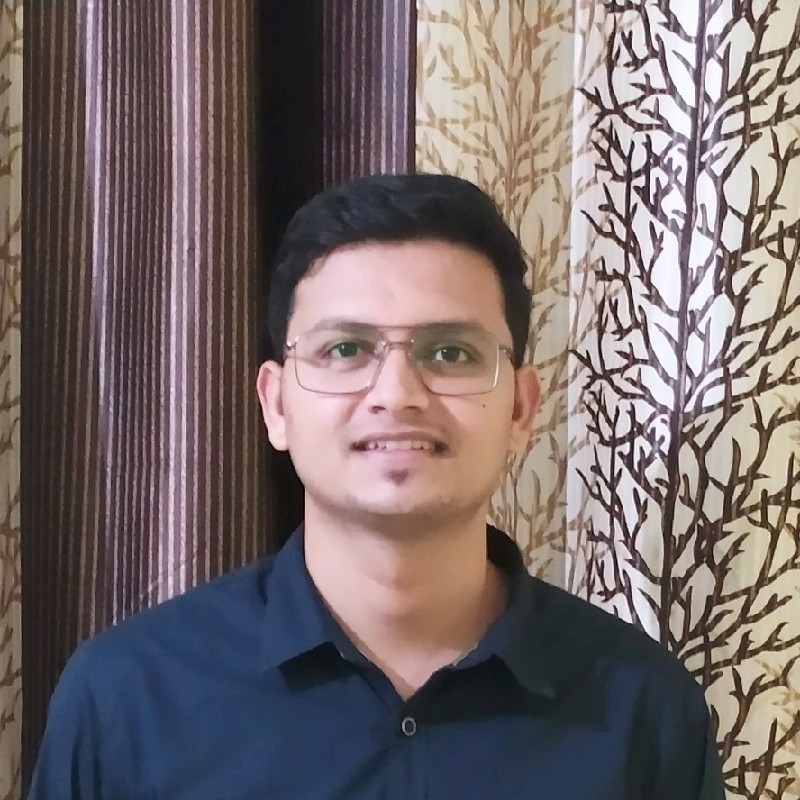
Pradip Nichite
Pradip Nichite
🚀 I'm a Top Rated Plus NLP freelancer on Upwork with over $300K in earnings and a 100% Job Success rate. This journey began in 2022 after years of enriching experience in the field of Data Science. 📚 Starting my career in 2013 as a Software Developer focusing on backend and API development, I soon pursued my interest in Data Science by earning my M.Tech in IT from IIIT Bangalore, specializing in Data Science (2016 - 2018). 💼 Upon graduation, I carved out a path in the industry as a Data Scientist at MiQ (2018 - 2020) and later ascended to the role of Lead Data Scientist at Oracle (2020 - 2022). 🌐 Inspired by my freelancing success, I founded FutureSmart AI in September 2022. We provide custom AI solutions for clients using the latest models and techniques in NLP. 🎥 In addition, I run AI Demos, a platform aimed at educating people about the latest AI tools through engaging video demonstrations. 🧰 My technical toolbox encompasses: 🔧 Languages: Python, JavaScript, SQL. 🧪 ML Libraries: PyTorch, Transformers, LangChain. 🔍 Specialties: Semantic Search, Sentence Transformers, Vector Databases. 🖥️ Web Frameworks: FastAPI, Streamlit, Anvil. ☁️ Other: AWS, AWS RDS, MySQL. 🚀 In the fast-evolving landscape of AI, FutureSmart AI and I stand at the forefront, delivering cutting-edge, custom NLP solutions to clients across various industries.