How to build a Generative AI chatbot with Botpress
 Romit Bhandari
Romit Bhandari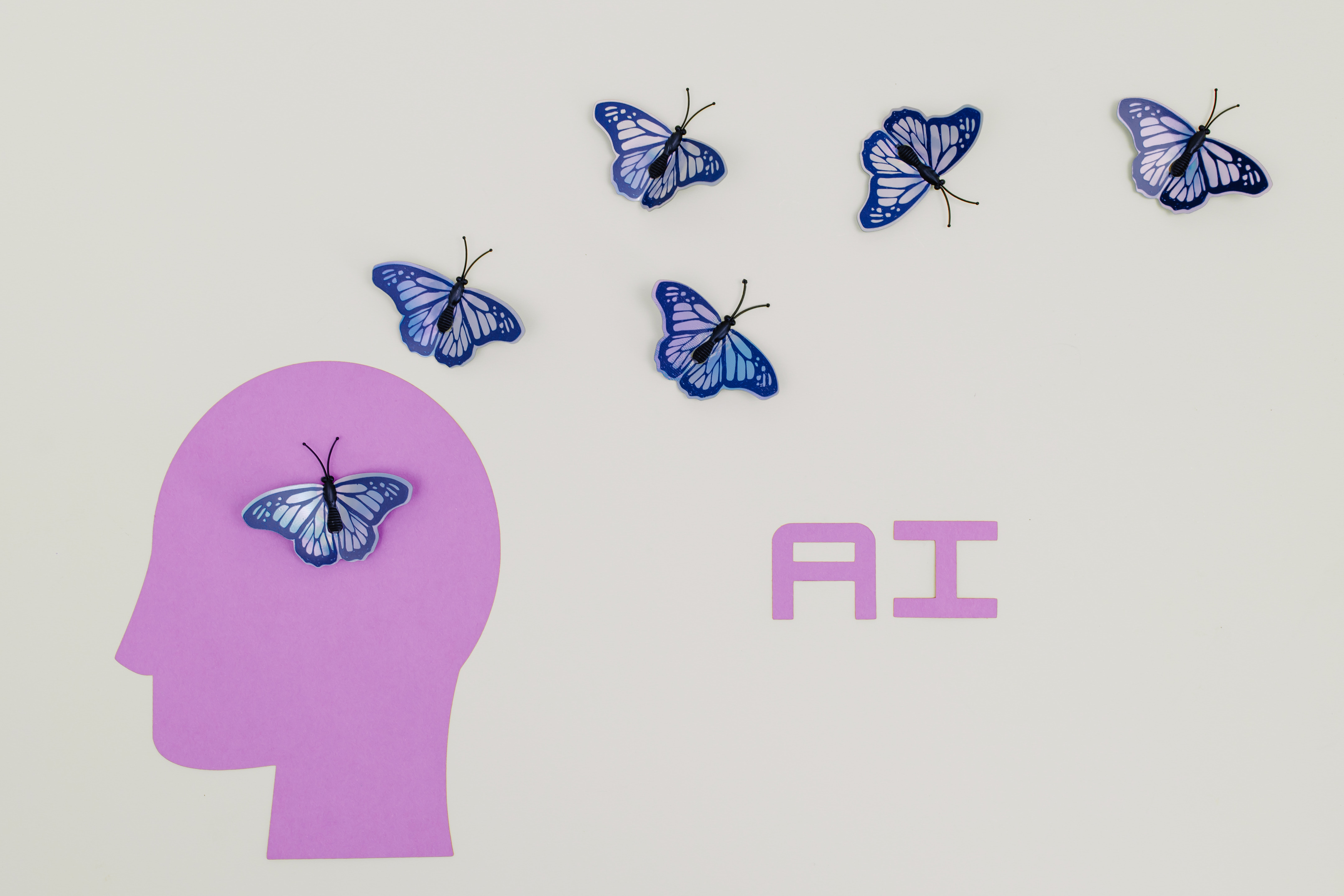
Creating a generative AI chatbot with Botpress requires understanding and employing its features such as workflows, AI tasks, Execute code cards, and Capture Info cards. Here is an outline of how to do it in roughly 500 words.
Install Botpress: Botpress is an open-source chatbot creation tool, which you can install and run on your local machine. Visit Botpress's official website, download the latest version compatible with your operating system, and install it following the instructions.
Create a New Bot: Open Botpress in your web browser. The Botpress Server UI should be available on port 3000. Click on 'Create Bot', provide a name for your bot, and select a bot template that fits your needs.
Understand the Botpress Structure: Botpress organizes chatbot functionality into 'Workflows'. A workflow is a series of nodes representing user-bot interactions. Each node contains 'actions' or 'skills', which are the bot’s responses.
Design a Workflow: In the 'Flows' section, you can design a workflow that represents a conversation flow. You can add nodes for different steps in the conversation, and link them based on user responses or other conditions.
Use AI Tasks: AI tasks are functionalities that use machine learning or natural language processing (NLP) to perform certain tasks. For example, 'Intent Recognition' is a common AI task, where the bot identifies the user's intent from their message. You can use Botpress's built-in NLP module for this, or integrate it with external AI services like Dialogflow or Luis.
Execute Code Cards: 'Execute Code' cards allow you to run custom JavaScript code as part of the conversation flow. This can be useful for complex computations, accessing databases, or calling APIs. In the node editor, you can add an 'Execute Code' action, and write your JavaScript code in the provided editor.
Capture Info Cards: 'Capture Info' cards allow the bot to ask the user for specific information, and store the user's response in a variable for future use. You can use this to collect information like name, email, or any other details.
Integrate with Channels: Botpress supports integration with various messaging platforms or 'channels', like Facebook Messenger, Slack, and others. You can select the desired channel from the 'Channels' section, and follow the instructions to connect your bot with it.
Test and Deploy: Finally, test your bot using the 'Emulator' feature. The emulator lets you chat with your bot and see how it responds to different messages. Once you are satisfied with the bot's functionality, you can deploy it. Botpress supports deployment on various platforms, including cloud platforms like AWS, GCP, and Azure, or on-premise servers.
Monitor and Update: After deployment, you should continuously monitor your bot's performance, and update it based on feedback and changing requirements. Botpress provides analytics features that you can use to track your bot's interactions and performance.
In conclusion, Botpress provides a versatile and powerful platform for creating generative AI chatbots. By understanding and using its features, you can create a chatbot that can handle complex conversations, and provide useful and engaging interactions for users.
Subscribe to my newsletter
Read articles from Romit Bhandari directly inside your inbox. Subscribe to the newsletter, and don't miss out.
Written by

Romit Bhandari
Romit Bhandari
AI Automation Consultant/Conversational ChatBot Expert using Generative AI. Book a consultation call @ https://calendly.com/romitbhandari17/30min Generative AI Custom Knowledge based Chatbot using workflows created in Botpress platform along with the ability to use ChatGPT Engine for AI tasks and retrieve relevant information from the input source(s), thus providing appropriate contextual fine-tuned answers. Create AI Automations in your business with Zappier flows using Apps like ChatGPT, OpenAI, ClickFunnels, Instagram, Facebook, Gmail, etc. HealthTech and Ed-Tech Industry Chatbot Expert. Created various Custom Knowledge ChatBot with Chat Memory using PDF(s)/CSV(s) as input involving Chunking, Embedding and Creating a Question Answering ChatBOT using single/multiple Data sources and Open AI Embeddings/Completions APIs. Created Custom Knowledge and Intent Based Conversational AI API based Chatbots covering aspects like Prompt Creation/Engineering, Semantic Search, Chat Memory, etc. using various python libraries Langchain, Chroma/FAISS/Pinecone vector stores, Flask, OpenAI, etc. IT Professional with 15+ years of exp. in Sofware development, managing projects, products and teams. Book a Consultation call @ https://calendly.com/romitbhandari17/30min