Troubleshooting AWS IAM Errors: Resolving 5 Common Errors
 Daniel Haven
Daniel Haven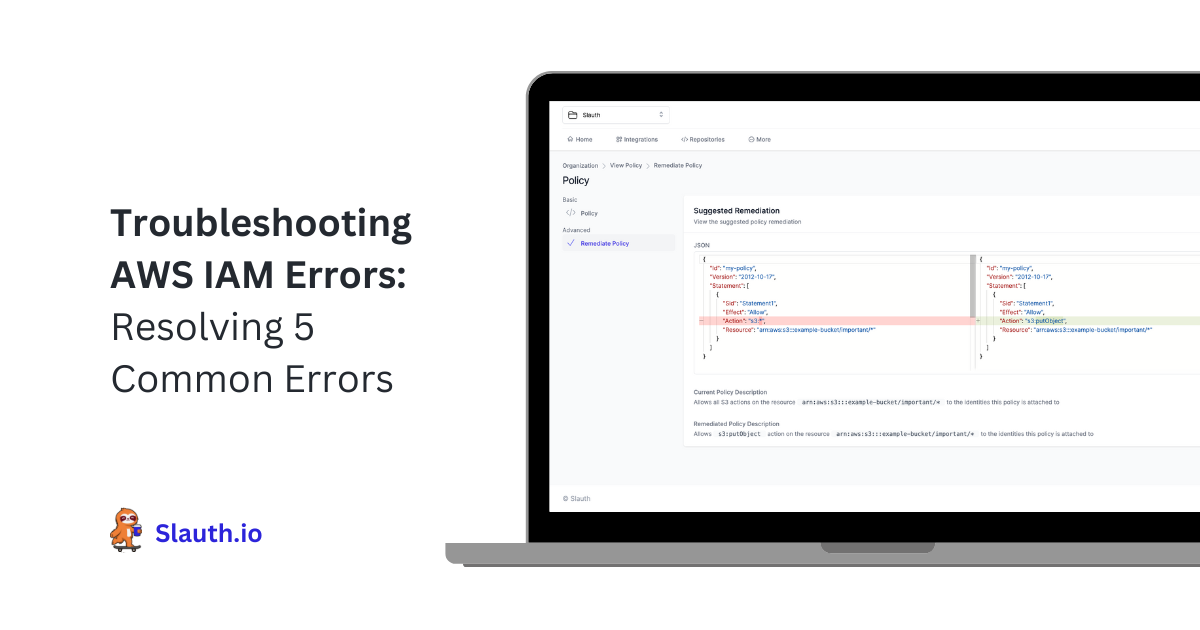
Amazon Web Services (AWS) Identity and Access Management (IAM) is an essential service that ensures cloud security. It enables you to manage access to your AWS services, resources, and applications in an infrastructure that will keep growing.
When 80% of organizations experience a serious cloud security incident, and Broken Access Control jumps to the number one position on OWASP's top 10, it's time to start taking Access Management seriously. Whether it is people or machines trying to access your resources, IAM must be at your organization's forefront.
Even though it is a core AWS service, errors may still occur. This article will discuss the causes and resolutions for the most common AWS IAM errors.
1. AWS IAM Error - AccessDeniedException – Cannot Assume a Role
IAM roles enable you to delegate access to your AWS resources across different AWS accounts that you own. For instance, you may need to share resources from one account with users from another account. This is called cross-account access. However, if permissions are not configured correctly, you may encounter the following error:
Error:
An error occurred (AccessDenied) when calling the AssumeRole operation: User: arn:aws:iam:::user is not authorized to perform: sts:AssumeRole on resource: arn:aws:iam::user:role/role
Cause:
There are two potential causes for this AccessDenied error: either the user in the account attempting to assume the role doesn't have permission to call sts:AssumeRole, or the trust relationship in the target account isn't configured correctly.
Solution:
To resolve this error, verify that the IAM policy attached to the user attempting to assume the role grants them permission to the sts:AssumeRole action.
```
{
"Version": "2012-10-17",
"Statement": [{
"Effect": "Allow",
"Action": ["sts:AssumeRole"],
"Resource": "arn:aws:iam::user:role/role"
}
]
}
```
If this is the case, check that the account calling AssumeRole is set up as a trusted entity for the assumed role.
```
{
"Version": "2012-10-17",
"Statement": [
{
"Effect": "Allow",
"Principal": {
"AWS": "arn:aws:iam::user:user-name"
},
"Action": "sts:AssumeRole",
"Condition": {}
}]
}
```
2. AWS IAM Error - AccessDeniedException – Unable to Call an AWS API Operation
Adhering to the principle of least-privileged permissions is crucial when granting access to resources in your AWS account. Least-privileged permissions provide only the minimum level of access required to complete a task. For example, a user attempting to list the contents of an Amazon S3 bucket may encounter the following error:
Error:
An error occurred (AccessDenied) when calling the ListBuckets operation: Access Denied
Cause:
The AccessDenied error occurs if the user attempting to perform the action has not been granted explicit permission to view the bucket's contents (to list objects inside).
Solution:
To resolve this error, you should attach an Inline Policy to the user, granting them the necessary access. An inline policy is a policy created for a single IAM identity (a user, group, or role). Inline policies maintain a strict one-to-one relationship between a policy and an identity. They are deleted when you delete the identity.
```
{
"Version": "2012-10-17",
"Statement": [
{
"Sid": "VisualEditor0",
"Effect": "Allow",
"Action": [
"s3:ListAllMyBuckets",
"s3:ListBucket",
"s3:HeadBucket"
],
"Resource": "*"
}
]
}
Rather than using the wildcard *, which represents all resources, specifcy the objects in the Resource element to enhance security.
{
"Version": "2012-10-17",
"Statement": [
{
"Sid": "VisualEditor0",
"Effect": "Allow",
"Action": [
"s3:ListAllMyBuckets",
"s3:ListBucket",
"s3:HeadBucket"
],
"Resource": "arn:aws:s3:::bucket_name/*"
}
]
}
3. AWS IAM Error - UnauthorizedOperation – Unauthorized to Perform an Operation
The below example shows an unauthorized user trying to list EC2 instances in their account using the describe-instances action.
Error:
An error occurred (UnauthorizedOperation) when calling the DescribeInstances operation: You are not authorized to perform this operation.
Cause:
The UnauthorizedOperation error occurs because the user or role trying to perform the operation lacks permission to describe (or list) EC2 instances.
Solution:
To resolve this error, you should attach an Inline Policy to the user, granting them the necessary access. Note that some services do not allow you to specify actions for individual resources and require using the wildcard * in the Resource element.
{
"Version": "2012-10-17",
"Statement": [
{
"Sid": "VisualEditor0",
"Effect": "Allow",
"Action": [
"ec2:DescribeInstances"
],
"Resource": "*"
}
]
}
4. AWS IAM Error - One Service is Not Authorized to Perform an Action on Another Service
When managing your AWS resources, you often need to grant one AWS service access to another service to complete tasks. For example, you may need to query a DynamoDB table from a Lambda function. If the Lambda's execution role does not have permission to query the DynamoDB table, you will encounter the following error:
Error:
arn:aws:sts::user:assumed-role/role/function is not authorized to perform: dynamodb:Query on resource: arn:aws:dynamodb:region:account:table/USERS
Cause:
The error is caused by Lambda's execution role not having the necessary permission to query the USERS DynamoDB table.
Solution:
To resolve this error, modify the Lambda's execution role by attaching an Inline Policy that grants the required permission:
{
"Version": "2012-10-17",
"Statement": [
{
"Sid": "VisualEditor0",
"Effect": "Allow",
"Action": "dynamodb:Query",
"Resource": "arn:aws:dynamodb:region:account:table/USERS"
}
]
}
This method can also be applied to allow Lambda access to Amazon S3. If the Lambda function and S3 bucket are in different accounts, you will need to grant Amazon S3 permissions on both the Lambda execution role and the bucket policy.
5. AWS IAM Error - The Policy Must Contain a Valid Version String
When creating or modifying a policy, you may encounter an error stating that the policy must contain a valid Version string. This Version policy element specifies the language syntax rules used to process the policy. Using an incorrect Version value, such as the current date, will result in an error:
Error:
This policy contains the following error: The policy must contain a valid version string.
Cause:
The error occurs because the Version element only accepts specific values.
Solution:
To resolve this error, use one of the supported Version element values. Currently, IAM supports the following Version element values:
- October 17, 2012 – This is the current version of the policy language.
- October 17, 2008 – This is an older version of the policy language and doesn't support newer features.
It is important to remember that if the Version element is not included, the value defaults to v. of October 17, 2008.
Automate IAM Policy Creation and Start Reducing Your Attack Surface
Understanding and troubleshooting AWS IAM errors is crucial for maintaining cloud security and operations. By understanding common IAM errors and their resolutions, you can maintain the security and functionality of your AWS environment. To always apply the principle of least privilege, save time, and reduce your attack surface with Slauth.io. Start seamlessly automating the creation of IAM policies for AWS services.
Subscribe to my newsletter
Read articles from Daniel Haven directly inside your inbox. Subscribe to the newsletter, and don't miss out.
Written by
