List of docker commands
 Poonam Parate
Poonam Parate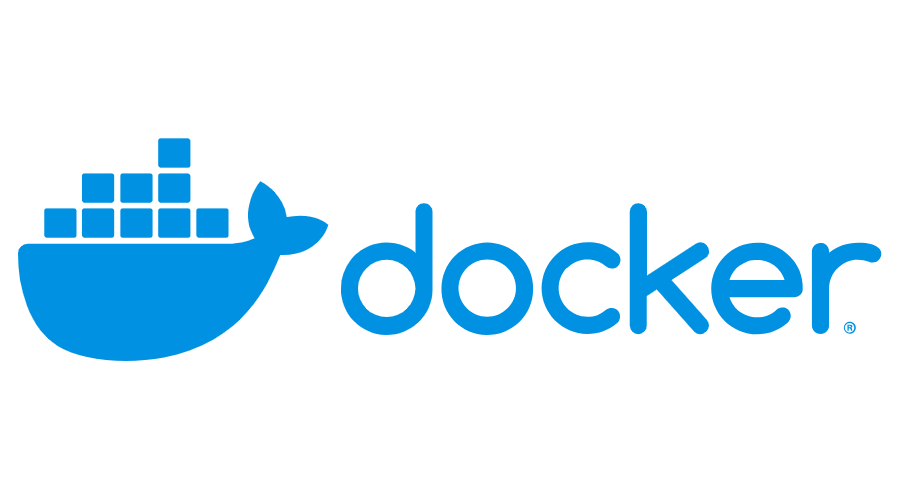
docker images– This command is used to list all the Docker images that are currently available on your system.docker rmi <image_name>– This command is used to remove the docker image.docker pull <image_name>– This command is used to download a Docker image from a registry.docker build -t <image_name> .– This command is used to build the docker image from the docker file.docker inspect <image_name>– This command returns low-level information on Docker objects.docker commit <container_name> <image_name>– This command creates a new container from the image.docker tag <image_name> <new_image_name>– This command creates a new image from an existing image.docker load <image_name>– This command is used to load an image from the tarfile.docker push <image_name>– This command is used to push an image to a registry.docker create <image_name>– This command is used to create a container from the image.docker start <image_name>– This command is used to start the container from the image.docker run --name <container_name> <image_name>– This command is used to start a new Docker container from an image.docker ps– This command is used to list all the running Docker containers.docker stop– This command is used to stop a running container.docker rm– This command is used to remove a Docker container.docker exec– This command is used to execute a command in a running container.docker-compose– This command is used to manage multi-container Docker applications.docker version– This command is used to show the docker version installed in your systemdocker logs <container_name>– This command is used to list the logs of the container.docker top <container_name>– This command is used to display the running process of the container.docker inspect <container_name>– This command is used to inspect the container.docker network ls– This command is used to list the network in the cluster.docker update– This command is used to update the configurations of one or more containers.docker login– This command is used to login to your registrydocker restart– This command is used to restart the docker environment.
Subscribe to my newsletter
Read articles from Poonam Parate directly inside your inbox. Subscribe to the newsletter, and don't miss out.
Written by

Poonam Parate
Poonam Parate
DevOps Engineer