Save Cost: Tips for Optimizing Azure Storage
 Sabari Rohith
Sabari Rohith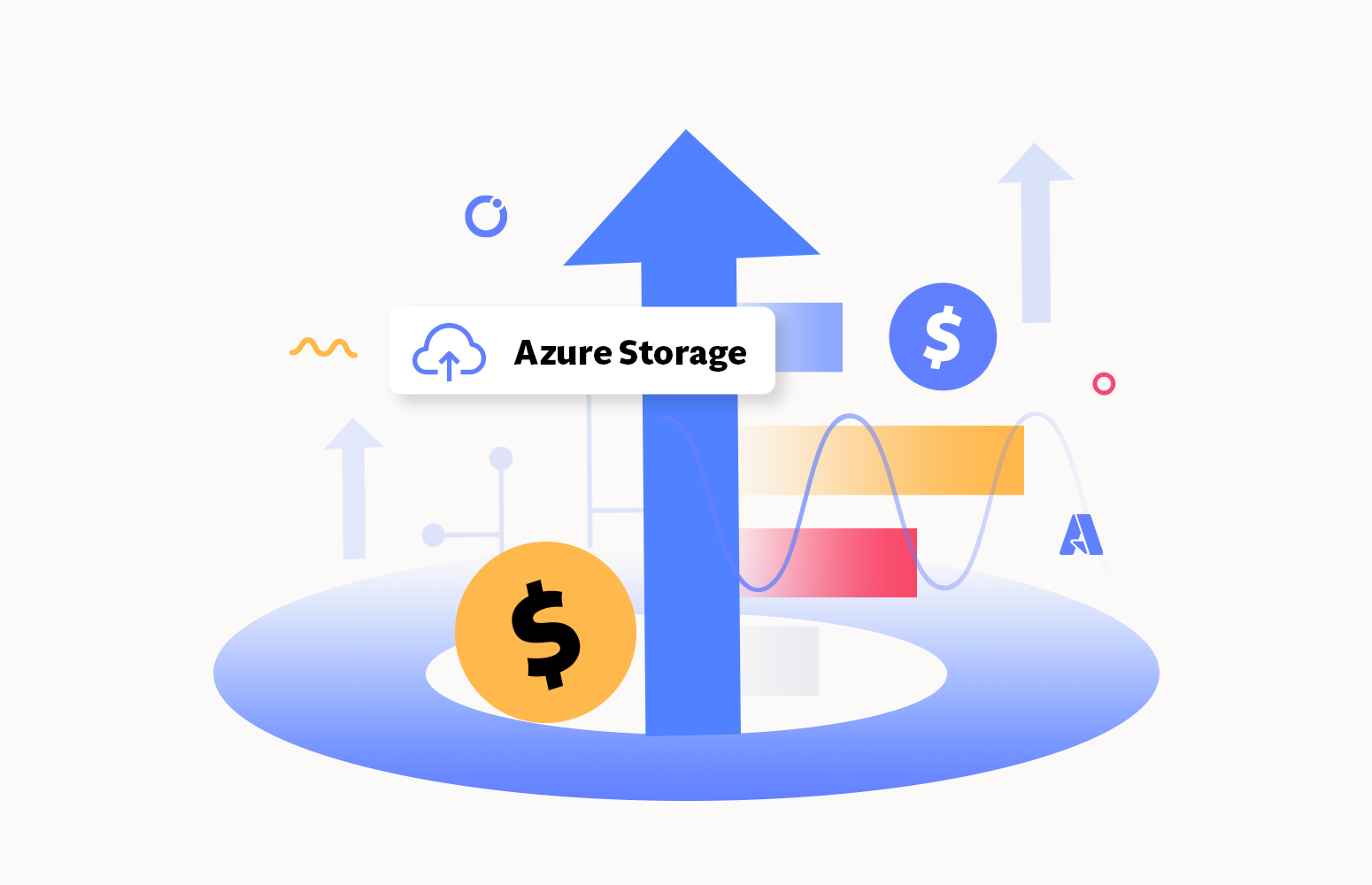
Introduction
Storage is vital to any software used to solve a business problem. This is because the data must be preserved or stored in any storage before/after/during the processing of data in software. The storage account is an Azure storage offering to store data in different forms based on the requirements. This article discusses Azure Storage cost optimization and how Serverless360 helps focuses on optimizing the cost spent on Azure storage accounts.
Azure Storage Account
Azure storage account contains different forms of data like structured, semi-structured, and unstructured data inside tables, blobs, disks, and queues. The data in the Azure storage account can be accessed from anywhere in the world through HTTP and HTTPs. The data available in Azure Storage accounts can be considered durable, secured, and scaled to any extent.
Services in Azure Storage Account
Data can be stored in any of the below available storage options in a storage account.
Containers
Tables
Queues
File shares

Blob storage
Blob Storage is designed for storing vast amounts of unstructured data optimally. Unstructured data doesn’t stick to a particular definition or model, such as binary data, text, JSON, or XML.
Blob Storage is mainly used for the following purposes:
Storing log files
Storing data for backup and recovery
Storing data for analysis and archiving purposes
Storing data in multiple locations to promote distributed access.
Accessing images or documents directly from a browser.
Table storage
Large volumes of structured data are stored in Azure Table storage. The service accepts authenticated requests from inside and outside the Azure cloud and is a NoSQL datastore. For storing structured, non-relational data, Azure tables are excellent. Table storage is frequently used for the following purposes:
Storing massive amounts of structured data that can support web-scale applications
Storing datasets that can be denormalized for quick access and don’t need sophisticated joins, foreign keys, or stored processes
Using a clustered index to perform data queries quickly.
Using the WCF Data Service.NET Library to access data using the OData protocol and LINQ queries
Queue storage
A service for storing many messages is called Azure Queue Storage. You can access messages from anywhere worldwide with HTTP or HTTPS authenticated calls. A queue message may have a maximum size of 64 KB. Millions of messages may be in a queue up to the storage account’s maximum capacity. Queues are frequently used to build up a backlog of tasks for asynchronous processing.
File share
Using the industry-standard Server Message Block (SMB), Network File System (NFS), and Azure Files REST APIs, Azure Files provides fully managed file shares in the cloud. Both cloud and on-premises implementations can concurrently mount Azure file shares.
SMB Azure file shares are available from Windows, Linux, and macOS clients. Linux clients can access NFS Azure file sharing. SMB Azure file shares can also be cached on Windows servers with Azure File Sync for quick access close to where the data is utilized.
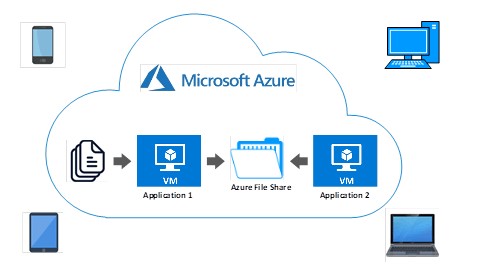
Azure Storage Cost Optimization
To cut expenditures, think about utilizing these choices.
Investigate current containers and blobs
Reserved space for storing
Put data into the appropriate access tiers.
Transfer data across access tiers automatically
Investigate current containers and blobs.
If you’ve been using Blob Storage for a while, it’s a good idea to periodically check the items in your containers to find ways to cut costs. You can more effectively balance the tradeoffs between your blobs’ availability, performance, and cost by understanding how they are organized, used, and stored in production.
Reserved space for storing
Using Azure Storage’s reserved capacity, you may cut your storage expenses for blob data. When you agree to a reservation for either one year or three years, Azure Storage offers a discount on the capacity for block blobs and Azure Data Lake Storage Gen2 data in standard storage accounts.
Reservation offers a fixed amount of storage capacity for the reserved duration. Block blobs and Azure Data Lake Storage Gen2 data capacity expenses can be considerably decreased by Azure Storage reserved capacity.
Put data into the correct access tiers.
You can cut costs by putting blob data in the most cost-efficient access tiers. Three tiers are available that are made to optimize your costs for data utilization. For instance, the hot layer has lower access costs but higher storage costs.
Hence, the hot tier may be the most economical option if you anticipate accessing data frequently. The cold or archive tier can make the most sense if you anticipate accessing data less frequently because it increases the cost of accessing data while lowering the cost of storing it.
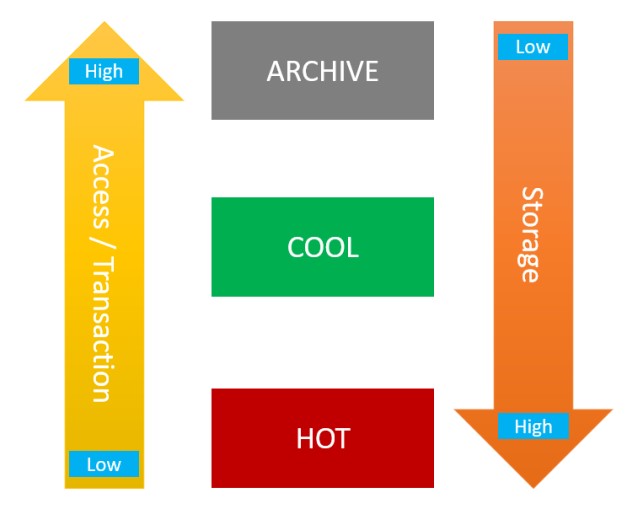
Transfer data across access tiers automatically.
Use lifecycle management policies to migrate data between layers to maximize savings recurrently. By employing the rules you set, these policies can move data. For instance, if a blob has not been updated in 180 days, you might write a rule that sends it to the archive tier.
The least expensive storage solutions for your requirements can be designed by implementing policies that modify the access tier of your data.
How Serverless360 helps you in optimizing Azure storage cost?
This section will explain how Serverless360 will help us optimize your Azure Storage Spent.
Automated tasks to change the access tier of blobs
As explained in the previous section, all the data must be kept from the Hot tier, which is costly. Only the frequently accessed or modified data can be stored in the hot tier, and less frequently accessed data can be stored in the cool tier.
The data stored only for backup and recovery purposes can be stored in the archive tier, which costs much less. But manually identifying these resources and moving them to the required tiers is tedious. Serverless360 offers automated tasks to quickly move the least modified blobs to the required tiers.
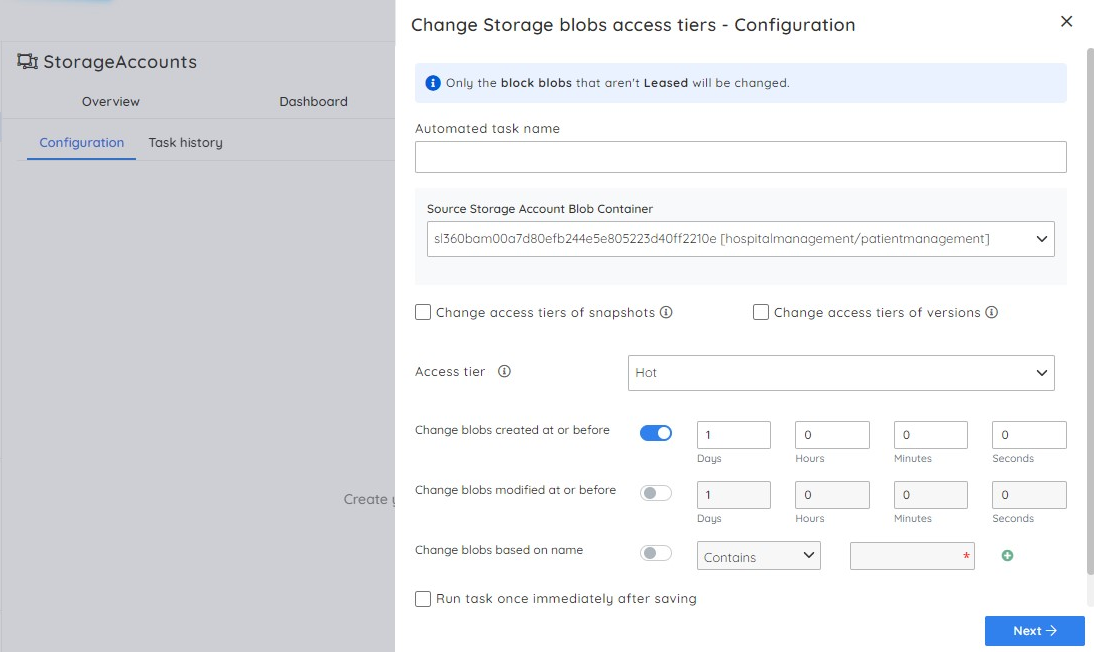
Automated tasks to delete blobs based on created or modified at
Serverless360’s automated tasks enable you to achieve Azure storage cost optimization by enabling you to automatically delete blobs that were created or modified before a particular date. This helps us eliminate the unnecessary obsolete blobs in a single click.
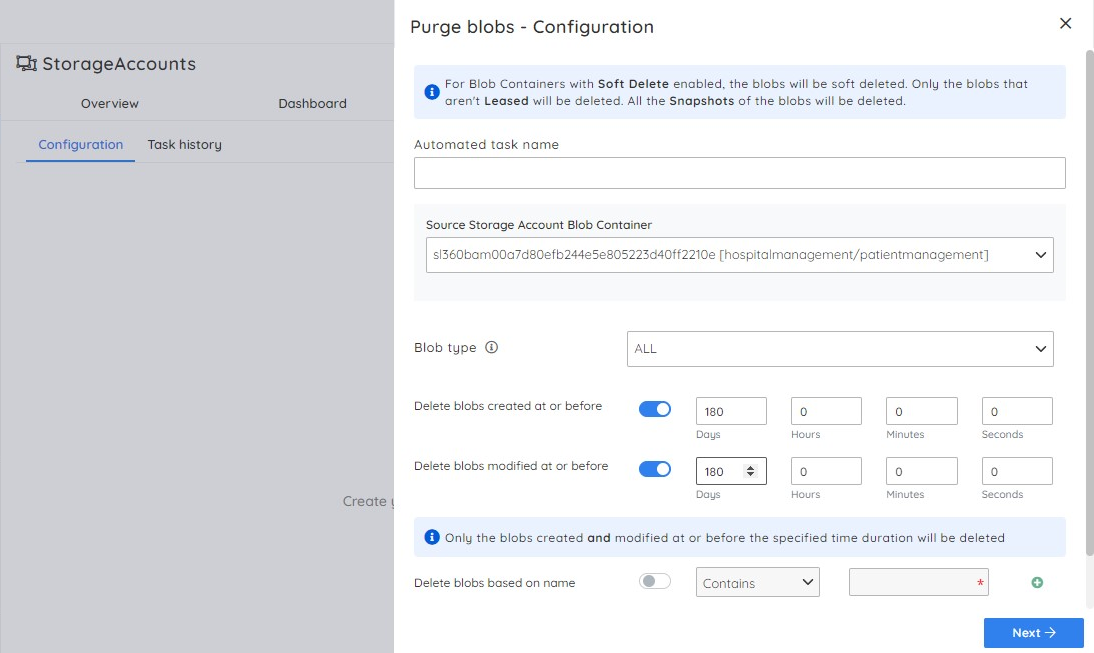
Cost Analyzer in Serverless360
Serverless360 Cost analyzer helps us visualize the cost spent across multiple subscriptions in a single place. So we can set up views and monitors to get alerted whenever there is a violation in the configured trend, determining the cost spent on storage resources.
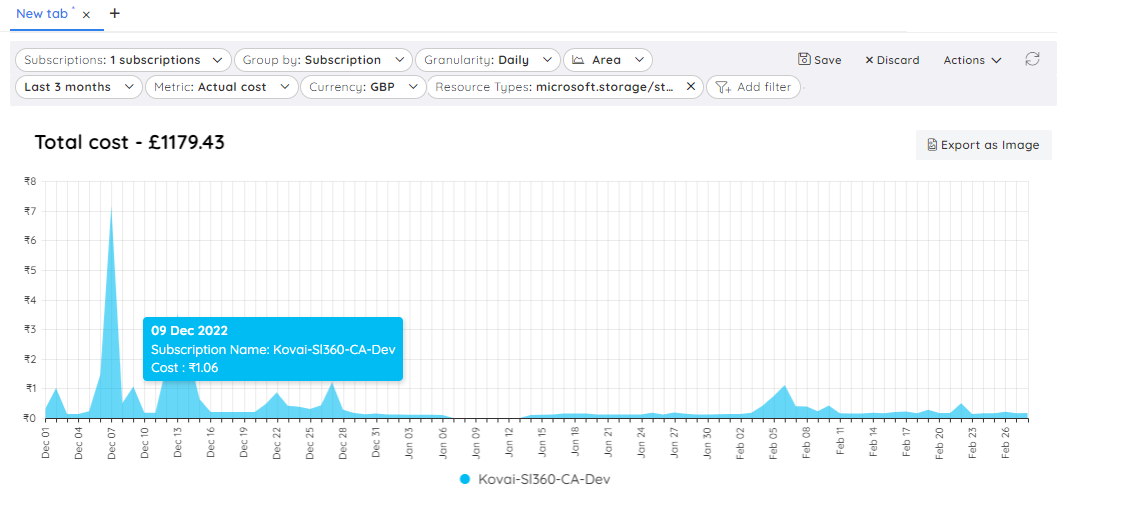
Other Storage Account related features in Serverless360
Serverless360 also allows us to view, resubmit and delete the messages in storage queues. It is also possible to query the entities in a storage table and get alerted whenever there is a violation of the configured rules by setting multi-metric monitoring for Azure Storage Account.
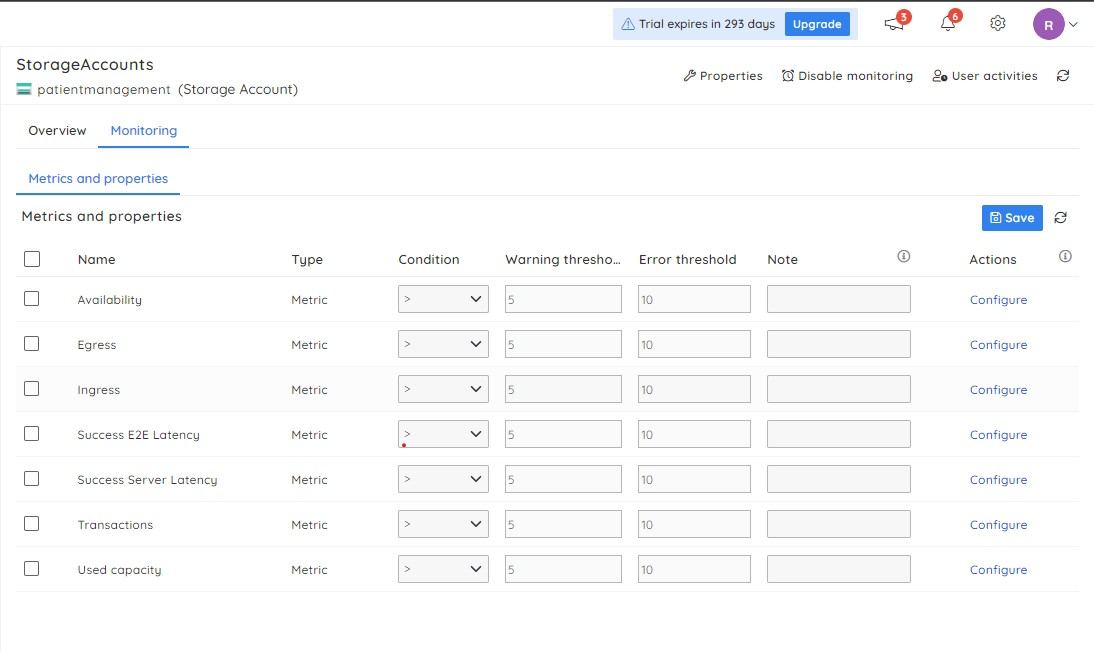
Conclusion
This article will provide you with valuable insights on how to achieve Azure storage cost optimization and how Serverless360 will help you reduce the cost by automatically changing the access tier of blobs. You can learn more about the capabilities of Serverless360 in managing storage blobs by creating an account with Serverless360 here.
Subscribe to my newsletter
Read articles from Sabari Rohith directly inside your inbox. Subscribe to the newsletter, and don't miss out.
Written by
