Mastering AI Art Generation using MidJourney
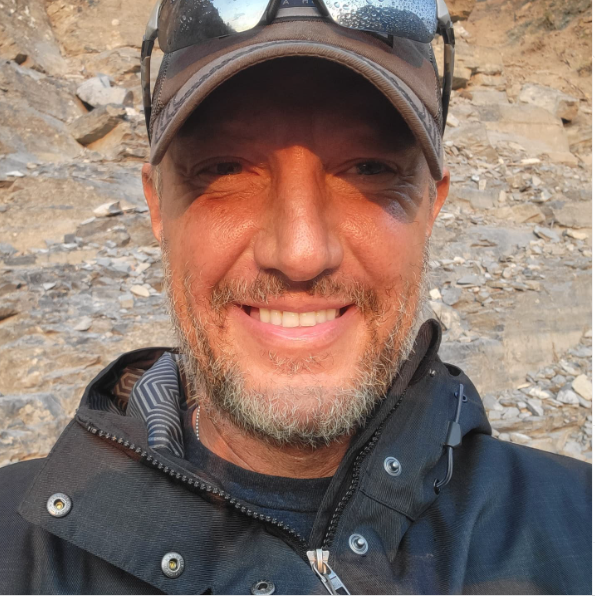 Philip Case
Philip Case
When it comes to harnessing the true power of Midjourney, there's more than meets the eye. Generating AI art goes beyond a mere exchange of words, as there are numerous techniques to unlock the exact visuals you desire from this extraordinary tool.
To start, take advantage of the intuitive buttons located below your generated image, offering you precise control over the AI's output. Amplify the resolution by clicking the U buttons, with U1 enhancing the first image, U2 the second, and so on. Elevate the quality of Midjourney's stunning creations and witness your artwork flourish in exquisite detail.
But that's not all. Dive deeper into customization with the V buttons, mirroring the grid images' variations. Discover a world of artistic possibilities by selecting the image that closely resonates with your vision, allowing Midjourney to craft variations that maintain the overall structure and style you desire.
For those who crave constant inspiration, fear not—the redo button is here to ignite your creativity. With a single click, Midjourney generates entirely new results based on the same prompt. This iterative process enables you to narrow down your preferences and approach the pinnacle of artistic satisfaction. And if you seek a fresh approach, consider exploring the realm of the best free AI text-to-art generators, transforming your words into captivating visual masterpieces.
As with any AI endeavor, the key to remarkable results lies in crafting effective prompts. To unlock Midjourney's full artistic potential, learn the art of providing precise instructions. Specify art styles, colors, or themes by separating them with commas in your prompt. For instance, if you yearn for a hyper-realistic depiction of the night sky adorned with fireworks, simply input "/imagine the night sky full of fireworks, hyper-realistic" to witness Midjourney's astounding realism.
Tailoring Midjourney's Art to Perfection
Imagine having complete control over the size and dimensions of your AI-generated masterpiece. With Midjourney's powerful parameters, you can make your artistic vision come to life in the perfect form.
By utilizing the aspect parameter, you can shape the image to your desired size effortlessly. By default, Midjourney generates square images, but if you have a specific purpose in mind, such as using AI art as your desktop background, the aspect parameter becomes your ally. With a few adjustments, Midjourney will create art that seamlessly matches your computer's resolution, transforming your screen into a canvas of mesmerizing visuals.
To dive deeper into the world of Midjourney's parameters and discover even more possibilities, look no further than the official Midjourney documentation.
This comprehensive resource will guide you through the intricacies of parameter customization, empowering you to unlock the full potential of Midjourney's AI art generation. Immerse yourself in the knowledge, unleash your creativity, and witness the awe-inspiring results that await.
Last but not least, delve into the realm of parameters—a gateway to fine-tuning your AI art. Midjourney offers an array of parameter options, allowing you to shape and refine the output according to your artistic vision. Immerse yourself in a world where the slightest adjustment can unlock endless artistic possibilities.
Subscribe to my newsletter
Read articles from Philip Case directly inside your inbox. Subscribe to the newsletter, and don't miss out.
Written by
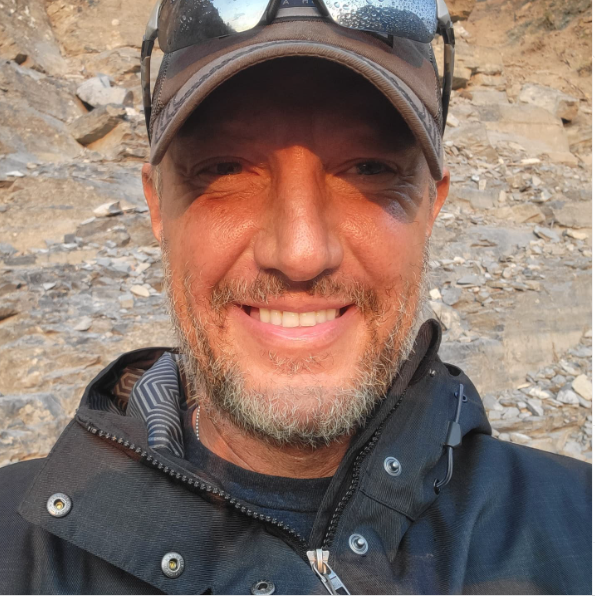
Philip Case
Philip Case
I am an aviator & tech enthusiast with a diverse skill set shaped by my experiences in both the military, Finance and Medical/Pharma industries. With a Bachelor's degree in Finance and Information Systems from the University of Washington in Seattle and a Master's degree in Finance and Statistics from Seattle University, I have a solid educational foundation. In 2022 I completed a rigorous MIT Full-Stack Developer Bootcamp (MERN, MEAN Stacks) Bootcamp, a 16-week full-time program that provided me with comprehensive training in Javascript| React| Typescript | Node.js | Express | MongoDB| Angular| Stripe| coding & software development. In 2022, I proudly earned a certificate from the program, a testament to my dedication and commitment to mastering cutting-edge technologies. You can find my certificate from the MIT Coding Bootcamp at this link: https://certificates.emeritus.org/2621caae-c01a-4c24-a410-23ec071f8054#gs.19732f Alongside my academic achievements, I served in the Marine Corps, where I specialized in Inter-Modal Logistics, Weights, and Balances as a Combat Engineer. This invaluable experience instilled in me a sense of discipline, strategic thinking, and problem-solving skills that I carry with me in every endeavor. In 2016, I earned Certified Ethical Hacker (CEH) certification from the EC Council, a testament to my commitment to ethical practices and cybersecurity. This certification further enhances my ability to address security concerns and protect systems from vulnerabilities.