How to Upgrade OLT Firmware
 Vladimir Grozdanovic
Vladimir GrozdanovicHello everyone!
In this article, I will briefly present the process of upgrading the firmware of Huawei OLT in seven steps. Manufacturers are constantly improving their firmware, thus enabling better device operation. In some situations, the upgrade process is necessary.
Step 1. For the OLT firmware upgrade process, we need PC, OLT (in this example – Huawei MA5800-X15), console cable, TFTP server (such as Tftpd64), and new firmware (for example, MA5800V100R019C12.bin).
Step 2. We need to connect the PC and OLT – CON and ETH ports on the control board. The console cable connects to the COM port of the control board, while the UTP cable connects to the ETH port of the control board.

Step 3. In this step, we have to configure the TFTP server and set the IP address of the PC.
After downloading and installing the software Tftpd64, we have to put the IP address (Server interfaces) and location of the firmware – MA5800V100R019C12.bin (Current Directory). The next figure shows Tftpd64.
PC and OLT must be in the same IP address range. First, we enter the static IP address of the computer. In the next step, we enter the IP address of the OLT.
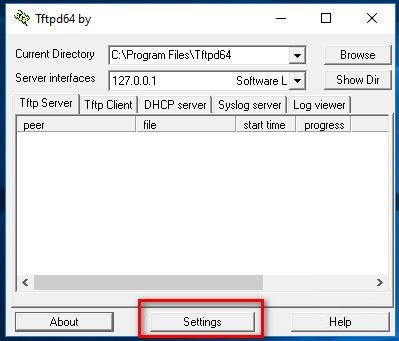
Step 4. Now, we can set the IP address of the ETH port on the control board of the OLT. The command for set the IP address is:
TEST(config)#interface meth 0
TEST(config-if-meth0)#ip address X.X.104.200 X.X.255.0 description MNG
Then, we need to check the connection between OLT and PC with the ping command.
Step 5. After that, we need to save the database file on the OLT. For this operation, we use the next command:
TEST(config)#save data
Step 6. The next command is used for the backup configuration file and the database file.
TEST(config)#backup data tftp X.X.104.200 huawei.dat
TEST(config)#backup configuration tftp X.X.104.200 config.txt
Step 7. Now, everything is ready and we have to start the upgrade process. The next command is used for this process.
TEST(config)#load packetfile tftp X.X.104.200 MA5800V100R019C12.bin\**
The new packet file will overwrite the old one
Rollback function will be disabled
Be sure that the system needn't this function
\Are you sure to load new packet file? (y/n)[n]:**y
Then, the transfer of the .bin file is completed, and we use the next command to activate or restart the OLT.
TEST(config)#active configuration system
\System will reboot after this command, continue? (y/n)[n]:**y
Reset for OLT or control board is mandatory, and after that, the process is finished. With the next command, we can see and check the version of the firmware.
TEST(config)#display version
This is the end of this topic. I hope you learned something new!
Thank you!
Subscribe to my newsletter
Read articles from Vladimir Grozdanovic directly inside your inbox. Subscribe to the newsletter, and don't miss out.
Written by
