NGINX Web App Project
 Shubham Tiwari
Shubham Tiwari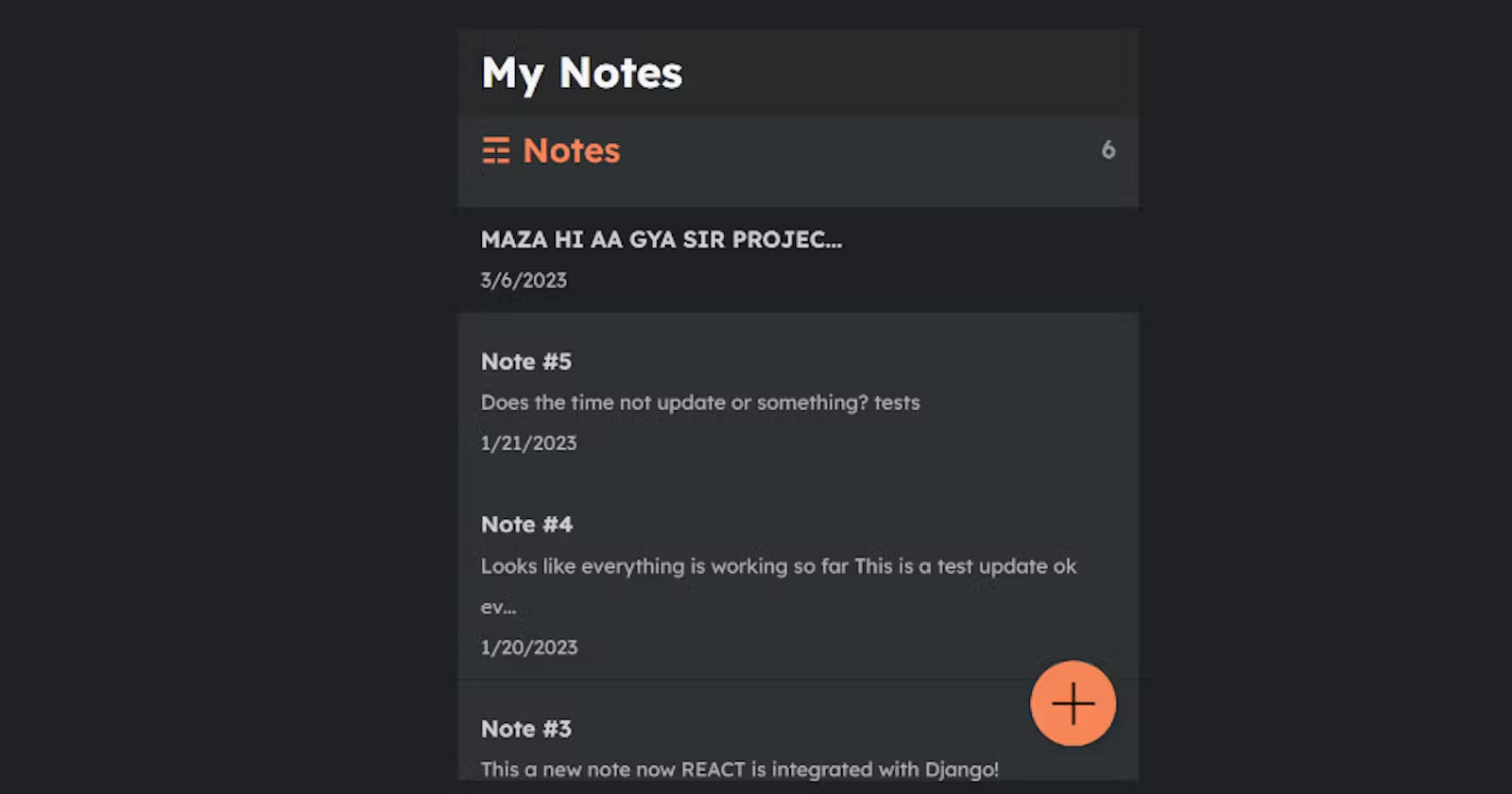
What is NGINX?
A straightforward web server for serving online files.
why nginx?
Users are served web pages and applications via the internet using the well-liked web server software NGINX. It is a fantastic option for websites and applications with large traffic because of its speed, scalability, and stability. In addition to being versatile, NGINX may function as an HTTP cache, reverse proxy, and load balancer.
What are the benefits of nginx?
One benefit of NGINX is speed, which makes it perfect for high-traffic websites and apps. NGINX is built to handle a huge number of requests swiftly and efficiently.
2. Scalability: NGINX has a high capacity for concurrent connections and is simple to scale up or down.
3. Dependability: NGINX is renowned for being stable and dependable and is capable of handling a variety of workloads without crashing or slowing down.
4. Flexibility: NGINX is a flexible solution for system administrators and web developers because it can be used as a load balancer, reverse proxy, and HTTP cache.
5. Security: NGINX includes several security capabilities that can help defend websites and applications from online threats, such as SSL/TLS encryption, DDoS mitigation, and rate restriction.
Aspects of nginx?
NGINX is a well-liked web server program due to several capabilities, such as:
1. Serving web files: The straightforward web server NGINX is capable of serving web files.
2. Load balancing: To enhance performance and avoid overload, NGINX can divide incoming traffic among several servers.
3. Reverse proxying: NGINX can function as a reverse proxy, sending client requests to servers.
4. HTTP caching: To enhance the performance of a website, NGINX can cache frequently requested material.
5. SSL/TLS encryption: NGINX offers SSL/TLS encryption for safe communications.
Hands-on:
create instance:
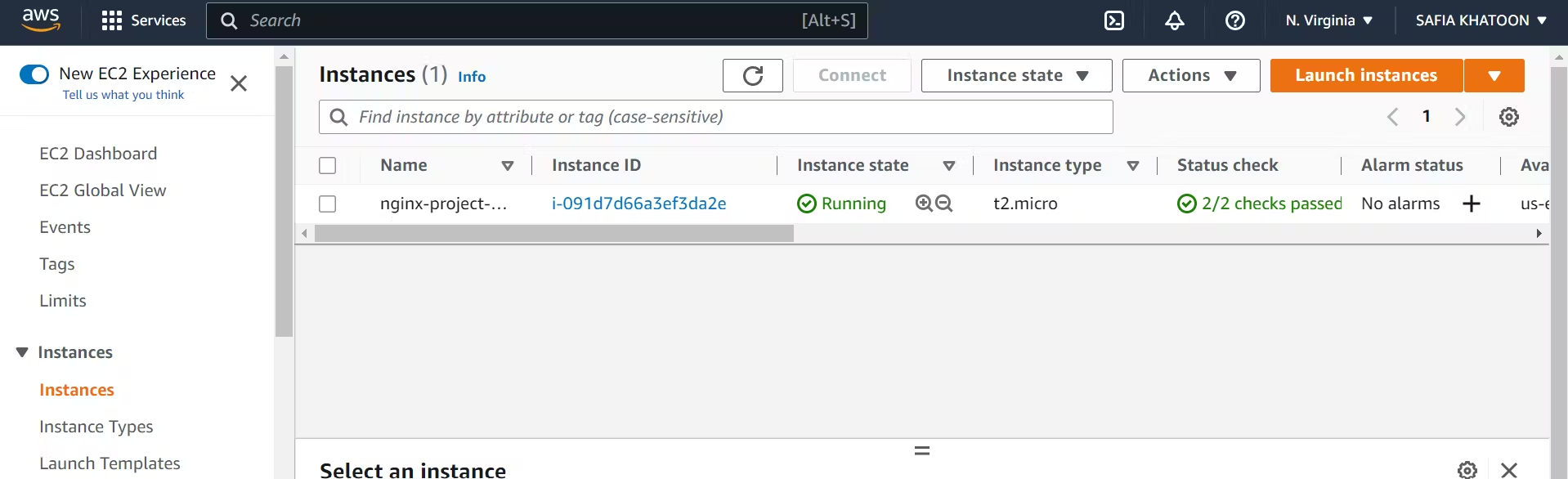
sudo apt-get update
sudo apt install nginx
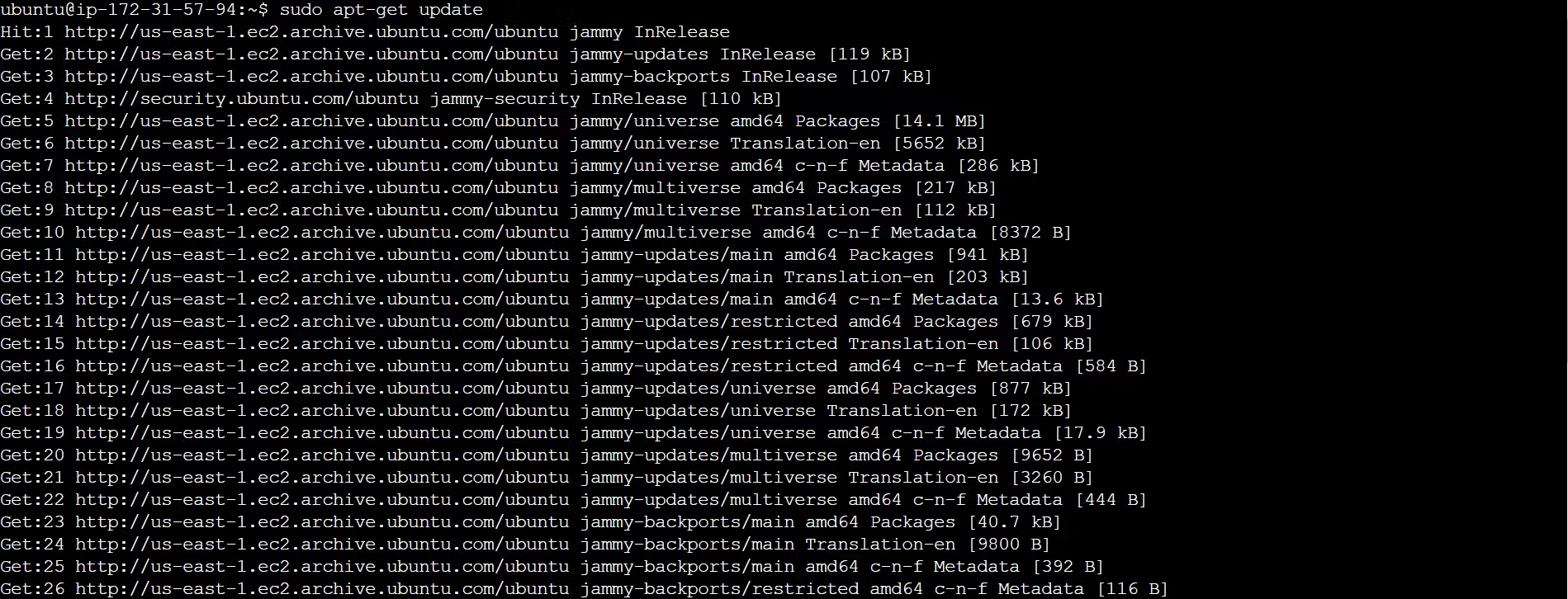
systemctl status nginx
sudo systemctl restart nginx
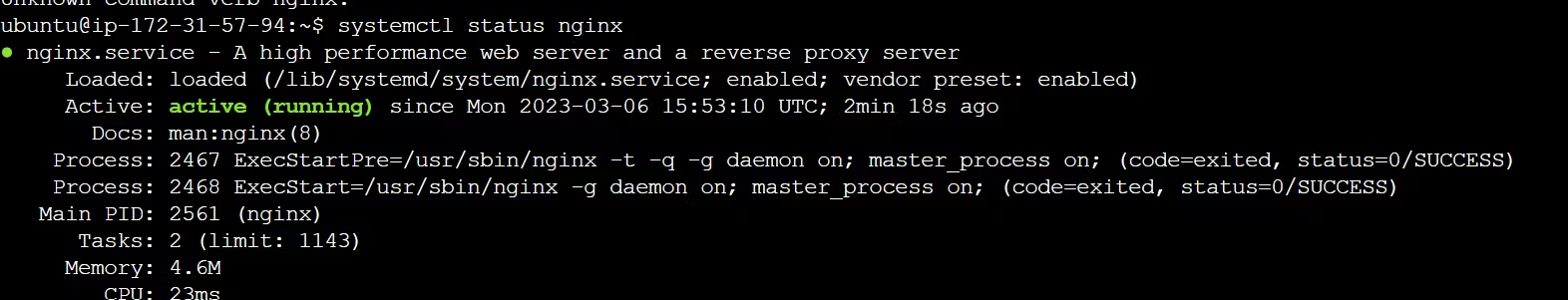
simply paste your public IP into the incognito tab to see if nginx is installed there.
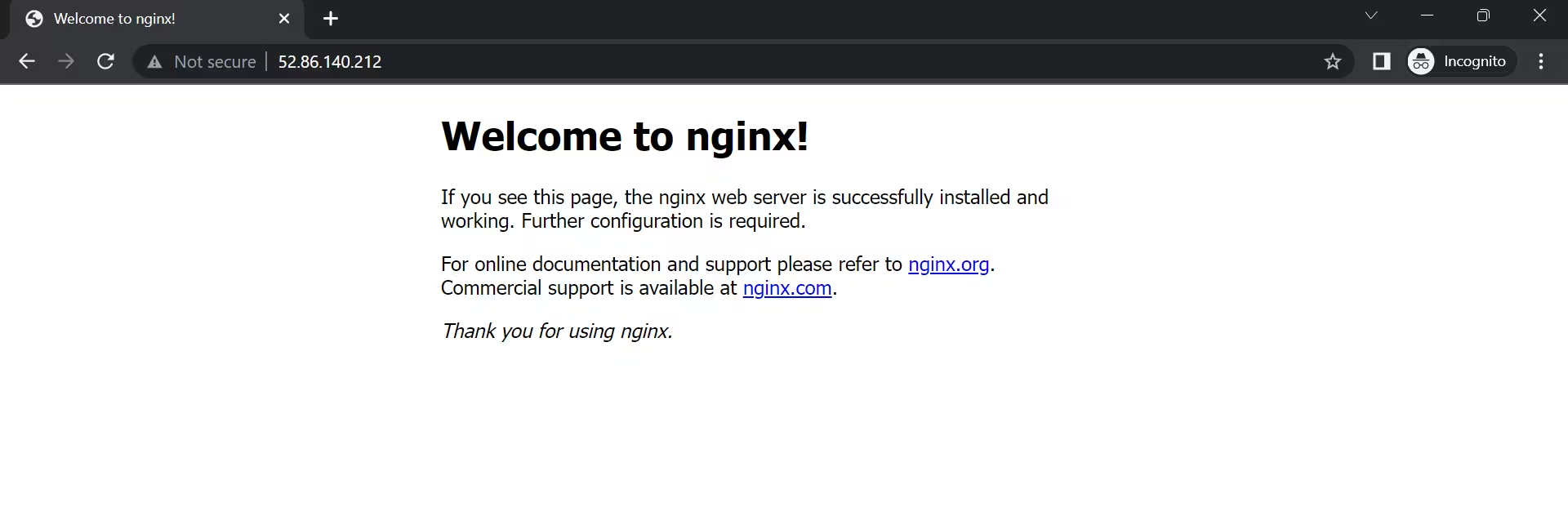
cd /var/www/html
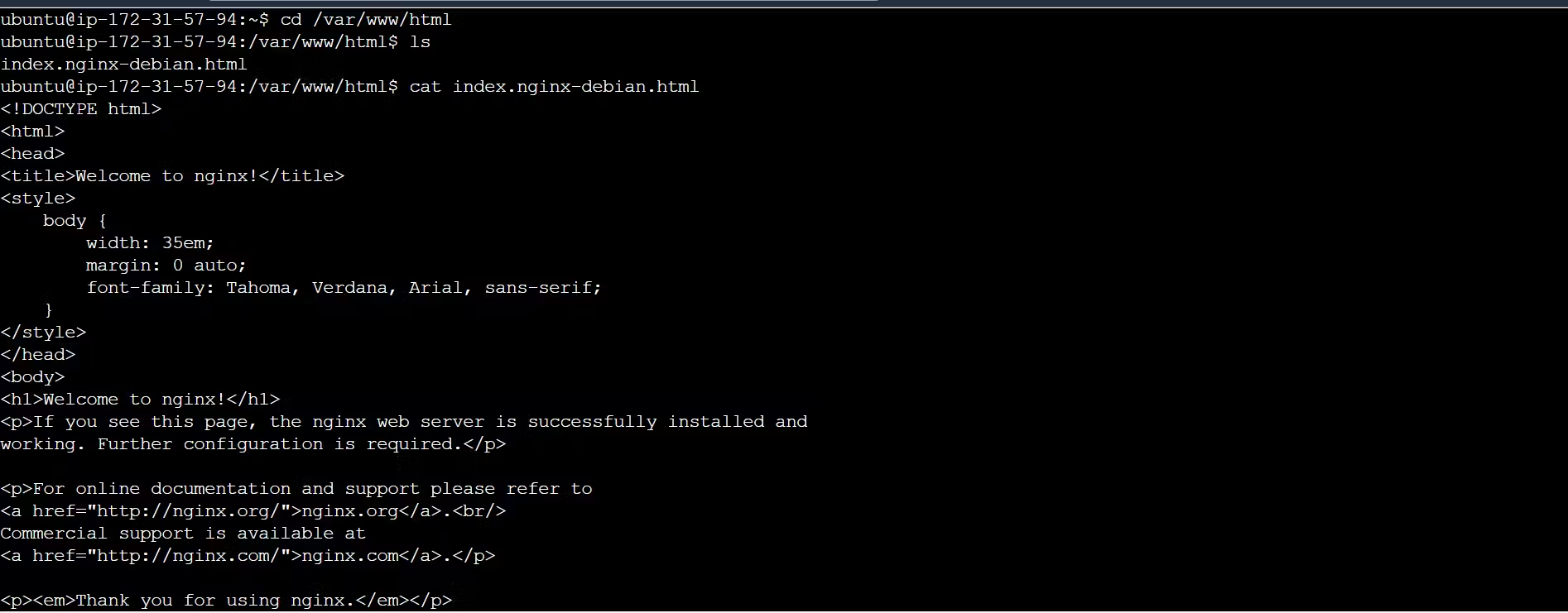
cd /etc/nginx
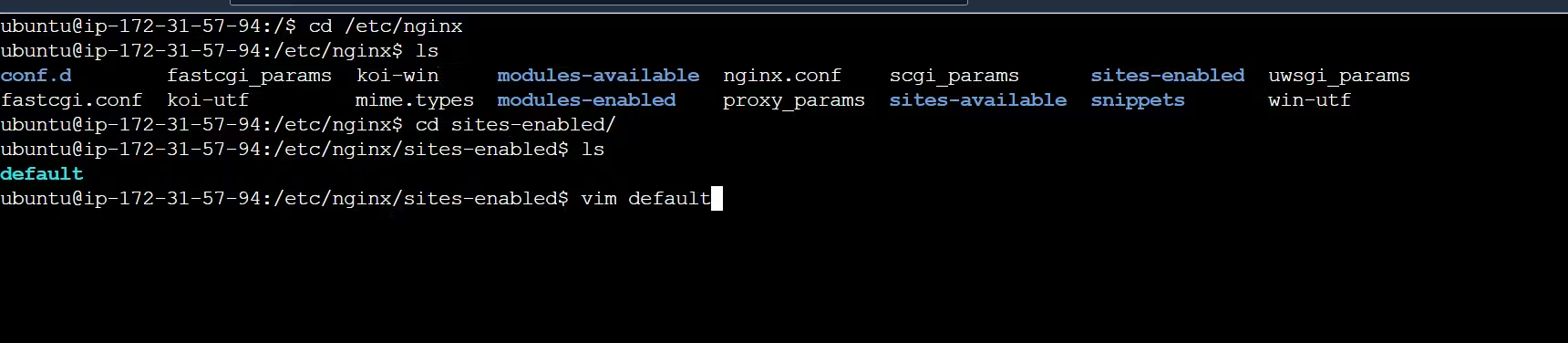
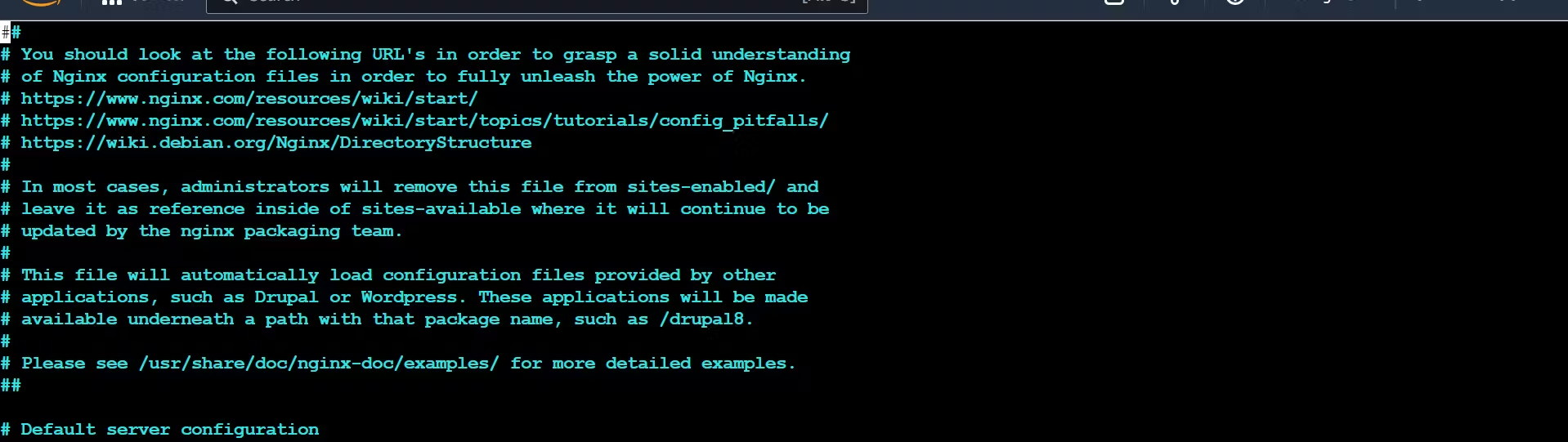
sudo apt-get install docker.io
docker ps
sudo usermod -aG docker $USER
sudo reboot
git clone https://github.com/LondheShubham153/django-notes-app.git
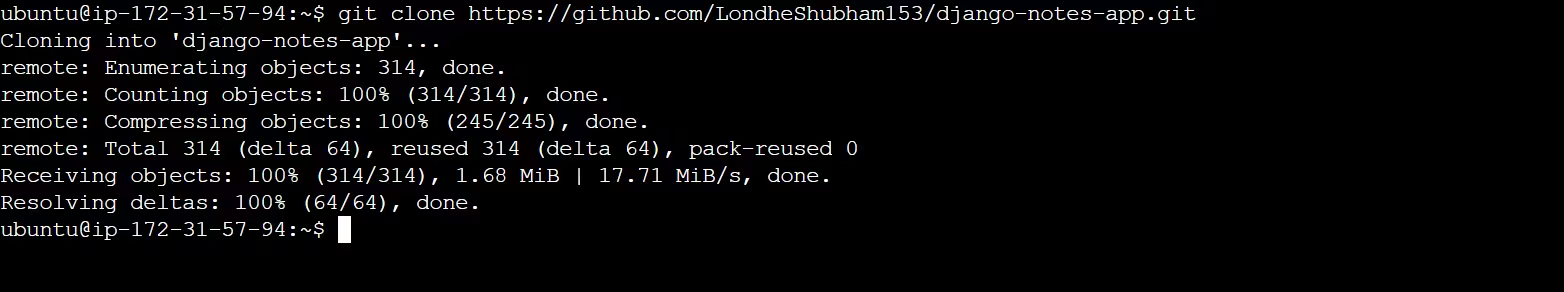
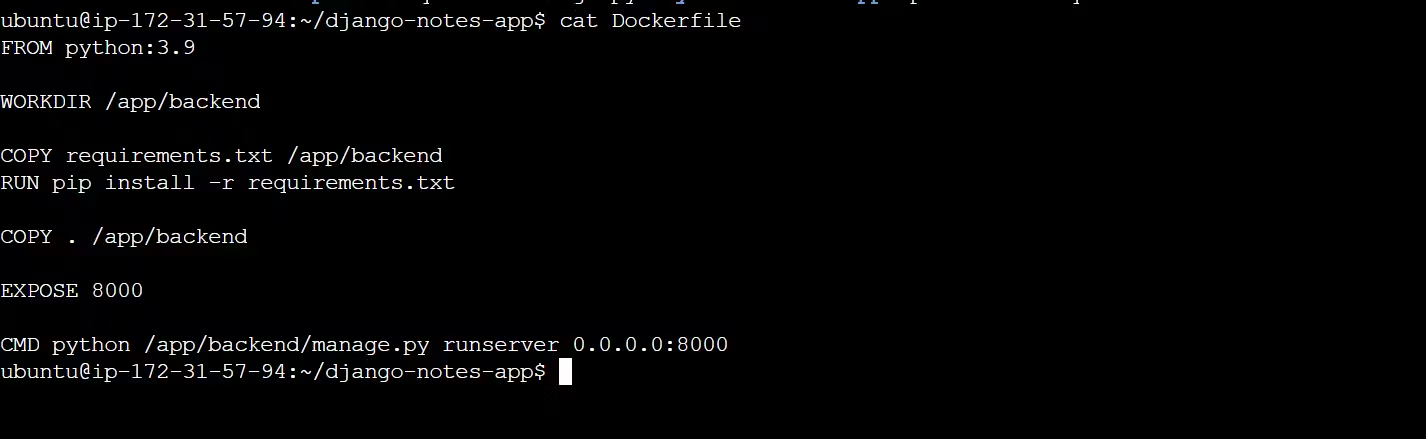
docker build -t notes-app .
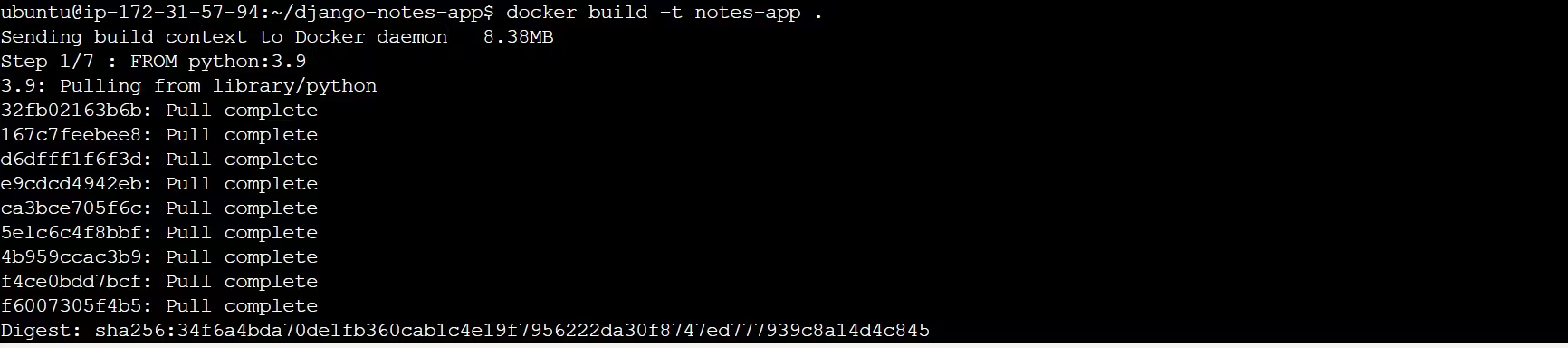
docker run -d -p 8000:8000 notes-app:latest
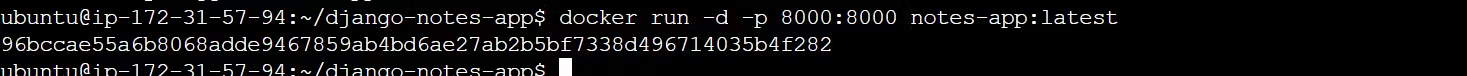
docker ps
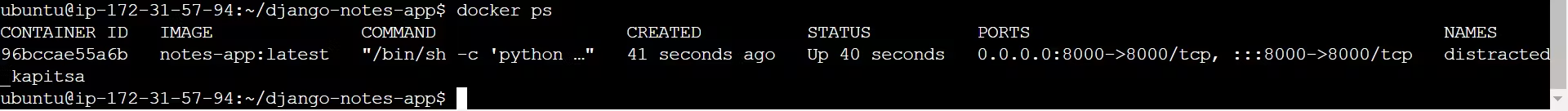
curl -L http://127.0.0.1:8000
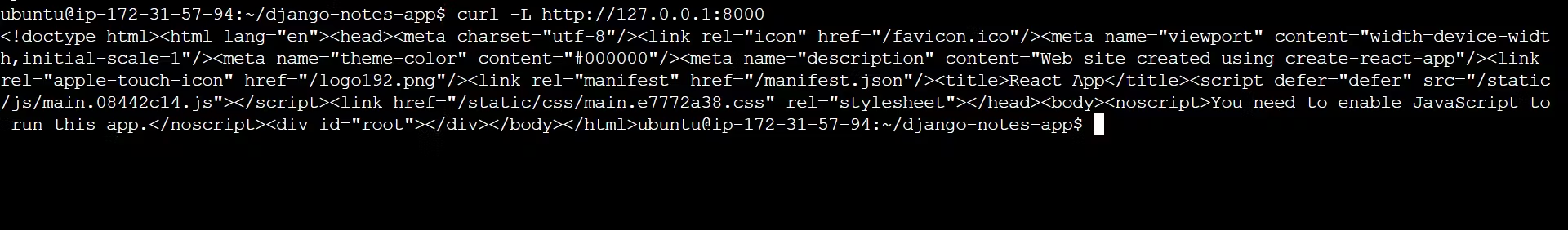
cd /etc/nginx/sites-enabled
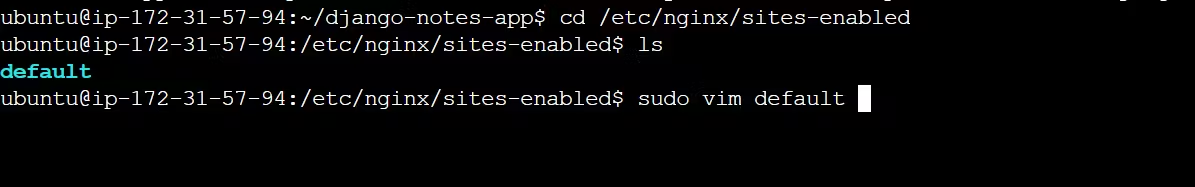
proxy_pass http://127.0.0.1:8000;
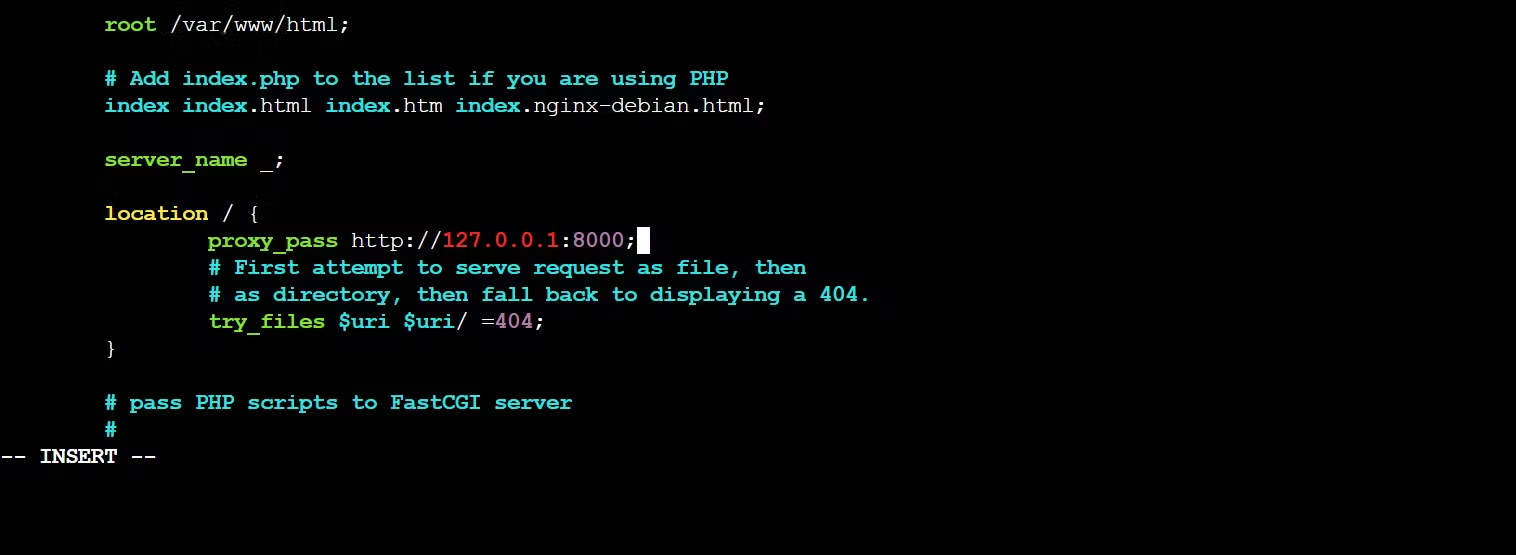
sudo systemctl restart nginx
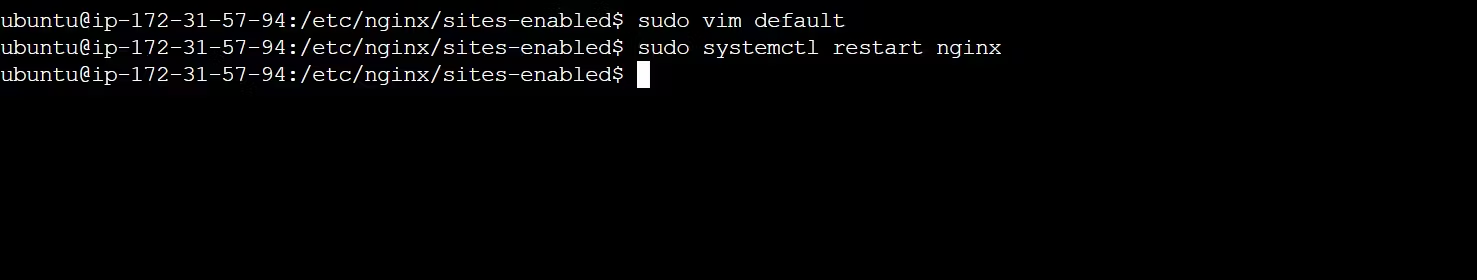
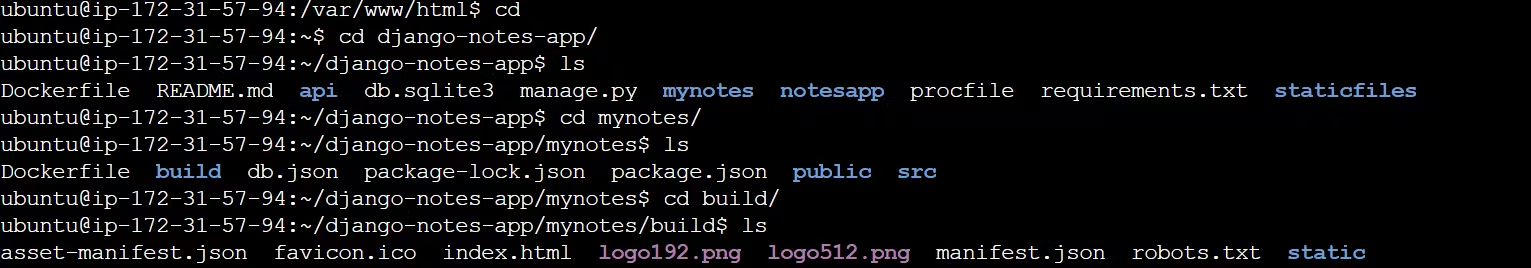
sudo cp -r * /var/www/html/
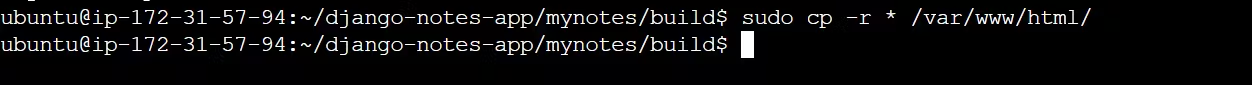
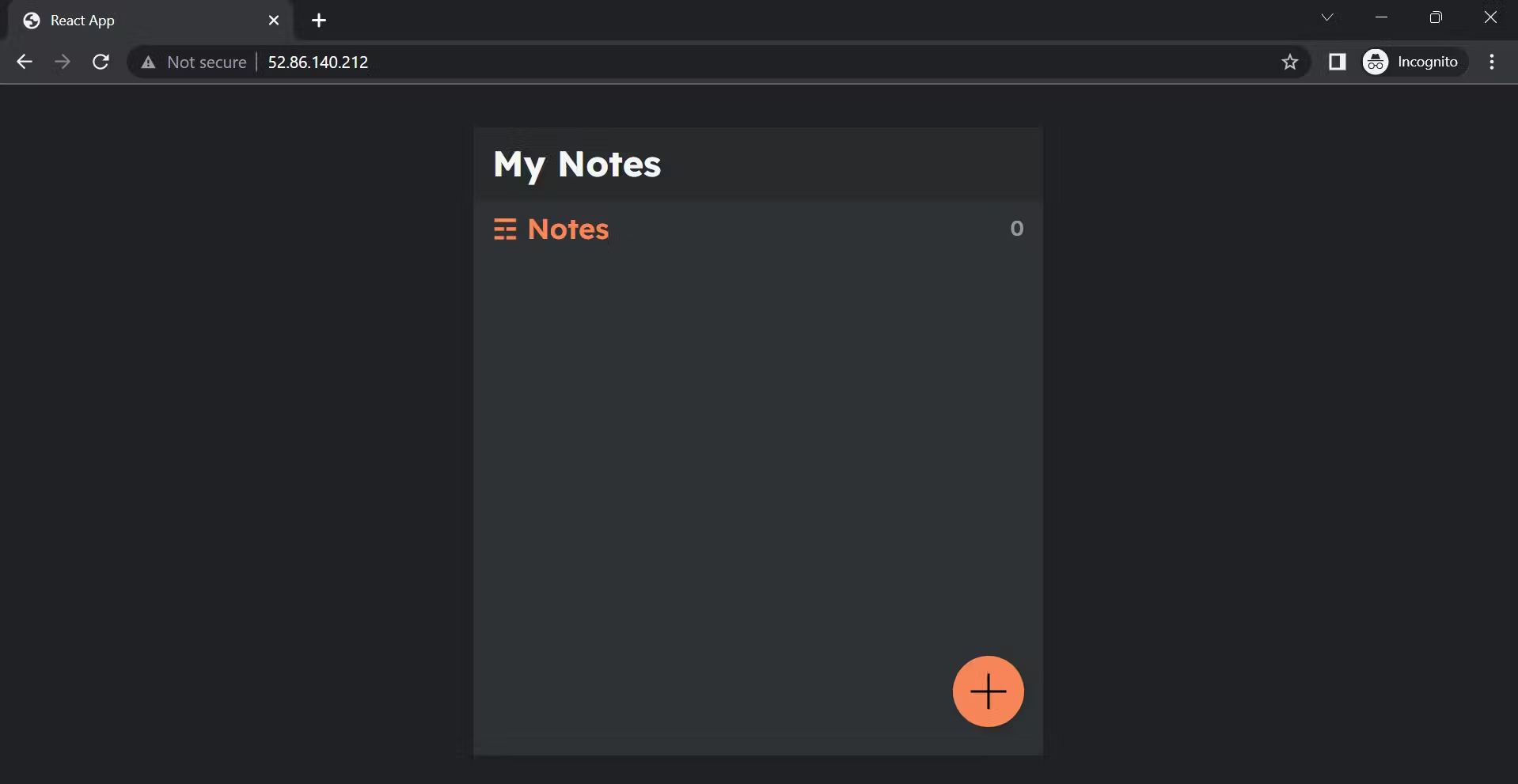
curl -L http://127.0.0.1;8000/api
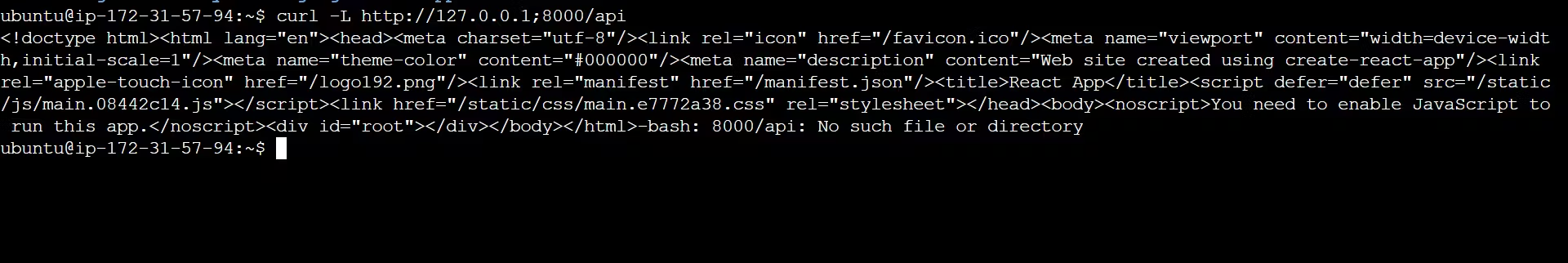
cd /etc/nginx/sites-enabled/
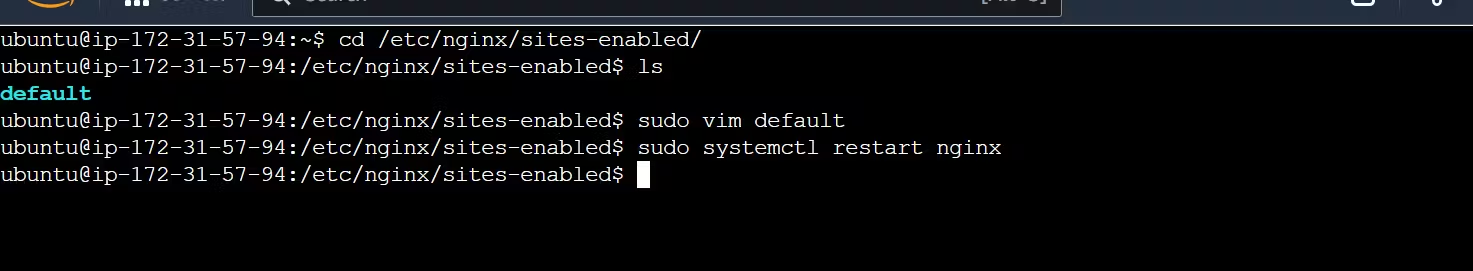
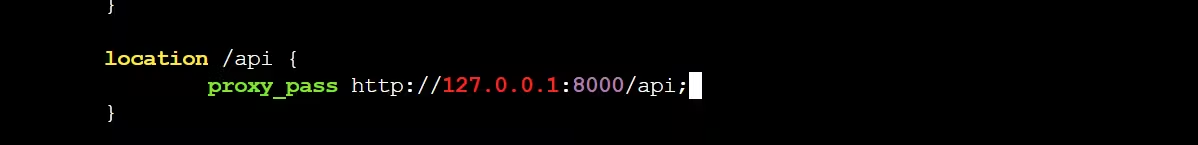
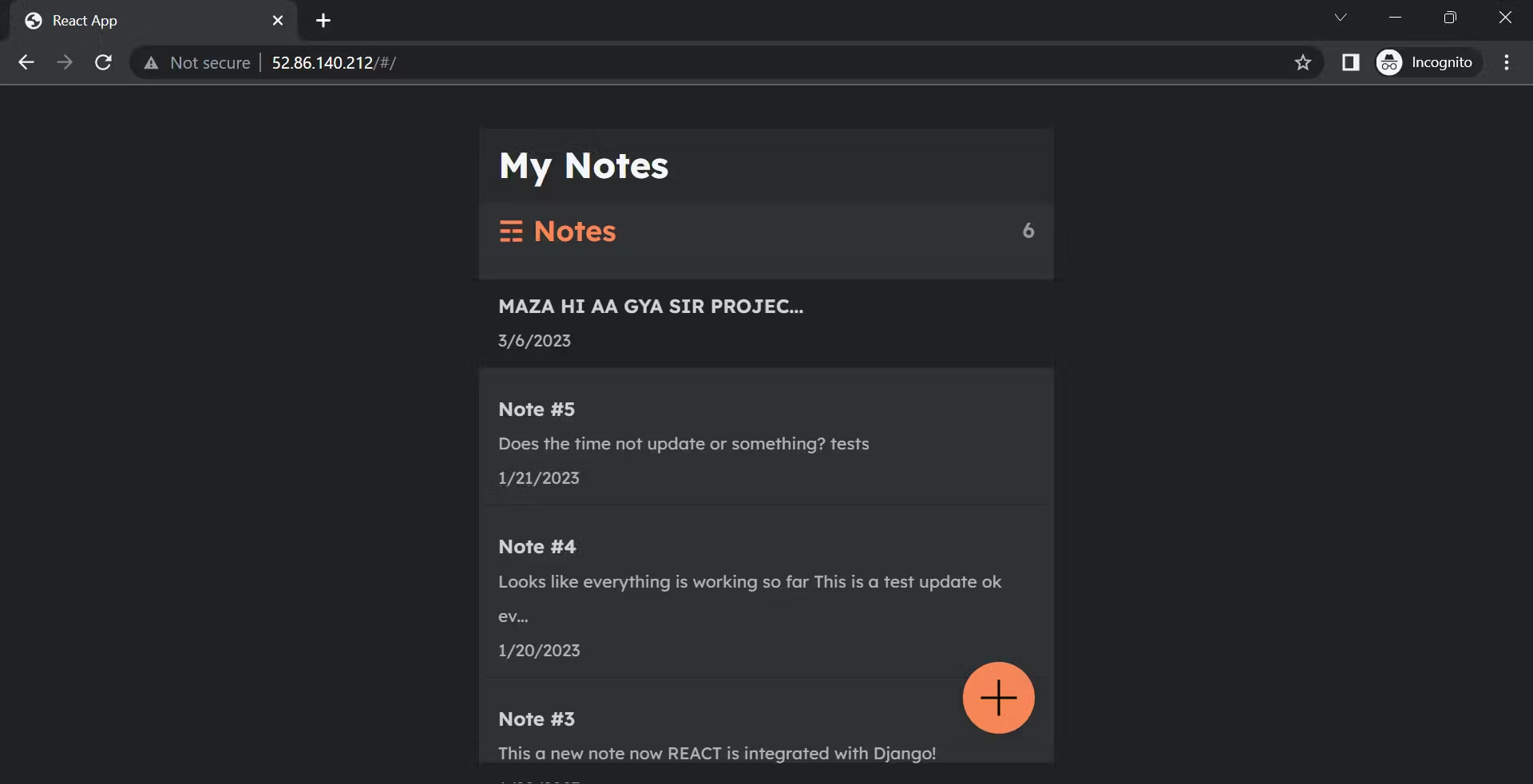
I appreciate you reading this blog. I hope you enjoy it; if so, kindly like my blog.
Shubham Tiwari
Subscribe to my newsletter
Read articles from Shubham Tiwari directly inside your inbox. Subscribe to the newsletter, and don't miss out.
Written by

Shubham Tiwari
Shubham Tiwari
Hi, I'm Shubham Tiwari! I love working with technology and specialize in managing cloud systems. At Infosys, I've developed strong skills in Linux, Shell Scripting, and tools like Jenkins, Docker, Kubernetes, AWS, and Azure. My focus is on building robust solutions and making a real difference in every project. I've successfully deployed microservices using Docker and Kubernetes, automated CI/CD pipelines with Jenkins, and managed infrastructure with Terraform on AWS and Azure. I also use Prometheus and Grafana for monitoring, ensuring system reliability and performance. I'm passionate about collaborating with teams, driving projects to success, and constantly learning and growing in the DevOps field. Skills: Operating Systems: Windows, Linux Automation Scripting: Shell Scripting Version Control: Git, GitHub Containerization: Docker, Kubernetes CI/CD Tools: Jenkins, ArgoCD Cloud Platforms: AWS, Azure Infrastructure as Code: Terraform, Azure ARM Templates Monitoring: Prometheus, Grafana Programming Language: Python Let's collaborate: tiwari.shubham7004@gmail.com Feel free to reach out for collaboration or exciting opportunities! 🚀