Revolutionize Your Web Development with React: A Comprehensive Guide
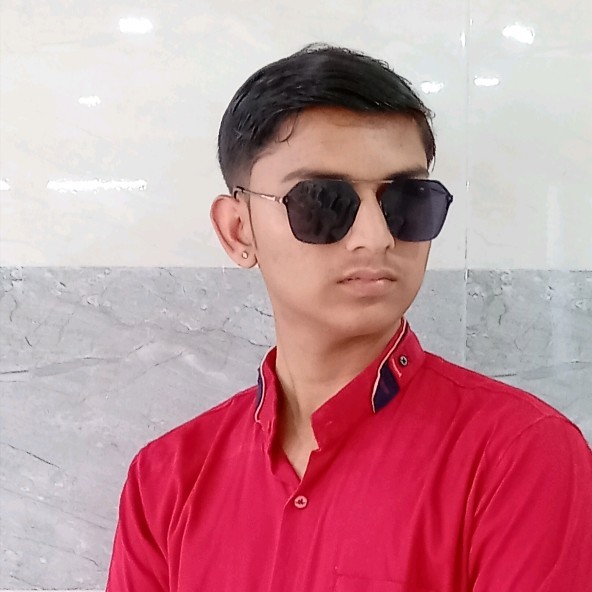 Divyesh Godhani
Divyesh Godhani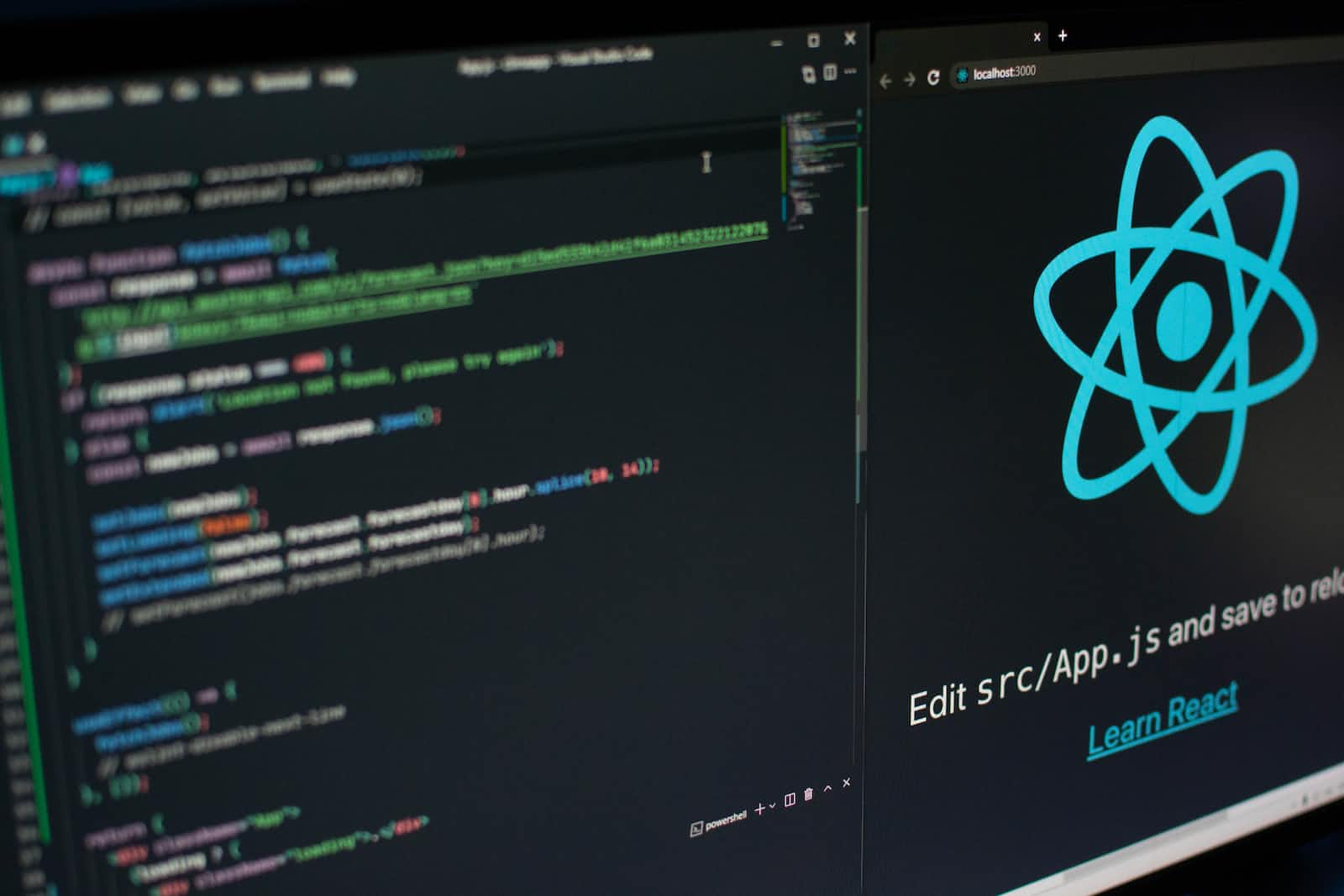
React is a popular JavaScript library used for building user interfaces. It allows developers to create interactive and reusable components that efficiently update and render data-driven views. Here is a step-by-step explanation of React:
Step 1: Setup and Installation To start using React, you need to set up your development environment. Install Node.js and npm (Node Package Manager) if you haven't already. Then, create a new React project using a tool like Create React App or set up a React environment manually.
Step 2: Components React is based on the concept of components. Components are independent and reusable pieces of code that define how a part of the user interface should look and behave. Components can be simple, like a button, or complex, like a form.
Step 3: JSX JSX (JavaScript XML) is an extension to JavaScript used in React to describe the structure and appearance of components. It looks similar to HTML but allows you to write JavaScript expressions within curly braces.
Step 4: Rendering To render a React component, you need to create an HTML element where the component will be mounted. This is typically done using a <div> element with a specific ID.
Step 5: ReactDOM ReactDOM is a package that provides methods for rendering React components into the DOM (Document Object Model). It interacts with the browser's DOM API to update the UI when the component's state or props change.
Step 6: Props Props (short for properties) are a way to pass data from a parent component to its child components. Props are read-only and cannot be modified by the child components. They help in creating reusable and customizable components.
Step 7: State State represents the internal data of a component. Unlike props, state can be changed by the component itself. When the state of a component updates, React automatically re-renders the component and its children to reflect the changes.
Step 8: Event Handling React allows you to define event handlers for user interactions, such as button clicks or form submissions. You can attach event handlers to specific elements in the JSX and define corresponding functions to handle those events.
Step 9: Lifecycle Methods (Class Components) In class components, React provides a set of lifecycle methods that allow you to perform actions at specific stages of a component's life cycle, such as when it is created, updated, or destroyed. Examples of lifecycle methods include componentDidMount, componentDidUpdate, and componentWillUnmount.
Step 10: Hooks (Functional Components) React Hooks are functions that allow you to use state and other React features in functional components. Hooks, introduced in React 16.8, enable you to write reusable logic and manage component state without using class components.
Step 11: Component Composition React encourages component composition, where small and reusable components are combined to build larger and more complex components. This promotes code reusability, separation of concerns, and maintainability.
Step 12: Virtual DOM React utilizes a virtual DOM (Document Object Model) to efficiently update and render components. The virtual DOM is a lightweight copy of the real DOM that React keeps in memory. When the component's state or props change, React compares the virtual DOM with the real DOM and updates only the necessary parts, resulting in better performance.
Step 13: React Router (Optional) React Router is a popular library for handling client-side routing in React applications. It allows you to define different routes and their corresponding components, enabling navigation between different views or pages in a single-page application.
These steps provide a high-level overview of React and its core concepts. As you delve deeper into React development, you will encounter additional topics such as styling, state management libraries, testing, and optimization techniques.
Subscribe to my newsletter
Read articles from Divyesh Godhani directly inside your inbox. Subscribe to the newsletter, and don't miss out.
Written by
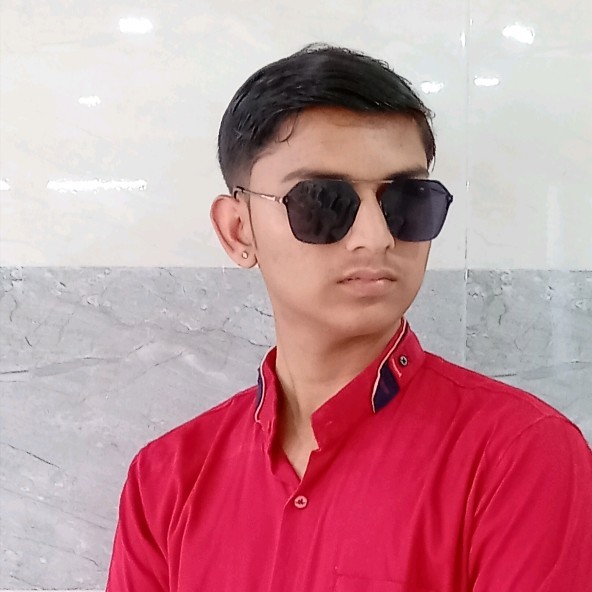
Divyesh Godhani
Divyesh Godhani
I am a MERN Stack and WordPress/PHP Developer at heart and create features that are best suited for the job at hand.