A Brief Guide to Google's Advanced Search Operators
 Sylvester
Sylvester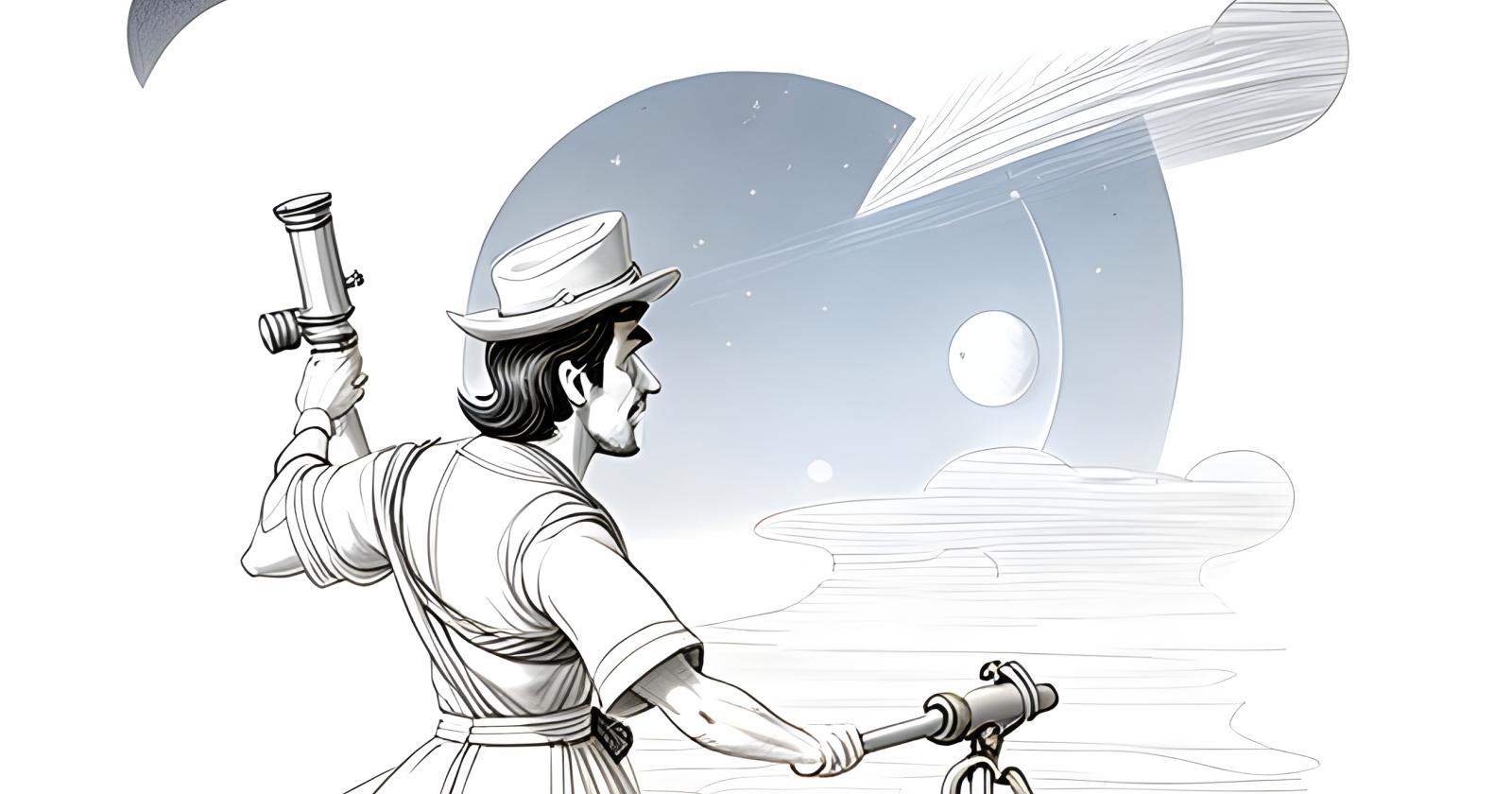
Google Advanced Search is a powerful tool that enables users to conduct more precise searches for information on the internet. By utilizing advanced search operators, users can obtain more relevant and detailed search results from Google. These operators allow for greater control over search queries, making it easier to find specific information for personal or professional purposes.
With Google's advanced search features, users can efficiently search for desired content, explore specific topics on blogs, and even conduct site audits by URL. Google's operators can limit and refine searches by excluding words or focusing on specific phrases. Use Google search operators to enhance your search queries, narrow down your search to specific websites, find pages, find exact phrases, exclude certain terms, and much more.
Whether you're a student conducting research, a professional looking for industry insights, or an SEO specialist seeking to optimize your website's visibility, search commands can be a game-changer. They enable you to dive deep into the vast ocean of information available on the web and find exactly what you're looking for. So, if you want to become a search ninja and master the art of efficient web searching, keep reading to discover the wonders of Google search operators.
How to Use Google Advanced Search
To access the Google Advanced Search option, navigate to the Google search page and click on "Settings" in the bar below the search box. From there, select "Advanced Search." Alternatively, users can directly enter the appropriate operators into the search field. It's important to note that while advanced search provides numerous possibilities, it does not encompass all the features available through Google's internet search engine.
Advanced Google Search Operators for SEO
Google Advanced Search offers a plethora of powerful operators that can greatly benefit SEO professionals in their quest to optimize websites and improve search engine rankings. By leveraging these advanced search operators, SEO experts can gain valuable insights, perform competitor analysis, and uncover hidden opportunities for their websites. Let's delve into some of the most useful Google advanced operators for SEO purposes:
site:
The site: operator allows SEO professionals to focus their search on a specific domain. By using site:example.com, one can analyze how Google indexes and displays pages from a particular website. This operator enables users to assess the overall site structure, identify indexing issues, and evaluate the effectiveness of on-page optimization efforts.
cache:
The cache: operator displays the cached version of a web page as indexed by Google. This is particularly useful for SEO professionals when analyzing changes in web content, identifying indexing issues, or understanding how search engines perceive and interpret a page's content. By reviewing the cached version, SEO experts can ensure that the content is being crawled and indexed correctly.
inurl:
The inurl: operator allows SEO practitioners to search for specific keywords or phrases within a URL. This is beneficial for conducting competitor analysis or identifying potential backlink opportunities. By searching for relevant keywords in URLs, SEO professionals can gain insights into the competition's URL structure, identify potential keyword-rich URLs for their website, and develop a more effective URL optimization strategy.
intitle:
The intitle: operator helps SEO experts find web pages with specific keywords in their title tags. This operator is essential for assessing how competitors optimize their page titles and crafting compelling title tags for improved click-through rates and search engine visibility. By searching for targeted keywords in title tags, SEO professionals can uncover optimization opportunities and create more enticing and relevant titles for their own pages.
allintitle:
The allintitle: operator searches for web pages that contain all of the specified keywords in their title tags. This operator is valuable for SEO professionals to assess the competition for specific keyword combinations and identify opportunities for targeted optimization of title tags.
filetype:
The filetype: operator is indispensable for SEO professionals seeking specific file types, such as PDFs or spreadsheets. This operator enables the discovery of valuable resources, research papers, or industry reports that can enhance content creation or support link-building efforts. By utilizing the filetype: operator, SEO practitioners can tap into a vast array of specialized file formats relevant to their niche.
"keyword" and -keyword:
By utilizing quotation marks "" around a keyword or key phrase, SEO experts can conduct searches for exact match queries. This helps in assessing the competition for specific keywords, identifying content gaps, or finding potential opportunities for long-tail keyword optimization. Conversely, by using the minus sign - before a keyword, SEO professionals can exclude specific terms from search results, allowing for more precise analysis.
AROUND(n):
The AROUND(n) operator is an advanced search technique that identifies words within a specific proximity (n) of each other. This operator is useful for analyzing the co-occurrence of keywords or key phrases, refining search queries, and uncovering semantic relationships between words. By leveraging AROUND(n), SEO practitioners can better understand the context and relevance of target keywords within their content.
define:
The define: operator provides quick access to definitions of words or phrases. This is particularly valuable for SEO professionals researching industry-specific terminology, ensuring accurate usage of terms, and creating content that aligns with users' search intent. By utilizing define: SEO experts can enhance the clarity and precision of their content.
numrange:
The numrange operator enables SEO practitioners to search for results within a specific numerical range. This is advantageous when analyzing data-driven content, comparing statistics, or identifying trends. By using numrange, SEO professionals can uncover valuable insights and leverage numerical data for content optimization and data-driven decision-making.
intext:
The intext: operator allows SEO experts to search for specific keywords within the content of web pages. By using this operator, SEO practitioners can analyze how competitors incorporate keywords within their content, identify content gaps, and optimize their own website's content accordingly.
allintext:
The allintext: operator searches for web pages that contain all of the specified keywords within their content. This operator enables SEO professionals to evaluate how well competitors align their content with specific keyword combinations and provides insights for improving their content optimization strategies.
@
The @ operator helps narrow down search results to specific social media platforms such as Twitter or Instagram. SEO professionals can utilize this operator to gain insights into how their target audience engages with content on social media and identify opportunities for social media optimization. It can also be used to find relevant brands in SoMe (Social Media) for given phrases.
By harnessing the power of these Google Advanced Search operators, SEO professionals can gain a competitive edge, uncover hidden opportunities, and optimize their websites for improved search engine visibility. The effective utilization of these operators allows SEO experts to fine-tune their strategies, refine content creation, and stay ahead in the ever-evolving landscape of search engine optimization.
Subscribe to my newsletter
Read articles from Sylvester directly inside your inbox. Subscribe to the newsletter, and don't miss out.
Written by
