Eluna.ai: Redefining Creativity with Generative AI Technology
 haresh nichite
haresh nichite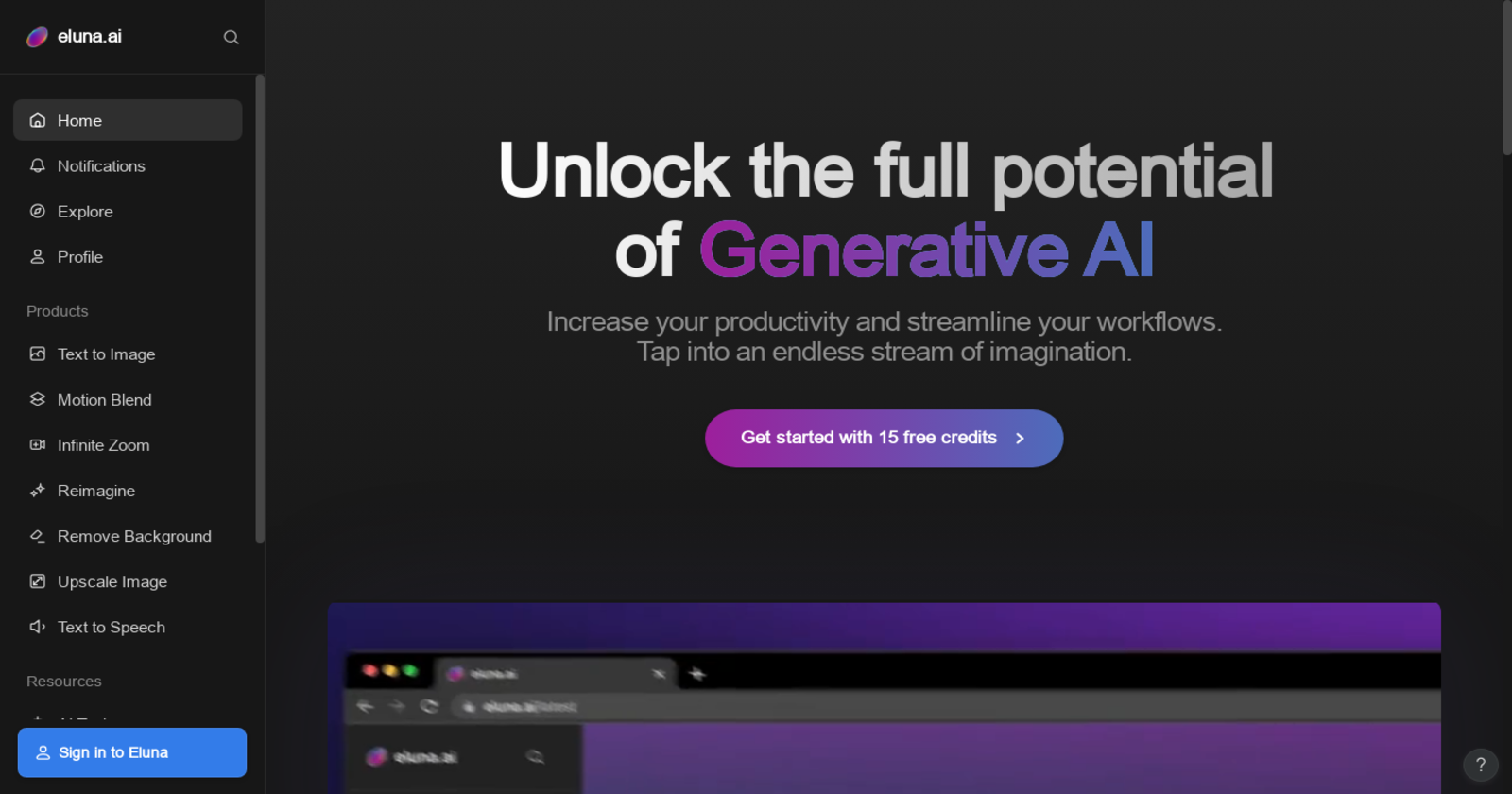
Introduction:
Welcome to another insightful exploration with AI Demos. Today, we put the spotlight on eluna.ai, an AI-powered platform that's pushing the boundaries of what's possible in the creative world. With eluna.ai, you can harness a vast array of features to transform simple text into captivating visual designs. Whether you're aiming for detailed image generation, experimenting with infinite zooms, removing backgrounds from images, or upscaling an existing image, eluna.ai has it all. Say goodbye to the tedious tasks in graphic design and get ready to unlock the full potential of generative AI with eluna.ai. Let's delve into how this innovative tool can streamline your creative process and take your productivity to new heights.
Features:
Text to Image: Transform your ideas into captivating visuals. Choose a model, input a prompt, add tags, and set the image resolution to generate a high-quality image.
Different AI Models: With a variety of AI models, create a wide array of images that cater to your specific needs.
Customization: Choose steps for image quality, select the style for your image, and set the priority for your prompt, offering more control over the output.
Additional Tools: Features like motion blend, infinite zoom, background removal, image upscale, and text-to-speech are included, enhancing the utility of the platform.
Steps to Use:
Here are the step-by-step instructions on how to use eluna.ai:
Start: Click on "Get Started" on the homepage of eluna.ai.
Select Function: Choose the "Text to Image" feature.
Choose Model: Select the model you want to use for your image generation.
Enter Your Prompt: Type in the text prompt for your image.
Add Tags: Include tags from the provided suggestions that are relevant to your image.
Choose Resolution: Select the image resolution that suits your needs.
Define Steps: Choose the number of steps to control your image quality.
Select Style: Click on "Styles" and select a style for your image.
Set Priority: Decide the level of priority for your image prompt.
Generate: Click on "Generate" and wait for the tool to generate your image.
Download: Add a title to the image and click "Download" to save it on your device.
Additionally, eluna.ai offers more features such as Motion Blend, Infinite Zoom, Background Removal, Image Upscaling, and Text-to-Speech.
For instance, to remove the background from an image:
Select Feature: Click on "Remove background ".
Upload Image: Upload the image from which you want to remove the background.
Remove Background: Click on "Remove background" and wait for the tool to process your image.
Save: Save the processed image to your device.
With these easy steps, you can get the most out of eluna.ai, generating stunning images that bring your ideas to life.
How Does It Work?
Eluna.ai leverages powerful generative AI models to create unique and visually appealing images from text prompts. The AI understands the context and semantic meaning of the text input and generates a corresponding image, which can be further customized according to user preferences.
Get a glimpse of how eluna.ai works by watching our comprehensive video demo. This video provides an easy-to-follow, step-by-step guide on how to create stunning images using eluna.ai. We recommend watching this demo to make the most out of your eluna.ai experience.
Benefits:
Streamlined Creativity: Eluna.ai removes the barriers to your creativity. No more wrestling with complex software – this AI-powered tool simplifies the process of creating striking visual content.
Cost and Time Effective: With eluna.ai, you can bypass expensive graphic design software and save hours of time. The platform streamlines the creation process, making it quicker and more cost-effective.
Versatile and Diverse: From removing backgrounds to creating motion blends, eluna.ai offers a wide range of tools that cater to various design needs. It's not just a design tool - it's a comprehensive creative suite.
Enhanced Productivity: Automating design tasks with AI means you can produce more in less time. Whether you need high-quality images for social media or marketing campaigns, eluna.ai can help you meet your goals efficiently.
Infinite Possibilities: The combination of generative AI and user prompts opens up an endless stream of creative possibilities. You're not just using a tool – you're harnessing the power of AI to bring your imaginative ideas to life.
Conclusion:
As the digital world evolves, it's crucial to adapt and make use of cutting-edge tools that make your workflow more efficient and productive. Tools like eluna.ai are a game-changer in the world of digital design, simplifying complex tasks and empowering you to express your creativity. By using eluna.ai, you can turn your creative ideas into stunning visual content, without the need for time-consuming and expensive software.
To explore eluna.ai and a wide variety of other AI tools, visit AI Demos at AIDemos.com. Discover the potential of AI and make it an integral part of your creative journey. Explore our comprehensive directory, watch insightful video demos, and immerse yourself in the possibilities of AI. Don't miss out on experiencing the future of digital innovation at your fingertips with AIDemos.com!
Subscribe to my newsletter
Read articles from haresh nichite directly inside your inbox. Subscribe to the newsletter, and don't miss out.
Written by
