Step-by-Step Guide: Writing Smart Contracts on Tezos with SmartPy
 Aditya Khetarpal
Aditya Khetarpal
Tezos, a pioneering blockchain platform, offers developers a robust ecosystem for creating decentralized applications and smart contracts. In this tutorial, we will explore the process of developing smart contracts on Tezos using the SmartPy framework. We will cover everything from setting up the Tezos software development kit (SDK) to deploying and testing a smart contract on the Tezos blockchain. By the end of this tutorial, you will have the knowledge and tools to start building your smart contracts on Tezos.
Getting Started
Before diving into smart contract development on Tezos, it's important to set up your development environment properly. This section will guide you through the steps of installing the Tezos software development kit (SDK) and setting up a new Tezos project.
Installing the Tezos SDK
To begin, you'll need to install the Tezos SDK, which includes essential tools and libraries for Tezos development. Here's how you can do it:
Step 1: Visit the Tezos website (https://tezos.com/) and navigate to the "Developers" section.
Step 2: Look for the Tezos SDK and follow the installation instructions specific to your operating system (Windows, macOS, or Linux). The SDK typically includes tools like tezos-client, tezos-node, and other dependencies.
Step 3: Once the installation is complete, open a terminal or command prompt and run the command "tezos-client --version" to verify that the SDK is properly installed. You should see the version information displayed.
Congratulations! You now have the Tezos SDK installed and ready to use for smart contract development.
Setting Up a New Tezos Project
Now that you have the Tezos SDK installed, it's time to set up a new Tezos project. This section will guide you through the steps of initializing a new project and configuring it for smart contract development.
Create a New Directory
Start by creating a new directory for your Tezos project. You can choose any name for the directory that reflects the purpose of your project. For example, you can use the command:
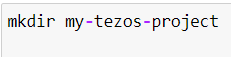
This will create a new directory named "my-tezos-project" in your current location.
Navigate to the Project Directory
Open a terminal or command prompt and navigate to the newly created directory. Use the
cdcommand followed by the directory name: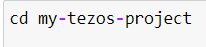
Now you are inside the project directory and ready to proceed with the initialization.
Initialize the Project
To initialize the Tezos project, you will use the
tezos-clientcommand with the--initflag. This command sets up a sandboxed environment for local development and creates the necessary files and configurations.Run the following command:
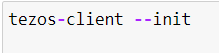
This will initialize the project and create the following files:
tezos-client.conf: Configuration file for the Tezos client.
tezos-client.identity.json: Identity file containing your Tezos public and private keys.
tezos-node: A directory containing the necessary files for running a local Tezos node.
Start the Tezos Node
Before you can interact with the Tezos blockchain, you need to start a local Tezos node. This will allow you to deploy and test your smart contracts locally.
In the project directory, run the following command:
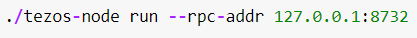
This command starts the Tezos node and opens an RPC interface on
127.0.0.1:8732. The RPC interface allows you to interact with the Tezos blockchain using HTTP requests.Keep the terminal running with the Tezos node process while you work on your project.
Test the Setup
To test if your Tezos project is set up correctly, you can make a simple RPC call to retrieve the current block information.
Open a new terminal or command prompt window, navigate to the project directory, and run the following command:
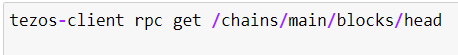
If everything is set up correctly, you should see the JSON response with information about the current block on the Tezos blockchain.
Congratulations! You have successfully set up a new Tezos project and started a local Tezos node. You are now ready to start developing smart contracts on Tezos.
Writing a Smart Contract in SmartPy
SmartPy is a powerful and user-friendly framework for developing smart contracts on the Tezos blockchain. In this section, we will dive into the process of writing a smart contract using SmartPy. SmartPy provides a high-level, Python-like syntax that simplifies the development process and allows for easier readability and comprehension.
Install SmartPy
Before we begin, ensure that you have SmartPy installed. You can visit the SmartPy website at https://smartpy.io/ and follow the installation instructions provided. Once installed, you can proceed to the next step.
Create a New SmartPy Contract
Start by creating a new Python file for your smart contract. Open your preferred code editor and create a file named
my_contract.py.Import SmartPy and Define the Contract
In your
my_contract.pyfile, import the SmartPy library by adding the following line at the top: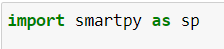
Next, define your smart contract by creating a class that inherits from sp.Contract. This will be the main entry point for your contract. Here's an example:
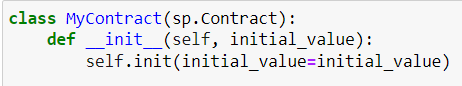
In this example, we define a contract called MyContract with an initializer that takes an initial_value parameter. The self.init() function is used to initialize the contract's state with the provided initial value.
Define Contract Entrypoints and Actions
Smart contracts interact with the blockchain through entry points and actions. Entrypoints define the functions that can be called externally, while actions represent the internal logic of the contract. Let's define an entrypoint and action in our contract:
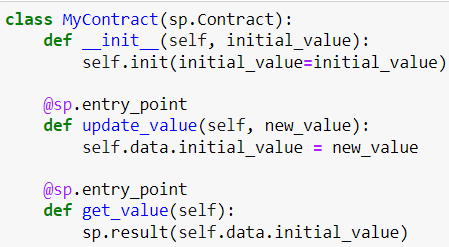
In this example, we define two entrypoints: update_value and get_value. The update_value entrypoint allows for updating the initial value of the contract, while the get_value entrypoint retrieves the current value. The sp.result() function is used to return a result from the entrypoint.
Compile the Smart Contract
To compile the smart contract and generate the Michelson code, we will use the SmartPy command-line interface (CLI). Open a terminal or command prompt, navigate to the directory where your
my_contract.pyfile is located, and run the following command: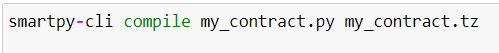
This command compiles the smart contract file my_contract.py and generates the corresponding Michelson code file my_contract.tz.
Deploy the Smart Contract
Once your smart contract is compiled, you can deploy it to the Tezos blockchain. You can use various methods to deploy your contract, such as using a Tezos wallet or interacting with a local Tezos node.
The deployment process typically involves signing and broadcasting a transaction that includes the code of your contract. You can refer to the Tezos documentation or explore Tezos development tools like OpenTezos (https://opentezos.com/) for detailed instructions on deploying your smart contract.
Test the Smart Contract
Testing is an essential part of smart contract development to ensure the contract functions as intended. SmartPy provides a testing framework that allows you to write tests for your contract's behavior.
Create a new Python file named
my_contract_test.pyin the same directory as your smart contract file. In this file, you can write test cases using the SmartPy testing framework to validate the contract's functionality.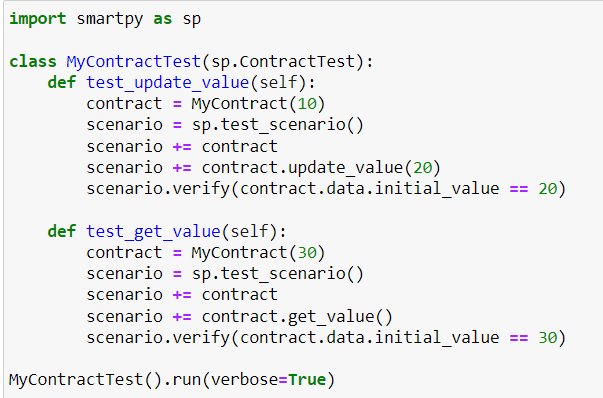
In this example, we define two test cases:
test_update_valueandtest_get_value. We create instances of the contract, simulate the execution of entrypoints, and verify the expected results.By running the test file, you can ensure that your smart contract functions as intended and passes all the defined test cases.
Compiling and Deploying the Smart Contract

Once you have written your smart contract using SmartPy, the next step is to compile and deploy it to the Tezos blockchain. In this section, we will explore the process of compiling and deploying a smart contract simply and straightforwardly.
Compile the Smart Contract
To compile your smart contract written in SmartPy, you need to use the SmartPy command-line interface (CLI). Open a terminal or command prompt, navigate to the directory where your smart contract file is located, and run the following command:
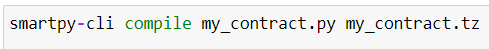
Replace my_contract.py with the actual filename of your smart contract. This command compiles the smart contract file and generates the corresponding Michelson code file with a .tz extension.
Choose a Deployment Method
There are several ways to deploy your smart contract to the Tezos blockchain. The choice of deployment method depends on your specific requirements and preferences. Here are a few common options:
Tezos Wallets: Many Tezos wallets, such as Galleon, Temple, and Kukai, provide built-in functionality for deploying smart contracts. These wallets offer a user-friendly interface and guide you through the deployment process. Simply import your wallet's seed phrase or private key, navigate to the smart contract deployment section, and follow the instructions provided.Command-Line Interface (CLI): Tezos provides a command-line interface called tezos-client that allows you to interact with the blockchain directly. You can use the CLI to deploy your smart contract by constructing and submitting the deployment transaction manually. This method requires more technical expertise but provides greater control and flexibility.Tezos Development Tools: Tezos development tools like Truffle Tezos and OpenTezos offer deployment functionality along with other development features. These tools simplify the deployment process by providing a higher-level abstraction and automating certain tasks. You can explore these tools and choose the one that best fits your needs.
Deploy the Smart Contract
Regardless of the deployment method you choose, the general process involves the following steps:
Prepare Deployment Parameters: Depending on the deployment method, you may need to provide certain parameters, such as the compiled contract file (
my_contract.tz), the initial storage values, and the account or wallet address from which the deployment transaction will be sent.Sign and Broadcast the Transaction: If using a wallet or development tool, you will typically be prompted to sign the deployment transaction with the private key associated with the deploying account. Once the transaction is signed, it needs to be broadcasted to the Tezos network for validation and inclusion in a block.
Monitor Deployment Status: After broadcasting the transaction, you can monitor the deployment status. The transaction will go through the Tezos network's consensus process, and once confirmed, your smart contract will be deployed and ready for interaction.
It's important to note that deploying a smart contract to the Tezos blockchain incurs gas fees. Gas fees cover the computational resources required to execute the deployment transaction and vary based on the complexity of the contract and network conditions.
Interact with the Deployed Smart Contract
Once your smart contract is successfully deployed, you can interact with it using the provided entry points and functions. Depending on your contract's design, you can call the entry points from a wallet, another smart contract, or directly through the Tezos CLI.
By interacting with the deployed smart contract, you can test its functionality, perform transactions, and leverage its capabilities according to your use case.
Testing the Smart Contract
Testing is a crucial step in the development process of a smart contract. It helps ensure the correctness, reliability, and security of your code. In this section, we will explore the importance of testing and introduce some strategies for effectively testing your Tezos smart contracts.
Why Test Smart Contracts?
Testing smart contracts is essential for several reasons:
Verify Contract Functionality: Testing allows you to verify that your smart contract behaves as expected and fulfills its intended functionality. By writing test cases that cover different scenarios and edge cases, you can validate the behavior of the contract under various conditions.
Identify and Fix Bugs: Testing helps uncover bugs and vulnerabilities in your smart contract code. By executing different test scenarios, you can identify potential issues and address them before deploying the contract to the blockchain. This helps improve the security and reliability of your contract.
Ensure Contract Interoperability: If your smart contract interacts with other contracts or external systems, testing helps ensure interoperability. By simulating interactions with other contracts and external components, you can verify that the contract functions correctly within the larger ecosystem.
Testing Strategies
Here are some strategies for testing your Tezos smart contracts effectively:
- Unit Testing: Unit testing focuses on testing individual functions or small units of code within your smart contract. By isolating each function and providing specific inputs and expected outputs, you can verify the correctness of the logic and behavior of each unit. Use a testing framework like SmartPy's
sp.testmodule to write and run unit tests for your contract.
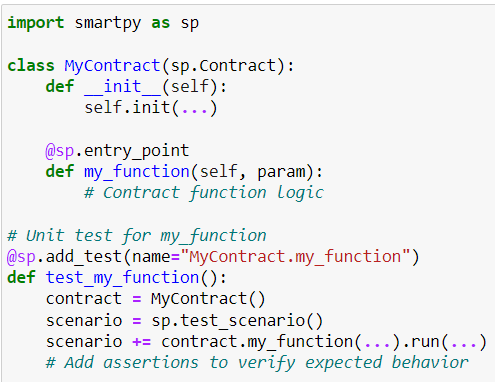
Property-based Testing: Property-based testing involves defining properties or invariants that your contract should satisfy and generating random inputs to validate these properties. This approach helps uncover edge cases and potential issues that might not be covered by explicit test cases. Tools like Hypothesis or QuickCheck can be utilized for property-based testing.
Integration Testing: Integration testing focuses on testing the interaction between your smart contract and other contracts or external systems. It ensures that your contract functions correctly within the broader context. Write test scenarios that simulate interactions with other contracts and external components, verifying the expected outcomes.
Stress Testing: Stress testing involves subjecting your smart contract to extreme conditions to evaluate its performance and resilience. By simulating high loads, large datasets, and extreme inputs, you can identify potential bottlenecks, vulnerabilities, or limitations in your contract's design.
Testing Resources
When testing your Tezos smart contracts, consider using the following resources:
SmartPy Testing Framework: SmartPy provides a comprehensive testing framework that allows you to write and run tests for your contracts. It offers a wide range of functionalities for writing unit tests, property-based tests, and integration tests. Refer to the SmartPy documentation and examples for guidance on utilizing the testing framework effectively.
Tezos Sandbox: Tezos provides a sandbox environment that allows you to test your smart contracts locally without interacting with the live blockchain. The sandbox provides a simulated Tezos network, enabling you to deploy and test contracts in a controlled environment. This is useful for initial testing and development iterations.
Testnet Deployment: Deploying your smart contract to a Tezos testnet allows you to conduct real-world testing in an environment that closely resembles the mainnet. It provides an opportunity to test the contract's behavior in a live network and gather feedback from the community.
Peer Reviews and Audits: Consider engaging with the Tezos community, developers, or security experts for peer reviews and audits of your smart contract code. External feedback can help identify potential vulnerabilities or suggest improvements in the contract design.
Conclusion
In conclusion, this tutorial has guided you through the process of developing smart contracts on Tezos using SmartPy. You have learned how to set up a new project, write smart contracts, compile and deploy them, and perform comprehensive testing.
With Tezos' advanced features and the simplicity of SmartPy, you have the tools to create innovative and secure smart contracts. By following best practices and leveraging the resources available, you can confidently build decentralized applications on the Tezos blockchain.
Now that you have acquired the essential knowledge and skills, it's time to unleash your creativity and explore the limitless possibilities of smart contract development on Tezos. Embrace the power of Tezos and SmartPy, and let your smart contracts shape the future of blockchain technology.
Happy coding and may your journey in Tezos smart contract development be filled with success and groundbreaking achievements!
Subscribe to my newsletter
Read articles from Aditya Khetarpal directly inside your inbox. Subscribe to the newsletter, and don't miss out.
Written by
