CSS Best Practices And Projects:
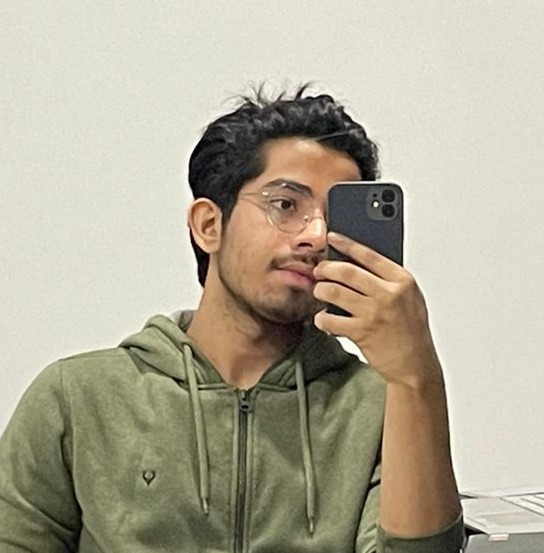 Ayush Gupta
Ayush Gupta
Reset or Normalize Styles: Use a CSS reset or normalize stylesheet to reset or normalize browser-specific default styles. This helps ensure a consistent starting point for your styles across different browsers.
Use a CSS Preprocessor: Consider using a CSS preprocessor like Sass or Less to write more maintainable and organized CSS. Preprocessors allow you to use variables, mixins, and other advanced features that can enhance your workflow and make your stylesheets more modular.
Box Sizing: Set the
box-sizingproperty toborder-boxglobally. This ensures that the specified width and height properties include the padding and border, preventing unexpected layout issues.*, *::before, *::after { box-sizing: border-box; }Avoid Using ID Selectors: Prefer using class selectors instead of ID selectors for styling elements. ID selectors have a higher specificity and can make your styles harder to override or reuse.
Keep Selectors Specific: Be mindful of selector specificity to avoid unintended styling conflicts. Try to keep selectors as specific as necessary to target the desired elements, without unnecessarily increasing specificity.
Use Meaningful Class Names: Use descriptive and meaningful class names that accurately represent the purpose or function of the elements they target. This makes your code more readable and easier to maintain.
Avoid Inline Styles: Avoid using inline styles whenever possible. Inline styles can make your code harder to manage and maintain, and they have a higher specificity, which can lead to styling conflicts.
Group Related Properties: Group related CSS properties together to improve readability and organization. For example, group all positioning properties together, followed by box-model properties, and then typography properties.
Comment Your Code: Add comments to your CSS code to explain the purpose or functionality of certain styles or sections. This helps other developers (including yourself) understand the codebase better and makes maintenance easier.
Optimize and Minify CSS: Before deploying your code to production, optimize and minify your CSS to reduce file size and improve page load times. Tools like CSS minifiers or task runners can automate this process.
These best practices can help you write cleaner, more maintainable, and efficient CSS code. However, it's important to note that best practices may vary depending on the project, team preferences, and specific requirements. It's always a good idea to follow any existing coding guidelines or style guides set by your project or organization.
Top 10 CSS Projects to master:
Responsive Portfolio: Create a responsive portfolio website that showcases your skills and projects. Focus on using CSS media queries to ensure the layout adjusts well on different screen sizes.
Pricing Table: Design and implement a pricing table with different plans and features. Practice using CSS selectors, positioning, and styling techniques to create an attractive and functional pricing table.
Image Gallery: Build an image gallery that displays a collection of photos. Experiment with CSS grid or flexbox to create a responsive and visually appealing layout. Use CSS transitions or animations to add interactive effects like hover overlays or slide-in transitions.
Animated Navigation Menu: Develop a navigation menu with animated effects. Utilize CSS transitions or animations to create smooth transitions between menu states, such as expanding submenus or sliding menu items.
Form Validation: Design a form with various input fields and implement CSS-based validation for the form elements. Use pseudo-classes like
:validand:invalidto style the form based on user input.CSS3 Effects: Implement advanced CSS3 effects like gradients, shadows, and transitions to create visually stunning elements. Experiment with different properties and values to enhance the overall look and feel of the page.
Interactive Timeline: Create an interactive timeline using CSS to showcase a series of events or milestones. Implement animations or transforms to allow users to scroll or navigate through the timeline.
CSS Grid Layout: Build a complex layout using CSS grid, incorporating multiple rows and columns. Practice using grid properties like
grid-template-rows,grid-template-columns, andgrid-areato create a structured layout.CSS Flexbox Layout: Design a flexible and responsive layout using CSS flexbox. Experiment with flex properties like
flex-direction,justify-content, andalign-itemsto create different arrangements of elements.CSS Transitions and Animations: Develop a webpage with interactive elements that respond to user interactions. Utilize CSS transitions and animations to create smooth and engaging effects, such as sliding panels, fading elements, or rotating images.
Remember to focus not only on the visual aspects but also on writing clean, modular, and maintainable CSS code. These projects should help you demonstrate your understanding of core CSS concepts and techniques during an interview. Good luck!
CSS REVISON LINK
#day11 #wemakedevs
Subscribe to my newsletter
Read articles from Ayush Gupta directly inside your inbox. Subscribe to the newsletter, and don't miss out.
Written by
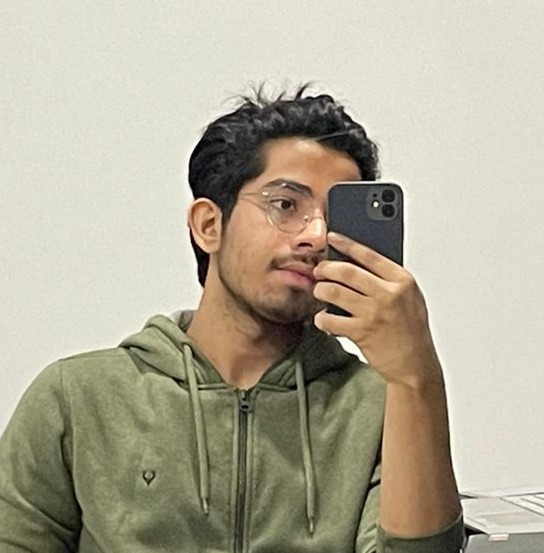
Ayush Gupta
Ayush Gupta
Pursuing Computer Science.