Strings and Template Literals
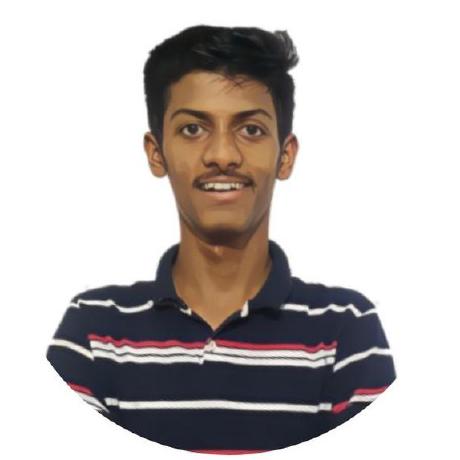 Aman Mishra
Aman Mishra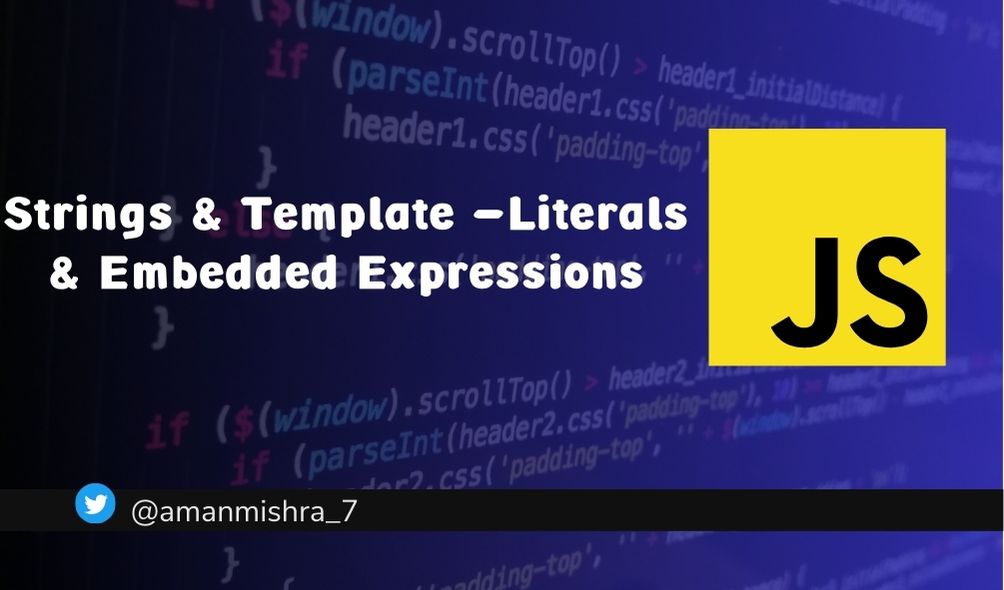
The String object is used to represent and manipulate a sequence of characters. Strings are useful for holding data that can be represented in text form.
Creating Strings:
Here in the code below, we are creating a string with names string1 and string2 and we declaring it by adding Double quotes or we can also Declare it with Single quotes.
const string1 = "Aman";
const string2 = 'Mishra';
console.log(string1 , string2);
But, here is the Problem in if we want to add variables in the print statement like:
**I'm Aman,a 19 years old student! {**And the name aman and the age and the student is provided by the user: } This is how we do it: 👇
const firstName = 'aman';
const job = 'student';
const birthYear = 2004;
const year = 2023;
const aman = "I'm " + firstName + ',a ' + (year - birthYear) + ' years old ' + job+ '!'
console.log(aman) //**I'm aman,a 19 years old student!**
Notice! that to print a string with variables we are using the + operator and it is not feasible:
So, Here comes into the Picture Template Literals:
Template Literals: ( )
Template literals are literals delimited with backtick (```) characters, allowing for multi-line strings, string interpolation, with embedded expressions, and special constructs called tagged templates:
String Interpolation: Without template literals, when you want to combine output from expressions with strings, you'd concatenate them using the addition operator +
Now, Let's Rewrite the same code using Template literals:
const firstName = 'aman';
const job = 'student';
const birthYear = 2004;
const year = 2023;
const aman = `I'm ${firstName} , a ${year - birthYear} year old ${job}`
console.log(aman) //**I'm aman,a 19 years old student!**
- so, with template literal, we can write a String in a more normal, and then basically insert the variables directly into the string, and then they will simply be replaced. So, basically, a Template literal can assemble multiple pieces into one final string.
Embedded Expressions:
- A more advanced form of template literals is tagged templates.
Tags allow you to parse template literals with a function. The first argument of a tag function contains an array of string values. The remaining arguments are related to the expressions.
const person = "Mike";
const age = 28;
function myTag(strings, personExp, ageExp) {
const str0 = strings[0]; // "That "
const str1 = strings[1]; // " is a "
const str2 = strings[2]; // "."
const ageStr = ageExp > 99 ? "centenarian" : "youngster";
// We can even return a string built using a template literal
return `${str0}${personExp}${str1}${ageStr}${str2}`;
}
const output = myTag`That ${person} is a ${age}.`;
console.log(output);
// That Mike is a youngster.
Remember, practice is key to becoming proficient in using Strings and Template-Literals effectively. So, go ahead, experiment with code, and continue exploring the fascinating world of JavaScript! 😃
Subscribe to my newsletter
Read articles from Aman Mishra directly inside your inbox. Subscribe to the newsletter, and don't miss out.
Written by
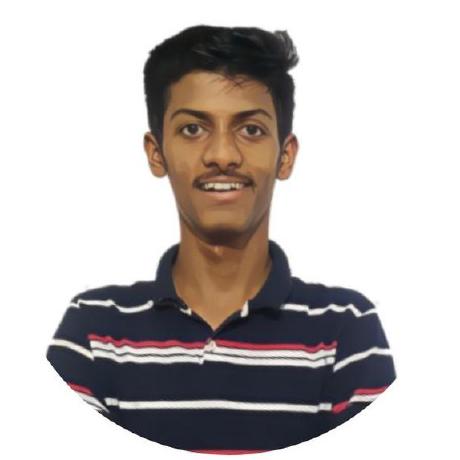
Aman Mishra
Aman Mishra
🧠Data Structures and Algorithms | Python | Java | FullStack Development | Open Source