Mastering HTML Tables: A Step-by-Step Guide with Code
 Samridhi Verma
Samridhi Verma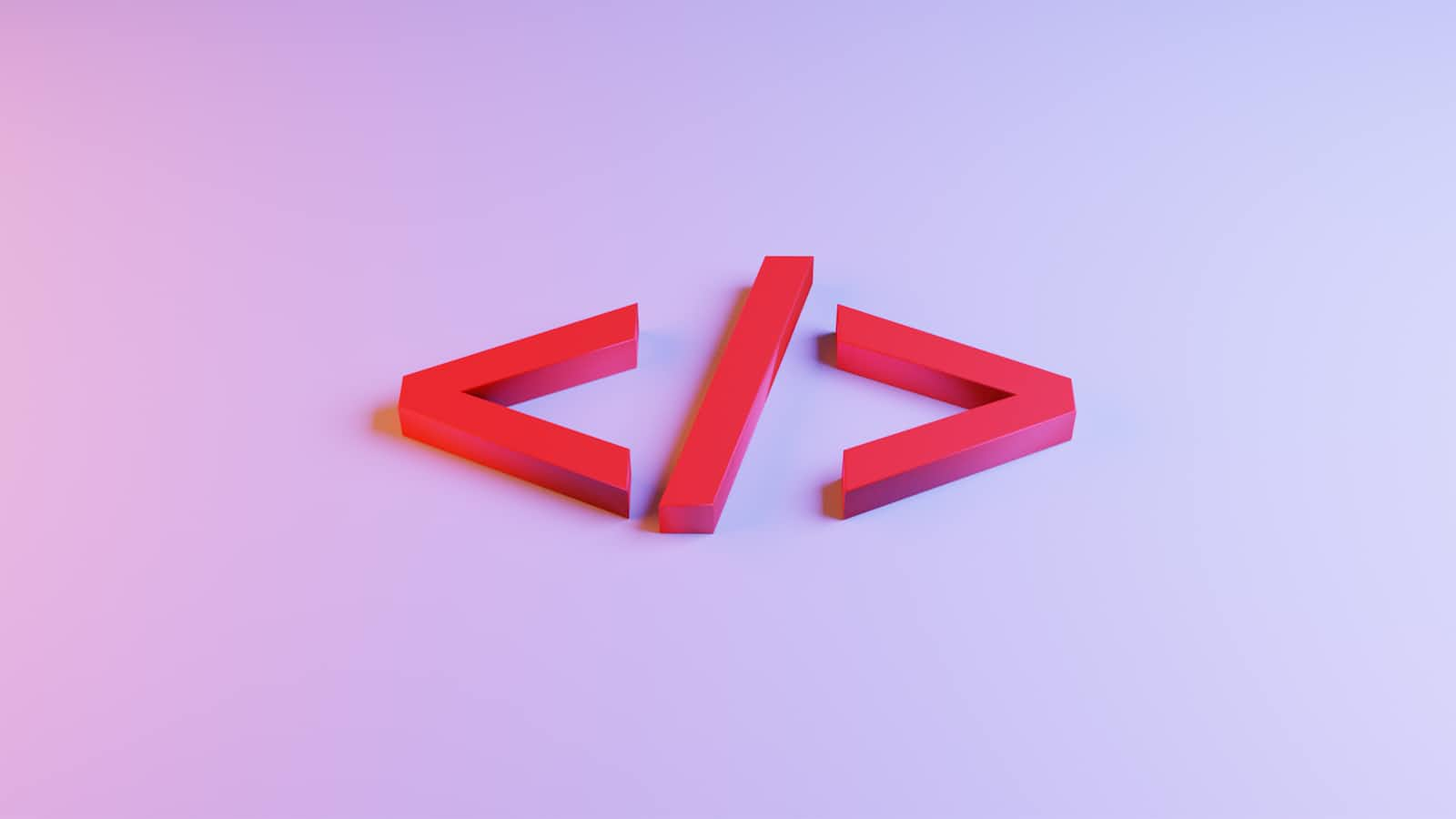
Introduction: Tables are a fundamental component of HTML for organizing and displaying tabular data on web pages. Understanding how to create and structure tables using HTML is essential for web developers. In this blog, we will provide a detailed guide on making tables in HTML, covering various elements, attributes, and practical examples with code snippets.
- Basic Table Structure: To create a basic table, we use a combination of table-related tags, including
<table>,<tr>,<th>, and<td>. Here's an example:
<table>
<tr>
<th>Header 1</th>
<th>Header 2</th>
</tr>
<tr>
<td>Data 1</td>
<td>Data 2</td>
</tr>
</table>
<table>: Defines the table container.<tr>: Represents a table row.<th>: Defines a table header cell.<td>: Represents a table data cell.
- Table Headers: Table headers provide context and identify the content of each column. Use
<th>within the<tr>element to define headers:
<table>
<tr>
<th>Name</th>
<th>Age</th>
<th>Email</th>
</tr>
<!-- Data rows -->
</table>
- Table Data: Table data cells hold the actual content of the table. Use
<td>within the<tr>element to define data cells:
<table>
<tr>
<td>John Doe</td>
<td>25</td>
<td>john@example.com</td>
</tr>
<!-- Additional data rows -->
</table>
- Table Caption: Adding a caption provides a title or description for the table. Use the
<caption>element inside the<table>element:
<table>
<caption>Employee Information</caption>
<tr>
<th>Name</th>
<th>Age</th>
</tr>
<tr>
<td>John Doe</td>
<td>25</td>
</tr>
</table>
- Table Spanning: You can merge cells horizontally or vertically using the
colspanandrowspanattributes, respectively:
<table>
<tr>
<th>Name</th>
<th colspan="2">Address</th>
</tr>
<tr>
<td rowspan="2">John Doe</td>
<td>Street</td>
<td>City</td>
</tr>
<tr>
<td>123 Main St</td>
<td>New York</td>
</tr>
</table>
Here's an example of a table that demonstrates the structure and content of an imaginary student record:
htmlCopy code<table>
<caption>Student Record</caption>
<tr>
<th>ID</th>
<th>Name</th>
<th>Age</th>
<th>Grade</th>
</tr>
<tr>
<td>001</td>
<td>John Doe</td>
<td>18</td>
<td>12th</td>
</tr>
<tr>
<td>002</td>
<td>Jane Smith</td>
<td>17</td>
<td>11th</td>
</tr>
<tr>
<td>003</td>
<td>Mike Johnson</td>
<td>19</td>
<td>12th</td>
</tr>
</table>
Lets Look At an example, we have a table with a caption "Student Record". The table consists of four columns: ID, Name, Age, and Grade. Each row represents a student's information, including their respective ID, name, age, and grade. You can add more rows to the table to include additional student records.
Student Record | |||
ID | Name | Age | Grade |
|---|---|---|---|
001 | John Doe | 18 | 12th |
002 | Jane Smith | 17 | 11th |
003 | Mike Johnson | 19 | 12th |
Remember that you can customize the table's structure and content according to your specific needs by adding or removing columns, adjusting the number of rows, and populating the cells with relevant data.
Conclusion: Tables are a powerful tool for organizing and presenting tabular data in HTML. By understanding the basic table structure, headers, data cells, and captions, you can create structured and informative tables. With the knowledge gained from this comprehensive guide, you can confidently create tables in HTML to effectively display data on your webpages.
Subscribe to my newsletter
Read articles from Samridhi Verma directly inside your inbox. Subscribe to the newsletter, and don't miss out.
Written by
