Understanding the CSS Box Model: Exploring Padding, Margin, and Border
 Wasit Ali
Wasit Ali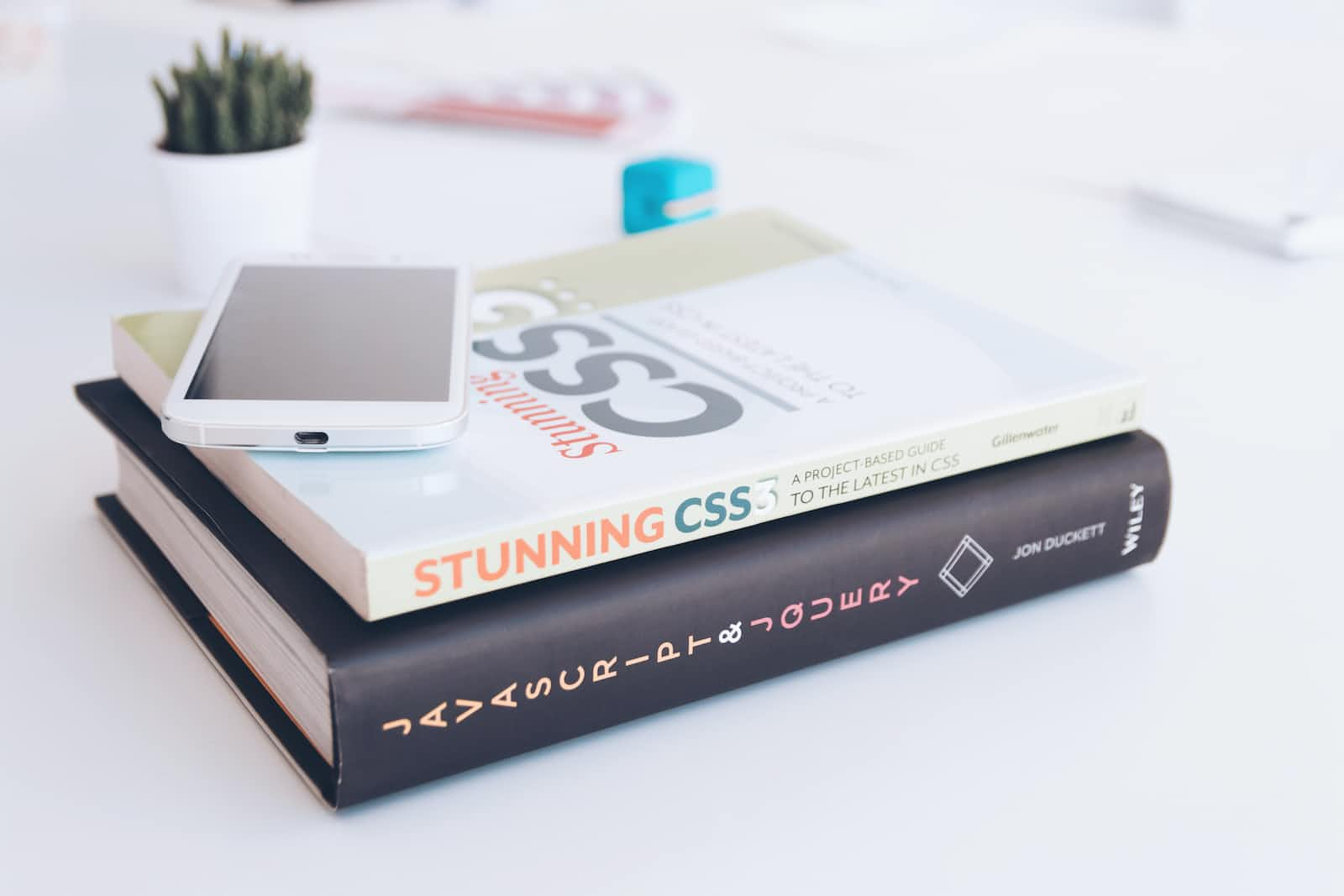
The CSS Box Model is a fundamental concept in web development that defines how elements are structured and displayed on a webpage. It consists of four components: content, padding, margin, and border. In this article, we will explore the role of padding, margin, and border in creating visually appealing and well-structured web pages.
The box model:
Each element in a webpage is represented as a box, including content, padding, margin, and border.
Content: The actual element's content, such as text or images.
Padding: Space between the content and the border, providing breathing room.
Margin: Space outside the border, creating separation between elements.
Border: The boundary of the element's box, surrounding the padding and content.
Example:
Let's consider a simple example of a div element with a red background, a padding of 10 pixels, a margin of 20 pixels, and a solid black border. Let's give it a height and width of 200px respectively.
div { background-color: red; padding: 10px; margin: 20px; border: 5px solid black; height: 200px; width: 200px; }In this example, the div element will have a red background color. The padding will create a space of 10 pixels between the content and the border. The margin will provide a 20-pixel gap around the div, separating it from other elements. The border will be a solid black line with a width of 5 pixels.
Result:
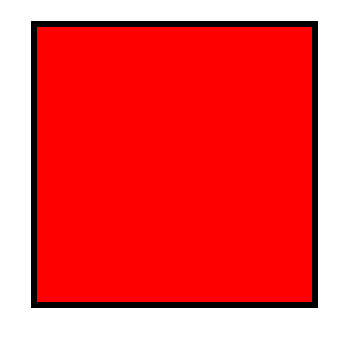
Understanding how padding, margin, and border work within the CSS Box Model is essential for creating visually appealing and well-structured web pages. By using these components effectively, web developers can control spacing, style elements, and achieve a balanced design. The example above showcases how the CSS Box Model properties can be applied to an element, influencing its appearance and position on the webpage. I hope this article was helpful in understanding the box model more effectively.
Subscribe to my newsletter
Read articles from Wasit Ali directly inside your inbox. Subscribe to the newsletter, and don't miss out.
Written by

Wasit Ali
Wasit Ali
I'm a passionate web developer based in India, always eager to learn and share my knowledge through technical blogs. With a deep-rooted fascination for the world of coding and web development, I'm on a constant journey to explore the latest trends and technologies. Join me as I navigate the ever-evolving digital landscape and uncover new insights along the way.