How to pass Nested Array as a parameter in Bubble API Connector?
 Anish Gandhi
Anish Gandhi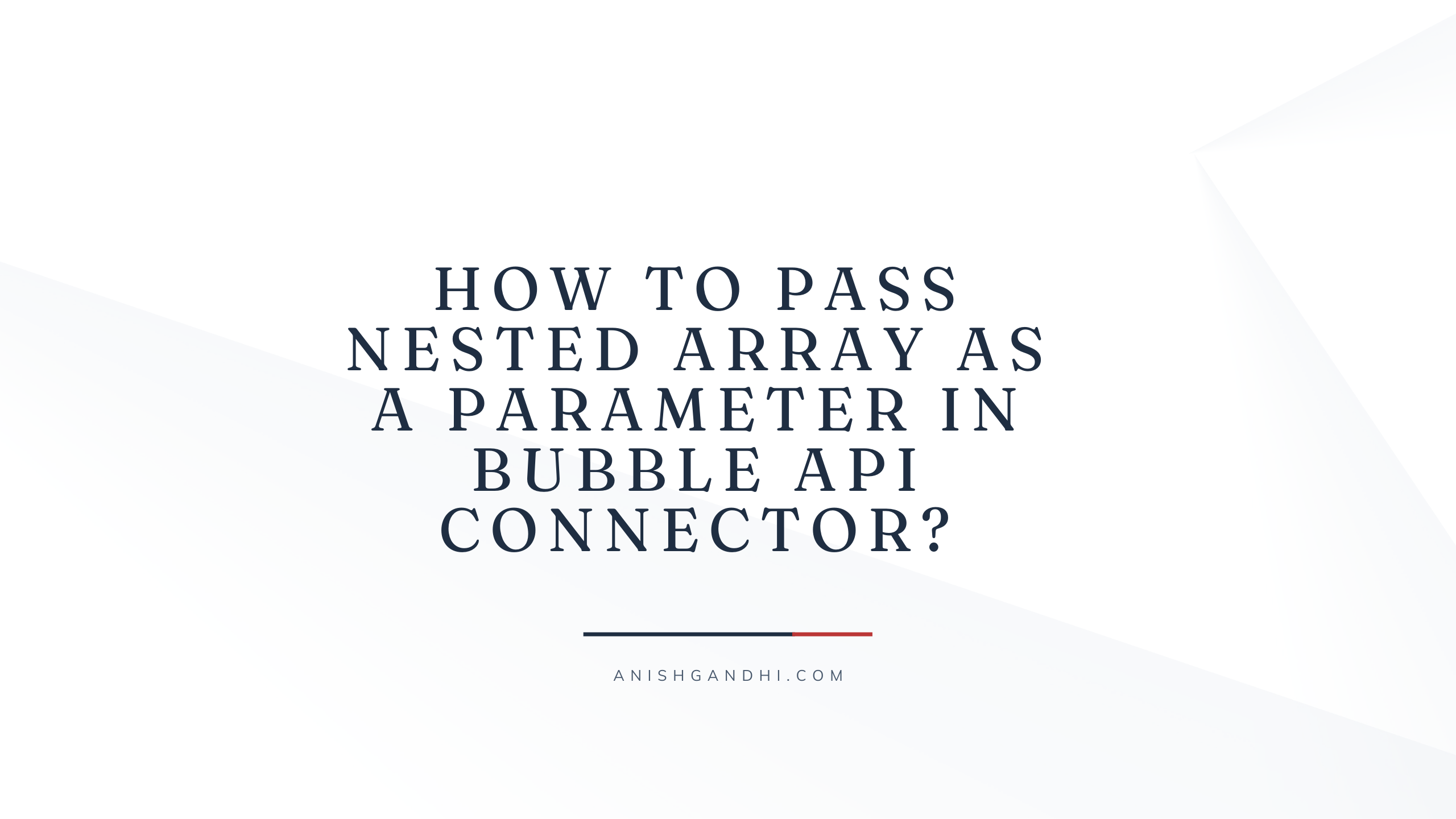
Bubble.io enables users to create web and mobile applications without any technical expertise. Bubble API Connector allows seamless integration with external APIs to extend the functionality of your Bubble app. This article will explore how to pass nested arrays as parameters in the Bubble API Connector.
Understanding Nested Arrays: Before we dive into the technical aspect, it's important to understand what nested arrays are. In simple terms, a nested array is an array that contains other arrays as its elements. This hierarchical structure can be useful when dealing with complex data sets or organising related information together.
Here is an example of Hubstaff API to update members in which user_id and role are an individual array that is part of the message array.
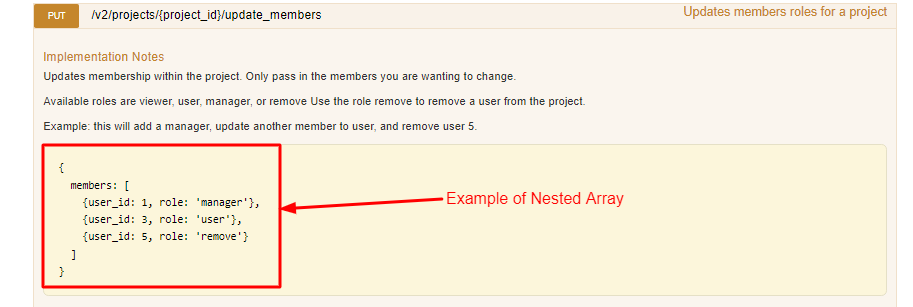
- Now Bubble API Connector provides the facility to pass parameters as a key and the value of the key
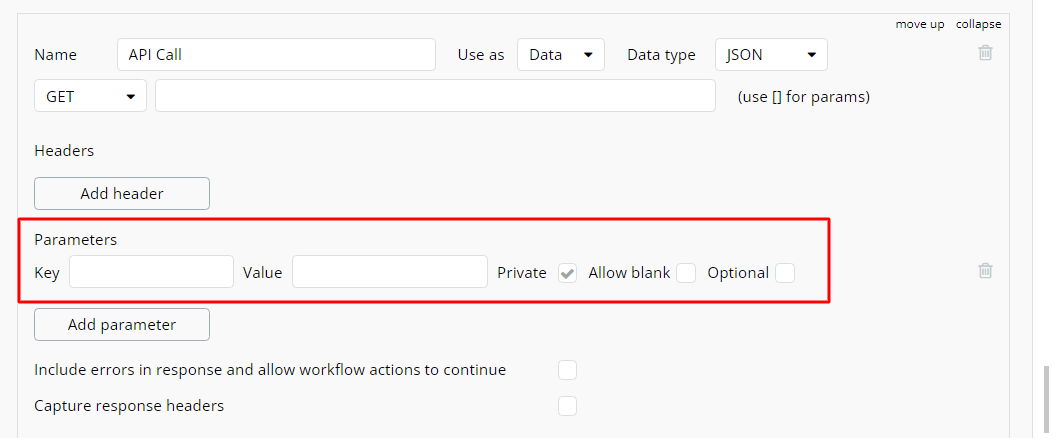
I have come across many no-code developers including myself wondering how to pass an array as a key value and I have seen many sweating doing that. So here is my approach:
Here is a nested array I want to pass as a parameter in Bubble API Connector
{ "members": [ { "user_id": 0, "role": "user" } ] }
First, select the body type as 'JSON'.
Consider the primary array as a key and the nested array as a parameter. Make the parameter dynamic by using <> and write it down in the body like this:
{"members":[<members>]}
With this member written in <> will become key and { "user_id": 0, "role": "user" } become the value of this key
Here is how it will look:
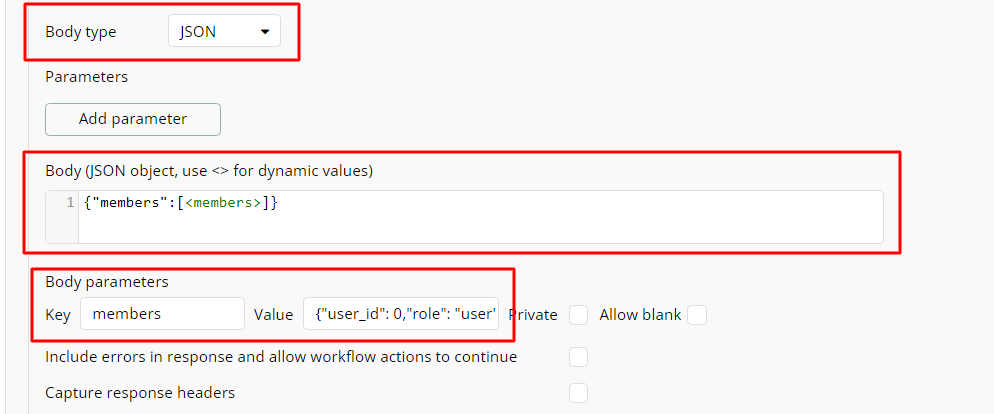
Test and Validate: Once you have set up the API call with the nested array parameter, you can test and validate it by making a test call. Ensure that the nested array structure is passed correctly in the API request and that the API responds as expected.
By following the steps mentioned above, you can ensure that the nested array is correctly formatted and mapped to the API request. This capability opens up a wealth of possibilities for integrating and extending the functionality of your Bubble app using external APIs.
Remember to consult the documentation and examples provided by the API you're working with to understand the specific requirements and formatting of nested arrays in API requests. With practice and experimentation, you will become proficient in passing nested arrays as parameters in the Bubble API Connector and leveraging the full potential of your Bubble app's integration capabilities.
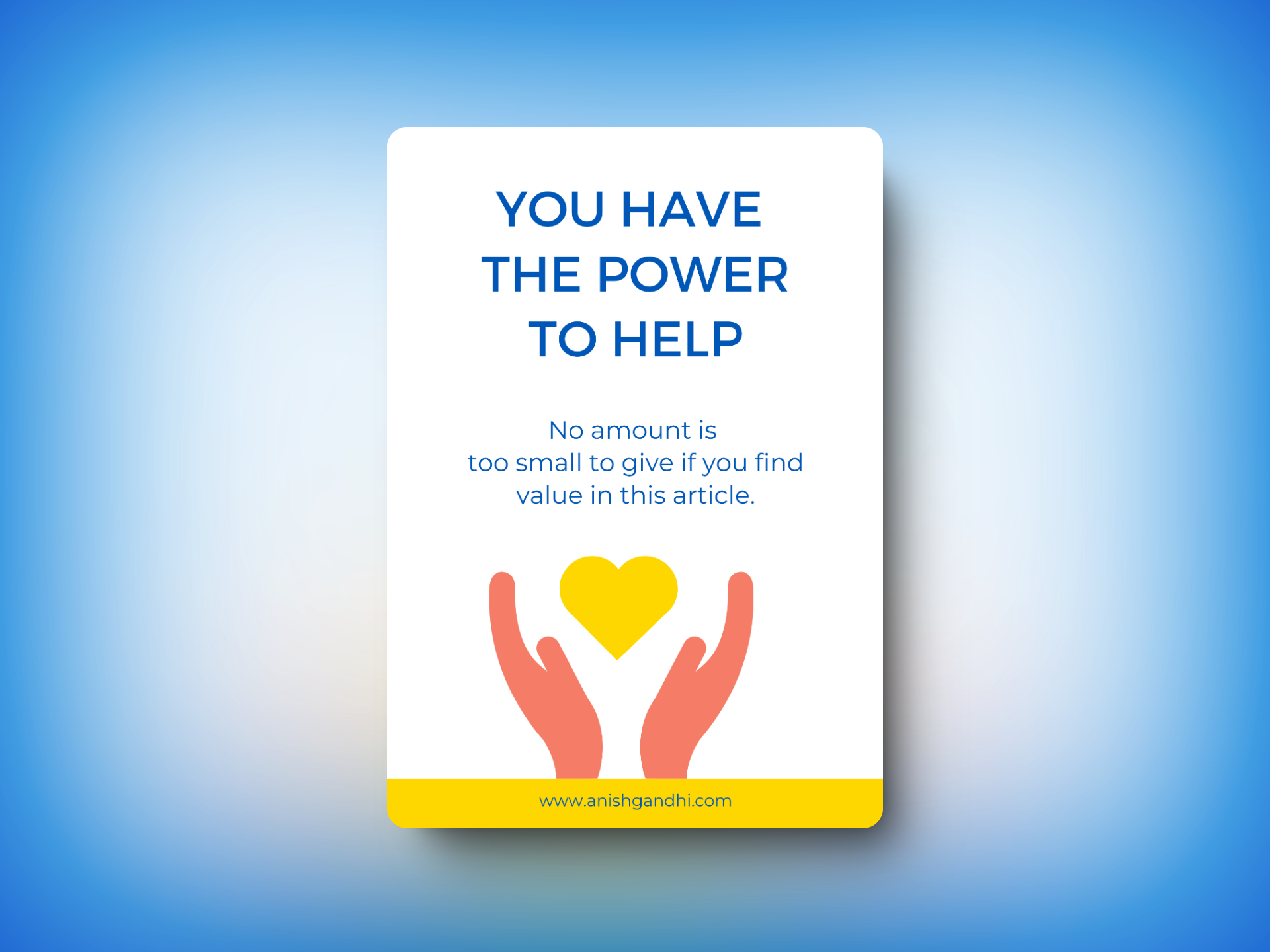
Help me!
If you enjoyed this post and found it helpful, Kindly consider supporting my work by buying me a coffee! Your support helps me create more valuable content and continue sharing useful resources. Thank you!
Subscribe to my newsletter
Read articles from Anish Gandhi directly inside your inbox. Subscribe to the newsletter, and don't miss out.
Written by

Anish Gandhi
Anish Gandhi
✔️ Certified Bubble.io Developer with 2+ Years of experience in creating scalable responsive web applications. ✔️ Top Rated Plus Upwork Freelancer ✔️ Canvas framework expert