Optimizing WordPress Speed: Why and How
 jobair wp
jobair wpTable of contents
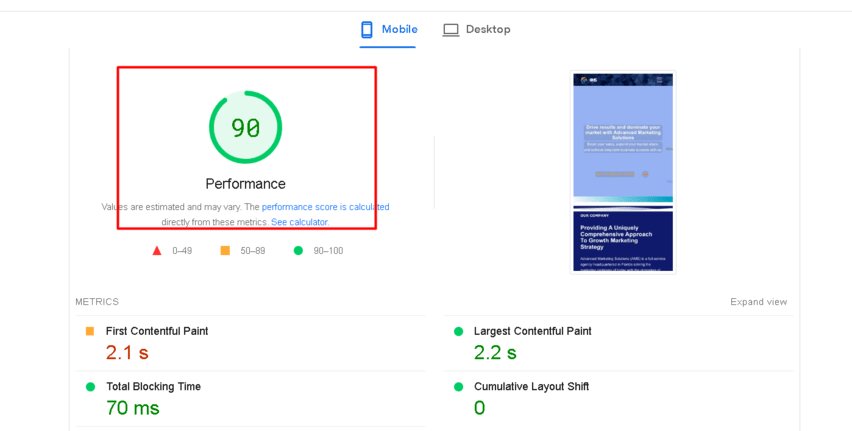
A faster WordPress website means a better user experience, higher search engine rankings, and lower hosting costs. Here's how to optimize your WordPress speed.
Why optimize WordPress speed?
There are three main reasons to optimize WordPress speed:
Better user experience: A faster website will load more quickly for your visitors, which will improve their overall experience. This can lead to higher bounce rates and increased conversions.
Better SEO: Google and other search engines take website speed into account when ranking pages in their search results. This means that a faster website will be more likely to appear higher in search results, which can lead to more traffic.
Reduced hosting costs: A faster website will use less bandwidth, which can lead to lower hosting costs.
How to optimize WordPress speed
There are a number of things you can do to optimize WordPress speed, including:
Choose a reliable hosting provider: The hosting provider you choose can have a big impact on the speed of your website. Choose a provider that offers fast servers and a good uptime record.
Use a lightweight theme and plugins: A lightweight theme and plugins will make your website load faster. Avoid using themes and plugins that are bloated with unnecessary code.
Optimize images: Images can be a major source of bloat on a WordPress website. Optimize your images to reduce their file size without sacrificing quality.
Minify CSS and JavaScript files: Minifying CSS and JavaScript files will remove unnecessary white space and comments, which can make them load faster.
Use a content delivery network (CDN): A CDN will deliver your website's static content from servers that are located closer to your visitors. This can significantly improve the loading speed of your website for visitors from all over the world.
Caching pages: Caching pages will store copies of your website's pages on the server. This means that visitors who request a page that has already been cached will not have to download the entire page from the server again.
Other things you can do to optimize WordPress speed
In addition to the above, there are a number of other things you can do to optimize the speed of your WordPress website. These include:
Keep your WordPress software up to date.
Delete unused plugins and themes.
Limit the number of external scripts that your website loads.
Optimize your database.
Conclusion
By following these tips, you can improve the speed of your WordPress website and provide a better user experience for your visitors.
I hope this is more helpful. Let me know if you have any other questions.
Hire me for optimization: https://www.fiverr.com/jobair_webpro/
##
Subscribe to my newsletter
Read articles from jobair wp directly inside your inbox. Subscribe to the newsletter, and don't miss out.
Written by
