Redis Unraveled: Exploring the Power of Redis for Use Cases in Python
 Nikhil Akki
Nikhil Akki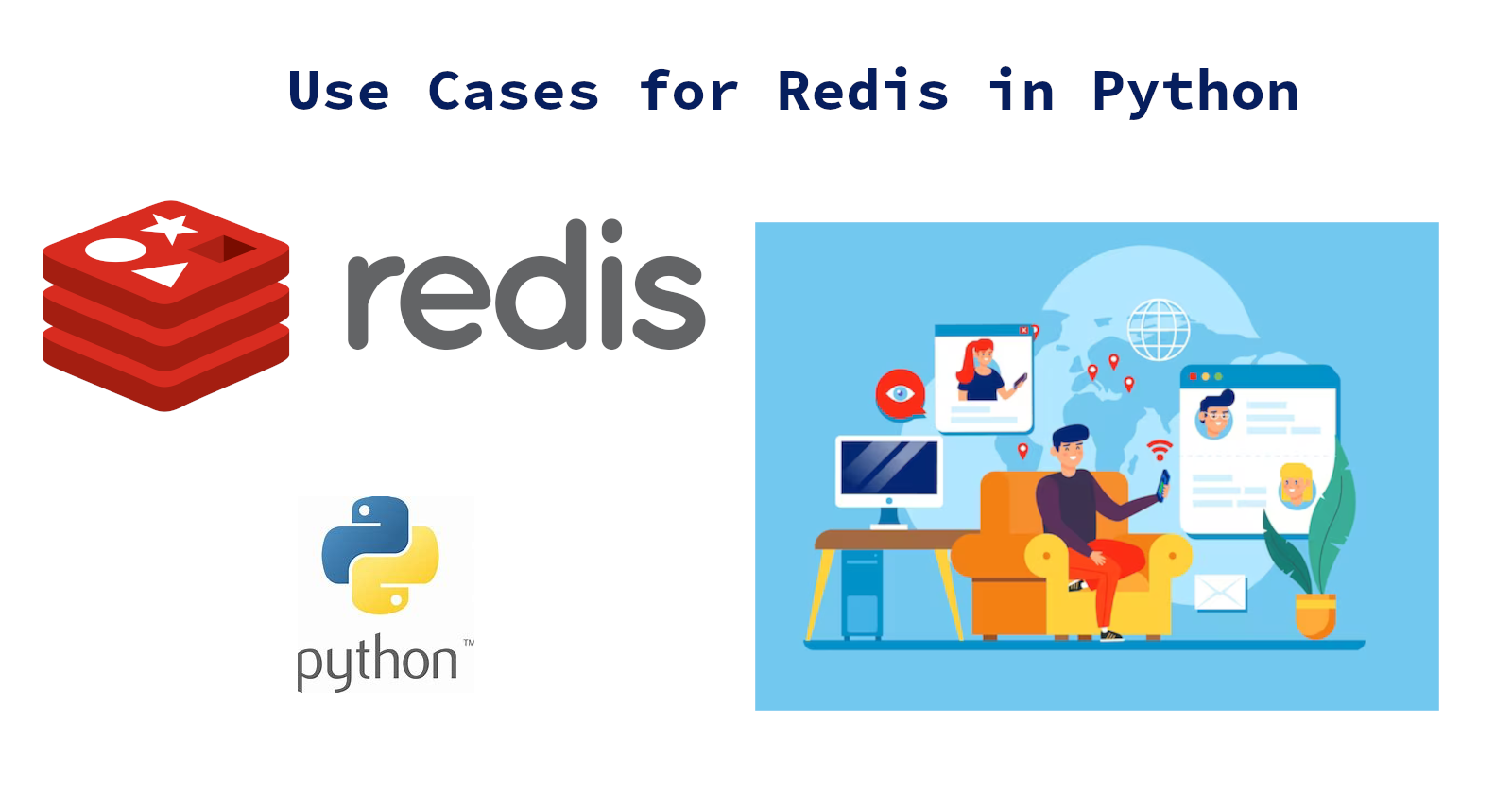
Redis is an open-source, in-memory data structure store that can be used as a database, cache, and message broker. It stands for "Remote Dictionary Server." Redis is known for its speed, simplicity, and versatility, and it is often used as a key-value store for various applications.
In simple words
Redis is like a super-fast and smart memory box for storing and retrieving things. Imagine you have a magical box that can hold lots of small items. Whenever you need something, you can ask the box, and it quickly finds and gives it to you.
The box not only stores toys and candies but also numbers, words, and other important stuff. It keeps everything organized in different compartments.
The special thing about this box is that it has a super-fast brain. It remembers where everything is, so it can find things really quickly. It's like having a search engine in your box!
The box can also do cool things like sorting items based on their popularity or scores. It knows which toys or candies are the best.
Even if the power goes out or the box gets turned off, it can still remember everything when it starts back up. It's like having a backup memory.
And guess what? The box can also send messages to different people. You can put a message inside, and others can listen and get the message when they're ready. It's like having a secret communication system.
So, Redis is a super-fast, smart memory box that can store and retrieve things quickly, remember important information, sort items, and even send messages. It's a helpful tool for keeping track of things and sharing information easily.
Key Features of Redis
In-memory data storage: Redis keeps the entire dataset in memory, allowing for extremely fast read and write operations. It uses data structures such as strings, lists, sets, hashes, and sorted sets to store and manipulate data.
Persistence: Redis provides options for persistence, allowing you to store data on disk as well. This enables data recovery even if the server restarts. Redis offers two persistence mechanisms: RDB (Redis Database) and AOF (Append-Only File).
RDB: Allows you to take periodic snapshots of the dataset and save them to disk. It is suitable for scenarios where you can tolerate a bit of data loss in case of a failure.
AOF: Writes every modification to a log file, ensuring durability by replaying the log to rebuild the dataset upon restart. It provides better durability but comes at the cost of increased disk I/O.
Data structures and operations: Redis provides various data structures and a rich set of operations to manipulate them. For example:
Strings: Supports operations like get, set, increment, and decrement.
Lists: Allows for push, pop, trim, and other list-related operations.
Sets: Provides operations for adding, removing, and performing set operations like union, intersection, and difference.
Hashes: Stores key-value pairs within a single key, enabling efficient storage and retrieval of structured data.
Sorted Sets: Maintains a set of unique elements ordered by a score, facilitating operations like range queries and ranking.
Pub/Sub Messaging: Redis supports publish/subscribe messaging, where clients can publish messages to channels, and other clients can subscribe to receive messages from those channels. It enables building real-time applications and implementing message queues.
Replication and High Availability: Redis allows for replication, where one or more Redis instances can act as replicas of a master instance. Replication provides data redundancy and read scalability. Additionally, Redis Sentinel and Redis Cluster are built-in mechanisms for high availability and automatic failover.
Extensibility: Redis supports a wide range of clients in various programming languages, making it easy to integrate with different applications and frameworks.
Example usage in Python
You can follow these steps:
Install the Redis package: Start by installing the Redis Python package, which provides the necessary functionality to connect and interact with a Redis server. You can install it using pip with the command:
pip install redis.Import the Redis module: In your Python script or application, import the Redis module to access the Redis functionality. You can do this by adding the following line at the beginning of your script:
import redis.Connect to a Redis server: To connect to a Redis server, create a Redis client object by invoking the
redis.Redis()constructor. By default, it connects to the Redis server running onlocalhoston the default port (6379). If your Redis server is running on a different host or port, you can provide the appropriate host and port parameters.
import redis
# Connect to Redis server
redis_client = redis.Redis(host='localhost', port=6379)
- Use Redis commands: With the Redis client object, you can now use various Redis commands to interact with the Redis server. Some common Redis commands include
get,set,hget,hset,lpush,lrange, andzadd. You can refer to the Redis documentation for a complete list of commands and their usage.
# Use Redis commands
redis_client.set('key', 'value')
result = redis_client.get('key')
print(result)
- Handle errors and exceptions: When using Redis, it's important to handle errors and exceptions that may occur during the connection or command execution. Redis operations can raise exceptions like
redis.ConnectionErrororredis.RedisError. Use appropriate error handling mechanisms such astry-exceptblocks to handle potential errors gracefully.
import redis
try:
redis_client = redis.Redis(host='localhost', port=6379)
redis_client.set('key', 'value')
result = redis_client.get('key')
print(result)
except redis.ConnectionError:
print("Error connecting to Redis server")
except redis.RedisError as e:
print("Redis error:", e)
These steps provide a basic overview of using Redis in Python. Depending on your specific use case, you can explore more advanced Redis features like transactions, pub/sub messaging, or working with different data structures provided by Redis (e.g., hashes, lists, sets, sorted sets).
Redis use cases in Python
Caching: Utilize Redis as a fast in-memory cache to store frequently accessed data, boosting application performance.
Session Storage: Leverage Redis as a session store to manage session data efficiently across multiple application instances or servers.
Rate Limiting: Implement rate limiting functionality by leveraging Redis's atomic operations to control and track request limits for users or IP addresses.
Pub/Sub Messaging: Utilize Redis's publish/subscribe feature to enable real-time communication between different components or micro-services of an application.
Task Queue Management: Use Redis as a task queue, integrating it with libraries like Celery, to distribute and process background jobs in a scalable and asynchronous manner.
Leader-boards and Ranking: Leverage Redis's sorted sets to create leader-boards or rankings, storing and retrieving scores or rankings associated with entities like game scores or user ratings.
Real-time Analytics: Store and process real-time analytics data in Redis, allowing for fast calculations, aggregations, and statistical operations on in-memory data.
Geo-spatial Indexing: Utilize Redis's Geo-spatial indexing capabilities to store and query location-based data efficiently, enabling proximity-based searches or location-aware functionality.
Conclusion
These examples highlight the versatility of Redis in Python for various use cases, including caching, real-time communication, data storage, and more. Redis is widely used in various scenarios, such as caching, session storage, real-time analytics, task management, leader-boards, and more. Its simplicity and performance make it a popular choice for many developers and organizations seeking fast data access and manipulation.
Subscribe to my newsletter
Read articles from Nikhil Akki directly inside your inbox. Subscribe to the newsletter, and don't miss out.
Written by

Nikhil Akki
Nikhil Akki
I am a Full Stack Solution Architect at Deloitte LLP. I help build production grade web applications on major public clouds - AWS, GCP and Azure.