AWS Account Set-up + Regions and Availability Zones in AWS
 Gauri Yadav
Gauri Yadav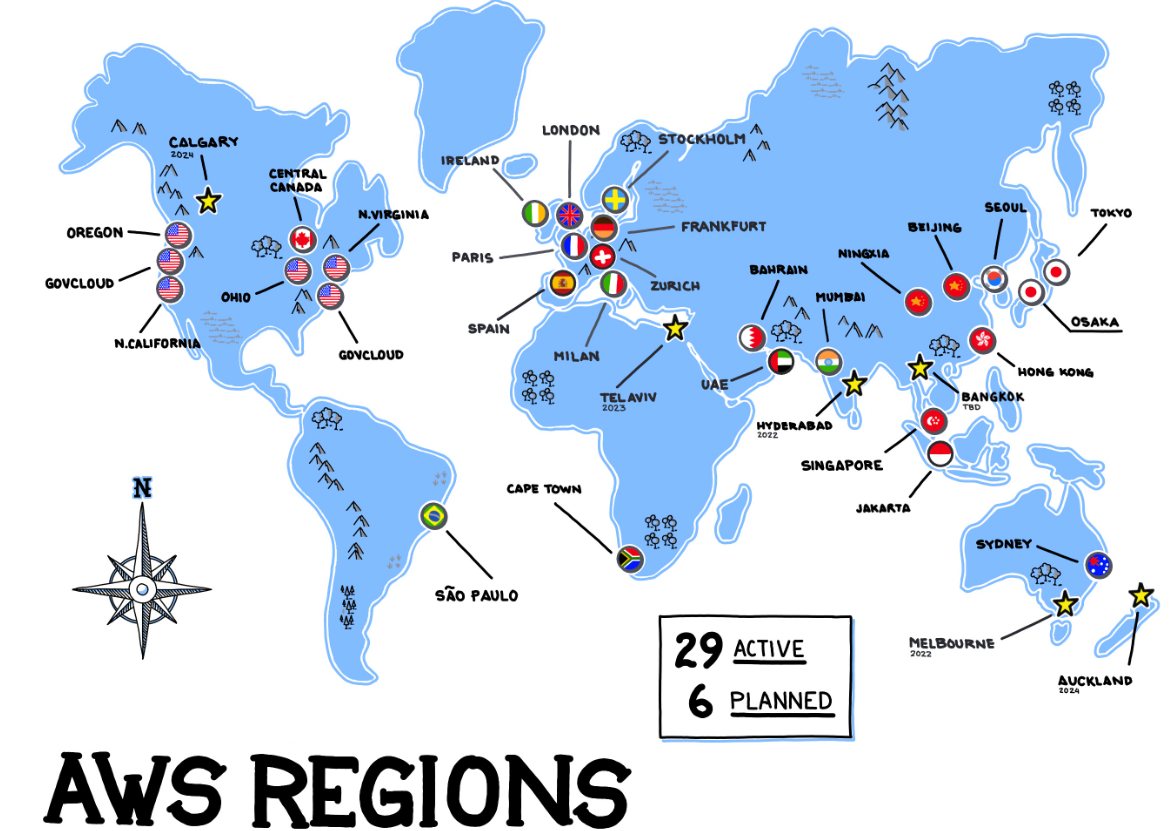
Step-by-Step Guide to Creating an AWS Account:
Visit the AWS website: Go to the official AWS website at https://aws.amazon.com/.
Click on "Create an AWS Account": On the homepage, locate the "Create an AWS Account" button and click on it.
Provide your email address: Enter your email address in the provided field. This will be the email associated with your AWS account.
Enter your password: Create a password for your AWS account. Make sure to choose a strong password that includes a combination of uppercase and lowercase letters, numbers, and special characters.
Fill in your account information: Enter your account information, including your name, company name (optional), and phone number. Ensure that the information is accurate and up-to-date.
Choose account type and support plan: Select the account type that best suits your needs, such as "Personal" or "Professional." Then, choose a support plan based on your requirements. AWS offers different support plans with varying levels of technical support and benefits.
Provide payment information: Enter your payment details, including your credit card information. AWS requires a valid payment method to verify your identity and prevent misuse of its services. Note that AWS may charge a small amount as part of the verification process, which will be refunded.
Read and accept the AWS Customer Agreement: Carefully review the AWS Customer Agreement, including the terms and conditions, and accept it to proceed with creating your account.
Verify your identity: AWS requires identity verification to ensure the security of your account. Choose your preferred verification method: phone verification or text message verification. Follow the instructions provided to complete the verification process.
Select a support plan (if applicable): If you chose a support plan earlier, you may need to review and confirm your selection at this stage.
Complete the registration: After successfully verifying your identity, review your account details, including the selected plan and payment information. Once you are satisfied, click on "Create Account and Continue."
Wait for confirmation: AWS will process your account creation request, which may take a few moments. You will receive an email notification once your account is successfully created.
Sign in to your AWS account: After receiving the confirmation email, return to the AWS website and click on "Sign in to the Console." Enter your email address and the password you created during the account creation process to access your AWS Management Console.
✅Congratulations! You have successfully created your AWS account. Now you can start exploring the various services and solutions offered by AWS.

In AWS, regions and availability zones play a crucial role in providing high availability, fault tolerance, and scalability for your applications and services. Here's an explanation of regions and availability zones in AWS:
Regions:
In AWS, regions are separate geographic areas where AWS data centers are located. Each region is designed to be completely isolated from other regions, providing physical and logical separation.
Regions are identified by names such as "us-east-1" (N. Virginia), "eu-west-2" (London), or "ap-southeast-1" (Singapore). AWS has multiple regions worldwide, enabling you to choose the region that best suits your needs.
Each region operates independently and is composed of multiple availability zones.
Availability Zones:
Availability zones (AZs) are distinct, isolated data centres within a region. They are physically separated from each other and have their own power, cooling, and networking infrastructure.
Each availability zone is designed to be highly reliable and resilient, with redundant systems in place. If one availability zone faces an issue or becomes unavailable, the other availability zones within the same region can continue operating independently.
Availability zones are typically connected with high-bandwidth, low-latency networking, allowing for fast and reliable communication between them.
AWS recommends deploying applications across multiple availability zones to achieve fault tolerance and high availability.
Benefits and Use Cases:
High Availability:
By distributing your application across multiple availability zones within a region, you can ensure that your services remain operational even if one availability zone experiences an outage or disruption.
Fault Tolerance:
If a failure occurs in one availability zone, AWS automatically redirects traffic to the available zones, minimizing downtime and maintaining service continuity.
Data Residency:
Choosing a specific region allows you to ensure that your data remains within the geographic boundaries you specify, which can be important for compliance and data governance requirements.
Reduced Latency:
Selecting a region closest to your target audience can help reduce network latency and improve the performance and responsiveness of your applications.
Scalability:
AWS provides the ability to scale your resources within a region and across availability zones, allowing you to accommodate increases in demand and handle traffic spikes effectively.
When deploying your applications and services on AWS, it's essential to consider the geographic distribution of your resources across regions and availability zones to achieve the desired level of reliability, redundancy, and performance.
It's important to note that not all AWS services are available in every region, and pricing may vary across regions. Therefore, it's recommended to consult the AWS documentation or the AWS Management Console to understand the specific services and availability in each region.

AWS REGION VS AWS ZONES
| AWS Region | AWS Zone |
| A physical cluster of data centres in a specific area. | One or more data centres within an AWS Region that are isolated from failures in other Availability Zones. |
| Each Region is designed to be isolated from the other Regions. | Availability Zones are multiple, isolated locations within each Region. |
| Resources are not replicated across Regions unless you do so specifically. | Resources can be replicated across Availability Zones within a Region. |
| Each Region has a separate endpoint for Amazon RDS. | Each Zone has a name that combines a Region code and a letter identifier (for example, us-east-1a). |
| A Region can have more than one Availability Zones in them. | A Zone can have more than one data centre in them. |


Follow me on Linkedin : https://www.linkedin.com/in/gaurie-yadav/
Subscribe to my newsletter
Read articles from Gauri Yadav directly inside your inbox. Subscribe to the newsletter, and don't miss out.
Written by

Gauri Yadav
Gauri Yadav
I am a DevOps Learner . Delivering continuous learnings through blogs . You have any doubts you can contact me directly don't hesitate . We all have a start and initial days of learning !!