A Comprehensive Guide to Accessibility on the Web
 Maseho Chipoya
Maseho Chipoya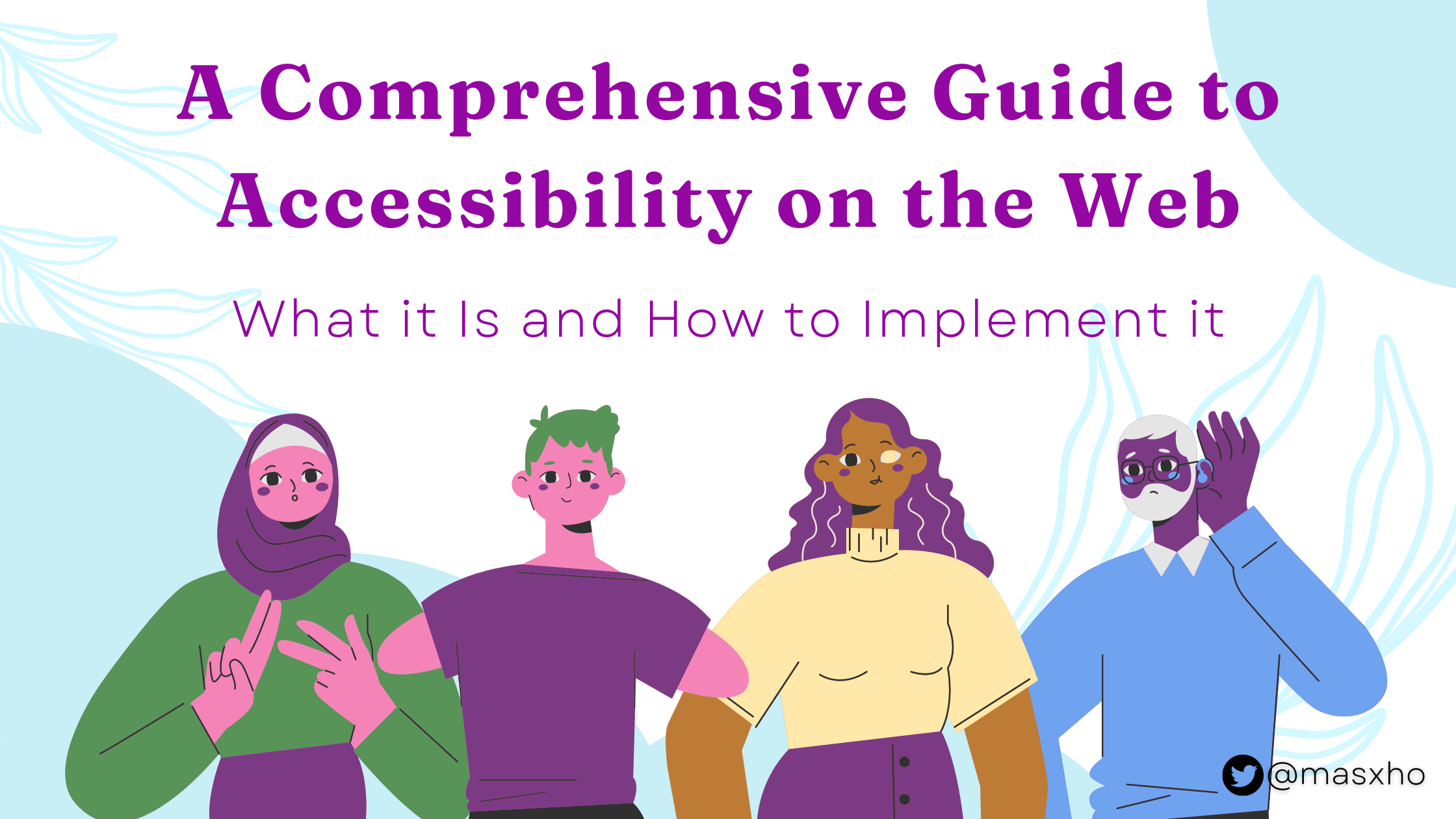
The internet is an essential part of life for many people. But for those with disabilities, it can be difficult or even impossible to access websites and web applications. That’s why web designers and developers need to understand the importance of accessibility and how to implement it. In this article, I will go over what accessibility is, why it’s important, and how you can make your website or web application more accessible.
What is web accessibility
Web accessibility is the practice of making websites, web applications, and digital content accessible to people with disabilities. This means that people with disabilities can perceive, understand, navigate, and interact with the Web. The World Wide Web Consortium(W3C) develops standards and guidelines to help build the Web. The web accessibility standards are broken down into four basic principles which are:
Perceivable - Users need to be able to perceive the information and user interface components. As a result, consumers must be able to understand the information being displayed; it cannot be imperceptible to any of their senses.
Operable - Navigation and user interface elements must be usable. In other words, users must be able to use the interface; it cannot require actions that a user won't be able to perform.
Understandable - Information must be easy to grasp, along with how the user interface works. This means that consumers must be able to comprehend both the information and the user interface's functionality. Neither the content nor the functionality can be too complex for them to understand.
Robust - Content must be trustworthy enough to be interpreted by a wide range of user agents, including assistive devices. Accordingly, users must be able to access the material as technology develops (the content should continue to be available as user agents and technologies change).
Why is Web Accessibility Important
Accessibility is important for several reasons. First and foremost, it is a matter of basic human rights. People with disabilities should not be excluded from accessing the internet due to their disability. It is important because it allows people with disabilities to access and use the web. This can make a huge difference in their lives, as it can provide them with access to information, education, and communication that would otherwise be unavailable to them. Additionally, accessibility is also important from a business perspective. By making your website or web application accessible, you can open up your product or service to a larger audience, which can potentially lead to more customers and more revenue.
How to implement Web Accessibility
Implementing accessibility on the web can seem like a daunting task, but it doesn’t have to be. Here are some tips for making your website or web application more accessible:
Use semantic HTML: Semantic HTML is a type of code that uses tags to describe the content on a page. This makes it easier for screen reader software to interpret the content on the page.
Use ARIA landmarks: ARIA (Accessible Rich Internet Applications) landmarks are tags that can be added to HTML to provide additional information about the content on the page. This makes it easier for screen reader software to navigate the page.
Use descriptive link text: Links should use descriptive text that clearly describes where the link is going. This makes it easier for people with visual impairments to understand where the link is going.
Make sure color is not the only way to convey information: Color should not be the only way to convey information on a page. People with color blindness may not be able to see the information if it is only conveyed with color.
Provide alternatives to time-based media: Time-based media, such as videos and audio, should have alternatives, such as transcripts or captions, for people who are unable to access the media.
Test for accessibility: It’s important to test your website or web application for accessibility. There are several tools available that can help you do this.
Resources to learn web accessibility
Here are some resources for beginners or seasoned developers and designers to learn web accessibility
Free online Digital Accessibility Foundations Course by W3C on edX:
https://www.edx.org/course/web-accessibility-introduction
Introduction to web accessibility and w3c schools on YouTube:
https://youtu.be/20SHvU2PKsM
Accessibility on Web Dev: https://web.dev/accessibility/
📢 Bonus tool
Check out this page by W3C that has Web Accessibility Evaluation Tools.
Conclusion
Accessibility is an important part of web design and development. By understanding what accessibility is, why it’s important, and how to implement it, you can ensure that your website or web application is accessible to everyone. I hope you enjoyed this article and it helps you on your developer journey. If you want to read more beginner-friendly articles make sure to follow this blog so that you don't miss out on future articles. You can also follow me on Twitter @masxho.
Subscribe to my newsletter
Read articles from Maseho Chipoya directly inside your inbox. Subscribe to the newsletter, and don't miss out.
Written by

Maseho Chipoya
Maseho Chipoya
Hello, I'm Maseho. I am a Computer Science student, Developer, Booksnake - I have evolved beyond a worm - and lover of all things considered "weird." I write beginner friendly articles on web development and Java. I also write about my learning journey - which also includes the courses I am taking in my CS classes. Want to hear more from me? Follow my blog or check me out on Twitter. Here is my linktree https://linktr.ee/maseho_chipoya