AWS Security Best Practices: Protecting Your Infrastructure and Data
 Gauri Yadav
Gauri Yadav
AWS is a leading cloud provider that offers a wide range of services and features to help you build and run your applications. However, with great power comes great responsibility. You need to ensure that your AWS infrastructure and data are secure and compliant with the best practices and standards.
In this blog post, we will cover some of the key AWS security best practices that you should follow to protect your infrastructure and data from unauthorized access, data breaches, and other threats.
Use IAM to Manage Users, Roles, and Permissions
IAM (Identity and Access Management) is a service that allows you to create and manage users, roles, groups, and policies that control who can access and perform actions on your AWS resources. You should use IAM to:
Create individual IAM users for each person or service that needs access to your AWS account. Avoid using the root user or sharing credentials among multiple users.
Assign the minimum necessary permissions to each IAM user or role using the principle of least privilege. Use IAM policies to grant or deny access to specific resources or actions.
Enable multi-factor authentication (MFA) for all IAM users, especially those with administrative or sensitive permissions. MFA adds an extra layer of security by requiring a one-time code or device in addition to the username and password.
Rotate IAM access keys and passwords regularly and revoke them when they are no longer needed. You can use AWS Secrets Manager to store and manage your secrets securely.
Monitor and audit IAM activity using AWS CloudTrail, which records all API calls made by or on behalf of your IAM entities. You can also use AWS Config to track changes to your IAM configuration and compliance status.

Encrypt Your Data at Rest and in Transit
Encryption is the process of transforming data into an unreadable format that can only be decrypted by authorized parties. You should encrypt your data at rest (when it is stored on disk) and in transit (when it is transferred over the network) to prevent unauthorized access or modification.
AWS offers various options for encryption, depending on the service and use case. You can use:
AWS KMS (Key Management Service) to create and manage encryption keys that can be used by other AWS services or your own applications. You can also use AWS KMS to encrypt data stored in S3, EBS, RDS, DynamoDB, and other services.
AWS Certificate Manager (ACM) to provision, manage, and renew SSL/TLS certificates that can be used to encrypt data in transit between your clients and your servers or load balancers. You can also use ACM to integrate with AWS CloudFront, API Gateway, ELB, and other services that support HTTPS.
AWS Encryption SDK to encrypt data in transit or at rest within your own applications. You can use the SDK to encrypt data before sending it to S3, Kinesis, SQS, SNS, or other services that do not support server-side encryption.
AWS CloudHSM to store and use encryption keys in a dedicated hardware security module (HSM) that is isolated from other AWS resources. You can use CloudHSM for high-security or compliance-sensitive scenarios that require full control over your keys.
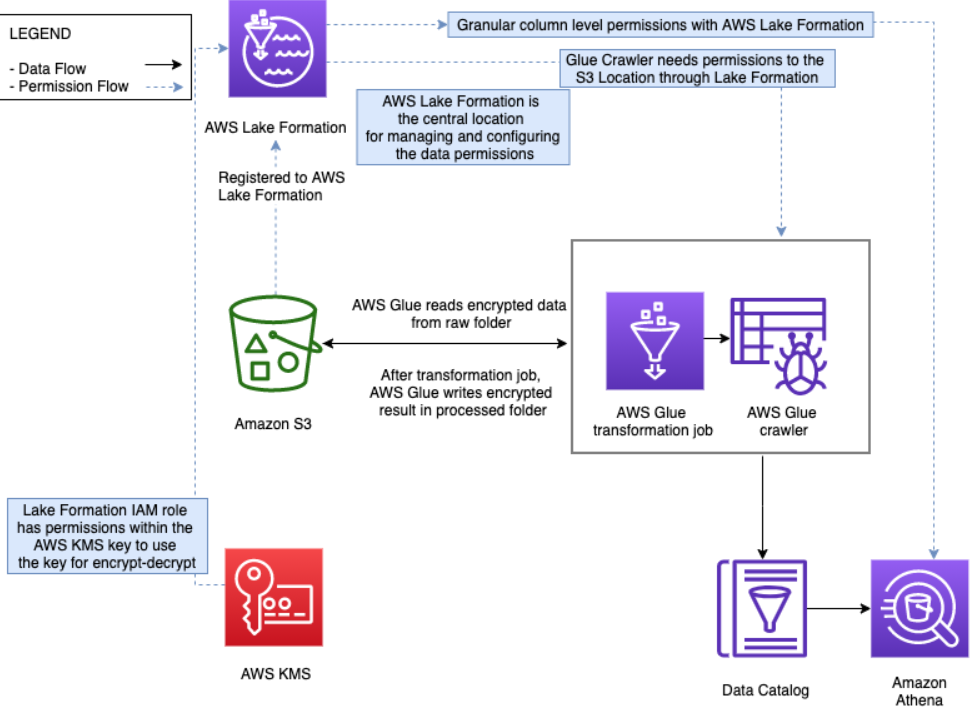
Implement Firewall Rules and Network Segmentation
Firewalls are devices or software that filter network traffic based on rules or policies. You should use firewalls to block unwanted or malicious traffic from reaching your AWS resources or leaving your network.
AWS offers different types of firewalls for different layers of the network stack. You can use:
Security groups control inbound and outbound traffic at the instance level. Security groups act as stateful firewalls that allow or deny traffic based on source and destination IP addresses, ports, and protocols.
Network ACLs (Access Control Lists) to control inbound and outbound traffic at the subnet level. Network ACLs act as stateless firewalls that allow or deny traffic based on source and destination IP addresses, ports, protocols, and ICMP types and codes.
VPC endpoints to connect your VPC resources to other AWS services without going through the public internet. VPC endpoints act as private gateways that enable secure and direct communication between your VPC and supported AWS services.
VPC peering to connect two VPCs in the same region without going through the public internet. VPC peering acts as a private bridge that enables secure and direct communication between two VPCs.
Transit Gateway to connect multiple VPCs in different regions or accounts without going through the public internet. Transit Gateway acts as a central hub that enables secure and scalable communication between multiple VPCs.
Network segmentation is the practice of dividing your network into smaller subnets or zones based on functionality, security level, or compliance requirements. You should use network segmentation to:
Isolate your resources from each other based on their roles or sensitivity. For example, you can separate your web servers, application servers, and database servers into different subnets or VPCs.
Restrict access to your resources based on their location or environment. For example, you can limit access to your production resources to only your internal network or VPN, and allow access to your development or testing resources from anywhere.
Reduce the impact of a security breach or incident. For example, if one of your subnets or VPCs is compromised, you can limit the damage to that subnet or VPC and prevent it from spreading to other subnets or VPCs.
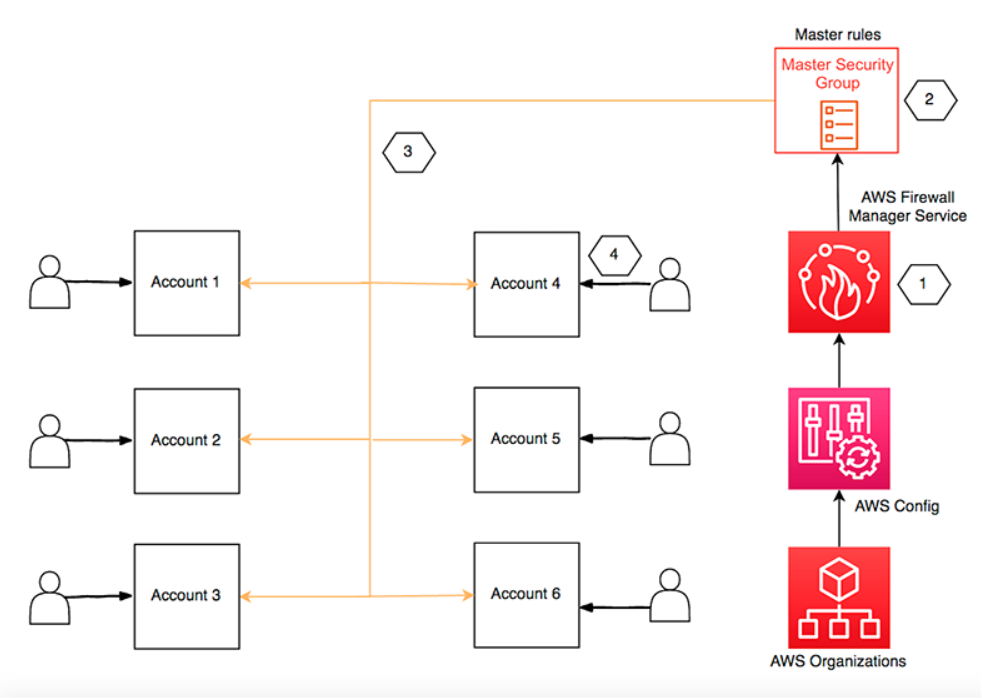
Enable Logging and Monitoring for Your AWS Resources
Logging and monitoring are essential for detecting and responding to security incidents, as well as for auditing and compliance purposes. You should enable logging and monitoring for your AWS resources to:
Collect and store logs of all activities and events that occur on your AWS resources. You can use AWS CloudTrail, AWS CloudWatch Logs, Amazon S3, Amazon Athena, and other services to capture, store, analyze, and query your logs.
Monitor and alert on the performance and health of your AWS resources. You can use AWS CloudWatch Metrics, Alarms, Dashboards, and Anomaly Detection to measure, visualize, and notify on the status and trends of your resources.
Detect and respond to security threats and anomalies on your AWS resources. You can use AWS GuardDuty, AWS Security Hub, AWS Inspector, AWS Macie, and other services to identify and prioritize potential security issues and take remediation actions.

Implement Backup and Disaster Recovery Strategies
Backup and disaster recovery are the processes of creating copies of your data and restoring them in case of data loss or corruption. You should implement backup and disaster recovery strategies for your AWS resources to:
Protect your data from accidental or malicious deletion, modification, or corruption. You can use AWS Backup, Amazon S3 Versioning, Amazon S3 Glacier, Amazon EBS Snapshots, Amazon RDS Snapshots, and other services to create and manage backups of your data.
Recover your data in case of a disaster or outage that affects your primary data source. You can use AWS Restore Manager, Amazon S3 Cross-Region Replication, Amazon EBS Multi-Attach, Amazon RDS Multi-AZ Deployments, Amazon RDS Read Replicas, and other services to restore your data from backups or secondary sources.
Ensure business continuity and availability of your applications and services. You can use AWS Auto Scaling, Amazon EC2 Spot Instances, Amazon ELB (Elastic Load Balancing), Amazon Route 53 (DNS), AWS CloudFormation (Infrastructure as Code), and other services to scale up or down your resources based on demand or failure scenarios.
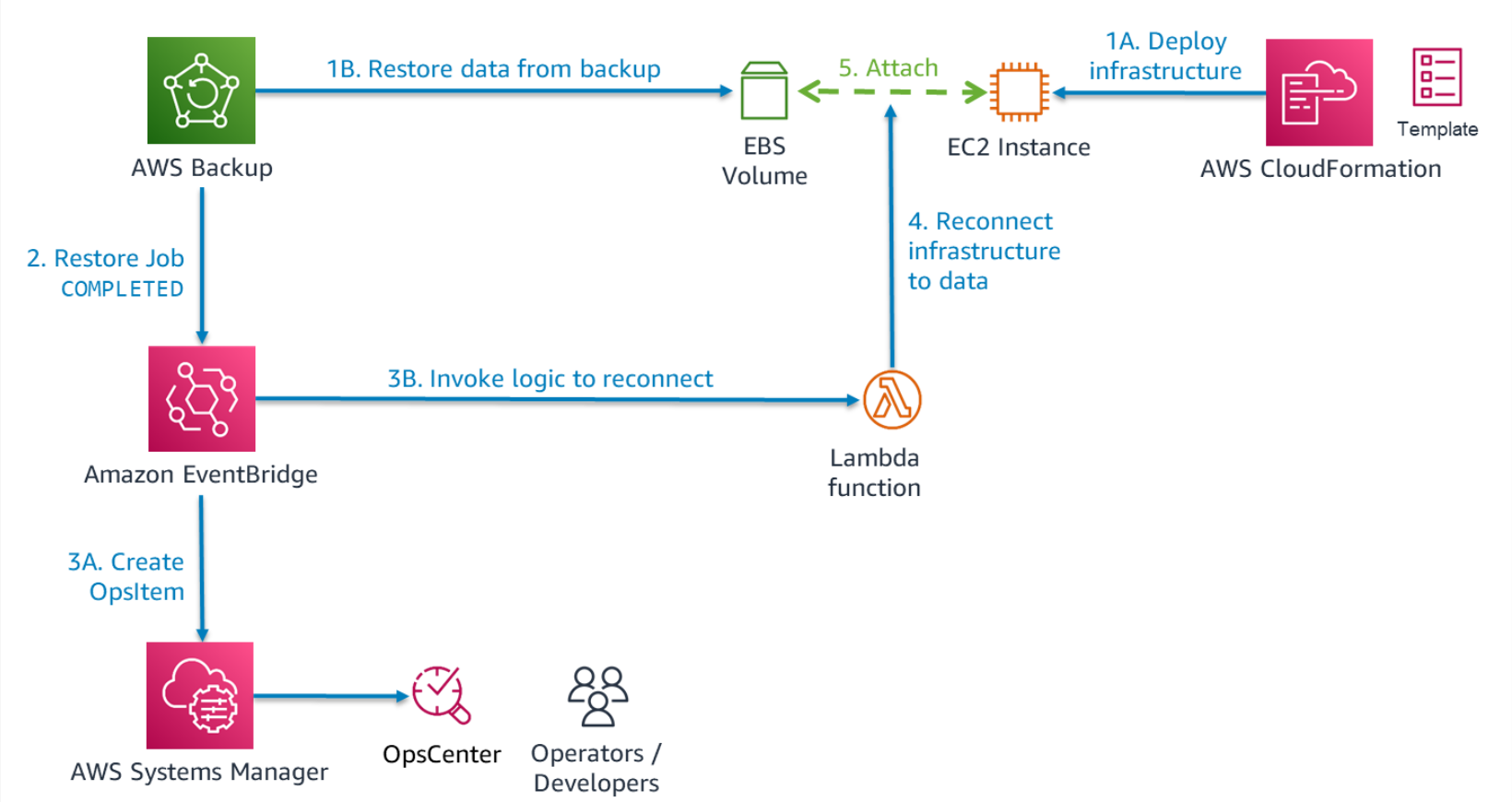
Conclusion
AWS security best practices are not a one-time task but an ongoing process that requires constant attention and improvement. By following these best practices, you can enhance the security posture of your AWS infrastructure and data and reduce the risk of security breaches or incidents.
If you need help with implementing these best practices or any other AWS security challenges, feel free to contact us at [email protected] We are a team of certified AWS experts who can help you with all aspects of AWS security, from design to implementation to maintenance. We offer a free consultation and a no-obligation quote for our services. Let us help you secure your AWS infrastructure and data today!

Linkedin id : https://www.linkedin.com/in/gaurie-yadav/
Subscribe to my newsletter
Read articles from Gauri Yadav directly inside your inbox. Subscribe to the newsletter, and don't miss out.
Written by

Gauri Yadav
Gauri Yadav
I am a DevOps Learner . Delivering continuous learnings through blogs . You have any doubts you can contact me directly don't hesitate . We all have a start and initial days of learning !!