Into the Linux-verse
 Arfat Kadvekar
Arfat Kadvekar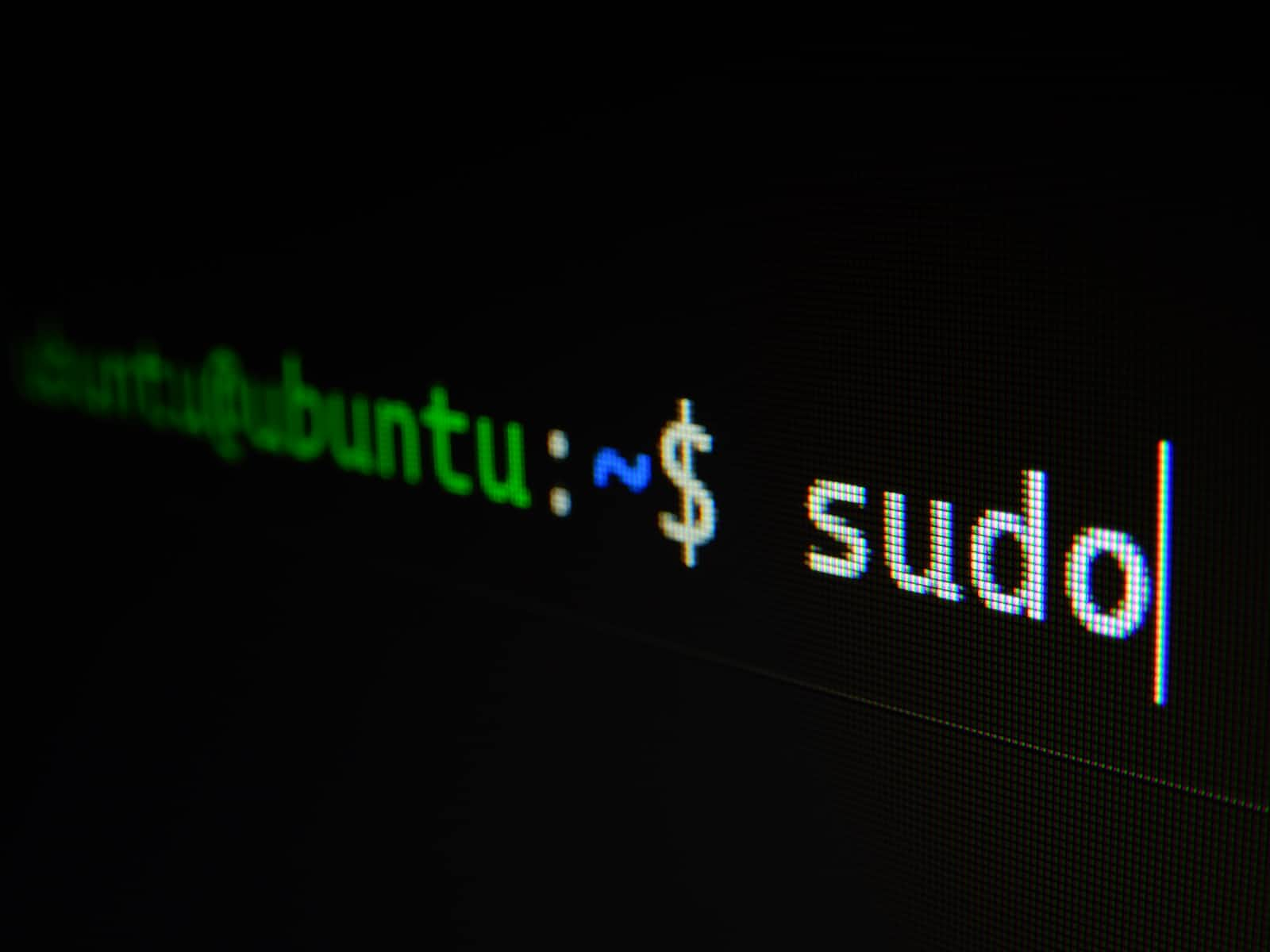
Hey guys, welcome to the blog of a naive blogger who will try to keep it short and simple...
This blog is basically regarding the workshop conducted by Pranav Jambare . The practical session was pretty interesting as I got lots of new things to learn...
Let's have a look at what I added to my mind palace after the introductory session.
What is Linux?
Linux is an open-source operating system that provides many features that major operating system fails such as security, privacy, reliability, etc. free of cost. Linux was developed by Linus Torvalds. Linux has many distributions or flavours such as Debian, Ubuntu, Kali, Red Hat, Fedora, etc.
Basic Architecture.
Applications - This layer consists of applications that run on the operating system, these can be anything from productivity software and games to web browsers and media players.
Shell - It is a terminal that takes the command from the user and forwards it to the kernel for further procedure.
Kernel - It is also known as the heart of the operating system. It acts as an interpreter that interprets the commands between hardware and shell.
Hardware - It consists of physical hardware components of the computer such as a printer, webcam, scanner, etc.
File Hierarchy of Linux
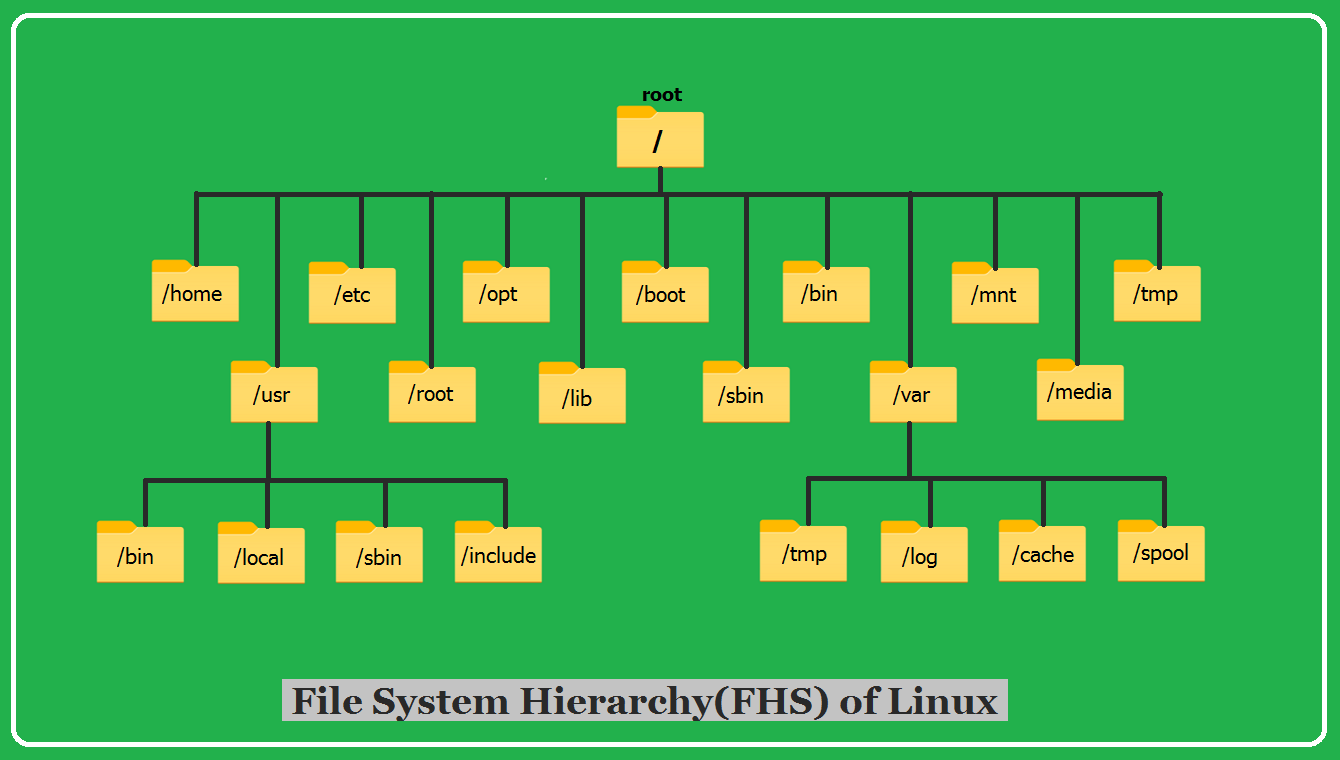
Yanking
Yanking is basically performing basic actions such as cut, copy and paste.
Following are some examples:
yy - It is used to copy the line.
dd - It is used to delete the line.
gg - It is used to move to the beginning of the file.
G - It is used to move at the bottom of the file.
Redirection
Redirection helps us redirect the errors and output to the files or folders we want...
Following are some commands:
find / -user <username> #It seraches directories.
find / -user <username> 2> <errorfile> #It stores the error in file and displays the output.
find / -user <username> > <output file> #It displays the error and stores the output in the file.
find / -user <username> &> /dev/null #It nullifies the search hence the output and error is not saved or displayed.
find / -user <username> | tee <filename> #It displays output as well as stores it.
Modes
Esc Mode - To enter esc mode press the ESC button on keyboard.
Insert Mode - using 'i' or insert button.
wq! - It forcefully saves and exits.
v - It is visual mode.
Hope you like this blog from a naive blogger... Thanks for reading it...
Subscribe to my newsletter
Read articles from Arfat Kadvekar directly inside your inbox. Subscribe to the newsletter, and don't miss out.
Written by

Arfat Kadvekar
Arfat Kadvekar
A Naive Developer