Operating System for Interview
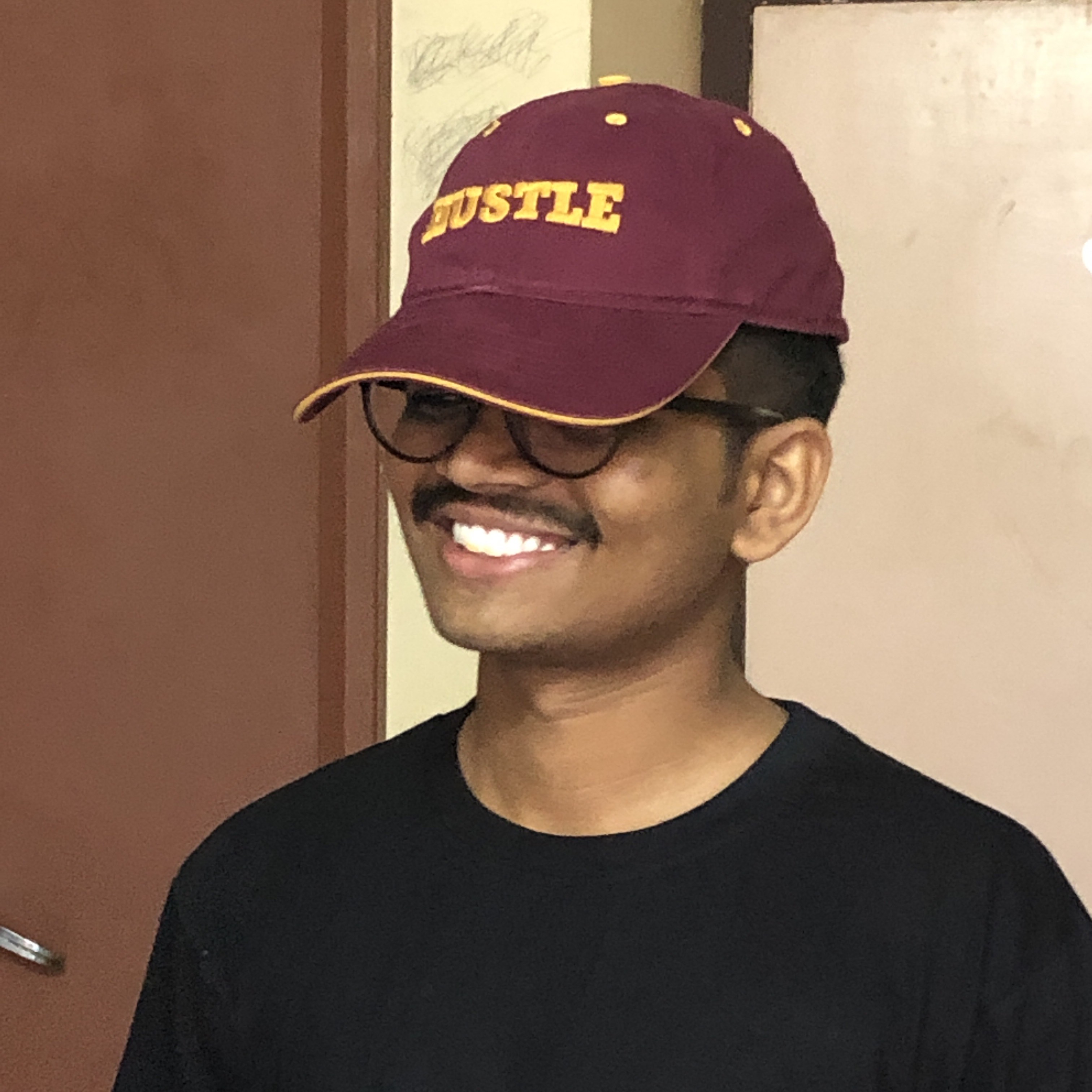 Shriram Balaji
Shriram BalajiTable of contents
- What is the main purpose of an operating system? Discuss different types?
- What is a socket, kernel and monolithic kernel ?
- Difference between process and program and thread? Different types of process.
- Define virtual memory, thrashing, threads.
- What is RAID ? Different types.
- What is a deadlock? Different conditions to achieve a deadlock.
- What is fragmentation? Types of fragmentation.
- What is spooling ?
- What is semaphore and mutex (Differences might be asked)? Define Binary semaphore.
- Belady’s Anomaly
- Starving and Aging in OS
- Why does trashing occur?
- What is paging and why do we need it?
- Demand Paging, Segmentation
- Real Time Operating System, types of RTOS.
- Difference between main memory and secondary memory.
- Static Binding and Dynamic Binding
- CPU Scheduling algorithm
- Producer Consumer Problem
- Banker's Algorithm
- Explain Cache
- Diff between direct mapping and associative mapping
- Logical Address and Physical Address
- Diff between multitasking and multiprocessing
- Virtual Memory
- Memory Allocation Techniques | Mapping Virtual Addresses to Physical Addresses
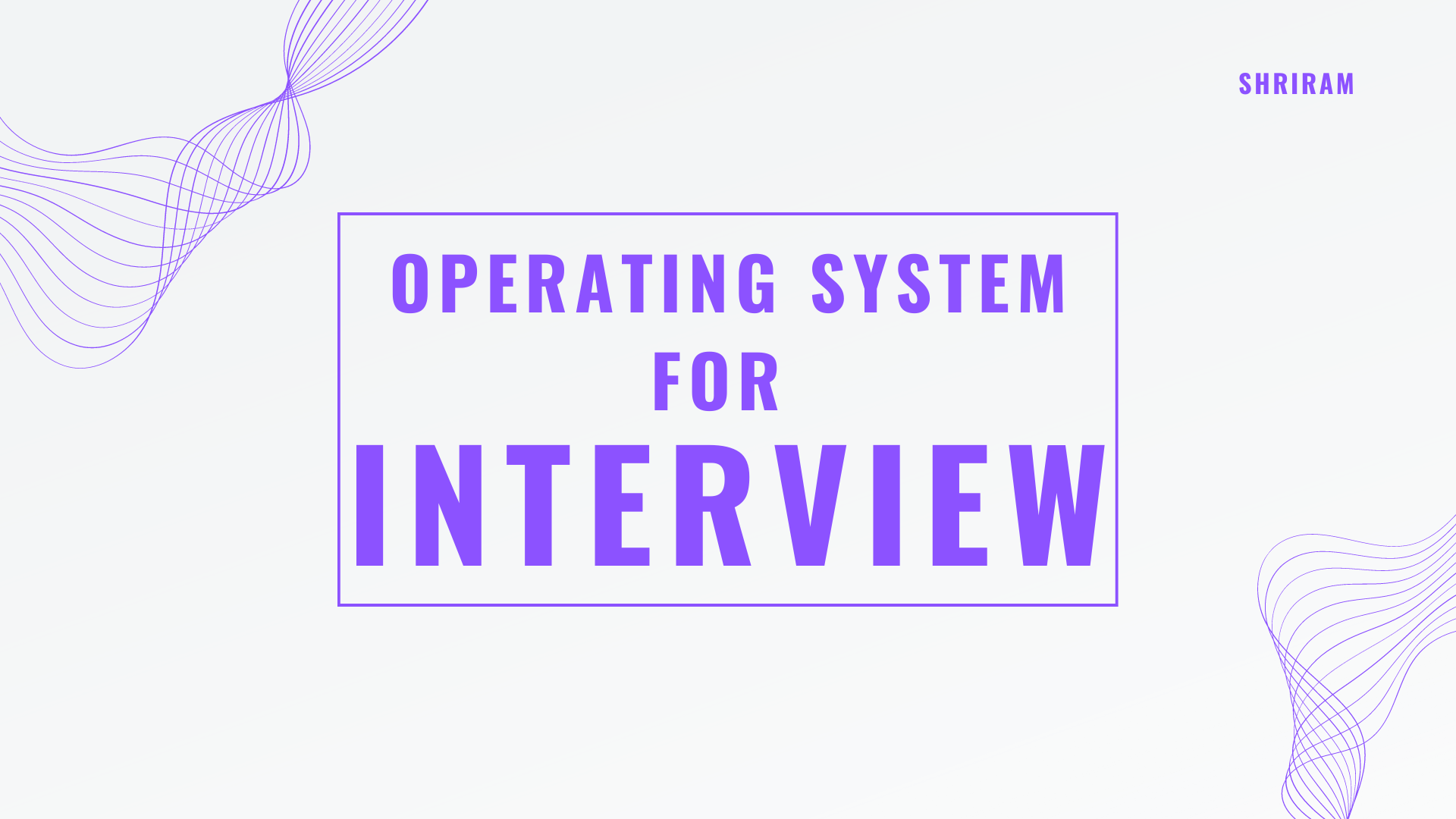
Made by Shriram🧑💻(ISE-24) from Striver's SDE Core Sheet with the addition of a few reference links and formatting into a readable format using Obsidian (my favourite note-taking tool).
What is the main purpose of an operating system? Discuss different types?
An operating system (OS) is system software that manages computer hardware, software resources, and provides common services for computer programs. So it manages the computer’s memory, processes, devices, files, and security aspects of the system. It also allows us to communicate with the computer without knowing how to speak the computer’s language. Without an operating system, a computer is not useful.
Types of operating system:
Batch OS
Distributed OS
Multitasking OS
Network OS
Real-Time OS
Mobile OS
What is a socket, kernel and monolithic kernel ?
Socket:
A socket is defined as an endpoint for communication, A pair of processes communicating over a network employ a pair of sockets ,one for each process. A socket is identified by an IP address concatenated with a port number.
The server waits for incoming client requests by listening to a specified port. Once a request is received, the server accepts a connection from the client socket to complete the connection.Kernel Kernel is the central core component of an operating system that manages operations of computer and hardware. Kernel Establishes communication between user level application and hardware. Manages memory and CPU time. Decides state of incoming processes. Controls Disk, Memory, Task Management
Monolithic Kernel (provides good performance but lots of lines of code)
It is one of the types of kernel where all operating system services operate in kernel space. It has dependencies between system components. It has huge lines of code which is complex.
Example : Unix, Linux, Open VMS, XTS-400 etc.
Difference between process and program and thread? Different types of process.
Process:
Process is an instance of an executing program. For example, we write our computer programs in a text file and when we execute this program, it becomes a process which performs all the tasks mentioned in the program.Program:
Program is a set of instructions to perform a certain task. Eg: chrome.exe, notepad.exeThread:
Thread is a path of execution within a process. A thread is also known as a lightweight process. The idea is to achieve parallelism by dividing a process into multiple threads. For example,Word processor uses multiple threads: one thread to format the text, another thread to process inputs.
Define virtual memory, thrashing, threads.
Virtual Memory:
A computer can address more memory than the amount physically installed on the system. This extra memory is actually called virtual memory and it is a section of a hard disk that’s set up to emulate the computer’s RAM.
The main visible advantage of this scheme is that programs can be larger than physical memory. Virtual memory serves two purposes. First, it allows us to extend the use of physical memory by using a disk. Second, it allows us to have memory protection, because each virtual address is translated to a physical address.Thrashing:
Thrashing is a condition or a situation when the system is spending a major portion of its time in servicing the page faults, but the actual processing done is very negligible. High degree of multiprogramming(if number of processes keeps on increasing in the memory), lack of frames (if a process is allocated too few frames, then there will be too many and too frequent page faults) causes Thrashing.Threads:
A thread is a single sequential flow of execution of tasks of a process so it is also known as thread of execution or thread of control.
What is RAID ? Different types.
RAID, or “Redundant Arrays of Independent Disks” is a technique which makes use of a combination of multiple disks instead of using a single disk for increased performance, data redundancy or both.Data redundancy, although taking up extra space, adds to disk reliability. This means, in case of disk failure, if the same data is also backed up onto another disk, we can retrieve the data and go on with the operation.
Read More: Click Here
What is a deadlock? Different conditions to achieve a deadlock.
A Deadlock is a situation where each of the computer processes waits for a resource which is being assigned to some other process. In this situation, none of the processes gets executed since the resource it needs is held by some other process which is also waiting for some other resource to be released.
How deadlock is achieved: Deadlock happens when Mutual exclusion, hold and wait, No preemption and circular wait occurs simultaneously.
The four necessary conditions for a deadlock to arise are as follows.
Mutual Exclusion
Hold and Wait
No preemption
Circular Wait Explination
1. Mutual Exclusion: Only one process can use a resource at any given time i.e. the resources are non-sharable.
2. Hold and wait: A process is holding at least one resource at a time and is waiting to acquire other resources held by some other process.
3. No preemption: The resource can be released by a process voluntarily i.e. after execution of the process.
4. Circular Wait: A set of processes are waiting for each other in a circular fashion. For example, lets say there are a set of processes {0P0,1P1,2P2,3P3} such that 0P0 depends on 1P1, 1P1 depends on 2P2, 2P2 depends on 3P3 and 3P3 depends on 0P0. This creates a circular relation between all these processes and they have to wait forever to be executed.
Read More: Click Here
What is fragmentation? Types of fragmentation.
Fragmentation:
An unwanted problem in the operating system in which the processes are loaded and unloaded from memory, and free memory space is fragmented. Processes can’t be assigned to memory blocks due to their small size, and the memory blocks stay unused. It is also necessary to understand that as programs are loaded and deleted from memory, they generate free space or a hole in the memory. These small blocks cannot be allotted to new arriving processes, resulting in inefficient memory use.
The conditions of fragmentation depend on the memory allocation system. As the process is loaded and unloaded from memory, these areas are fragmented into small pieces of memory that cannot be allocated to incoming processes. It is called fragmentation.
Types of fragmentation:
Internal
External
- Read More: Click Here
What is spooling ?
SPOOL is an acronym for simultaneous peripheral operations online.
Spooling is a process in which data is temporarily held to be used and executed by a device, program, or system.
In spooling, there is no interaction between the I/O devices and the CPU. That means there is no need for the CPU to wait for the I/O operations to take place. Such operations take a long time to finish executing, so the CPU will not wait for them to finish.
The biggest example of Spooling is printing. The documents which are to be printed are stored in the SPOOL and then added to the queue for printing. During this time, many processes can perform their operations and use the CPU without waiting while the printer executes the printing process on the documents one-by-one.
What is semaphore and mutex (Differences might be asked)? Define Binary semaphore.
| Mutex | Semaphore |
| A mutex is an object. | A semaphore is an integer. |
| Mutex works upon the locking mechanism. | Semaphore uses signaling mechanism |
| Operations on mutex: | Operation on semaphore: |
| Mutex doesn’t have any subtypes. | Semaphore is of two types: |
| A mutex can only be modified by the process that is requesting or releasing a resource. | Semaphore work with two atomic operations (Wait, signal) which can modify it. |
| If the mutex is locked then the process needs to wait in the process queue, and mutex can only be accessed once the lock is released. | If the process needs a resource, and no resource is free. So, the process needs to perform a wait operation until the semaphore value is greater than zero. |
GFG blog: Click Here
youtube video Explanation : Click Here
Belady’s Anomaly
Bélády’s anomaly is the name given to the phenomenon where increasing the number of page frames results in an increase in the number of page faults for a given memory access pattern.
This phenomenon is commonly experienced in the following page replacement algorithms:
First in first out (FIFO)
Second chance algorithm
Random page replacement algorithm
Solution to fix Belady’s Anomaly:
Implementing alternative page replacement algo helps eliminate Belady’s Anomaly.. Use of stack based algorithms, such as Optimal Page Replacement Algorithm and Least Recently Used (LRU) algorithm, can eliminate the issue of increased page faults as these algorithms assign priority to pagesGFG blog: Click Here
Starving and Aging in OS
Starving/Starvation(also called Lived lock): Starvation is the problem that occurs when low priority processes get jammed for an unspecified time as the high priority processes keep executing. So starvation happens if a method is indefinitely delayed.
Solution to Starvation : Ageing is a technique of gradually increasing the priority of processes that wait in the system for a long time.
Read More: Click Here
Why does trashing occur?
High degree of multiprogramming(if number of processes keeps on increasing in the memory) , lack of frames(if a process is allocated too few frames, then there will be too many and too frequent page faults.) causes Thrashing.
Read More: Click Here
What is paging and why do we need it?
Paging is a memory management scheme that eliminates the need for contiguous allocation of physical memory. This scheme permits the physical address space of a process to be non – contiguous.
Paging is used for faster access to data. When a program needs a page, it is available in the main memory(RAM) as the OS copies a certain number of pages from your storage device to main memory. Paging allows the physical address space of a process to be noncontiguous.
Everything about paging: Click Here
Demand Paging, Segmentation
Demand paging
Demand paging is a method of virtual memory management which is based on the principle that pages should only be brought into memory if the executing process demands them. This is often referred to as lazy evaluation as only those pages demanded by the process are swapped from secondary storage to main memory.
So demand paging works opposite to the principle of loading all pages immediately. Segmentation
Segmentation is a memory management technique in which the memory is divided into the variable size parts. Each part is known as a segment which can be allocated to a process.
The details about each segment are stored in a table called a segment table. Segment table is stored in one (or many) of the segments.
Segment table contains mainly two information about segment: Base: It is the base address of the segment
Limit: It is the length of the segment.Read More Click Here
Real Time Operating System, types of RTOS.
A real-time operating system (RTOS) is a special-purpose operating system used in computers that has strict time constraints for any job to be performed and is intended to serve real time applications that possess data as it comes in , typically without buffer delays.
Types of RTOS:
Hard RTOS
Firm RTOS
Soft RTOS
Read More: Click Here
Difference between main memory and secondary memory.
| Primary memory | Secondary memory |
| Primary memory is temporary. | Secondary memory is permanent. |
| Primary memory is directly accessible by Processor/CPU. | Secondary memory is not directly accessible by the CPU. |
| Nature of Parts of Primary memory varies, RAM- volatile in nature. ROM- Non-volatile. | It ’s always Non-volatile in nature. |
| Primary memory devices are more expensive than secondary storage devices. | Secondary memory devices are less expensive when compared to primary memory devices. |
| The memory devices used for primary memory are semiconductor memories. | The secondary memory devices are magnetic and optical memories. |
| Primary memory is also known as Main memory or Internal memory. | Secondary memory is also known as External memory or Auxiliary memory. |
| Examples: RAM, ROM, Cache memory, PROM, EPROM, Registers, etc. | Examples: Hard Disk, Floppy Disk, Magnetic Tapes, etc. |
Static Binding and Dynamic Binding
Static binding happens when the code is compiled, while dynamic bind happens when the code is executed at run time.
Static Binding:
When a compiler acknowledges all the information required to call a function or all the values of the variables during compile time, it is called “static binding”. As all the required information is known before runtime, it increases the program efficiency and it also enhances the speed of execution of a program. Static Binding makes a program very efficient, but it declines the program flexibility, as ‘values of variable’ and ‘function calling’ are predefined in the program. Static binding is implemented in a program at the time of coding. Overloading a function or an operator is the example of compile time polymorphism i.e. static binding.Dynamic Binding: Dynamic Binding Calling a function or assigning a value to a variable, at run-time is called “Dynamic Binding”. Dynamic binding can be associated with run time ‘polymorphism’ and ‘inheritance’ in OOP. Dynamic binding makes the execution of a program flexible as it can decide what value should be assigned to the variable and which function should be called, at the time of program execution. But as this information is provided at run time it makes the execution slower as compared to static binding.
CPU Scheduling algorithm
All important scheduling concepts that need to be covered are as follows
FCFS Scheduling
SJF Scheduling
SRTF Scheduling
LRTF Scheduling
Priority Scheduling
Round Robin Scheduling
Read More: Click Here
It is better to read from written notes for CPU scheduling.
Producer Consumer Problem
About Producer-Consumer problem: The Producer-Consumer problem is a classic problem that is used for multi-process synchronisation i.e. synchronisation between more than one processes.
The job of the Producer is to generate the data, put it into the buffer, and again start generating data. While the job of the Consumer is to consume the data from the buffer. What’s the problem here?
The following are the problems that might occur in the Producer-Consumer:
The producer should produce data only when the buffer is not full. If the buffer is full, then the producer shouldn’t be allowed to put any data into the buffer.
The consumer should consume data only when the buffer is not empty. If the buffer is empty, then the consumer shouldn’t be allowed to take any data from the buffer.
The producer and consumer should not access the buffer at the same time.
We can solve this problem by using semaphores.
Read More: Click Here
Banker's Algorithm
It is a banker algorithm used to avoid deadlock and allocate resources safely to each process in the computer system. The ‘S-State’ examines all possible tests or activities before deciding whether the allocation should be allowed to each process. It also helps the operating system to successfully share the resources between all the processes. The banker’s algorithm is named because it checks whether a person should be sanctioned a loan amount or not to help the bank system safely simulate allocation of resources.
Read More: Click Here
Explain Cache
- Cache memory is an extremely fast memory type that acts as a buffer between RAM and the CPU. It holds frequently requested data and instructions so that they are immediately available to the CPU when needed.
Diff between direct mapping and associative mapping
Direct-mapping | Associative Mapping | Set-Associative Mapping |
Needs only one comparison because of using direct formula to get the effective cache address. | Needs comparison with all tag bits, i.e., the cache control logic must examine every block’s tag for a match at the same time in order to determine that a block is in the cache/not. | Needs comparisons equal to number of blocks per set as the set can contain more than 1 blocks. |
Main Memory Address is divided into 3 fields : TAG, BLOCK & WORD. The BLOCK & WORD together make an index. The least significant WORD bits identify a unique word within a block of main memory, the BLOCK bits specify one of the blocks and the Tag bits are the most significant bits. | Main Memory Address is divided into 1 fields : TAG & WORD. | Main Memory Address is divided into 3 fields : TAG, SET & WORD. |
There is one possible location in the cache organization for each block from main memory because we have a fixed formula. | The mapping of the main memory block can be done with any of the cache block. | The mapping of the main memory block can be done with a particular cache block of any direct-mapped cache. |
If the processor need to access same memory location from 2 different main memory pages frequently, cache hit ratio decreases. | If the processor need to access same memory location from 2 different main memory pages frequently, cache hit ratio has no effect. | In case of frequently accessing two different pages of the main memory if reduced, the cache hit ratio reduces. |
Search time is less here because there is one possible location in the cache organization for each block from main memory. | Search time is more as the cache control logic examines every block’s tag for a match. | Search time increases with number of blocks per set. |
The index is given by the number of blocks in cache. | The index is zero for associative mapping. | The index is given by the number of sets in cache. |
It has least number of tag bits. | It has the greatest number of tag bits. | It has less tags bits than associative mapping and more tag bits than direct mapping. |
Read More: Click Here
Logical Address and Physical Address
| Parameter | LOGICAL ADDRESS | PHYSICAL ADDRESS |
| Basic | generated by CPU | location in a memory unit |
| Address Space | Logical Address Space is set of all logical addresses generated by CPU in reference to a program. | Physical Address is set of all physical addresses mapped to the corresponding logical addresses. |
| Visibility | User can view the logical address of a program. | User can never view physical address of program. |
| Generation | generated by the CPU | Computed by MMU |
| Access | The user can use the logical address to access the physical address. | The user can indirectly access physical address but not directly. |
| Editable | Logical address can be change. | Physical address will not change. |
| Also called | virtual address. | real address. |
Diff between multitasking and multiprocessing
| S No. | Multi-tasking | Multiprocessing |
| 1. | The execution of more than one task simultaneously is known as multitasking. | The availability of more than one processor per system, that can execute several set of instructions in parallel is known as multiprocessing. |
| 2. | The number of CPU is one. | The number of CPUs is more than one. |
| 3. | It takes moderate amount of time. | It takes less time for job processing. |
| 4. | In this, one by one job is being executed at a time. | In this, more than one process can be executed at a time. |
| 5. | It is economical. | It is less economical. |
| 6. | The number of users is more than one. | The number of users is can be one or more than one. |
| 7. | Throughput is moderate. | Throughput is maximum. |
| 8. | Its efficiency is moderate. | Its efficiency is maximum. |
| 9. | It is of two types: Single user multitasking and Multiple user multitasking. | It is of two types: Symmetric Multiprocessing and Asymmetric Multiprocessing. |
- Read More: Click Here
Virtual Memory
Virtual Memory is a storage allocation scheme in which secondary memory can be addressed as though it were part of the main memory. The addresses a program may use to reference memory are distinguished from the addresses the memory system uses to identify physical storage sites and program-generated addresses are translated automatically to the corresponding machine addresses.
Read More: Click Here
Memory Allocation Techniques | Mapping Virtual Addresses to Physical Addresses
GFG-Memory Allocation Techniques
Check out Striver's takeUforward website for Interview preparation.
I hope this helps someone out there!🤗
Subscribe to my newsletter
Read articles from Shriram Balaji directly inside your inbox. Subscribe to the newsletter, and don't miss out.
Written by
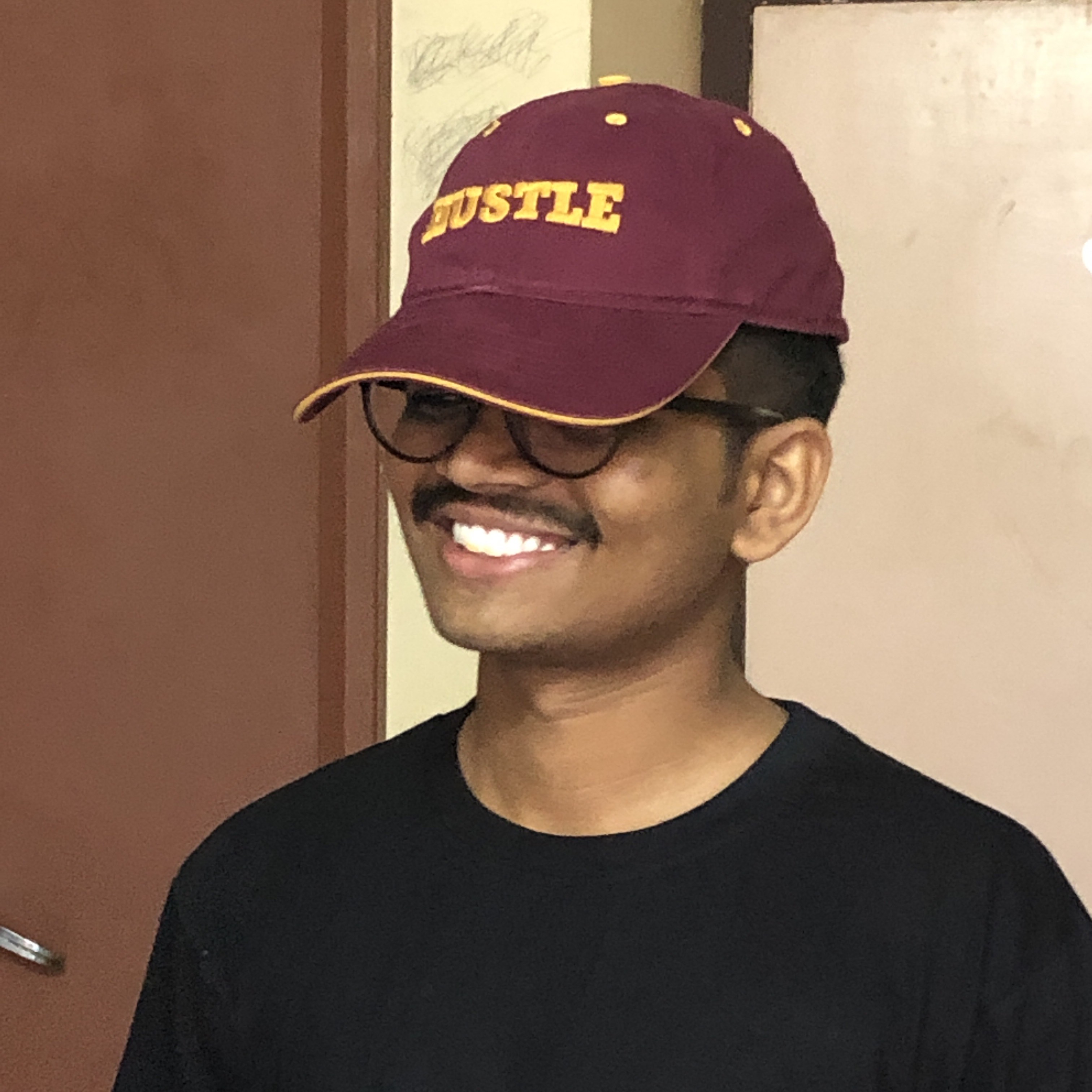
Shriram Balaji
Shriram Balaji
I am a student currently pursuing my BE and learning web development.