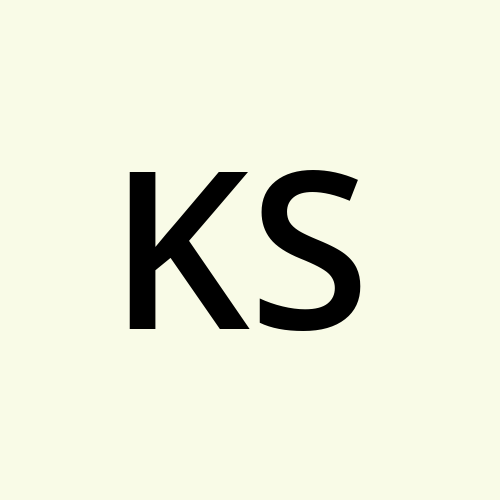Day 2 of 90 Days of DevOps Challenge: Exploring Linux Architecture and Essential Commands
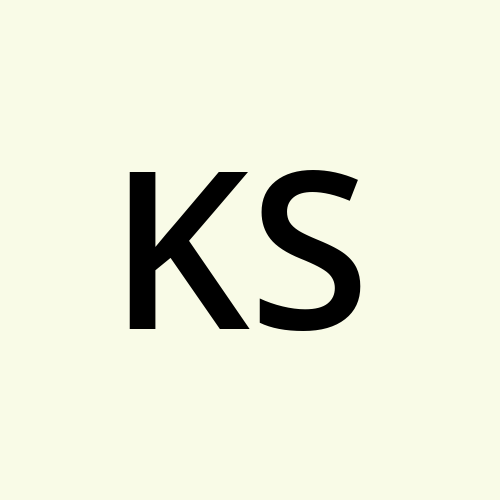 Kunwar Shashwat
Kunwar ShashwatTable of contents

Introduction:
Welcome to Day 2 of the 90 Days of DevOps Challenge! The primary objective of this challenge is to foster collaboration and learning by sharing beginner-friendly information on various DevOps topics. Consistency is key as we progress through the challenge, ensuring that everyone can easily understand and grasp the concepts. In today's blog post, we will delve into Linux architecture and cover three essential commands. Let's continue our learning journey!
Linux Architecture:
Understanding the Linux architecture is crucial for any DevOps practitioner. Linux follows a monolithic kernel architecture, which means that the entire operating system resides in a single kernel. It comprises the kernel, system libraries, shell, and user applications. The kernel acts as the core component, managing system resources, providing hardware abstraction, and facilitating communication between software and hardware.

Task 1: Checking the Present Working Directory
To check your present working directory, follow these steps:
1. Open a terminal or command line interface.
2. Enter the command pwd and press Enter.
3. The absolute path of your current working directory will be displayed, allowing you to verify your location within the file system.
Task 2: Listing Files and Directories (Including Hidden Files)
To list all files and directories, including hidden files, use the following steps:
1. Open a terminal or command line interface.
2. Execute the command ls -a and press Enter.
3. A list of files and directories, including hidden ones, will be displayed, providing an overview of the contents in your current directory.
Task 3: Creating a Nested Directory
To create a nested directory structure, proceed as follows:
1. Open a terminal or command line interface.
2. Use the command mkdir -p A/B/C/D/E and press Enter.
3. This command will create a nested directory with directories A, B, C, D, and E. The -p option ensures that parent directories are automatically created if they don't exist.
The lsb_release -a command in Linux is used to display information about the Linux distribution you are using. It provides detailed information about the distribution's release and other relevant details.
lsb_release: It is the command that retrieves LSB (Linux Standard Base) information.
-a or --all: It is an option that tells the command to display all available information.
Conclusion:
The 90 Days of DevOps Challenge aims to facilitate collaboration and learning by sharing beginner-friendly information on various DevOps topics. Consistency is key as we progress through the challenge, ensuring that everyone can easily understand the concepts. In today's blog post, we explored the Linux architecture and covered three essential commands: checking the present working directory, listing files and directories (including hidden files), and creating a nested directory. These foundational skills will contribute to your overall understanding of Linux and support your journey in the world of DevOps.
Stay tuned for more informative and exciting challenges as we continue our 90 Days of DevOps journey!
Let's learn and collaborate together!
#DevOpsChallenge #LinuxArchitecture #BeginnerFriendly #LearningJourney #90DaysOfDevOps #Collaboration #LinuxCommands #LinkedInBlog #TechCommunity #ContinuousLearning
Subscribe to my newsletter
Read articles from Kunwar Shashwat directly inside your inbox. Subscribe to the newsletter, and don't miss out.
Written by