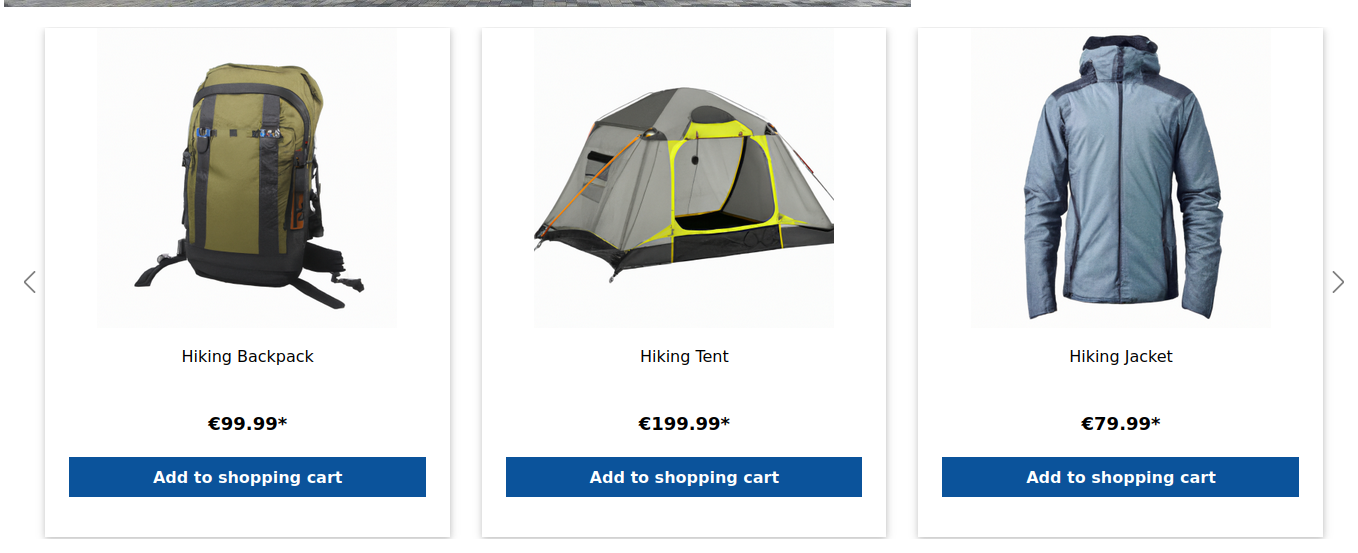AI Demo Data Generator in Action
 Joschi
Joschi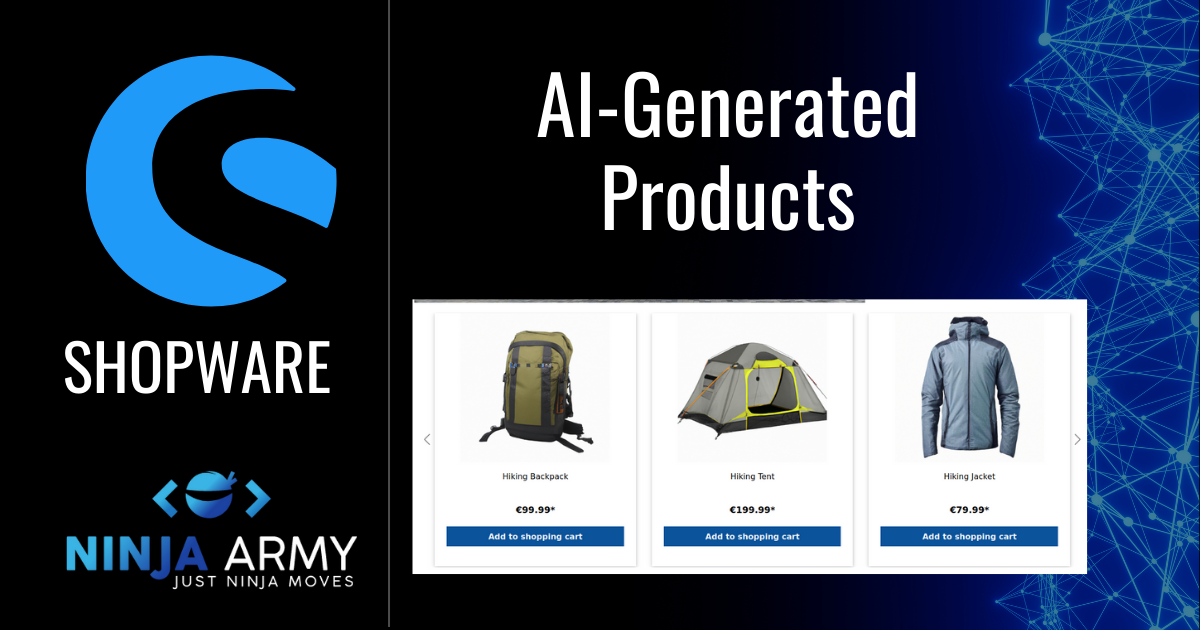
I saw this AI Demo Data Generator Plugin from Christian Dangl for Shopware 6 and I wanted to see it in action. There are a couple of reasons why you could need some real products even in a demo shop. So let's have a look at it!
How to get started?
Christian Dangl did a good job in writing this plugin, big thanks for that! I also saw the perfect blog post about the AI Demo Generator Plugin on his blog. So we keep it very short and simple here. For more information check out the detailed blog post of Christian. To use this plugin we only need 3 things:
A Running Shopware Instance
Shopware Instance
There are a lot of ways to get a running Shopware Instance. However, sometimes the setup can take a lot of time that's why I really like the approach from Dockware. With Dockware you have a running Shopware within minutes!
AI Demo Generator Plugin
Once your Shopware is running you only need to download the Plugin from the official releases. At this point, you should be able to upload that extension from your Shopware Administration.
For some reason in my Dockware instance, the upload through the Shopware Administration did not work. I tried to figure out what the problem is but I still have no idea why this did not work
Luckily there is an easy workaround and you can just copy the plugin to your plugin directory. This way the installation worked without any problems!
If you have the same issue with Dockware and want to copy the plugin make sure you bind mount your plugin directory.
Open API Key
The demo data is generated with OpenAI. That means we need an account and we also need an API-Key to generate data. In the plugin configuration, you can set everything up. After entering your API key you can start generating some products. Let's take a look at it!
AI-Generated Products
I had a lot of fun generating some products but I also had a simple goal in mind. There is a CMS Product Slider App in the Shopware store and I wanted to create better images, so why not use AI for that? Let's take a look at some of the generated products
Boxing Gear Products AI-Generated
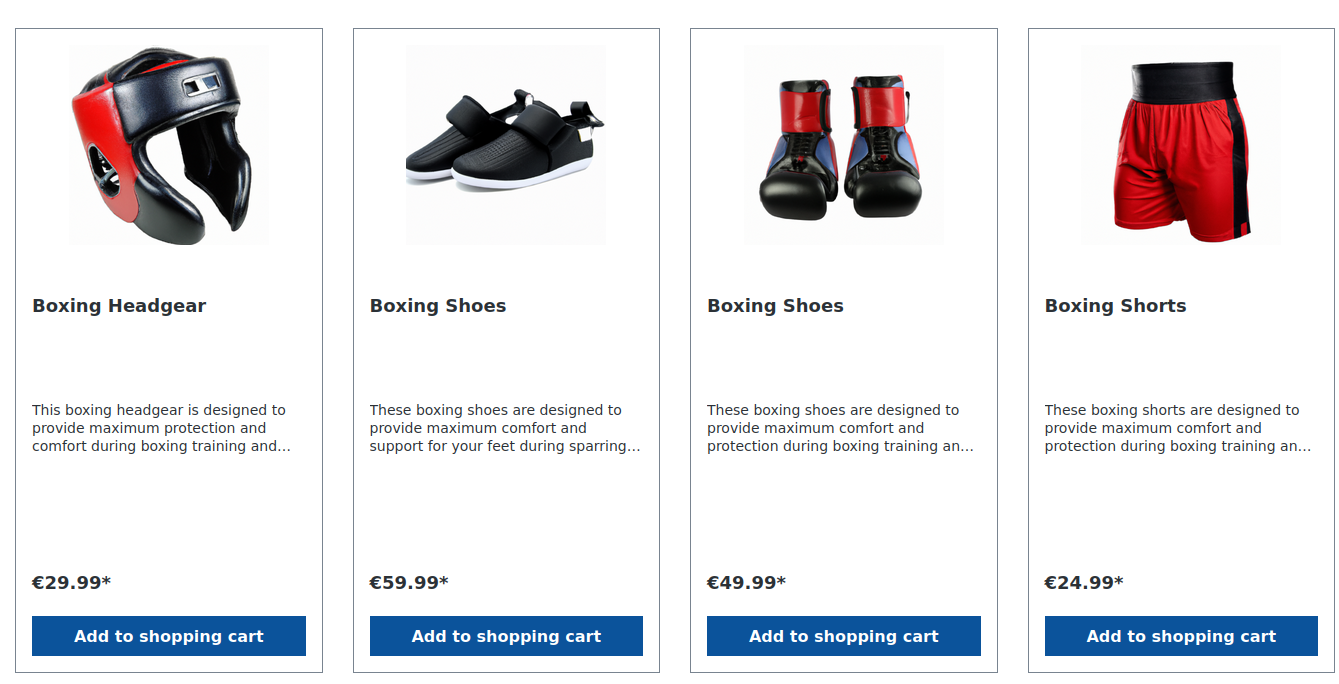
I tried a lot of keywords. I also tried what happened if you just enter one single keyword and played around with this plugin a lot. The first approach was to create some boxing gear. The best shot I got was the products above.
That's pretty good. I also tried to create some MMA gear:
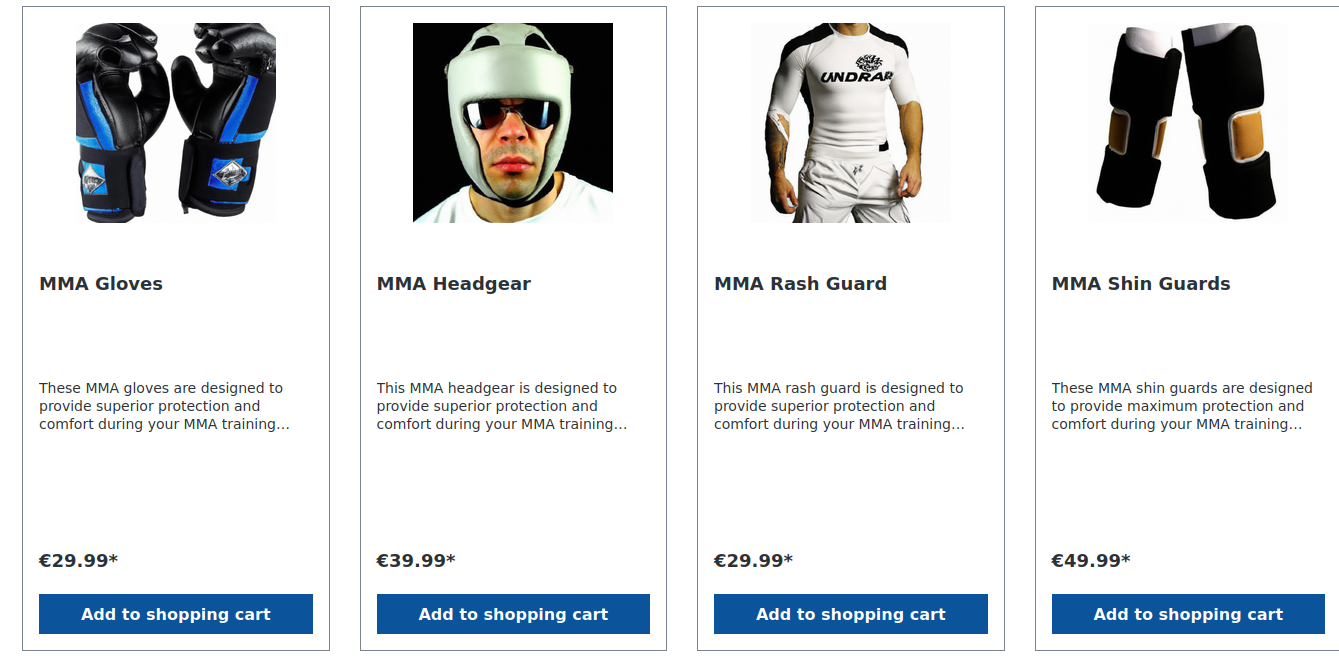
One Piece Figures
The first shots were pretty good but how good is AI if you try to create something more difficult? This time I wanted to create some simple characters from the anime One Piece as action figures.
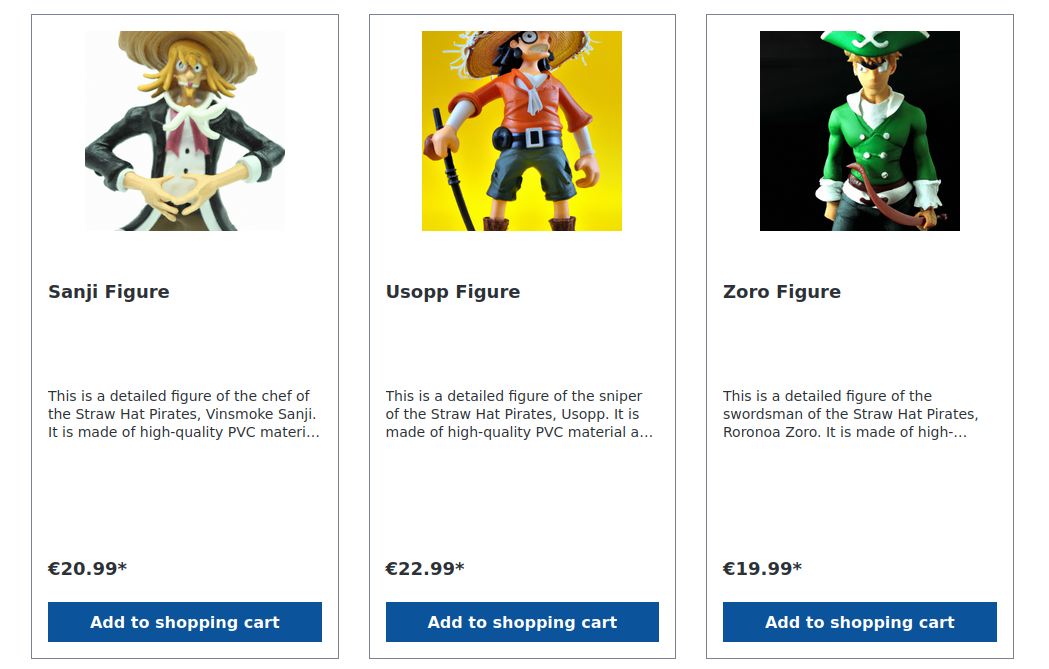
That did not work that well but that was expected, right? So let's try something easier.
Rubber Ducks
Almost every developer has a rubber duck at home, right? There are also a lot of special and funny rubber ducks. Let's see what products are generated:
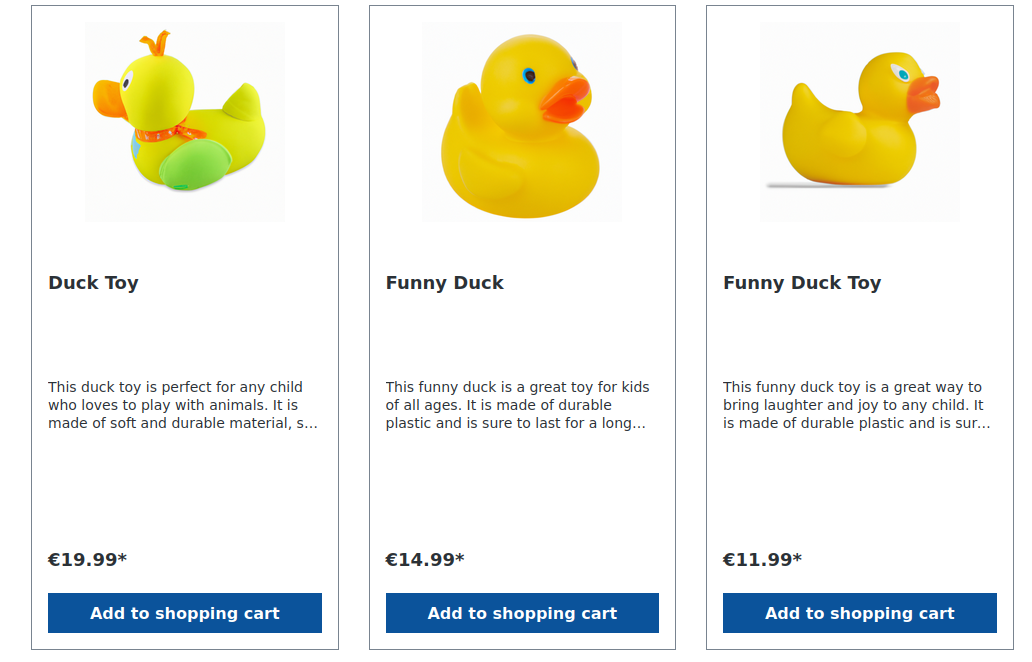
So far the boxing gear products worked the best in my opinion but as I had a lot of fun I generated more products of course.
PHP Elephants
At the Shopware Community Dev Day there was the Shopware vs. Community talk where a Cody PHP Elephant should be generated using AI. You can take a look at it:
So it just can be a great idea to try and create some PHP-Elephants right?
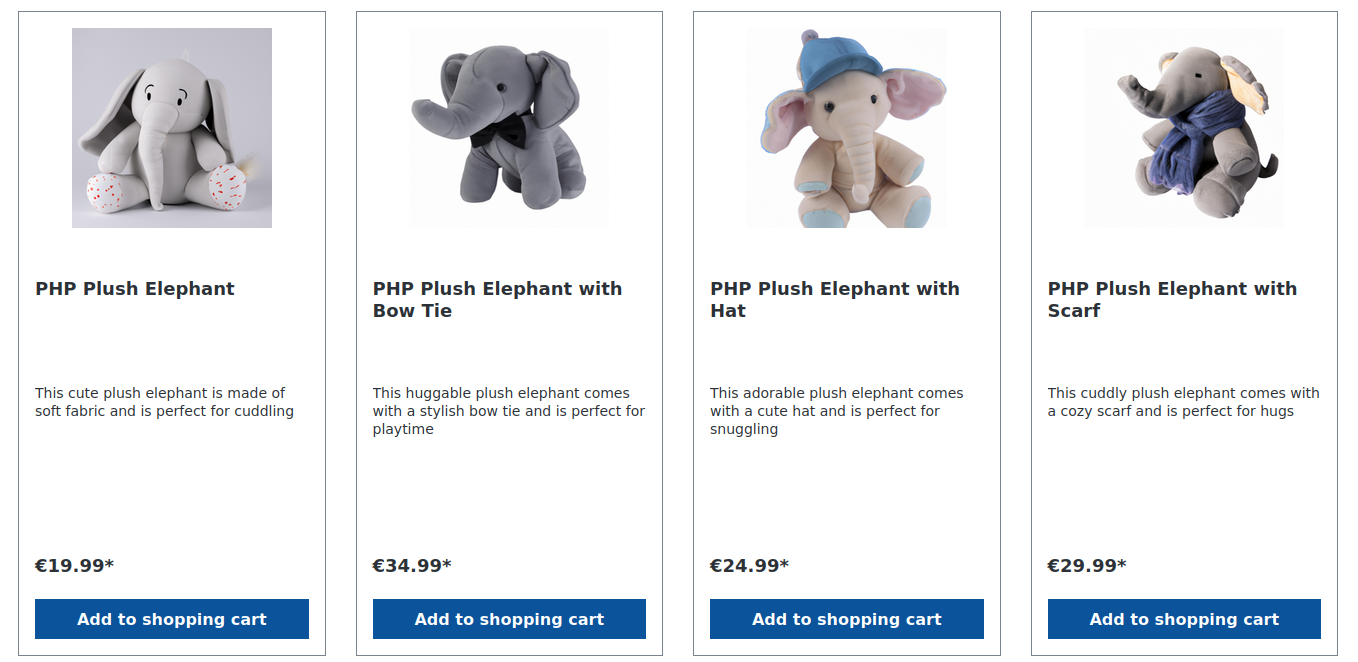
Creating plush PHP Elephants seems to be impossible at creating stuffed animals the AI is actually pretty good.
Hiking Gear
I still wanted to update the images in the store for the product slider app. The old images looked something like this:
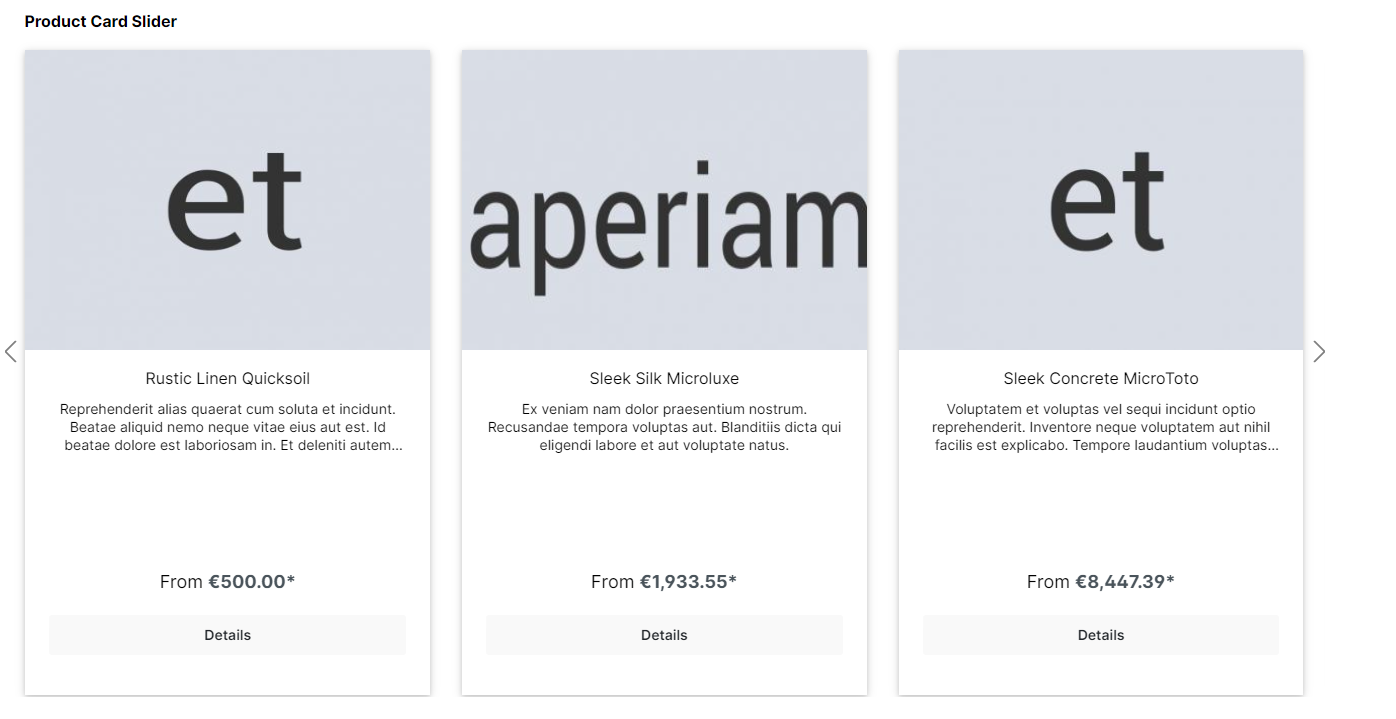
So I wanted to create something better which is not really hard. The AI Demo Generator Plugin is perfect for that case. I played around a lot and in the end, I did go for the best set. The best set was hiking gear in that case the result looks like this:
I think this looks pretty good. So thanks again for that great plugin 💙.
Contribute
What's also great about this plugin? You can contribute to it! Start developing on that plugin and create a pull request.
Conclusion
There are a couple of reasons why you want real or AI-Generated products in your shop. This time I wanted to create some images for a published app in the Shopware Store. So I could instantly make use of this great plugin.
To generate some good images it still takes some time. Play around with that plugin and generate a couple of products. For me, popular and simple products worked the best. I had a lot of fun and successfully updated the images in the Shopware Store and that's all because of this plugin.
Subscribe to my newsletter
Read articles from Joschi directly inside your inbox. Subscribe to the newsletter, and don't miss out.
Written by