Kubernetes logging, monitoring, healthcheck probes and debugging issues.
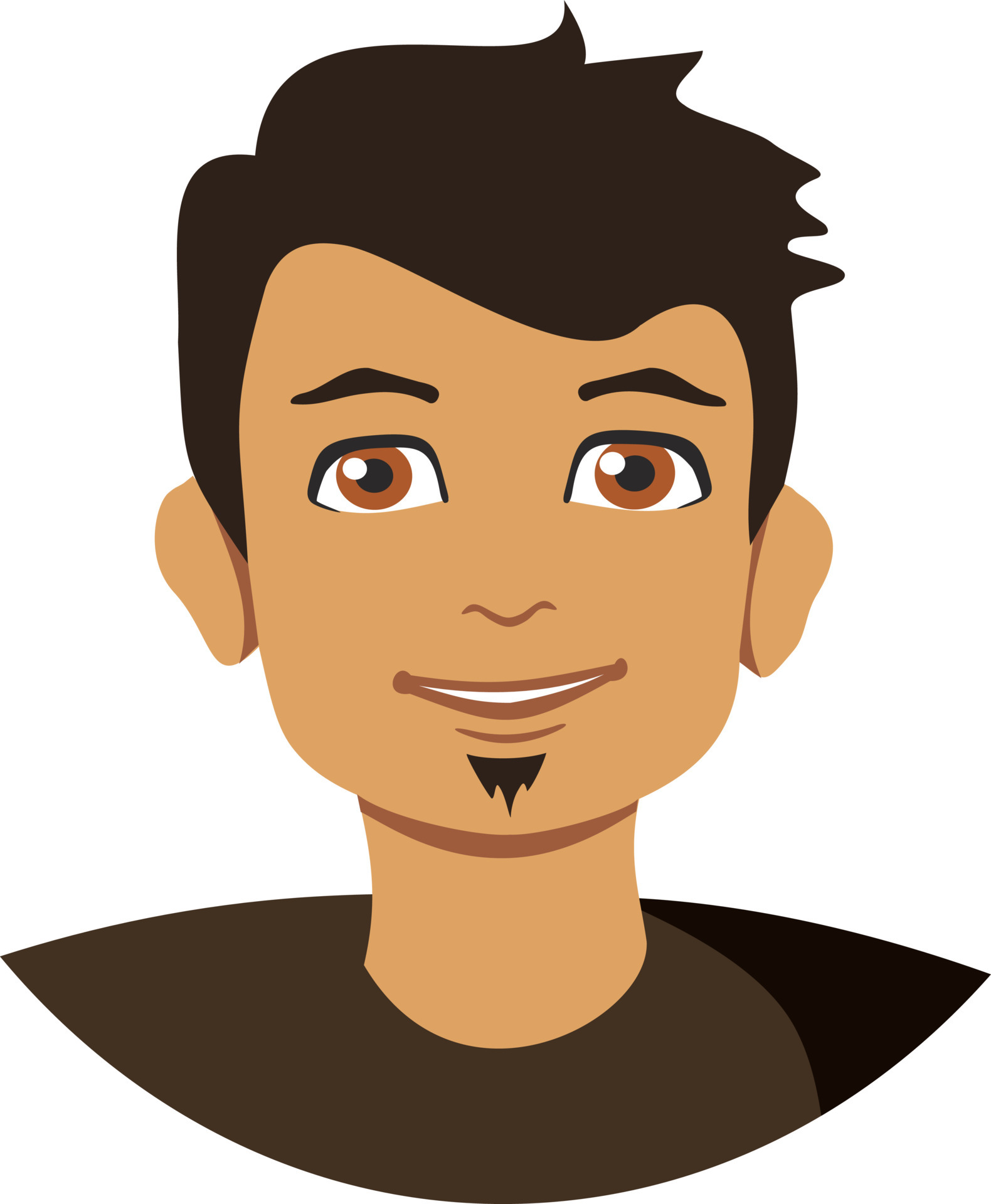 ADITYA PAWAR
ADITYA PAWAR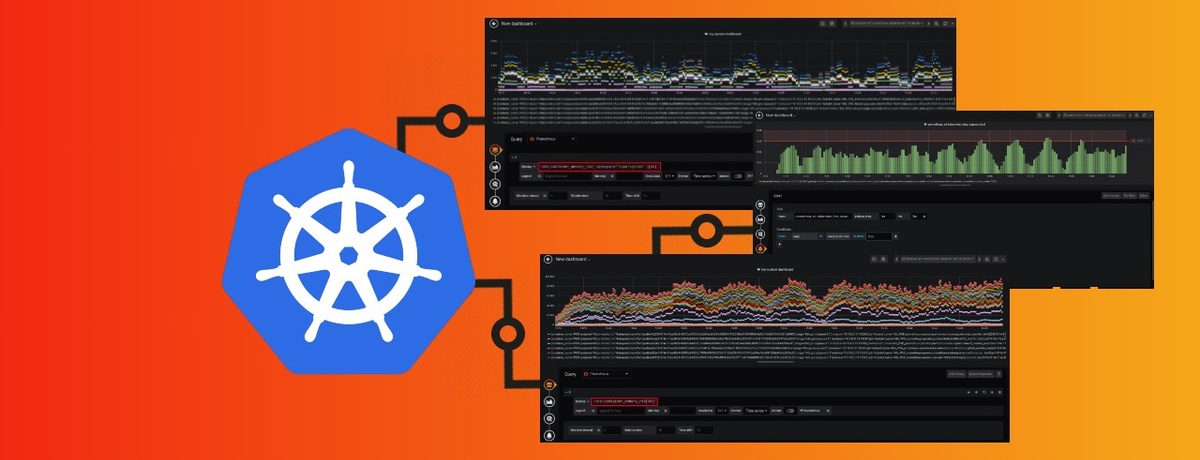
Kubernetes Logging
Kubernetes logging is the process of collecting and storing the log data generated by applications, services, and containers running within a Kubernetes cluster. Logs are essential for monitoring and troubleshooting the health and performance of your applications, as well as for identifying and diagnosing any issues that may arise.
In Kubernetes, each component (such as pods, containers, nodes, and control plane) generates logs, and it is crucial to centralize and manage these logs effectively. There are several popular logging solutions that can be integrated with Kubernetes to achieve this, including:
stdout and stderr: By default, containers write their logs to stdout (standard output) and stderr (standard error). Kubernetes can collect these logs and forward them to the desired destination.
Kubectl Logs: You can use the
kubectl logscommand to access the logs of a specific pod or container. For example:kubectl logs <pod_name> kubectl logs <pod_name> -c <container_name>Kubernetes API Server: Kubernetes API server also logs events and activities, which can be helpful for cluster-level troubleshooting.
Kubernetes Logging Frameworks: Kubernetes supports various logging frameworks that can be utilized within applications to emit structured logs. Some popular ones include Logback, Log4j, and Fluentd.
Cluster-Level Logging Solutions: These solutions aggregate logs from multiple pods and containers in the cluster and offer advanced features like log filtering, parsing, and storage. Some popular cluster-level logging solutions include:
Fluentd: A unified logging layer that can collect, process, and forward logs.
Fluent Bit: A lightweight and efficient log forwarder, often used in conjunction with Fluentd.
ELK Stack (Elasticsearch, Logstash, Kibana): Elasticsearch is used for log storage, Logstash for log processing and parsing, and Kibana for log visualization.
EFK Stack (Elasticsearch, Fluentd, Kibana): Similar to ELK but using Fluentd as the log forwarder instead of Logstash.
Loki/ Grafana Stack: Loki is a horizontally-scalable log aggregator, and Grafana is used for log visualization.
When implementing Kubernetes logging, consider the following best practices:
Log Structured Data: Encourage applications to log structured data in a consistent format to facilitate easier analysis and searching.
Log Rotation: Ensure that logs are rotated regularly to avoid consuming excessive storage.
Security: Protect access to log data and ensure that sensitive information is not exposed in the logs.
Log Retention Policy: Define a log retention policy based on your organization's requirements.
Monitoring: Implement proper log monitoring and alerting to be aware of any critical issues in real-time.
Centralized Logging: Use a centralized logging solution to aggregate logs from multiple sources, making it easier to manage and analyze the data.
Kubernetes logging is an essential aspect of maintaining a healthy and reliable Kubernetes cluster and applications. By having a well-structured and centralized logging strategy, you can quickly identify and address issues, leading to better overall system reliability and performance.
Why is logging important in Kubernetes?
Logging in Kubernetes is crucial for several reasons:
Monitoring Application Health: Logs provide insights into the health and performance of applications running within Kubernetes pods and containers. By monitoring logs, you can quickly identify any anomalies, errors, or warnings, which helps you ensure that your applications are functioning correctly.
Troubleshooting and Debugging: When issues arise within your applications or cluster, logs serve as a valuable source of information for troubleshooting and debugging. They can help you understand what went wrong, where the problem occurred, and why it happened.
Identifying Security Threats: Logs play a significant role in identifying security threats and detecting potential attacks or unauthorized access attempts. By analyzing logs, you can spot suspicious activities or patterns that might indicate security breaches.
Capacity Planning and Performance Optimization: Monitoring logs can help you identify performance bottlenecks and optimize resource usage. By understanding how your applications utilize resources, you can make informed decisions about capacity planning and resource allocation.
Compliance and Auditing: Many industries and organizations have compliance requirements that mandate the collection and retention of logs for auditing purposes. Kubernetes logging enables you to meet these compliance requirements and demonstrate adherence to security standards.
Operational Insights: Logs provide valuable operational insights into the behavior of your Kubernetes infrastructure. By analyzing logs, you can gain a deeper understanding of how different components interact and respond to changes, helping you improve overall operational efficiency.
Cluster and Infrastructure Monitoring: Kubernetes itself generates logs for its components (e.g., control plane, nodes), and monitoring these logs is essential for understanding the health and status of the cluster. Cluster-level logging can help you detect issues within Kubernetes components, such as API server errors, scheduler issues, and node problems.
Audit Trail for Changes: By collecting logs for Kubernetes events and API calls, you can establish an audit trail to track changes made to the cluster, including configuration updates and resource creations/deletions.
In summary, logging in Kubernetes is vital for understanding the behavior of applications and the cluster itself. It empowers developers and operators to identify and resolve issues efficiently, ensures the security of the system, aids in optimizing performance, and helps meet compliance requirements. By adopting a robust logging strategy, you can enhance the reliability, security, and performance of your Kubernetes infrastructure and applications.
Kubernetes Monitoring
Kubernetes monitoring is the process of monitoring and gathering information about the health, performance, and resource utilization of Kubernetes clusters and the applications running within them. Monitoring Kubernetes is crucial for ensuring the availability, reliability, and performance of your containerized applications. It allows you to proactively identify and resolve issues, optimize resource allocation, and gain insights into the behavior of your cluster.
Here are some key aspects of Kubernetes monitoring:
Cluster-level monitoring: This involves monitoring the overall health and performance of the Kubernetes cluster itself. It includes metrics such as CPU and memory utilization, network traffic, disk usage, node status, and cluster-level events.
Node monitoring: Monitoring individual worker nodes provides insights into their resource utilization, capacity, and health. Key metrics to monitor at the node level include CPU and memory usage, disk I/O, network traffic, and node conditions.
Pod monitoring: Pods are the basic unit of deployment in Kubernetes, so it's essential to monitor their health, performance, and resource consumption. Metrics like CPU and memory usage, network activity, and pod conditions are valuable for identifying issues and optimizing resource allocation.
Container monitoring: Containers within pods should also be monitored to gain visibility into their performance and resource utilization. Monitoring container metrics helps in troubleshooting application-level performance problems and optimizing resource allocation.
Application monitoring: In addition to monitoring the infrastructure, it's crucial to monitor the applications running on Kubernetes. This includes capturing application-specific metrics, logs, and traces to understand the application's behavior, identify performance bottlenecks, and troubleshoot issues.
Alerting and notifications: Setting up alerts and notifications allows you to be notified when certain metrics or conditions cross predefined thresholds. Alerts can be configured to trigger notifications via various channels like email, chat, or incident management tools, enabling you to respond quickly to critical issues.
Visualization and dashboards: Using monitoring tools with visualization capabilities, you can create dashboards that provide a holistic view of your Kubernetes cluster and applications. Dashboards help in tracking key metrics, identifying trends, and gaining insights into the overall system behavior.
There are several monitoring solutions available for Kubernetes, both open source and commercial. Popular options include Prometheus, Grafana, Elasticsearch, Kibana, Datadog, and Sysdig. These tools provide integrations with Kubernetes APIs and offer features like metrics collection, log aggregation, distributed tracing, and alerting.
To set up Kubernetes monitoring, you typically deploy monitoring agents or exporters on the Kubernetes cluster nodes, which collect and expose metrics to a monitoring system. You can then configure dashboards, alerts, and other monitoring features based on your specific requirements.
Remember that effective monitoring is an ongoing process, and it's important to regularly review and fine-tune your monitoring setup to ensure it aligns with your evolving needs and the changing characteristics of your applications.
Health Check Probes
In Kubernetes, health check probes are mechanisms used to determine the health and readiness of containers running within pods. Health checks help ensure that the containers are functioning correctly and ready to handle traffic. Kubernetes supports three types of health check probes: readiness probes, liveness probes, and startup probes.
Readiness probes: Readiness probes are used to determine if a container is ready to receive traffic. They are typically used to delay the deployment of a pod until the containers within it have reached a certain level of readiness. Readiness probes can be configured with various types:
HTTP GET: Performs an HTTP GET request to a specified endpoint within the container. If the endpoint returns a success status code (2xx or 3xx), the container is considered ready.
TCP Socket: Tries to establish a TCP connection to a specified port on the container. If the connection is successful, the container is considered ready.
Exec: Executes a command within the container and considers the container ready if the command exits with a zero status code.
Liveness probes: Liveness probes are used to determine if a container is still running and functioning properly. If a liveness probe fails, Kubernetes restarts the container to restore it to a healthy state. Liveness probes can also be configured with the same types as readiness probes: HTTP GET, TCP Socket, or Exec.
Startup probes: Startup probes were introduced in Kubernetes 1.16 to differentiate between the initial startup phase of a container and subsequent phases. A startup probe is similar to a liveness probe but has different behavior during the initial startup phase. The container is not considered ready until the startup probe succeeds. After the startup probe succeeds once, the pod behaves as if it has a regular liveness probe.
Health check probes are defined in the pod's configuration within the container spec. Here's an example YAML snippet demonstrating how to configure readiness and liveness probes using HTTP GET:
apiVersion: v1
kind: Pod
metadata:
name: my-pod
spec:
containers:
- name: my-container
image: my-image
readinessProbe:
httpGet:
path: /healthz
port: 8080
initialDelaySeconds: 5
periodSeconds: 10
livenessProbe:
httpGet:
path: /healthz
port: 8080
initialDelaySeconds: 15
periodSeconds: 20
In this example, the pod has a single container named my-container running an image called my-image. The readiness probe sends an HTTP GET request to /healthz on port 8080 every 10 seconds, starting 5 seconds after the container starts. The liveness probe performs a similar check but with a longer initial delay and a longer period.
By configuring appropriate health check probes, you can ensure that Kubernetes knows the status of your containers and can take appropriate actions to maintain the availability and reliability of your applications.
Debugging
Debugging Kubernetes applications involves troubleshooting issues and identifying the root causes of problems within a Kubernetes cluster. Here are some steps and techniques you can use for Kubernetes debugging:
Check pod and container status: Use the
kubectlcommand-line tool to check the status of pods and containers within your cluster. Runkubectl get podsto list all pods and their current statuses. You can also usekubectl describe pod <pod-name>to get more detailed information about a specific pod, including events and conditions.Inspect pod logs: Use the
kubectl logs <pod-name>command to view the logs of a specific pod. This helps you analyze any error messages or abnormal behavior within the pod. You can also specify the container name with the--containerflag if the pod has multiple containers.Debugging with shell access: In some cases, you may need to debug interactively within a running container. Use the
kubectl exec -it <pod-name> --container <container-name> -- /bin/bashcommand to open a shell session within a container. This allows you to explore the container's filesystem, execute commands, and analyze the environment.Collect metrics and monitoring data: Utilize Kubernetes monitoring tools such as Prometheus, Grafana, or Datadog to collect and analyze metrics from your cluster. Monitor resource utilization, network traffic, and application-specific metrics to identify potential performance issues or bottlenecks.
Debug networking issues: Networking problems can often cause issues in Kubernetes. Check if services, endpoints, and DNS are configured correctly. Use the
kubectl execcommand to test network connectivity between pods and services. Additionally, tools likekubectl port-forwardcan help you access services locally for debugging purposes.Review Kubernetes events: Kubernetes generates events that provide information about cluster activities and potential issues. Run
kubectl get eventsorkubectl describe <resource-type> <resource-name>to view events related to pods, services, or other Kubernetes resources. These events can provide valuable insights into the cause of problems.Use Kubernetes debugging tools: Kubernetes provides various debugging tools that can assist you in troubleshooting issues. For example,
kubectl debugallows you to create a new container in a pod for debugging purposes. Tools likekubectl traceandkubectl topcan also help gather additional diagnostic information.Analyze application-specific logs: In addition to pod logs, examine logs generated by your application itself. These logs may contain valuable information about application errors, unexpected behavior, or performance issues.
Recreate the issue in a test environment: If possible, try to recreate the issue in a separate test environment that closely matches the production setup. This allows you to experiment and debug without affecting live services.
Remember that effective debugging often requires a systematic approach, patience, and attention to detail. It's essential to gather as much relevant information as possible to understand the problem and iteratively narrow down the root cause.
This is all for this blog
Happy Learning!!!
Subscribe to my newsletter
Read articles from ADITYA PAWAR directly inside your inbox. Subscribe to the newsletter, and don't miss out.
Written by
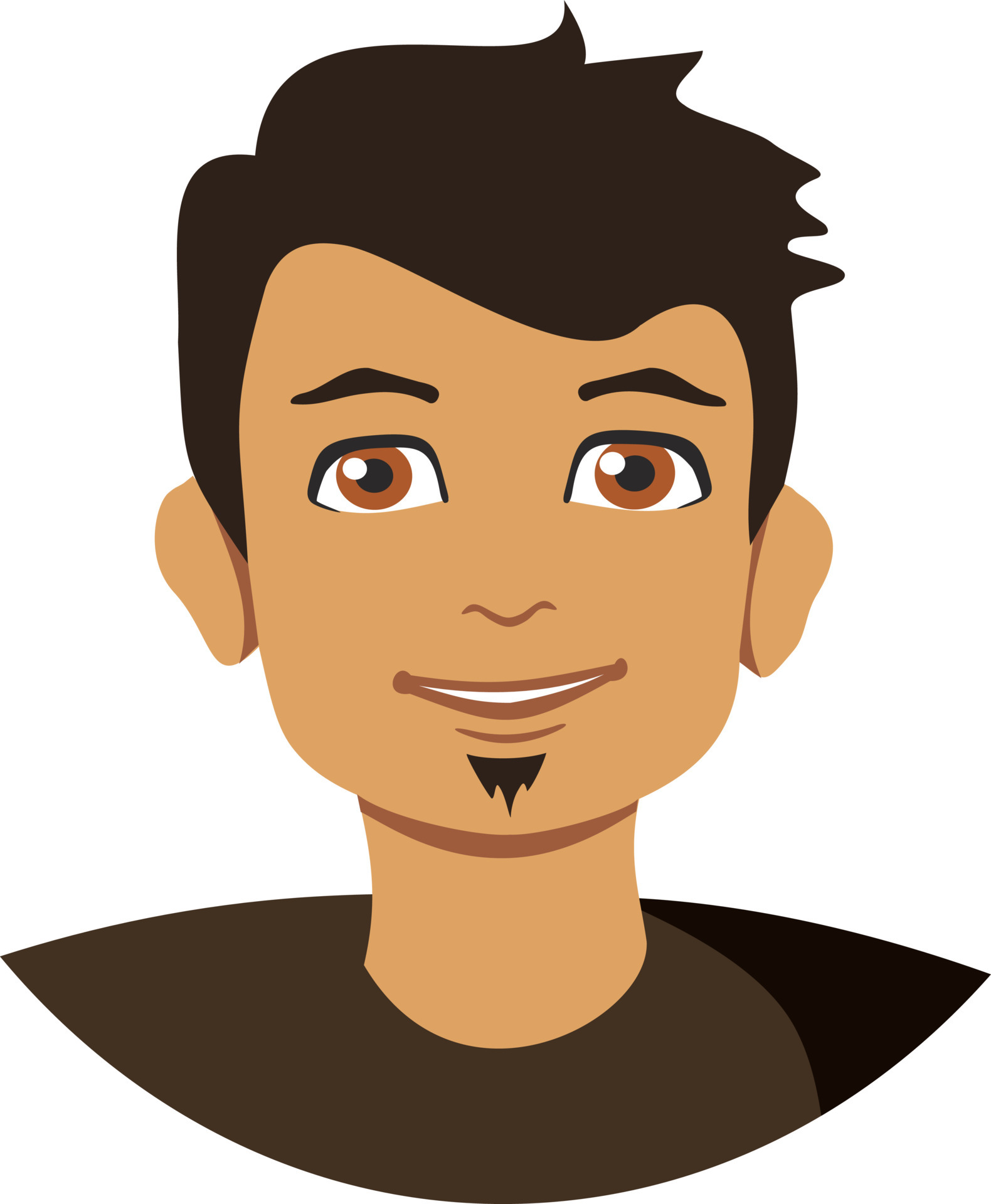
ADITYA PAWAR
ADITYA PAWAR
I am a DEVOPS ENGINEER from Pune, Maharashtra. Currently a working professional with 2 years of experience.