Automatic Date Stamping in LoopBack Models: A Guide to Using Default Properties
 shamnad sherief
shamnad sherief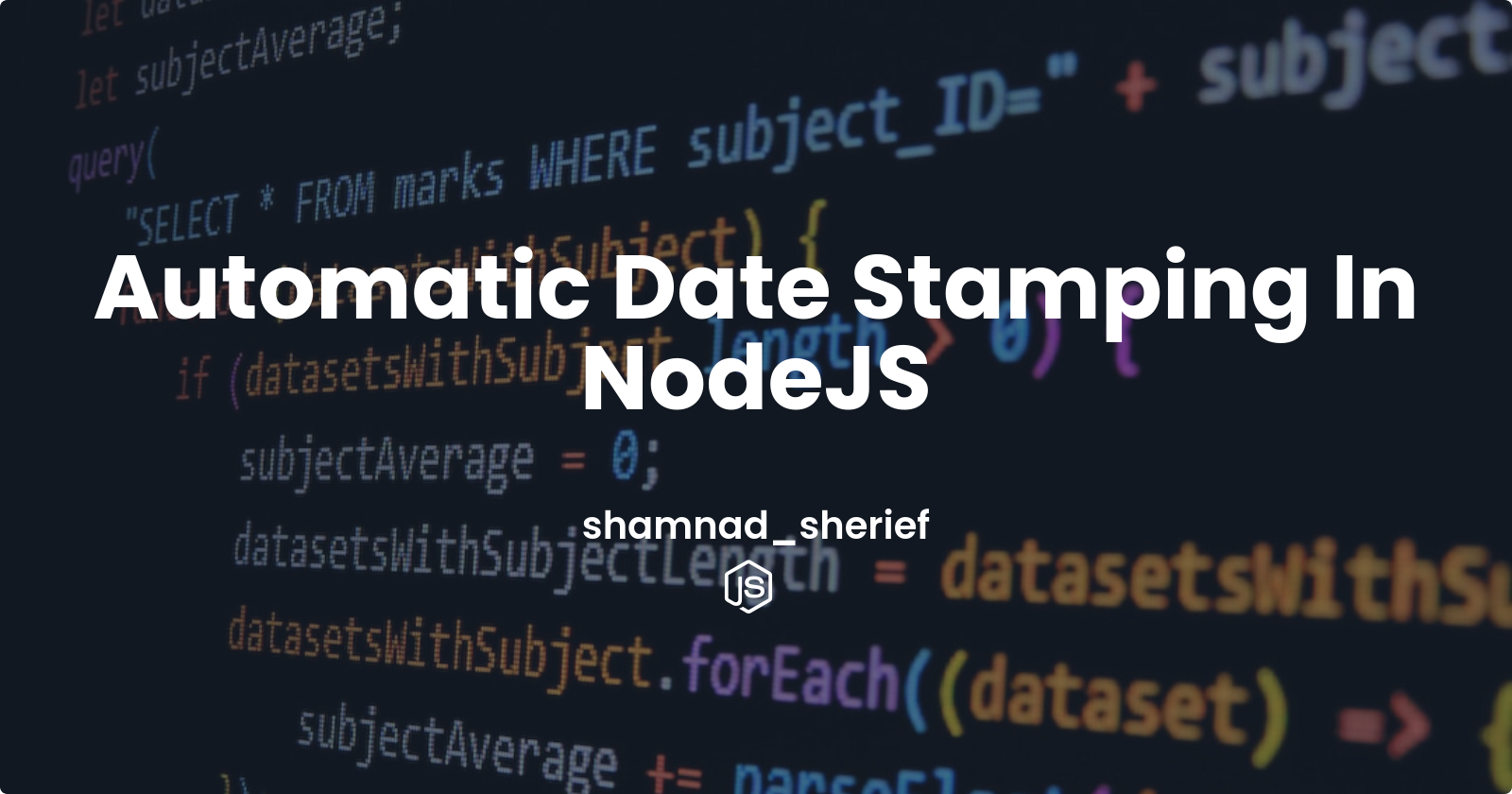
In modern web applications, it is common to track the creation or modification time of records in the database. One convenient way to achieve this is by adding a date property with a default value to your models in the backend. In this blog, we will explore how to implement automatic date stamping in LoopBack models using the default property.
What is LoopBack?
LoopBack is a powerful Node.js framework that allows developers to build RESTful APIs quickly and easily. It provides a robust model-driven approach to building APIs, enabling you to define models that represent your data structures and connect them to various data sources, such as databases.
There are two approaches to implement automatic date stamping in LoopBack models using the Date.now function and () => new Date().
Title: Implementing Automatic Date Stamping in LoopBack Models
Introduction:
Automatic date stamping is a common requirement in many web applications, where you want to track the creation or modification time of records in the database. In LoopBack, you can achieve this easily by adding a date property with a default value to your models. In this blog, we will explore two approaches to implement automatic date stamping in LoopBack models using the Date.now() function and () => new Date().
Approach 1: Using Date.now()
The Date.now() function returns the current timestamp as the number of milliseconds since January 1, 1970 (Unix Epoch). Let's see how to use it to set the default value for a date property in a LoopBack model.
Suppose we have a model called "User" with a property named "created" that stores the creation date:
// src/models/user.model.ts
@property({
type: 'date',
default: Date.now,
required: true,
})
created: Date;
Approach 2: Using () => new Date()
The second approach involves using an arrow function to return a new Date object with the current date and time.
Similar to the first approach, let's define the "created" property with the () => new Date() function as its default value:
// src/models/user.model.ts
@property({
type: 'date',
default: () => new Date(),
required: true,
})
created: Date;
Conclusion:
In this blog, we've explored how to add automatic date stamping to LoopBack models using the default property. By defining a model property with a default value of () => new Date(), we ensure that the current date and time are automatically assigned whenever a new instance of the model is created. This feature proves invaluable when tracking the creation or modification time of records in your database, making your application more efficient and user-friendly.
Subscribe to my newsletter
Read articles from shamnad sherief directly inside your inbox. Subscribe to the newsletter, and don't miss out.
Written by

shamnad sherief
shamnad sherief
The future needs more programmers — follow me to learn more about my adventures as a programmer!