What is Tinkercad and why it is so popular for circuits?
 Harsha Bayyaram
Harsha Bayyaram 
Greetings, readers! Today, we are gonna deep dive into the TinkerCAD tool.
What is Tinker CAD
In the world of 3D modelling, Tinkercad has established itself as a worthy introduction to computer-aided design (CAD). It’s a free and intuitive web-based CAD program that anyone can use.
Recently, Tinkercad has introduced something new: An expansion to include circuits in its design capability called Tinkercad Circuits. This brings a whole new side to Tinkercad, revolving around simulating circuits with Arduino.
Tinkercad is a free-of-charge, online 3D modelling program that runs in a web browser. Since it became available in 2011 it has become a popular platform for creating models for 3D printing as well as an entry-level introduction to constructive solid geometry in schools.
History of Tinker cad
Tinkercad was founded by former Google engineer Kai Backman and his cofounder Mikko Mononen, to make 3D modelling, especially the design of physical items, accessible to the general public, and allow users to publish their designs under a Creative Commons license.
In May 2013, Autodesk announced at a Maker Faire that they would acquire Tinkercad.
So, since 2013 Tinkecad is with AUTODESK but it was originally founded by Google engineers in 2011
What is Arduino

Arduino is a powerful tool that is gaining popularity in the world of electronics and engineering. While both of these tools are commonly used by hobbyists and professionals alike, many people may not have heard of them or may not fully understand what they are.
Arduino is an open-source electronic prototyping platform that also sells microcontrollers. Various simple projects can be done through Arduino and other physical sensors available in the market.
Why Tinkercad
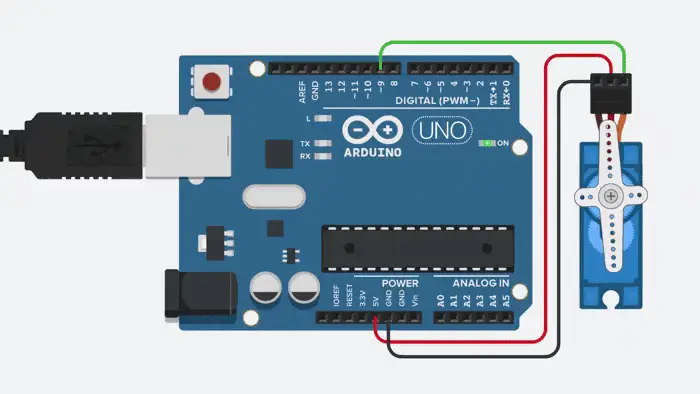
So, for a student or a researcher to do a project with Arduino and other microcontrollers interfacing with the sensors they need to invest a large amount on the sensors and microcontrollers. So in a way of making a prototype and experimenting with them, it may damage and leads to loss of money. So Google engineers spotted the problem and created a virtual area where a user can test their prototype with various inputs and conditions and then go for a physical prototype. The virtual area to do prototype of the Arduino project is called Tinkercad
Tinkercad Circuits allows anyone to virtually create and program Arduino projects without the need for physical hardware. It is a free and easy-to-use tool that is designed for beginners and experts alike. With Tinkercad, users can create 3D models of objects, buildings, and more, and then export them for 3D printing or use in other projects. Tinkercad also has a range of features that make it ideal for educational use, such as lesson plans, tutorials, and project ideas.
One of the most exciting things about Arduino and Tinkercad is that they can be used together. Tinkercad has a range of electronic components that can be used to build circuits and control devices, and it also has a built-in Arduino simulator that allows users to program and test their circuits in a virtual environment. This makes it easy to prototype and test new ideas before building them in the real world.
Visit here for various circuits and open source projects : https://www.tinkercad.com/circuits
Is Coding required in Tinkercad

Tinkercad allows you to code your Arduino using two different approaches.
Blocks code editor offers beginners a visual system of functions that they can drag and rearrange. All Arduino Starters, and most of our interactive Arduino lessons will include or refer to Blocks code.
Part of the magic of learning to code Arduino in Tinkercad is that their editor will automatically generate text-based code (C++) from students’ blocks code. By switching the code view to Blocks + Text, students can see the logic of their blocks code translated to C++ code.
Modifications made to their blocks code will instantly update in the text view, providing insight into the logic and syntax of C++.
Of course, once students are ready to create their code directly in the text editor, they can switch to a pure text view. This view offers an experience similar to programming with Arduino’s IDE editor.
Collaboration in Tinkercad
-Yes Tinkercad supports collobration
By default your Tinkercad designs are private and not discoverable by the public. However, sometimes you make something so cool that you want to share it with the world!
Tinkercad is a great place to work out rough designs ideas and circuits in private, or publicly share finished creations with the world. Sometimes though, you’ll have a design that you only want to share with a few trusted people. In cases like this, we recommend using Tinkercad collaboration option.
If you’ve ever worked with someone on a Google Doc, or collaborated with a friend to build together in Minecraft, then you’ll feel right at home collaborating in Tinkercad. Not only is it a fun way to share the design process with others, but it’s also a useful tool that students can use to request help on a design from their peers or their teacher.

Subscribe to my newsletter
Read articles from Harsha Bayyaram directly inside your inbox. Subscribe to the newsletter, and don't miss out.
Written by

Harsha Bayyaram
Harsha Bayyaram
I am a an engineer, developer, Article writer.