Reactjs icons | How to enhance UX: 5 Best Practices & Strategies - 2023
 Aaric Evans
Aaric Evans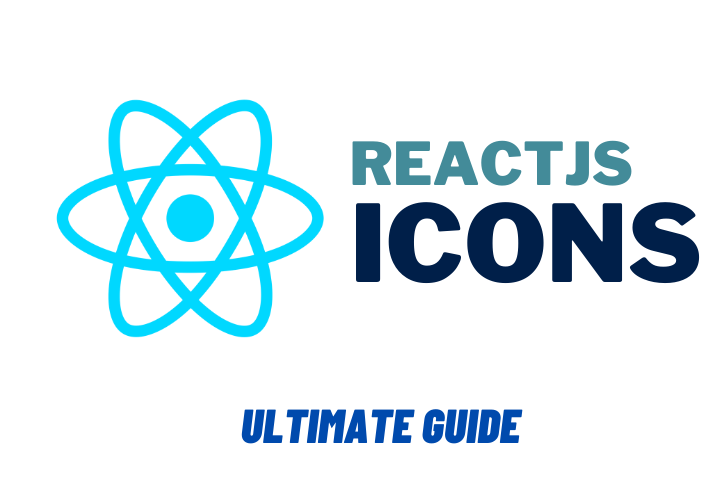
In web development, user experience (UX) is paramount. ReactJS icons have emerged as a powerful tool to enhance UX by adding visual elements and intuitive interactions. In this blog, we'll explore five best practices and strategies to effectively leverage ReactJS icons for an improved user experience which can help your app stand out from common apps and deliver extraordinary results and business growth. From icon selection to performance optimization, these practices will help create delightful and intuitive interfaces. Let's dive in and elevate your web development projects with ReactJS icons.
Many tech businesses hire reactjs development company to get their UI work for icons done efficiently
major icon libraries in reactjs
Some of the popular icon libraries available in ReactJS include React Icons, Material-UI icons, Font Awesome, Feather Icons, and Ionicons. These icon libraries offer a wide range of icons that can be easily integrated into React components to enhance the user interface of web applications.
ReactJS icons can be easily integrated into React components by importing the required icon from a library and rendering it as a React component, enabling developers to customize their size and color and use them to enhance the visual appeal and usability of web applications.
Best Practices for Enhancing UX with ReactJS Icons
1: Choosing appropriate icons for different use cases
When choosing icons for web applications, it is important to consider factors such as clarity, relevance, and familiarity. Icon libraries like Font Awesome and Material Icons offer a wide range of options and search functionalities to help find suitable icons that effectively communicate their intended meaning. that is the primary reason why tech companies hire reactjs developers who have worked with various different projects
2: Consistency and cohesion in icon design
To achieve consistency and cohesion in reactjs icon design, it is important to establish a consistent style and visual language that aligns with the application's design. This can be done by using icon sets or customizing icons to reinforce brand identity and enhance user experience.
3: Ensuring accessibility of ReactJS icons
To ensure accessibility of ReactJS icons, developers need to implement proper alt text and ARIA attributes for screen readers, and consider factors such as contrast, size, and readability. This enables users with disabilities to understand the meaning behind the icons and provides an inclusive user experience for all.
4: Enhancing usability through interactive icons in reactjs
Enhancing usability of a reactjs website with icons is possible through interactive icons involving hover effects, tooltips, icon animations, and micro-interactions for contextual guidance, visual feedback, and intuitive interactions, resulting in a user-friendly and seamless interface.
5: Optimizing performance and loading times with reactjs icons
Optimizing performance and loading times of your reactjs webapp involves reducing icon file sizes through techniques like minification and compression, resulting in faster loading and improved performance.
Strategies for Successful UX with ReactJS Icons
1: Improving visual hierarchy and clarity with iconography in reactjs
Iconography can help improve user experience and make your interface more appealing and intuitive because of visual hierarchy and clarity.
To achieve this, prioritize proper reactjs icon placement and sizing. Position icons strategically to emphasize important elements and guide user attention. Maintain clarity and readability by using appropriately sized icons
2: Enhancing navigation and user flows with reactjs icons
By enhancing navigation and user flows with reactjs icons, users can quickly understand and engage with the interface, resulting in a smoother and more enjoyable user journey. Implement icon-based menus and breadcrumb trails for easier navigation. Use icons to represent actions, enabling intuitive user interactions.
3: Leveraging reactjs icons for feedback and status indications
Reactjs Icons are powerful tools for providing feedback and indicating status in user interfaces. They effectively communicate success, errors, and warnings through visual representation. Additionally, icons can be utilized to indicate loading states or progress, keeping users informed about ongoing processes
4: Customizing reactjs icons for brand consistency
In order to maintain brand consistency, it is essential to customize reactjs icons to align with the brand's identity. This can be achieved by incorporating brand-specific icons or modifying existing ones to reflect the unique aesthetics and personality of the brand
5: Delighting users with creative icon animations
Creative icon animations have the power to captivate users and elevate the user experience. By implementing subtle animations, reactjs icons can be brought to life, adding an element of dynamism and interactivity to the interface. These animations can range from gentle movements that provide a sense of realism to interactive animations that respond to user actions
Conclusion
leveraging ReactJS icons in 2023 is crucial for enhancing the user experience. many businesses hire reactjs development services which can use Icons to improve navigation, provide feedback, and indicate status. Proper placement, sizing, and customization maintain brand consistency. Creative icon animations add interactivity and delight. By utilizing ReactJS icons effectively, organizations can optimize UX and deliver exceptional user experiences.
Subscribe to my newsletter
Read articles from Aaric Evans directly inside your inbox. Subscribe to the newsletter, and don't miss out.
Written by
