Linux Distributions
 Elucian Moise
Elucian MoiseTable of contents
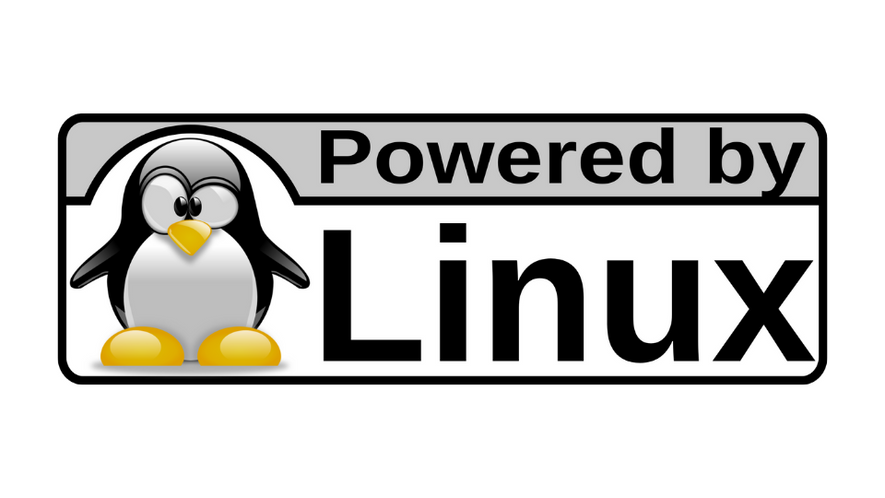
Linux distributions are operating systems based on the Linux kernel. Some of the popular Linux distributions are:
Here is the list with hyperlinks for each distribution:
Linux Mint: is an operating system for desktop and laptop computers. It is designed to work 'out of the box' and comes fully equipped with the apps most people need.
OpenSUSE: A well-known Linux distribution sponsored by SUSE. It focuses on being easy to use, stable and modular.
Ubuntu: A popular and user-friendly Linux distribution. It comes with a large collection of pre-installed software and is used widely for desktop, laptop and server use.
Debian: One of the oldest Linux distributions and known for stability. It focuses on freedom and community-driven development.
Fedora: Another community-driven Linux distribution sponsored by Red Hat. It is focused on cutting-edge software and technologies.
CentOS: An enterprise-grade Linux distribution derived from Red Hat Enterprise Linux sources but with community support. It is used widely for servers.
Arch Linux: Known for being very minimal, lightweight and customizable. It is assembled by the user during installation. Ideal for advanced users.
Rocky Linux: An open-source enterprise operating system designed to be 100% bug-for-bug compatible with Red Hat Enterprise Linux®.
Linux distributions differ in things like release cycle, package management system, default software, target users and level of ease of use. However, they all share the same Linux kernel at the core and offer a free and open-source operating system.
Linux distributions come with different graphical user interfaces (GUIs) /Observe in image belo we have several Ubuntu distributions: Kubuntu, Xubuntu, Ubuntu. What are these? A Linux distribution has a default graphic interface GUI.

There are several open source alternatives:
GNOME: A very popular desktop environment used by many Linux distributions like Ubuntu, Fedora, openSUSE, etc. It focuses on simplicity and usability.
KDE Plasma: Another major desktop environment used in distributions like Kubuntu, openSUSE, Netrunner, etc. It offers a more feature-rich and customizable experience.
Xfce: A lightweight GUI designed for simplicity and resource efficiency. It is used in distributions like Xubuntu, Linux Mint Xfce edition, etc.
LXQt: Another lightweight and fast desktop environment used in some Linux distributions to conserve system resources.
Cinnamon: A fork of GNOME 2 desktop that aims to provide a traditional desktop metaphor. It is used in Linux Mint.
MATE: Another GNOME 2 fork that is lightweight, easy to use and customizable. Used in Ubuntu MATE, Linux Mint MATE, etc.
Unity: The default GUI for Ubuntu from 11.04 to 17.10. It aimed to provide a converged experience across desktop, mobile and TV.
Budgie: The default desktop environment for the Solus operating system. It aims to provide a simple, elegant and extensible GUI.
There are many other desktop environments available but the ones above are among the more popular options used by various Linux distributions to provide a graphical user interface for end users. The choice of GUI often influences the target audience of a particular distribution.
Desktop/Server
Here are the key differences between desktop and server Linux distributions:
Default Software:
Desktop distributions come with a lot of default applications for end users like web browsers, office suites, multimedia tools, games, etc.
Server distributions focus on providing essential server applications and utilities like SSH, web servers, databases, etc. They have a minimal set of default software.
File System:
Desktop distributions typically use a more complex file system hierarchy with lots of configuration files and support for desktop features.
Server distributions follow a simpler file system structure with files organized in a more streamlined manner to optimize for server workloads.
GUI:
Desktop distributions always come with a graphical user interface (GUI) pre-installed to provide an easy user experience.
Server distributions can optionally be installed with or without a GUI. Most server administrators prefer installing them in text-only console mode for minimal overhead.
Updates:
Desktop distributions tend to have more frequent updates to provide the latest features and bug fixes.
Server distributions focus on stability and long-term support. They have less frequent but more tested updates to minimize disruption.
In summary, desktop distributions focus on providing an easy-to-use experience for end users while server distributions optimize for performance, stability and manageability for IT administrators. The differences in default software, file system and update cycles reflect these contrasting goals.
Disclaim: I have created this articles using Rix, AI. Obviously Rix do not have an opinion of it's own. My experience show that Open Suse and Linux Mint are top distributions. These are the two distributions I'm using for Sage-Code Laboratory, this is why these are on top of the list. If you are not familiar with any distribution yet, try Linux Mint on your old laptop. It will for sure be faster than any other distributions.
Thanks for reading. Learn and prosper. 🍀
Subscribe to my newsletter
Read articles from Elucian Moise directly inside your inbox. Subscribe to the newsletter, and don't miss out.
Written by

Elucian Moise
Elucian Moise
Software engineer instructor, software developer and community leader. Book author. Computer enthusiast and experienced programmer. Born in Romania, living in US.