Building the Ultimate Developer Workstation: A Step-by-step Guide
 Simangaliso Vilakazi
Simangaliso Vilakazi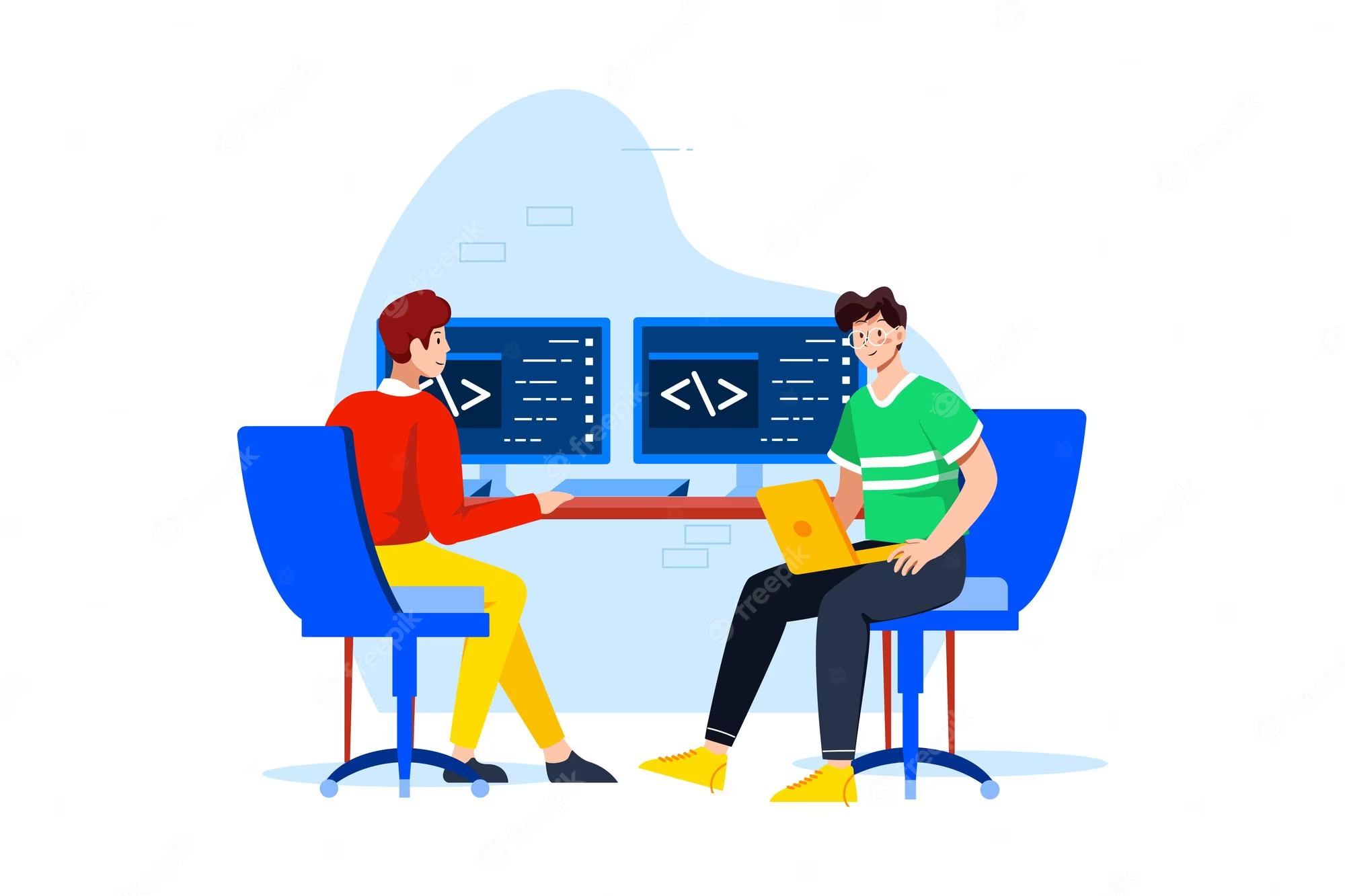
As a software developer, your computer is your primary tool. Having a well-designed and powerful workstation can significantly impact your productivity and overall coding experience. In this article, I will guide you through the process of building the ultimate developer workstation, at least I will try. From selecting the right hardware components to optimizing software configurations, I will cover everything you need to know to create a setup that enhances your software development journey.
Choosing the right hardware is considered by some the most important thing when building your computer and ultimate workstation for a developer. The foundation lies in selecting the right components. If anyone argues with that, they don't know anything about computers, let alone being a developer.
Like every car, beautiful as it might be, the engine makes the car a car. The same goes with a computer whether it is used by a developer, gamer🎮, or a normal person for everyday office use.
Before we explore the essential elements you should consider such as processors, RAM, storage options, graphics cards, and display. Let's first understand what's a computer.
To help me write this article I decided to take a course on How to Assemble a Computer from OpenClassroom just to deepen my understanding. The instructor is Nigel Kendrick. His career started with the original IBM PC during his apprenticeship. He has worked with various technology companies in hands-on and management roles including technical support, business training, soft skills development, and consultancy.
A great free course as a whole and you only pay with your time. It's very informative and I can recommend it to those who are genuinely curious about computers.
I have been working with computers for most of my life. Assembled my first computer back in my high school days. In those days it was hard to get my hands on a PC, let alone a new one with my background, but I won't get into any sob stories about my background for fear of getting off-topic. My love for computers has always been there and it grew even stronger as a result of my curiosity to know how things work in the world of computer science.
Now on to the good part, the reason why we are all here. The building process. I will go step-by-step as promised.
Step 1: Choosing the hardware.
You going to have to choose the hardware that you will need for your development projects. The hardware will also depend on your budget. I will focus solely on the desktop at the moment for the freedom of customization it provides. Granted a laptop does provide mobility and flexibility, and with the use of a docking station or monitor stand, it will add more value to owning one but a desktop offers more power and performance.
Some of the factors to consider when choosing the hardware are:
• Graphics Card - The component that renders the graphics on your screen, and it affects how smoothly you can run visual applications. At the heart of every graphics card, there's a chip called the graphics processing unit(GPU); it's a type of microprocessor designed for image processing. A graphics card is not essential for software development, but it can be helpful for tasks such as running VM(Virtual Machines) or playing games. If you do choose to get a GPU, make sure it is compatible with your processor and has enough memory for your needs. If I had to recommend an affordable one, I would choose the AMD Radeon RX580.
It offers a prominent cooling solution and one of the best graphics cards for programming and Photoshop. It is based on AMD's top-of-the-line Polaris architecture, reliable performance with high-polymer aluminum capacitors, less than 230W of power consumption, advanced cooling technology in dual-fan setup and 8 GB video memory for quality processing. It doesn't have a lot of power and there's nothing ultra-fancy about its design but if you are on a tight budget. This is the best one you can go with. It will be compatible with all of your software needs.
• Processor - The processor, also known as the CPU (Central Processing Unit), is the brain of your computer. It performs the calculations and logical operations that allow your computer to run. For software development, a fast processor with multiple cores is recommended. Some popular options include Intel’s Core i7 and Core i9 processors, as well as AMD’s Ryzen 7 and Ryzen 9 processors.
• RAM (Memory) - RAM is the short-term memory of your computer. It temporarily stores data that the processor needs to access quickly. For software development, having enough RAM is crucial to prevent slowdowns and crashes. 16GB of RAM is a good starting point, but 32GB or more is recommended for more demanding tasks. Gaming is the perfect example. People that have built a gaming PC will tell you.
• Storage - Storage refers to the long-term memory of your computer. It’s where your operating system, applications, and files are stored. For software development, a fast solid-state drive (SSD) is recommended for quick boot times and fast file access. A secondary hard drive (HDD) can also be useful for storing large files and backups.
• Motherboard - The motherboard is the main circuit board in your computer. It connects all of the other components and allows them to communicate with each other. When choosing a motherboard, make sure it is compatible with your chosen processor and has enough expansion slots for your needs.
Now that we have a good idea of the minimum requirements for the machine itself. We need to look at what I call accessories, the monitors, the keyboards, the speakers and the all-around setup to complete the workstation.
Accessories
- Keyboards - Mechanical vs. Membrane
When it comes to keyboards, there are two main types: mechanical and membrane. Mechanical keyboards use individual switches under each key, while membrane keyboards use a single switch for all the keys.
Mechanical keyboards are generally considered to be more responsive and tactile than membrane keyboards. This is because the individual switches provide a distinct click when they are pressed. This can be helpful for developers who need to be able to type quickly and accurately.
Membrane keyboards are typically less expensive than mechanical keyboards. They are also quieter, which may be important for developers who work in noisy environments.
Ultimately, the best type of keyboard for a developer is the one that they find most comfortable and productive to use. For me, I will always go for mechanical.
- Monitors - One or More?
Having two or more monitors is essential for your workflow. This is because it allows you to have more screen real estate, which can be helpful for multitasking and keeping track of multiple projects.
When choosing monitors for your development workstation, there are a few things to keep in mind. First, you need to decide on the screen size. A 27-inch monitor is a good compromise between size and portability. Second, you need to choose the resolution. A 1440p resolution is a good choice for developers who want to be able to see more on their screens. Third, you need to decide on the refresh rate. A 144Hz refresh rate is ideal for developers who play games or do other activities that require smooth visuals.
You need to decide whether you want to use a single monitor or multiple monitors. If you want to use multiple monitors, you need to make sure that your computer has enough ports to support them.
- Speakers - Are They Necessary?
Speakers are not essential for development, but they can help listen to music or watch videos. You going to be watching a lot of tutorials anyways trying to improve your skills as a developer so best invest in the speakers. You going to need them. You should choose a pair that is designed for clear sound reproduction. Some projects will require you to have good ones also and if not for the fun of having them, they round up the whole workstation nicely. It's more appealing visually to have them around. It completes the entire workstation.
By carefully selecting these components and optimizing their configurations, you can build the ultimate developer workstation that enhances your productivity and coding experience.
Please follow these additional tips to help you build your workstation
Do your research: Before you start buying anything, take some time to research your options and compare prices. There are many different brands and models for each component available, so it's important to find the ones that are right for you.
Buy quality products: It's worth spending a little extra money on quality. Invest in your workstation, it will reward you. They will last longer and perform better than cheaper products.
Configure your workspace properly: Once you have everything, you need to configure your workspace properly. This means finding a comfortable position for your equipment and adjusting the settings to your liking.
Subscribe to my newsletter
Read articles from Simangaliso Vilakazi directly inside your inbox. Subscribe to the newsletter, and don't miss out.
Written by

Simangaliso Vilakazi
Simangaliso Vilakazi
A South African tech enthusiast and skilled software engineer. I enjoy reading and writing about tech. Follow me as I debug my way through