Mastering the Art of Crafting Professional Resumes with LaTeX
 Adarsh Agnihotri
Adarsh Agnihotri
Hey there! So, let me tell you about LaTeX – it's this cool tool that people use to create awesome-looking documents. You know those research papers, reports, and even resumes that look super professional and well-organized? Well, chances are they were made with LaTeX.

Another great thing is that there's a huge community of LaTeX fans who share their fancy templates and add-ons, making it even more powerful and versatile. You can find templates for resumes and other document types, so you don't have to start from scratch.
Now, let's take a sneak peek at some LaTeX commands that can help you create an impressive resume. Don't worry; they're not too complicated!
\documentclass{}: Each LaTeX file start and ends as a “document” object. For demonstration. This command sets the type of document you want, like a resume or article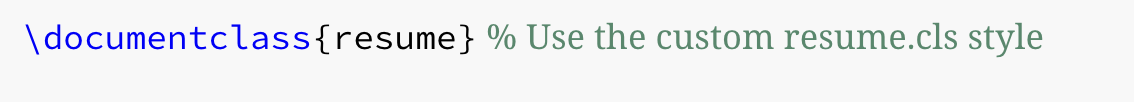
\begin{document}and\end{document}: Everything you write between these two commands will appear in your resume.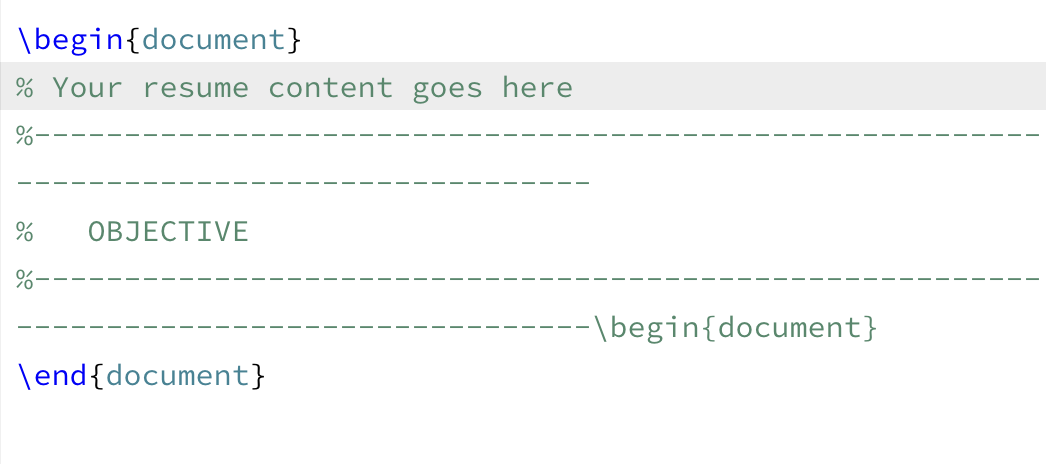
\section{}and\subsection{}: These commands help you create sections and subsections, organizing your resume neatly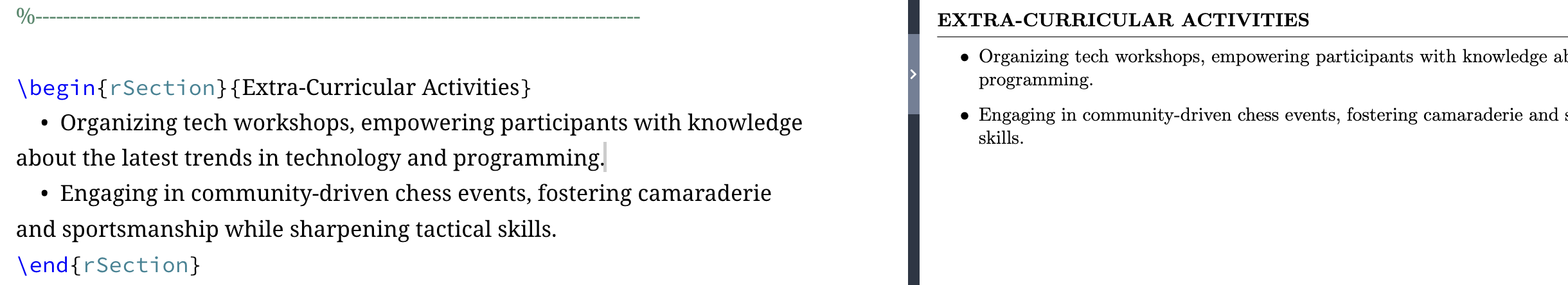
\textbf{}and\textit{}: Emphasize text with bold and italic styles, making your resume stand out
\item: Use this command to create bullet points in lists, perfect for showcasing your skills and achievements.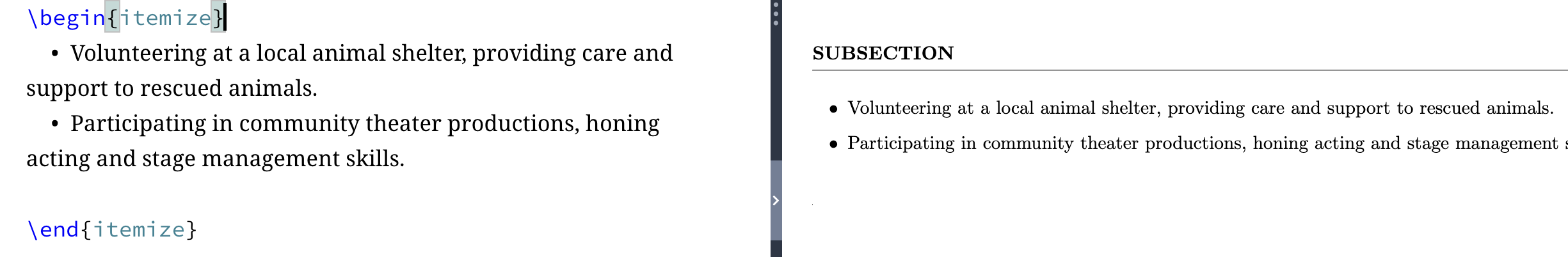
\hfillcommand is used to create horizontal space and pushes the text to the right side of the line.
\centering: Center-align specific content, giving your resume a clean and professional look.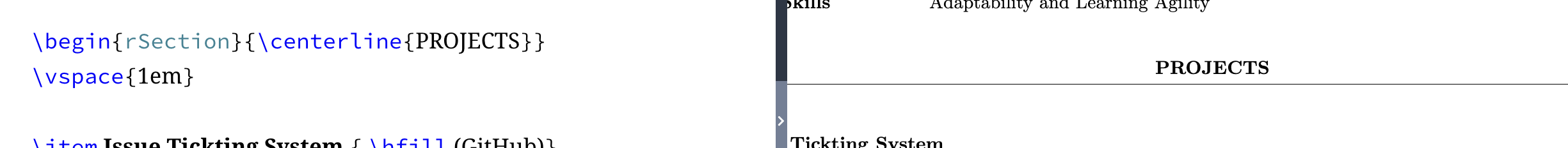
\vspace{}: Adjust the vertical space between sections, customizing the layout.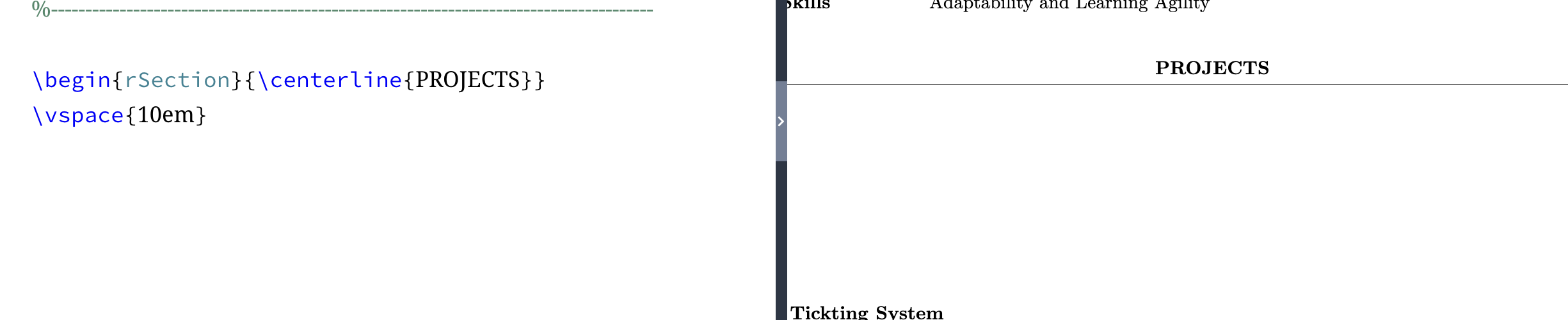
\underline{}: Underline important details to draw attention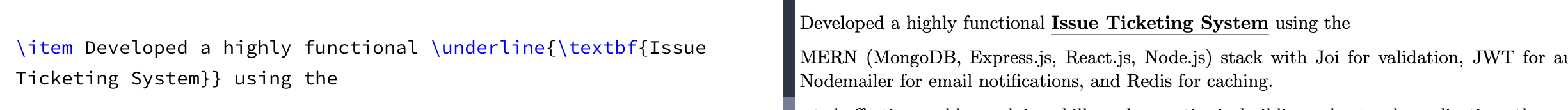
\includegraphics{}: Insert your photo or other images into your resume.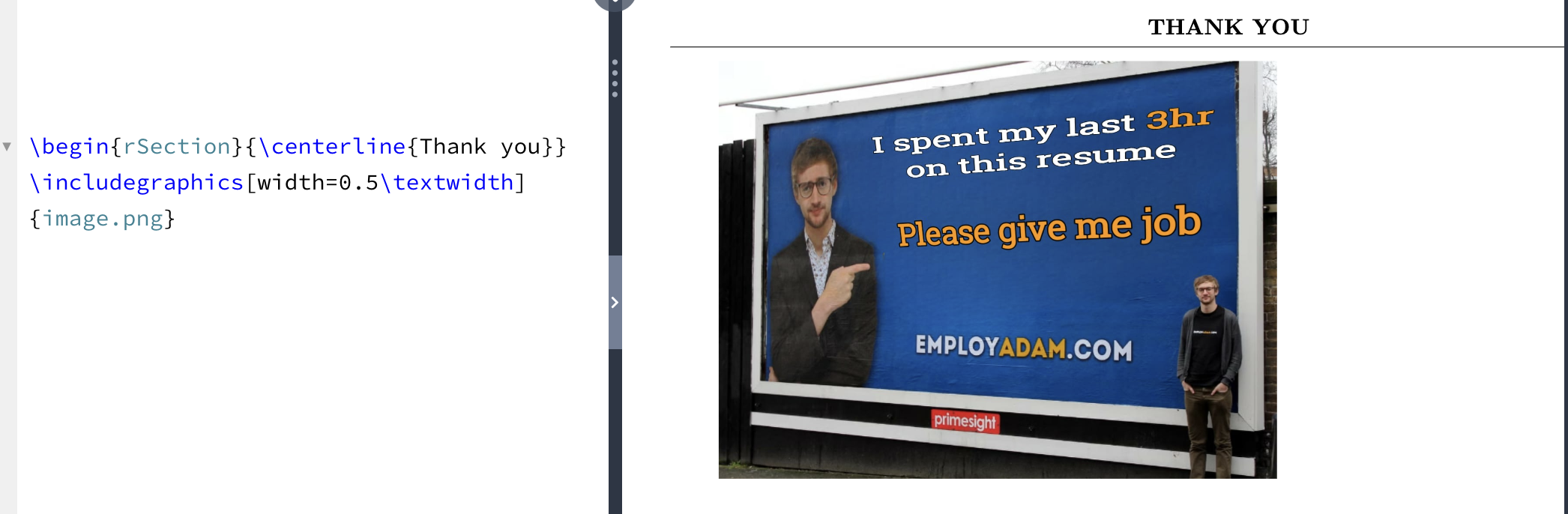
Remember, these are just a few commands to get you started. LaTeX offers many more options to fine-tune your resume's appearance. So, unleash your creativity and have fun crafting a standout resume that will impress potential employers! 📄✨
Sure, it might take a bit of getting used to, but once you get the hang of it, you'll love how professional your documents look, especially with math or technical stuff. So, if you need to create a fancy document, give LaTeX a try – it's like having your secret weapon for making your work look stunning! 🚀✨
Subscribe to my newsletter
Read articles from Adarsh Agnihotri directly inside your inbox. Subscribe to the newsletter, and don't miss out.
Written by
