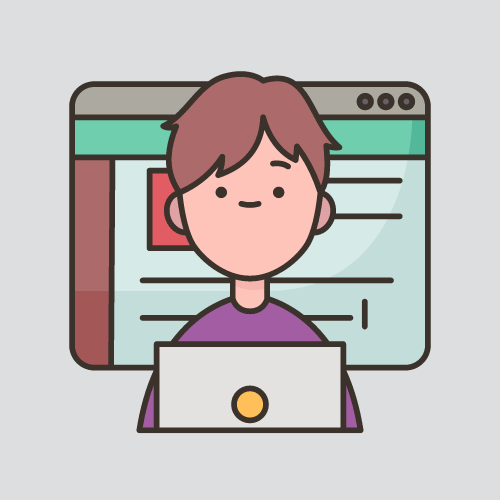Using your old iPad as a second display in Windows
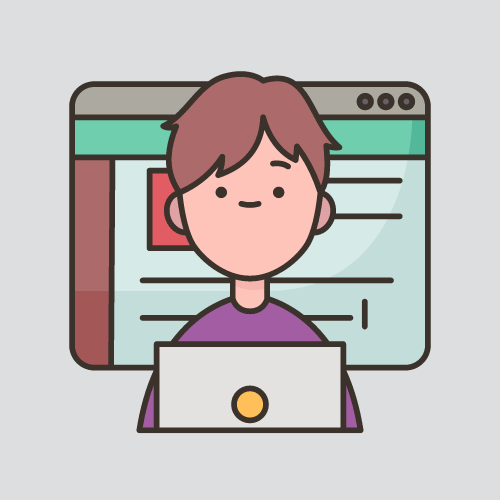 G.Niruthian
G.Niruthian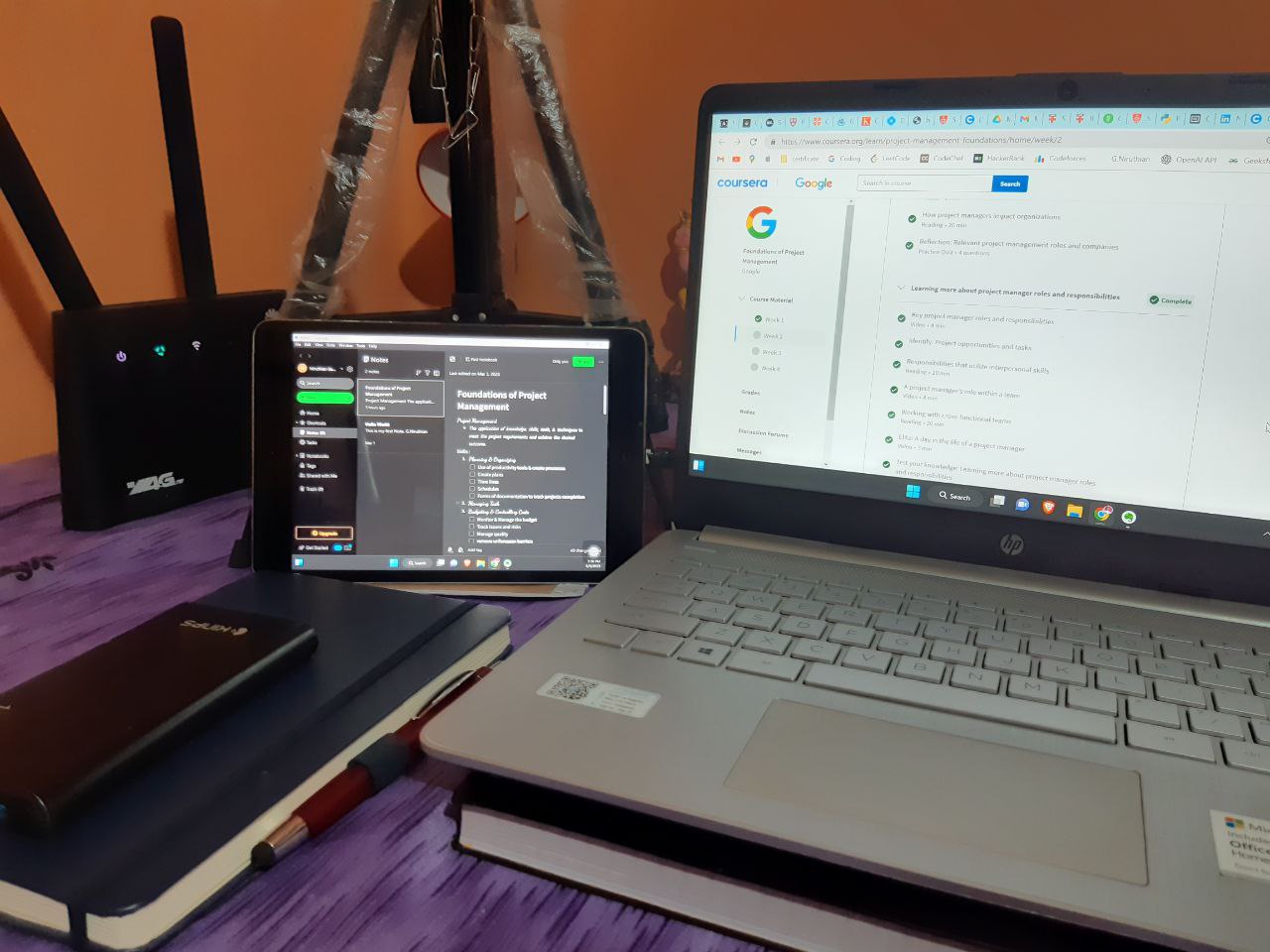
Greetings, fellow programmers. In this blog post, I will share with you a tip on how to use your old iPad as a second display for your computer. This can be very useful for multitasking, coding, or watching videos while working. And the best part is, it won't cost you anything. So let's get started.
First, you need to go to this website: splashtop.com/wiredxdisplay and download the XDisplay Agent for your PC or Mac, depending on what you have. Then, take your old iPad and open the app store. Don't worry if your iPad is very old, this method works even with iOS 9.3.5, which is what I have. Search for the app called XDisplay (App link: https://apps.apple.com/app/id1029826353), and install it on your iPad. Next, connect your iPad and your computer with a cable. You can use your charger cable for this. Then, launch the app on both devices. One more thing, make sure you have iTunes installed on your computer. This is necessary for the connection to work. And that's it. You can now use your iPad as a second display.
I have been using this method for a few months now, and I can say that it works very well. You can also use it with your iPhone or Android phone (App link: https://play.google.com/store/apps/details?id=com.splashtop.xdisplay.wired.free) if you want. It's very simple and convenient.
I hope you found this blog post helpful Please like💖 this blog. If you did, please share it with your friends who might need a second display as well. And don't forget to leave a comment below and tell me what you think of this tip. Thank you for reading and see you next time.
Have a nice day and subscribe to My Newsletter
Subscribe to my newsletter
Read articles from G.Niruthian directly inside your inbox. Subscribe to the newsletter, and don't miss out.
Written by