Exploring CSS Grid: Advanced Layout Techniques
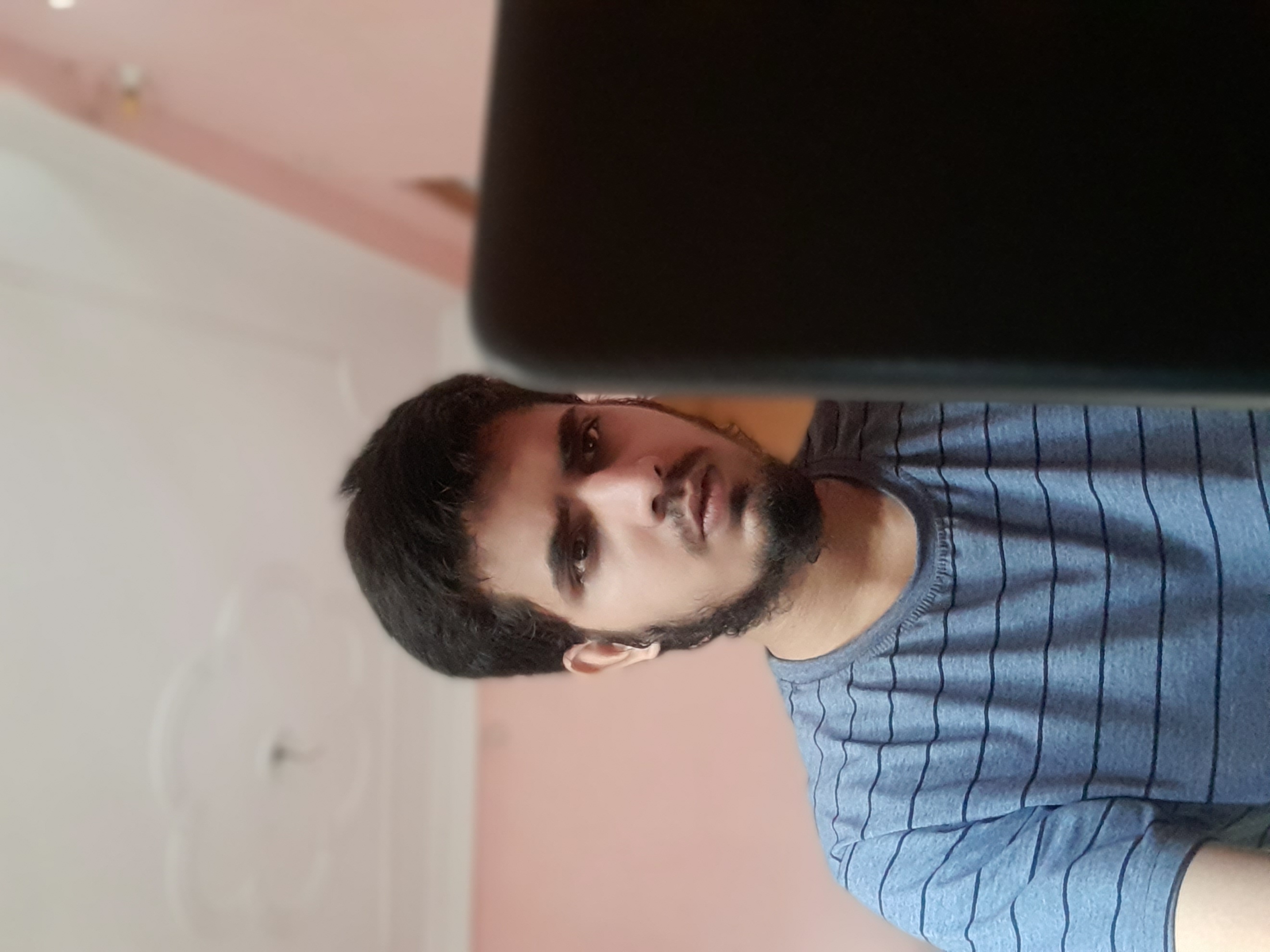 Farhaan Malik
Farhaan Malik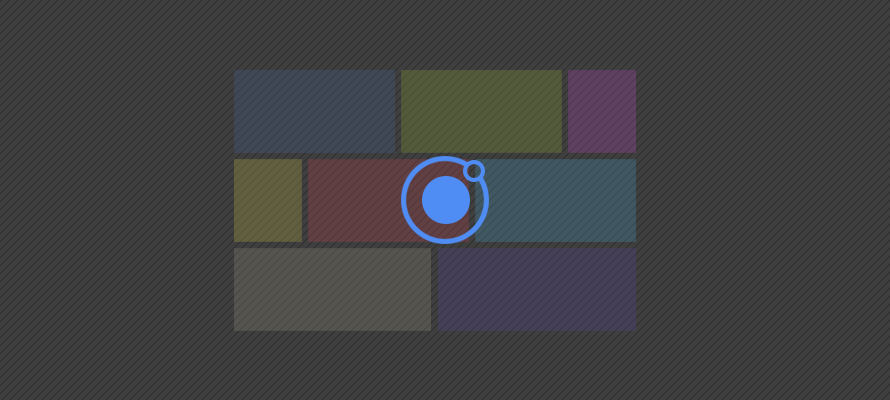
In the world of modern web development, creating visually stunning and responsive layouts is essential to captivate users and deliver exceptional user experiences. While CSS Grid has become a go-to solution for many Front-end developers, there is a whole realm of untapped possibilities when it comes to advanced layout techniques using this powerful tool. In this blog, we will embark on a journey to explore CSS Grid's advanced layout techniques that will elevate your web design game to new heights.
Understanding the Magic of CSS Grid
CSS Grid is a two-dimensional layout system that allows us to create complex layouts with ease. Its flexibility and simplicity have made it a favorite among developers looking to build dynamic and responsive designs. Before diving into the advanced techniques, let's recap the basics of CSS Grid:
.container {
display: grid;
grid-template-columns:
repeat(3, 1fr);
grid-gap: 20px;
}
In the example above, we define a grid container with three columns of equal width and a gap of 20 pixels between each grid item. This is a basic grid setup, and now it's time to take it to the next level!
1. Nested Grids for Complex Structures
One of the most powerful features of CSS Grid is the ability to nest grids within each other. This allows you to create intricate layouts with multiple levels of content organization. Imagine a grid of images, and within each image, you want to display additional details. Let's see how nested grids can accomplish this:
<div class="grid-container">
<div class="grid-item">
<img src="image1.jpg" alt="Image 1">
<div class="details">
<h2>Image 1 Details</h2>
<p>Description of Image 1</p>
</div>
</div>
<!-- More grid items -->
</div>
.grid-container {
display: grid;
grid-template-columns: repeat(3, 1fr);
grid-gap: 20px;
}
.grid-item {
display: grid;
grid-template-rows: auto 1fr;
}
img {
width: 100%;
height: auto;
}
By nesting a new grid inside each .grid-item, we can create a responsive layout where the image takes the top portion, and the details take the remaining space. This technique opens up a world of possibilities for designing more intricate interfaces.
2. Grid Items Ordering and Placement
In certain cases, you might want to change the visual order of grid items without altering their source order. With CSS Grid, you can easily achieve this using the grid-column and grid-row properties. Let's consider a scenario where we want the third grid item to appear first visually:
<div class="grid-container">
<div class="grid-item">1</div>
<div class="grid-item">2</div>
<div class="grid-item">3</div>
</div>
.grid-container {
display: grid;
grid-template-columns: repeat(3, 1fr);
}
.grid-item {
border: 1px solid #ccc;
padding: 20px;
}
.grid-item:nth-child(3) {
grid-column: 1 / span 3; /* The third grid item spans all three columns */
}
By using the grid-column property, we force the third grid item to span all three columns, effectively placing it at the beginning of the visual layout.
3. Auto-Fit and Minmax for Responsive Grids
Creating responsive grids can be a breeze with CSS Grid's auto-fit and minmax functions. By combining these two, we can design grids that automatically adjust based on the available space while ensuring a minimum and maximum width for the grid items. For instance:
cssCopy code.container {
display: grid;
grid-template-columns: repeat(auto-fit, minmax(200px, 1fr));
grid-gap: 20px;
}
In the above example, the repeat() function with auto-fit ensures that the grid will automatically fit as many columns as possible in the available space, with a minimum width of 200 pixels and a maximum width of 1fr. This allows for a fluid and responsive grid that adapts to different screen sizes.
Conclusion
CSS Grid opens up a world of possibilities for creating advanced and dynamic layouts on the web. By exploring nested grids, controlling item ordering, and leveraging responsive grid techniques, you can take your web design to a whole new level. Experiment with these advanced layout techniques and push the boundaries of what's possible with CSS Grid. Happy coding and designing!
Subscribe to my newsletter
Read articles from Farhaan Malik directly inside your inbox. Subscribe to the newsletter, and don't miss out.
Written by
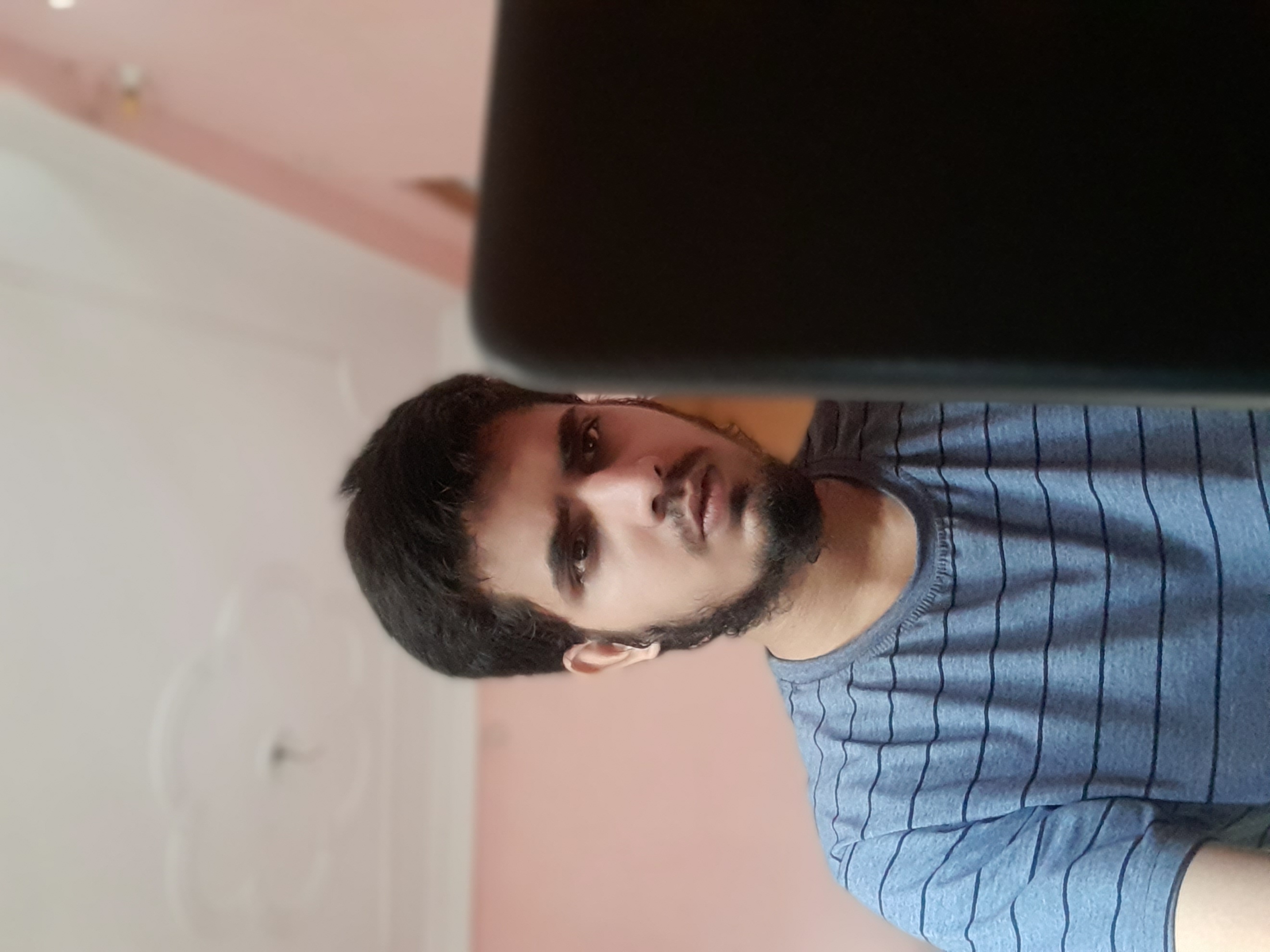
Farhaan Malik
Farhaan Malik
A passionate Frontend Developer exploring the exciting world of HTML, CSS, JavaScript, and React !