Ansible Playbooks
 Shashi Kanth
Shashi Kanth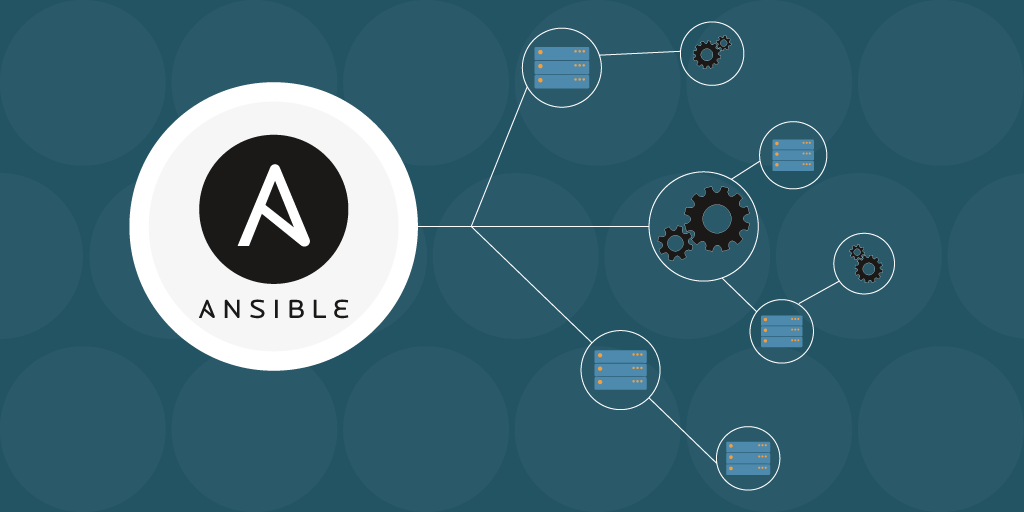
Ansible playbooks run multiple tasks, assign roles, and define configurations, deployment steps, and variables. If you’re using multiple servers, Ansible playbooks organize the steps between the assembled machines or servers and get them organized and running in the way the users need them to. Consider playbooks as the equivalent of instruction manuals.
Task-01
Write an ansible playbook to create a file on a different server


Write an ansible playbook to create a new user.


Write an ansible playbook to install docker on a group of servers




Task-02
Write a blog about writing ansible playbooks with the best practices.
Let me or anyone in the community know if you face any challenges
Ansible is like the Swiss Army Knife of DevOps
Ansible is capable of handling many powerful automation tasks with the flexibility to adapt to many environments and workflows. Not all approaches are created equal though. Don’t let yours undermine the simplicity and power of Ansible.
Enough philosophy though. Let’s get down to brass tacks. Here I’ll cover some of the most important and impactful best practices you can apply to your work developing automation solutions with Ansible.
A playbook is written in YAML format and consists of one or more plays, each containing a set of tasks that are executed sequentially on a specific set of hosts. Each task in a playbook is a discrete action, such as installing a package, copying a file, or starting a service.
Best Practices:
1. “Name” Your Plays and Tasks
2. Use Prefixes and Human Meaningful Names with Variables
3. Use Native YAML Syntax
4. Use Modules Before Run Commands
5. Clean Up Your Debugging Messages
Some of the key features of Ansible playbook include:
idempotent: Playbooks are idempotent, meaning that they can be run multiple times without causing any adverse effects. If the system is already in the desired state, Ansible will not make any changes.
modular: Playbooks are modular, allowing administrators to create reusable components that can be used across different playbooks.
agentless: Ansible does not require any agent or software to be installed on the remote host, making it easy to use and deploy.
flexible: Playbooks can be customized to meet the specific needs of an organization, allowing administrators to automate tasks that are unique to their environment.
A play is an ordered set of tasks which should be run against hosts selected from your inventory.
A playbook is a text file that contains a list of one or more plays to run in order.
when and with are two powerful control structures in Ansible that allow you to perform conditional operations and loop over lists or dictionaries, respectively.
How To Use Loops in Ansible Playbooks
Published on April 15, 2021 · Updated on April 14, 2021
When automating server setup, sometimes you’ll need to repeat the execution of the same task using different values. For instance, you may need to change permissions of multiple files, or create multiple users. To avoid repeating the task several times in your playbook file, it’s better to use loops instead.
In programming, a loop allows you to repeat instructions, typically until a certain condition is met. Ansible offers different looping methods, with the loop keyword being the most recommended option for longer term compatibility.
The following example creates three different files on the /tmp location. It uses the file module within a task that implements a loop using three different values.


Subscribe to my newsletter
Read articles from Shashi Kanth directly inside your inbox. Subscribe to the newsletter, and don't miss out.
Written by
