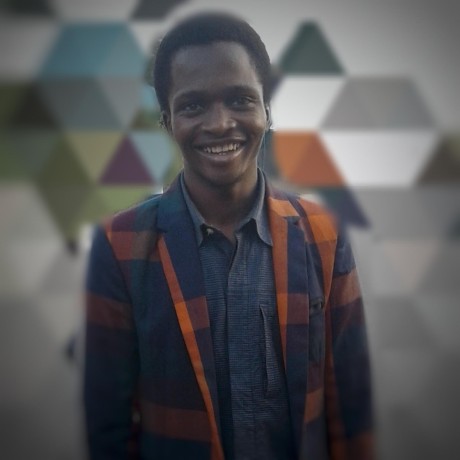Did You Know That Div Can Be Written as Self-Closing in React?
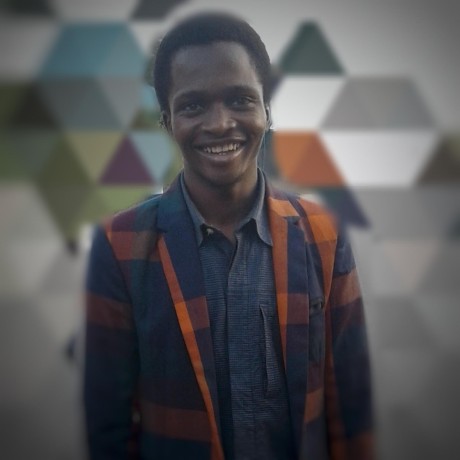 Agbeniga Agboola
Agbeniga AgboolaReact has become one of the most popular JavaScript libraries for building modern and interactive web applications. With its component-based architecture and virtual DOM, React provides developers with an efficient way to create reusable and scalable UI elements. As React enthusiasts, we are constantly exploring various tips and tricks to streamline our development process. In this blog post, we'll delve into an interesting aspect of React: using the self-closing syntax for the "div" element.
The Traditional Approach:
In React, we often use the "div" element as a container to group other elements or components together. Typically, we define a "div" element with opening and closing tags like this:
<div> {/* Some content goes here */} </div>
This is the conventional way of writing a "div" element in React, and it works perfectly fine. However, as seasoned developers, we are always on the lookout for cleaner and more concise code.
The Self-Closing Syntax:
Surprisingly, many developers are not aware that the "div" element can be written as self-closing in React. This means that we can skip the closing tag altogether and still achieve the same result. The self-closing syntax for a "div" looks like this:
<div />
By using this self-closing syntax, we can eliminate the need for a separate closing tag, which can lead to cleaner and more readable code, especially in situations where we need to use the "div" element for styling purposes or as a wrapper without any specific content inside.
Subscribe to my newsletter
Read articles from Agbeniga Agboola directly inside your inbox. Subscribe to the newsletter, and don't miss out.
Written by