Magic Studio: Powering AI-Driven Image Creation and Editing
 haresh nichite
haresh nichite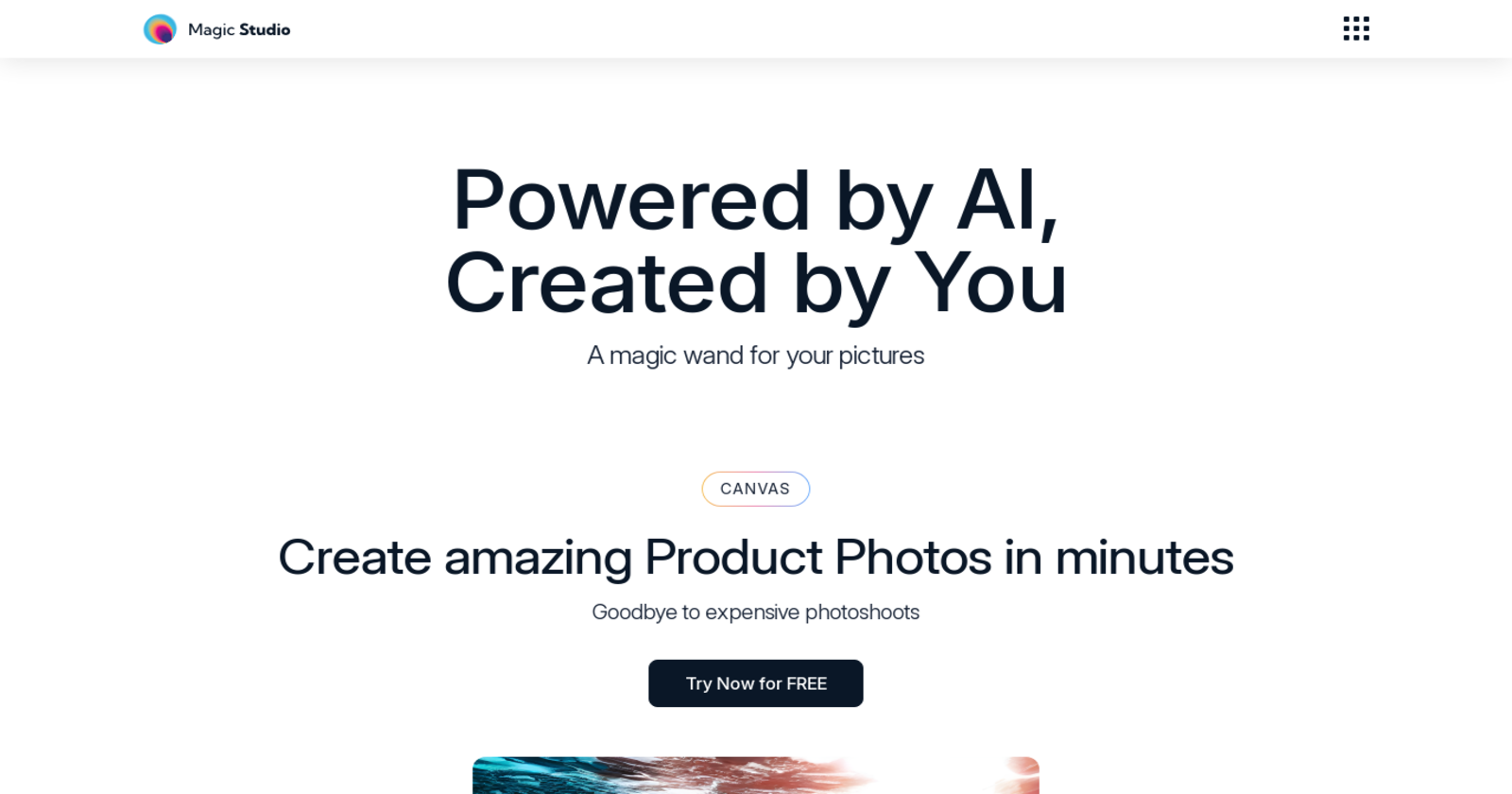
Introduction:
Welcome to AIDemos.com! Today, we are excited to showcase the incredible capabilities of Magic Studio, an AI-powered tool that empowers you to create and edit images like never before. Whether you're an aspiring photographer, a digital artist, or a business owner looking to enhance your product photos, Magic Studio has got you covered. In this blog post, we will explore the features, steps to use, and the benefits of using Magic Studio for your image creation and editing needs.
Features:
Automatic Image Editing: Magic Studio harnesses the power of AI to automatically edit and enhance your images. Say goodbye to time-consuming manual edits; let the AI do the heavy lifting.
Product Photo Perfection: With Magic Studio, creating stunning product photos is a breeze. Upload your product image, choose a template or add a scene prompt, and witness Magic Studio generate four captivating product images in mere minutes.
Background Removal Made Easy: Removing unwanted backgrounds from images is no longer a tedious task. Upload the image, and Magic Studio's AI will swiftly remove the background, leaving you with a clean canvas. You can even set a solid color background with just a click.
Image Enlargement without Quality Loss: Need to enlarge your images without sacrificing quality? Magic Studio can do it effortlessly, ensuring your images remain sharp and detailed even after enlargement.
Pictures with Words: Magic Studio lets you combine words and images seamlessly. Create striking profile pictures or image quotes by entering a prompt, selecting a style, orientation, and let the AI generate visually appealing images with text.
Steps to Use:
To create stunning product images, upload the product photo into Magic Studio.
Select a template or add a scene prompt to customize the image's appearance.
Click "Generate 4 Photos" to instantly receive four eye-catching variations of your product image.
Preview the results, save your favorite, and download the edited images for immediate use.
For background removal:
Upload the image into Magic Studio.
Let the AI automatically remove the unwanted background.
Optionally, set a solid color background, and click "Download" to save the edited image on your computer.
To create images with words:
Click "Create a Picture" in Magic Studio.
Enter the prompt or text you want to feature in the image.
Select a preferred style and orientation.
Click "Create a Picture" to let the AI generate visually appealing images with your text.
Download the image or create another variation by editing the prompt and generating more images.
How Does It Work?
Magic Studio utilizes state-of-the-art AI algorithms to analyze and process images, allowing for automated image editing and generation. The AI seamlessly handles background removal, image enlargement, and combining text with visuals, making image creation and editing accessible to everyone.
Curious to see the magic of Magic Studio in action? Watch our demo video and witness how this AI-powered tool effortlessly transforms images and enhances your creative potential. Experience the future of image creation and editing with Magic Studio.
Benefits:
Efficiency and Time Savings: Magic Studio's AI automation streamlines image editing tasks, saving you valuable time.
Professional-Quality Results: The AI-powered technology ensures that your images look professional and visually appealing.
Versatility and Creativity: From product photos to profile pictures and images with text, Magic Studio unlocks endless creative possibilities.
User-Friendly Interface: Magic Studio is designed to be accessible to all, whether you're a seasoned professional or a beginner.
Conclusion:
Step into the world of AI-driven image creation and editing with Magic Studio. With its automated editing, background removal, and lossless enlargement, along with the ability to create visually stunning images with text overlays, Magic Studio empowers you to take your visual content to new heights. Unlock the magic of AI at AIDemos.com and embrace the future of image creation with Magic Studio.
Stay informed and educated about the ever-evolving world of AI. Whether you're a professional seeking efficient solution or an enthusiast eager to explore new possibilities, AIDemos.com is your gateway to the exciting world of AI innovation. Don't wait any longer! Unleash the power of AI at AIDemos.com today. Explore, learn, and be inspired by the possibilities of AI. Let the magic of AI Demos captivate you and elevate your journey towards a smarter and more empowered future.
Subscribe to my newsletter
Read articles from haresh nichite directly inside your inbox. Subscribe to the newsletter, and don't miss out.
Written by
