New Feature: Save time with Automatic Metric Generation!
 Michael Knowlton
Michael Knowlton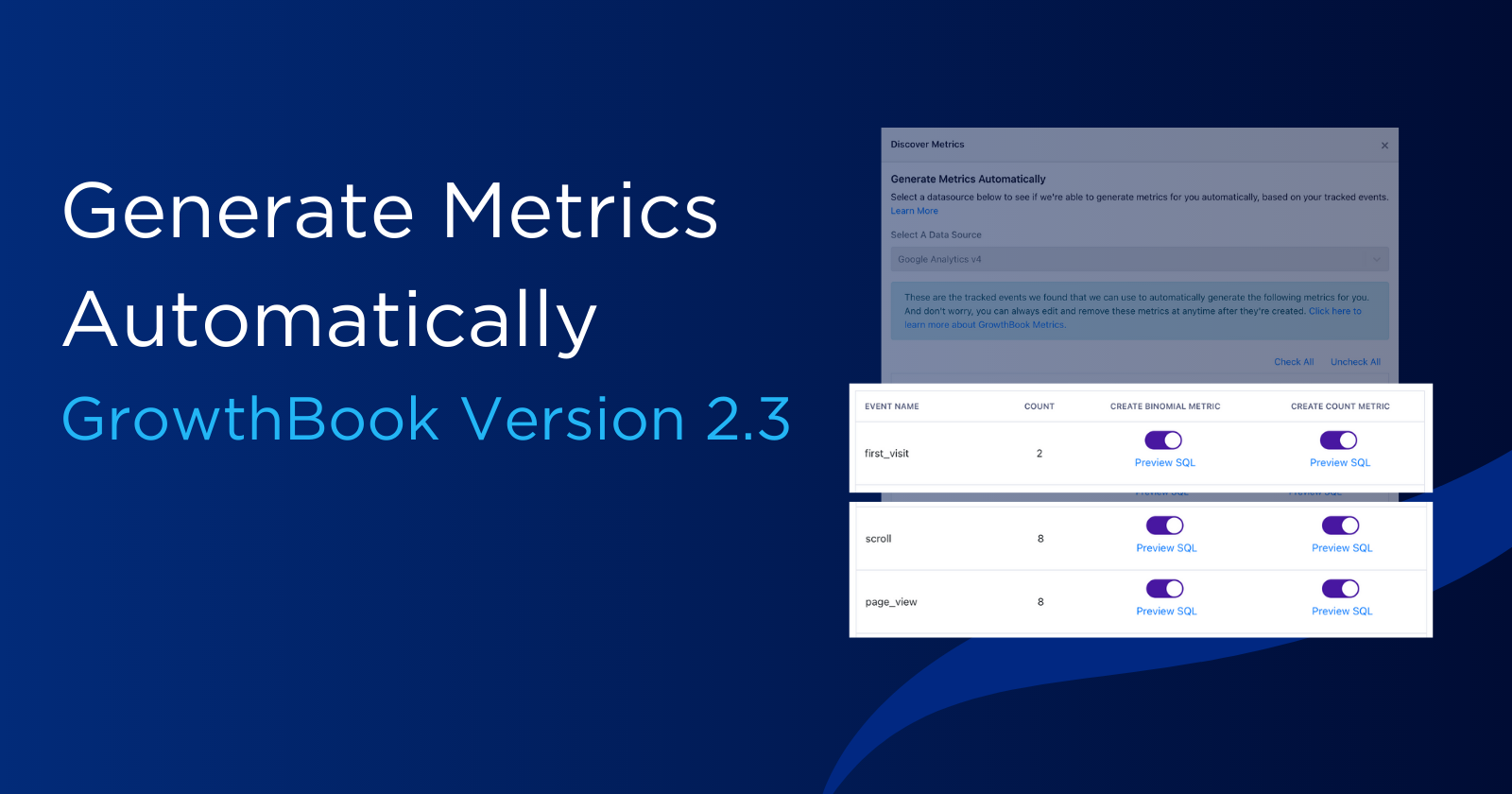
In the fast-paced world of software development, staying ahead of the competition and continuously improving your product is crucial for success. One of the most powerful tools at a software company's disposal is feature flagging and experimentation. These practices allow teams to release new code with confidence, gather valuable data, and make data-driven decisions to optimize key performance indicators (KPIs). However, before an organization can make experimentation a core activity, they need to go through the time-consuming process of building a robust metrics library.
Automatic Metric Generation, a new feature in GrowthBook, jump-starts this process. Teams using Segment, Rudderstack, and Google Analytics 4 (GA4) can automatically have tracked events turned into metrics for use in GrowthBook.
How Automatic Metrics work
Before we hop into exactly how GrowthBook can generate metrics for your organization automatically, we need to outline how GrowthBook works. At its core, GrowthBook handles data a bit differently than other feature flagging and experimentation platforms - instead of organizations sending event data to GrowthBook, GrowthBook works on a bring-your-own-warehouse model. Meaning, you continue to track your events as normal and connect GrowthBook directly to your data warehouse and GrowthBook will query that data warehouse directly via safe, read-only queries.
This not only makes your event tracking simpler but also removes the need to save tracked events in multiple places, leading to much better storage costs.
GrowthBook's warehouse native structure, paired with the well-documented schemas employed by Segment, Rudderstack, and GA4 allows us to identify unique events tracked, and use those to automatically create metrics.
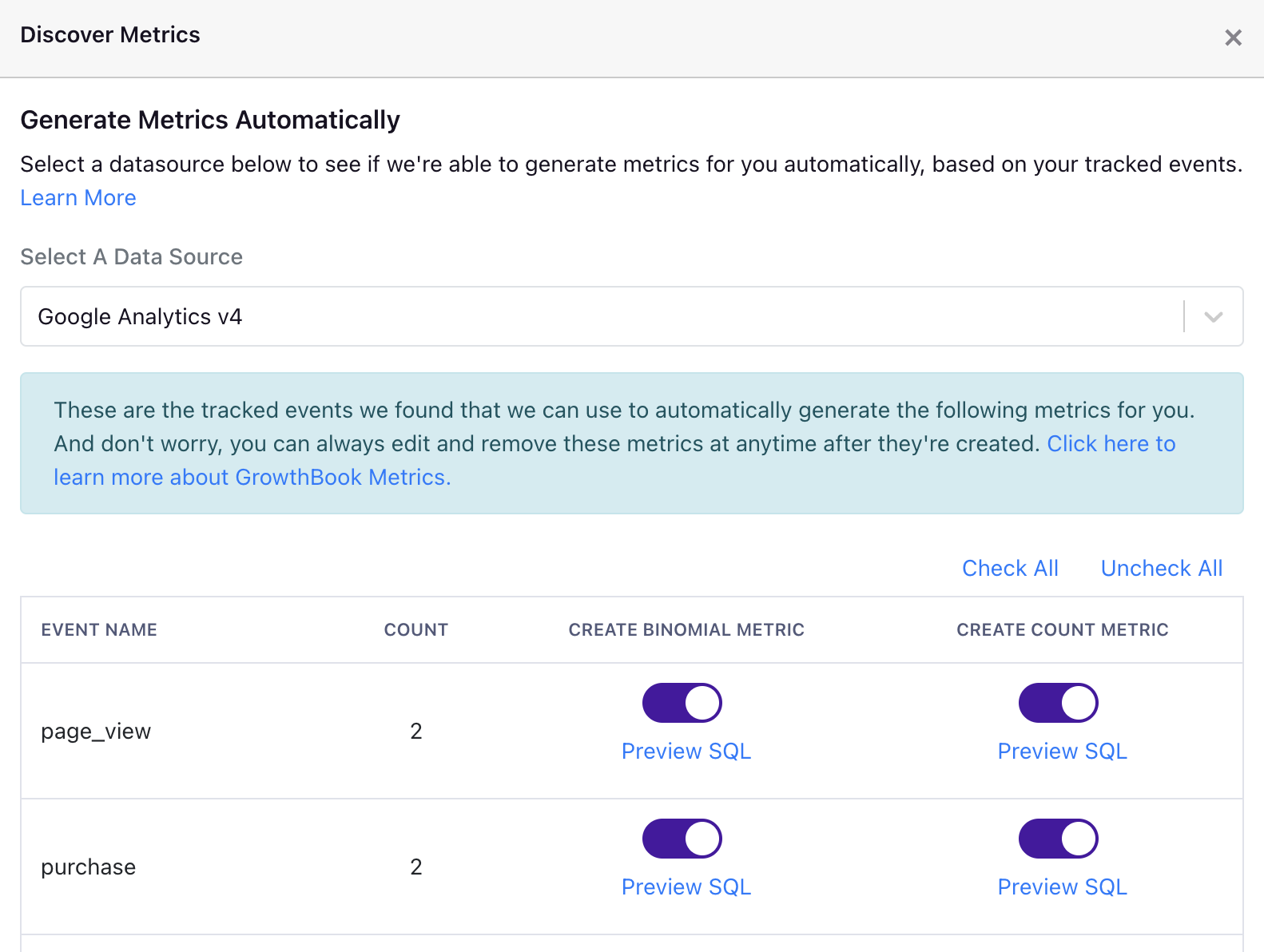
Example: An organization tracks page_view and purchase events via Segment, which are sent to the events table. GrowthBook is then able to automatically create two metrics from each event tracked by Segment in this way.
countmetrics: This metric sums the number of each type of event fired per user. For example, how manypage_viewevents did this user have in total?binomialmetrics: This metric counts whether a user fired at least one of these events. For example, was this user someone who fired anypurchaseevents or not?
Automatic Metric Generation is currently only available with GrowthBook Data Sources connected to Segment, Rudderstack, and GA4. Additionally, GrowthBook only identifies unique events that have been tracked by your application in the last 7 days.
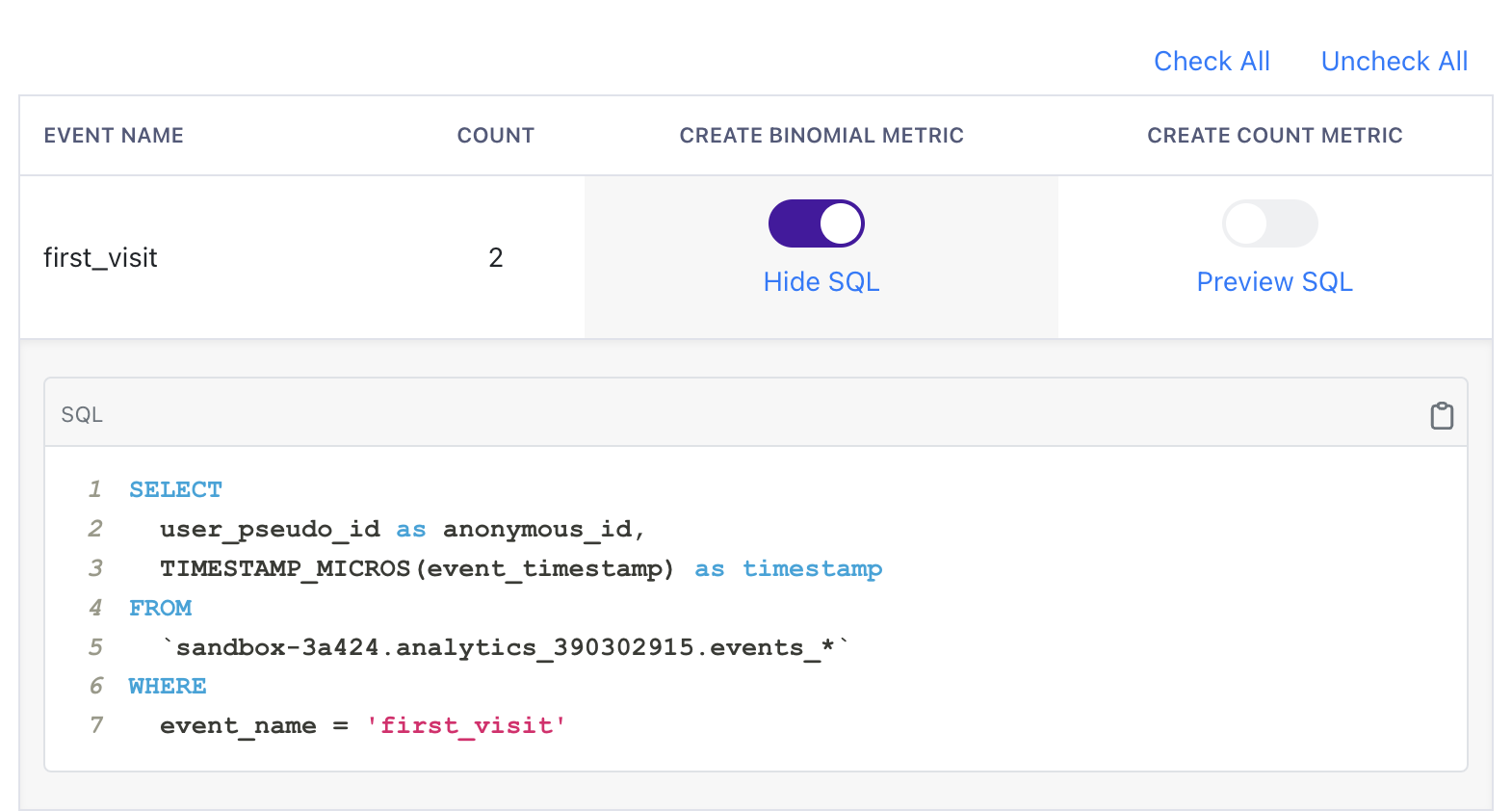
When it comes to metrics, we know that you ultimately know your organization and your users best. So you can always preview the underlying SQL for an automatically generated metric, and once created, you can always edit the SQL just as you would a normal metric. You are also free to create new, more complex metrics yourself!
Give it a try
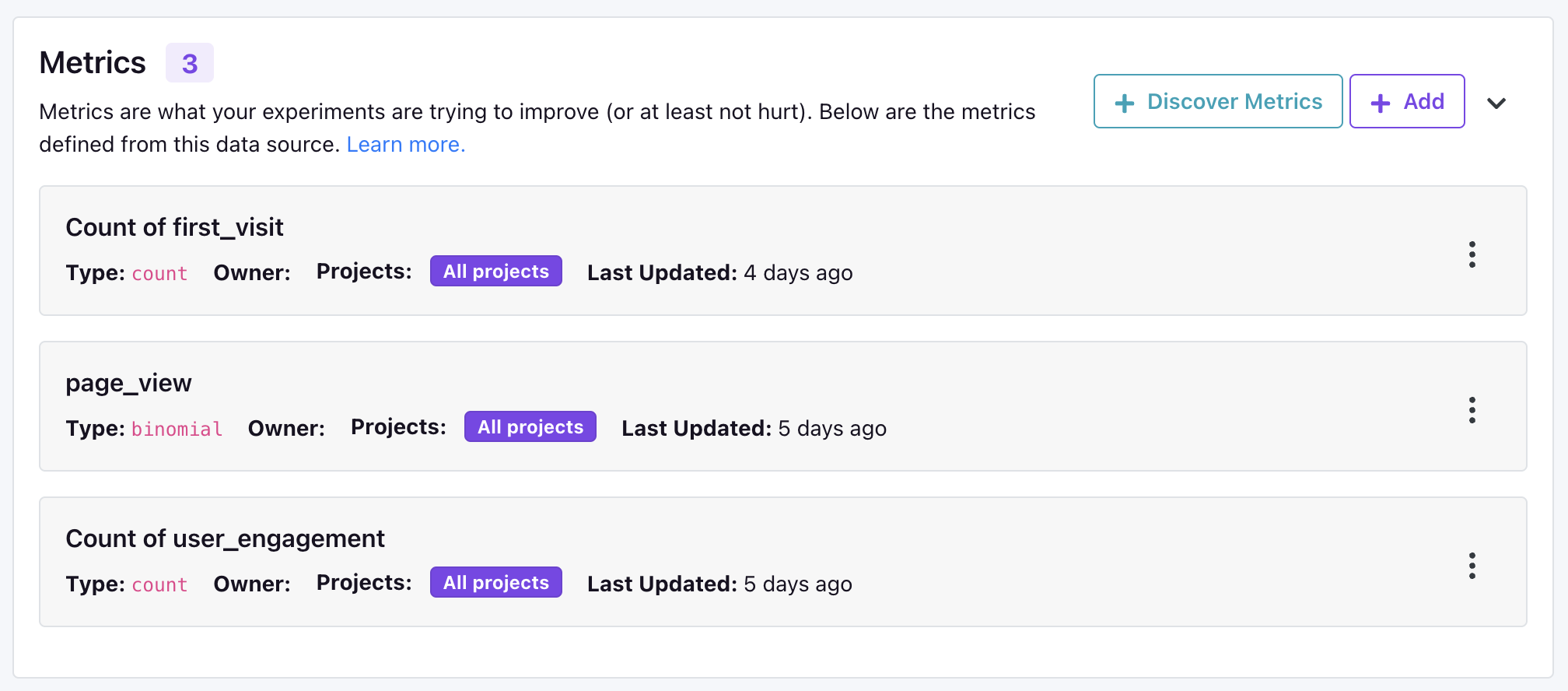
See what metrics GrowthBook can create for your organization in three easy steps.
Confirm you have a Data Source in GrowthBook that receives events from Segment, Rudderstack, or GA4.
On the Data Source page, click the
Discover Metricsbutton.Follow the on-screen prompts to preview which metrics can be automatically generated for you.
We are working to expand automatic metrics to additional event trackers and data source types, so keep an eye out for updates.
Join our User Slack if you have any questions.
Not a GrowthBook member? Try it out, completely free today.
Have an idea to make this better, or another feature of GrowthBook - submit a GitHub issue.
Subscribe to my newsletter
Read articles from Michael Knowlton directly inside your inbox. Subscribe to the newsletter, and don't miss out.
Written by
