Azure Resource Deployment; Management Tools and Features:
 Ezekiel Adesanya
Ezekiel Adesanya
Series 2
You are welcome to series 2(two) of the topic: Azure Resource Deployment; Management Tools and Features. In the first series, we looked at 2 Azure resource deployment and management tools which were the Azure Portal and Azure power shells and their features. In this series, we will continue by looking at more Azure Resources deployment and management tools. Azure Deployment tools we will be considering today are Azure Command Line Interface (CLI); The Cloud Shell and the Azure Arc. Let's embark on this interesting discovery.
Azure Command Line Interface (CLI) :
This is a cross-platform command-line tool provided by Microsoft to interact with and manage Microsoft Azure resources and services. It allows users to execute various commands to create, configure, and manage Azure resources without using the Azure portal or a graphical user interface. Like Azure PowerShell, the Azure CLI is a command-driven scripting environment that also uses the Azure REST API to execute management tasks in Azure. It is nearly identical to Azure PowerShell in capability and function, running on Windows, Linux, and Mac. It simply uses a different command syntax with which you might be more familiar as a Bash shell user in a Linux environment. Also, as with Azure PowerShell, you can run the Azure CLI in a web browser through the Azure Cloud Shell, giving you the capability to run the Azure CLI in scenarios where running it natively might not be possible or feasible.
Features of Azure CLI
●Cross-Platform: Azure CLI is designed to work on different operating systems, including Windows, macOS, and various Linux distributions, providing users with flexibility in their choice of development environment.
●Scripting and Automation: Azure CLI is commonly used for scripting and automation tasks, enabling users to automate the deployment and management of Azure resources.
●Azure Resource Manager (ARM) Integration: Azure CLI interacts with Azure Resource Manager (ARM), which is the deployment and management service for Azure resources. It allows users to manage resources using ARM templates and resource groups.
●Extensive Coverage: Azure CLI provides access to a broad range of Azure services, including virtual machines, storage accounts, networking resources, databases, web apps, AI and machine learning services, and more.
●Command Structure: Azure CLI uses a simple and consistent syntax with the following structure: az <group> <command> <subcommand>. Each command is designed to be self-descriptive, making it easier for users to discover and use different features.
●Interactive Mode: Azure CLI includes an interactive mode (az interactive) that offers a more user-friendly experience, allowing users to browse available commands and dynamically generate arguments.
●Integration with Azure Cloud Shell: Azure CLI is also available within Azure Cloud Shell, providing a browser-based command-line experience without requiring any local installation.
●Output Formats: Azure CLI supports multiple output formats, such as JSON, YAML, and table format, which can be helpful when scripting or parsing the command output.
●Authentication: Users can authenticate with Azure CLI using their Azure account credentials, service principals, or managed identities, depending on the scenario and requirements.
●Version Control Integration: Azure CLI commands can be integrated with version control systems like Git to manage scripts and configurations effectively.
Azure Cloud Shell
This is a browser-based command-line interface (CLI) provided by Microsoft Azure. It enables users to access a pre-configured shell environment directly from the Azure portal, without requiring any additional setup or installation on their local machines. Azure Cloud Shell supports both PowerShell and Bash command-line environments, providing a familiar and consistent experience for users. Below is what the Azure Cloud Shell environment looks like when is being accessed via the Azure Portal.
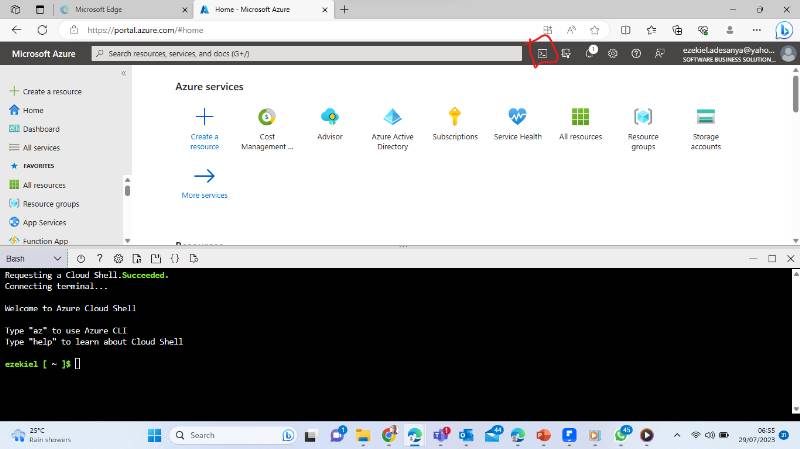
Features Of Azure Cloud Shell,
●Cross-Platform: Azure CLI is designed to work on different operating systems, including Windows, macOS, and various Linux distributions, providing users with flexibility in their choice of development environment.
●Scripting and Automation: Azure CLI is commonly used for scripting and automation tasks, enabling users to automate the deployment and management of Azure resources.
●Azure Resource Manager (ARM) Integration: Azure CLI interacts with Azure Resource Manager (ARM), which is the deployment and management service for Azure resources. It allows users to manage resources using ARM templates and resource groups.
●Extensive Coverage: Azure CLI provides access to a broad range of Azure services, including virtual machines, storage accounts, networking resources, databases, web apps, AI and machine learning services, and more.
●Command Structure: Azure CLI uses a simple and consistent syntax with the following structure: az <group> <command> <subcommand>. Each command is designed to be self-descriptive, making it easier for users to discover and use different features.
●Interactive Mode: Azure CLI includes an interactive mode (az interactive) that offers a more user-friendly experience, allowing users to browse available commands and dynamically generate arguments.
●Integration with Azure Cloud Shell: Azure CLI is also available within Azure Cloud Shell, providing a browser-based command-line experience without requiring any local installation.
●Output Formats: Azure CLI supports multiple output formats, such as JSON, YAML, and table format, which can be helpful when scripting or parsing the command output.
●Authentication: Users can authenticate with Azure CLI using their Azure account credentials, service principals, or managed identities, depending on the scenario and requirements.
●Version Control Integration: Azure CLI commands can be integrated with version control systems like Git to manage scripts and configurations effectively.
Azure Arc
This is a set of Azure services that extend Azure's capabilities beyond the Azure cloud to on-premises environments and multi-cloud environments. It enables customers to manage and govern resources that are not part of the Azure cloud, bringing Azure services and management tools to their own data centre, edge locations, and other cloud providers.
Features of Azure Arc.
●Azure Arc-enabled Services: Azure Arc allows customers to deploy and manage Azure services such as Azure Kubernetes Service (AKS), Azure App Service, Azure Data Services (e.g., Azure SQL Database), and more on their own infrastructure. This brings the benefits of Azure services to on-premises and multi-cloud environments, providing a consistent management experience.
●Hybrid Resource Management: With Azure Arc, organizations can use the Azure portal, Azure Policy, and other Azure management tools to manage resources across their hybrid cloud environments, including both Azure cloud resources and on-premises resources.
●Azure Arc-enabled Kubernetes: Azure Arc enables customers to connect and manage Kubernetes clusters running in various environments, such as on-premises or other cloud providers, using Azure Kubernetes Service (AKS). This provides centralized management, monitoring, and security for these clusters.
●Azure Policy and Governance: Azure Arc extends Azure Policy to on-premises and multi-cloud environments, allowing organizations to enforce compliance policies consistently across all their resources, regardless of their location.
●Data Services Everywhere: With Azure Arc, customers can deploy and manage Azure data services, like Azure SQL Managed Instance and Azure PostgreSQL Hyperscale, on their own infrastructure, enabling modern data platform capabilities anywhere.
●Inventory and Monitoring: Azure Arc provides a centralized inventory and monitoring solution, giving organizations a unified view of their resources, whether they are in the Azure cloud or spread across hybrid and multi-cloud environments.
●Security and Compliance: By extending Azure security features to hybrid environments, Azure Arc helps organizations maintain security and compliance standards consistently across their entire infrastructure.
●Cost Management: Azure Arc also brings cost management capabilities to hybrid environments, enabling organizations to analyze, optimize, and govern costs for resources running outside of the Azure cloud.
This will be where we stop this second series of Azure Resource Management and Tools. In our next series which will be the last series on this topic, we would look at additional resource management tools in the Azure environment. I hope you have enjoyed the series of learning so far. I look forward to new learning snd discoveries with you in our next series.
Subscribe to my newsletter
Read articles from Ezekiel Adesanya directly inside your inbox. Subscribe to the newsletter, and don't miss out.
Written by

Ezekiel Adesanya
Ezekiel Adesanya
A strategic senior product and solution manager with proven accomplishments in driving growth and increasing business revenue with a proven history of driving product development and awareness which is illustrated in over 10 years of success within the product development and sales landscape in the Financial and Information Technology (IT) space in Nigeria.