Exploring the Power of the Terminal: My Journey with Nvim and Linux.
 Al Farhaankhan I Inamdar
Al Farhaankhan I InamdarTable of contents
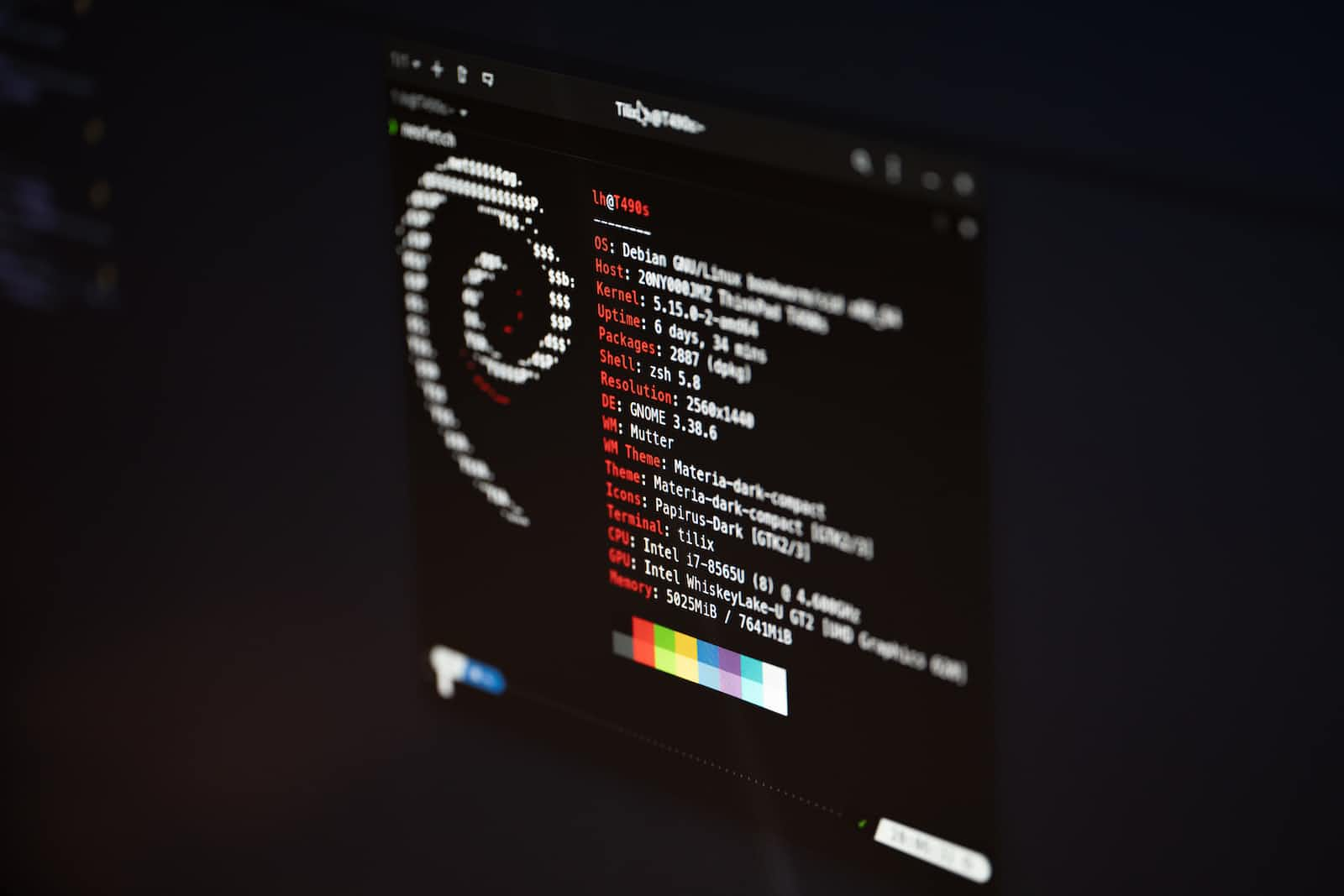
Introduction
In the fast-paced world of programming, mastering efficient tools is crucial. This weekend, I had an eye-opening experience that changed the way I approach coding. I delved into the world of using the terminal as a code editor, and it has been a game-changer. In this blog, I'll share my insights and discoveries, exploring the pros and cons of using a terminal and how it impacted my coding journey.
Before we dive into my personal experience, let's go over the advantages and disadvantages of using the terminal as a code editor. Understanding both sides will help us make an informed decision about incorporating this approach into our workflow.
Pros:
Increased Efficiency: The terminal offers powerful command-line tools that allow us to navigate, edit, and manage files swiftly without relying heavily on a mouse.
Lightweight: Unlike resource-heavy Integrated Development Environments (IDEs), the terminal-based editors consume fewer system resources, enabling a smoother coding experience even on older machines.
Customization: One of the most exciting aspects is the ability to customize the terminal environment to suit our preferences and streamline our workflow.
Cons:
Learning Curve: Transitioning to the terminal might have a learning curve, especially for those used to graphical IDEs.
Lack of Visual Assistance: Unlike traditional IDEs, the terminal doesn't provide extensive auto-suggestions or visual hints, demanding a deeper understanding of the code.
My Journey with Nvim and Linux:
To embark on this journey, I decided to switch from Windows to Ubuntu 22.04 LTS, a Linux distribution renowned for its programming-friendly environment. This change opened new doors, as Linux proved to be a robust platform for coding.
Initially, using the terminal as a code editor felt overwhelming. However, I discovered the concept of "Ricing," which allowed me to customize every aspect of my Linux environment, tailoring it to my preferences. This newfound flexibility made the terminal a joy to work with.
Then came the revelation of Nvim (Neo-vim), a modern terminal-based code editor built on top of Vim. Nvim retained Vim's powerful features while introducing additional functionalities that enhanced my coding productivity.
At first, I missed the convenience of auto-suggestions from my previous IDE, but Nvim taught me a valuable lesson. I realized that relying too heavily on auto-suggestions hindered my understanding of the code. Without them, I paid more attention to what I wrote, resulting in cleaner and error-free code.
The transition to terminal-based editing also improved my typing speed and efficiency. Over time, I became more familiar with the keyboard layout and developed muscle memory that reduced typing errors.
Conclusion
My weekend journey into the world of terminal-based code editing has been transformative. Embracing Nvim and Linux allowed me to harness the power of the terminal, providing a seamless and efficient coding experience. Although the learning curve was steep, the benefits outweighed the initial challenges. Now, I confidently embrace the terminal as my go-to code editor, and I encourage fellow programmers to explore its capabilities to enhance their coding journey.
Subscribe to my newsletter
Read articles from Al Farhaankhan I Inamdar directly inside your inbox. Subscribe to the newsletter, and don't miss out.
Written by

Al Farhaankhan I Inamdar
Al Farhaankhan I Inamdar
👋 Frontend fanatic and coding enthusiast 🚀 | Turning coffee into beautifully crafted websites. When I'm not diving into lines of code, I'm leveling up in the virtual realms – because just like in coding, conquering challenges is my favorite game! Let's transform those pixels into perfection together! 🌐✨ #CodingWithAPineappleTwist