Harnessing the Power of Dark Mode
 NBR0KN
NBR0KN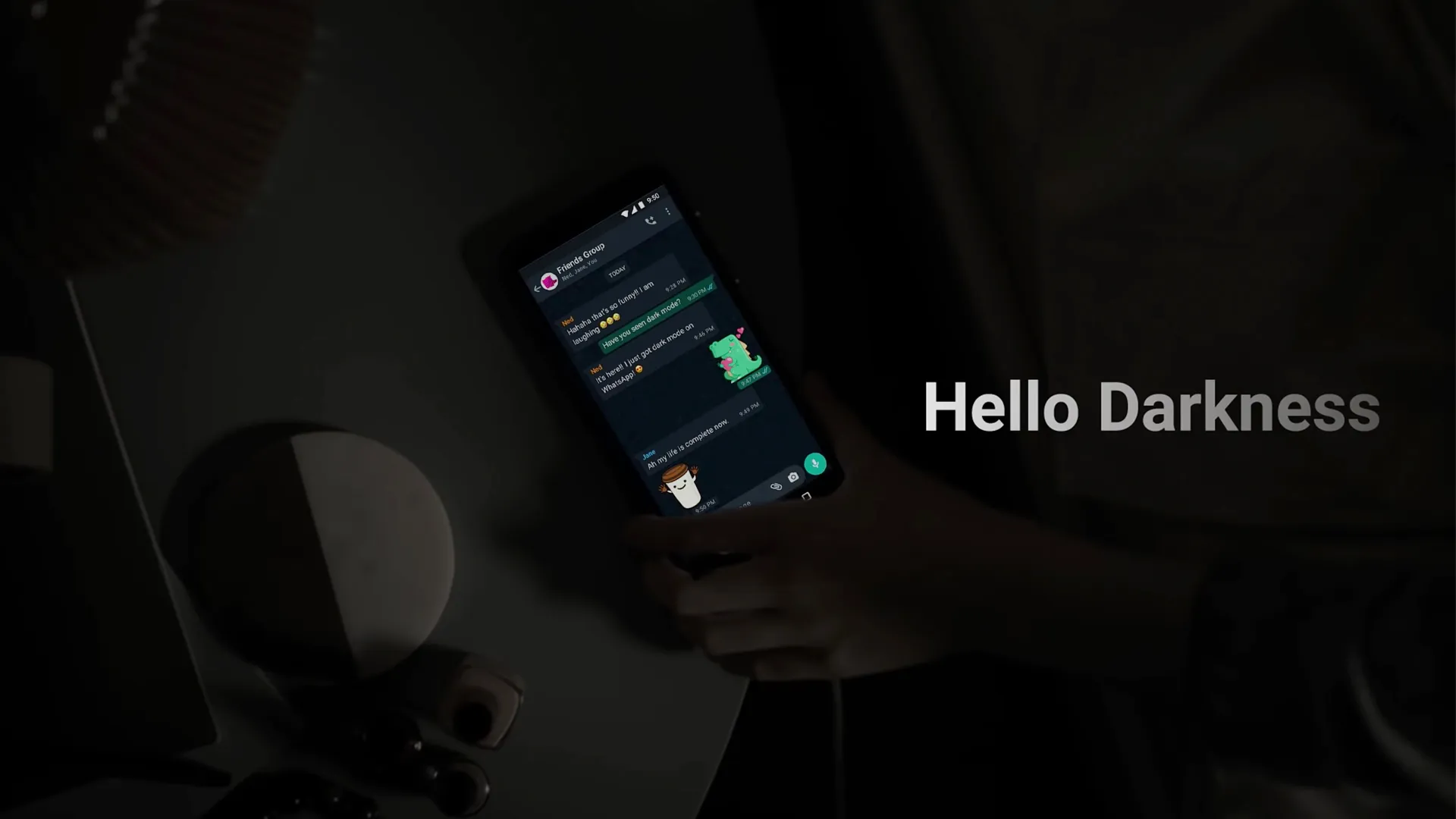
In an ever-evolving digital landscape, our screens continue to dazzle us with innovative design transitions. One such transition making waves in recent years is the rise of dark mode. Arthur Lee, an expert in the field, has shared invaluable insights on the process of implementing dark mode using React Native at a large scale. Let's dive into his enlightening journey.
Understanding the Dark Mode Phenomenon
In a relatable start, Arthur talks about receiving a user review requesting a dark mode feature. It's a testament to the fact that dark mode is no longer just a novelty, but an expected user experience feature.
Arthur discusses the common approach to implementing dark mode using the useColorScheme Hook and the StyleSheet APIs from React Native. However, he reveals that this standard approach could fall short for larger and older code bases.
The culprits, according to Arthur, are three-fold: directly using the system setting, avoidance of color tokens, and ignoring contrast ratios. He proposes solutions such as an app-level theme override, using color tokens, and paying attention to contrast ratios, to create a more user-friendly and accessible dark mode experience.
The System Settings
When we talk about using system settings in this context, we're referring to two key aspects:
Theme Detection: Detecting if the user's device is set to a dark mode or light mode, and automatically adjusting the application theme to match the system theme. This can be useful for providing a seamless experience across the device, but as mentioned, it may limit user control within the application.
Color Scheme: This pertains to using the system's default color palette for the dark and light modes. While this can be handy for quickly implementing a dark mode, it can also be restrictive. You may have less control over the specific shades of colors, which can be a significant drawback, especially for apps with a strong visual identity or specific branding requirements.
In practice, you'd likely want a mix of these: using the system setting to detect if the user prefers dark mode, but maintaining control over the precise color palette to ensure your app retains its unique design language in both light and dark modes. This is where color tokens and other strategies Arthur Lee discusses below come into play. They provide the flexibility to respect the user's system settings while still adhering to the specific design needs of your application.
Paying Attention to Contrast Ratios
In Arthur's perspective, an essential aspect of dark mode implementation that's often overlooked is the importance of maintaining suitable contrast ratios. This factor is not only a significant component of aesthetic design but is also crucial for accessibility.
Contrast ratio refers to the difference in color luminance or perceived brightness between two colors, in this case, between the text color and its background color. In a practical sense, high contrast ratios make text easier to read against a background, whereas low contrast ratios can make text harder to read or decipher.
When switching from a light mode to a dark mode, or vice versa, it's not as simple as inverting colors. Doing so can lead to poor contrast ratios, causing strain for users and making your application less accessible, especially for those with visual impairments.
According to the Web Content Accessibility Guidelines (WCAG), the minimum contrast ratio should be 4.5:1 for normal-size text and 3:1 for large-size text. These ratios ensure that content is legible to the maximum number of users, including those with color vision deficiencies.
Arthur's emphasis on contrast ratios is a reminder to consider the accessibility and usability of your application across different themes. Implementing dark mode isn't just about changing colors. It's about adjusting your design in a way that maintains the legibility and visibility of content across different color themes. This thoughtful approach to dark mode contributes to an overall better user experience, regardless of whether the user prefers a light or dark theme.
Using tools like the Color Contrast Analyzer, or incorporating automated contrast checks into your design and development process, can help ensure that your color combinations meet accessibility guidelines. This results in a more inclusive and user-friendly application that respects all users' needs and preferences.
The Shift to Color Tokens
Stepping away from hard-coded color values, Arthur suggests a more dynamic method - using color tokens. By adopting usage-based token names, like "border primary" or "content secondary", developers can gain flexibility in altering colors according to different contexts.
The added perk here is that this method eases the process of modifying render logic for dark mode. To further streamline the process, Arthur introduces us to the platform color API in React Native, an effective tool that allows developers to hook into native colors, thereby bypassing extensive refactoring or complex component modifications.
Implementing Dark Mode in Chime App
Arthur walks us through his experience of implementing dark mode in the Chime app, using React Native and a package called Platform Colors. A colors.js config file was created, filled with tokens and their respective light and dark mode values. On running the command 'yarn platform colors', color objects for importing into components and native colors for iOS and Android were generated.
While this new approach worked smoothly with most components, a small 1% of them required a more traditional approach. Using Platform Colors offered numerous benefits, such as achieving dark mode functionality for most components with minimal effort and facilitating smoother transitions on iOS. However, Arthur did caution about the added native complexity it introduced.
Conclusion
Excitement for dark mode and its potential to enhance user experience is a clear takeaway from Arthur's talk. As we navigate our digital experiences, embracing this transformative design feature seems like a journey worth embarking on. In the spirit of Arthur Lee's advice, let's delve into the dark (mode) side of design, and illuminate our screens with a more aesthetic and eye-friendly appeal.
Subscribe to my newsletter
Read articles from NBR0KN directly inside your inbox. Subscribe to the newsletter, and don't miss out.
Written by

NBR0KN
NBR0KN
OPEN FOR WORK. Hey there, i am Abderrahim, a passionate React Native & Expo developer, specializing in creating captivating mobile applications for exceptional user experiences. My knowledge encompasses JavaScript, React, React Native with Expo, TypeScript, Redux, GraphQL with Apollo Client, and cloud services like AWS and Firebase. I adapt swiftly to meet the specific needs of any project.