Data Manipulation Magic with Python: Empowering Data Analysis with NumPy and Pandas
 Ayesha Irshad
Ayesha Irshad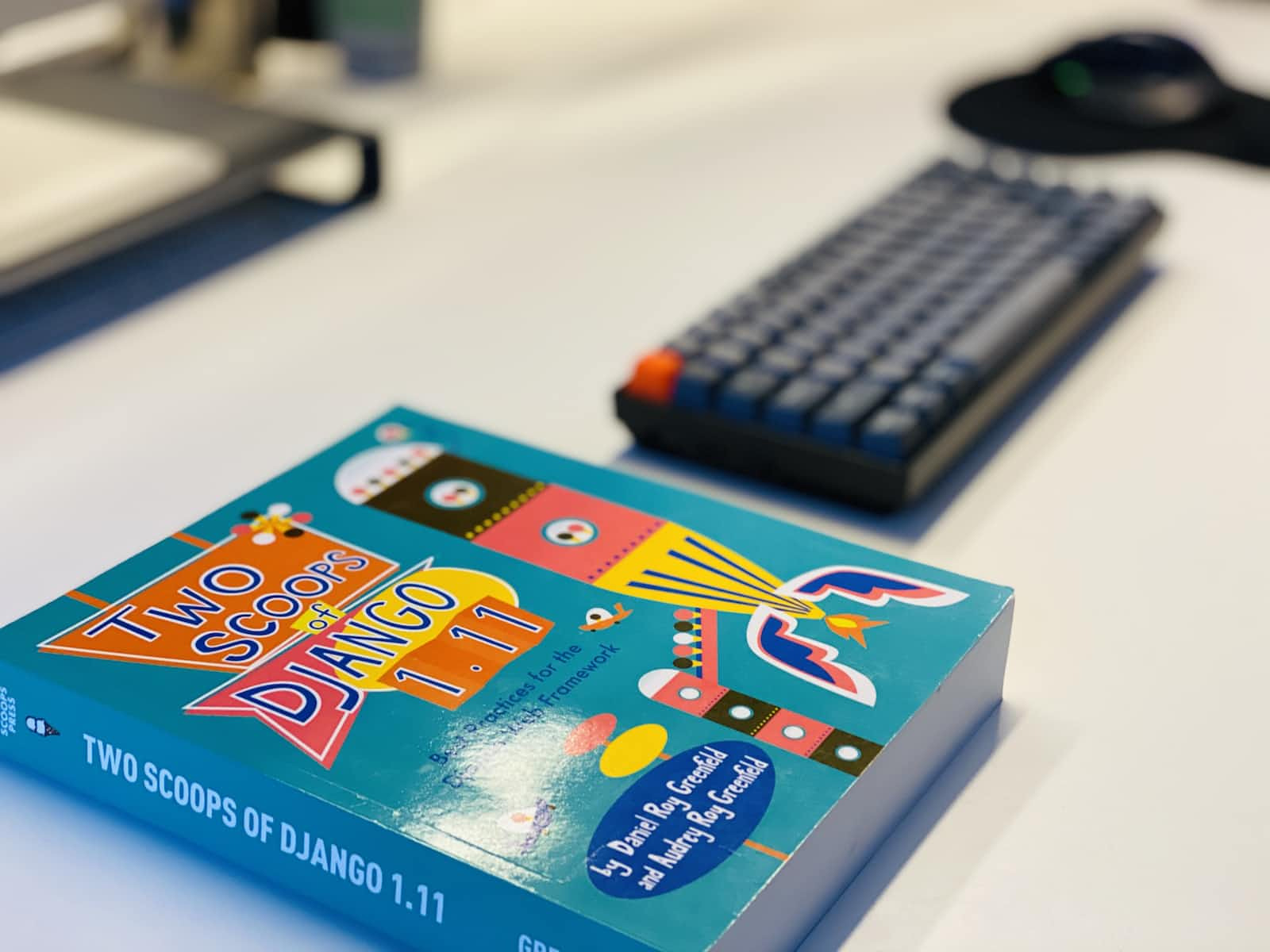
Introduction
Data manipulation forms the heart of every data analysis endeavor. In this blog, we'll unlock the power of Python's data manipulation libraries - NumPy and Pandas. From numerical computations to handling complex datasets, we'll explore the essential techniques that elevate Python's prowess in data science.
I. NumPy Library for Numerical Computations:
NumPy, short for Numerical Python, is the backbone of numerical computations in Python. Let's delve into its magic!
Creating Arrays and Matrices:
import numpy as np
# Creating arrays
data = np.array([1, 2, 3, 4, 5])
matrix = np.array([[1, 2, 3], [4, 5, 6], [7, 8, 9]])
Array Operations: Slicing, Indexing, Broadcasting:
pythonCopy code# Slicing
sliced_data = data[1:4] # Select elements from index 1 to 3
# Indexing
element = matrix[0, 2] # Access the element at row 0 and column 2
# Broadcasting
matrix += 10 # Add 10 to each element in the matrix
II. Pandas Library for Data Handling:
Pandas is the go-to library for handling and analyzing structured data. Let's explore its data manipulation prowess!
Creating DataFrames from Various Data Sources:
pythonCopy codeimport pandas as pd
# Creating DataFrames from lists
data = {'Name': ['John', 'Alice', 'Bob'], 'Age': [25, 30, 22]}
df = pd.DataFrame(data)
# Reading DataFrames from CSV, Excel, or other sources
csv_df = pd.read_csv('data.csv')
excel_df = pd.read_excel('data.xlsx')
Data Selection, Filtering, and Grouping:
pythonCopy code# Data Selection
ages = df['Age'] # Select the 'Age' column
john_data = df.loc[df['Name'] == 'John'] # Select rows where Name is 'John'
# Data Filtering
adults = df[df['Age'] >= 18] # Filter rows where Age is greater than or equal to 18
# Data Grouping
grouped_data = df.groupby('Age').size() # Group data by 'Age' and count occurrences
Handling Missing Values and Data Transformation:
pythonCopy code# Handling Missing Values
df.dropna() # Remove rows with missing values
df.fillna(0) # Replace missing values with 0
# Data Transformation
df['AgeCategory'] = df['Age'].apply(lambda x: 'Adult' if x >= 18 else 'Minor')
Conclusion
Data manipulation is the cornerstone of data science, and Python's NumPy and Pandas libraries are the key to mastering this art. Armed with the techniques showcased in this blog, you can effortlessly handle numerical computations, explore datasets, and perform intricate data manipulations. Embrace the power of NumPy and Pandas to unlock the true potential of Python in your data analysis journey. Happy data wrangling! 🐍📊
Subscribe to my newsletter
Read articles from Ayesha Irshad directly inside your inbox. Subscribe to the newsletter, and don't miss out.
Written by

Ayesha Irshad
Ayesha Irshad
I am a Developer Program Member at GitHub, where I collaborate with a global community of developers and contribute to open source projects that advance the field of Artificial Intelligence (AI). I am passionate about learning new skills and technologies, and I have completed multiple certifications in Data Science, Python, and Java from DataCamp and Udemy. I am also pursuing my Bachelor's degree in AI at National University of Computer and Emerging Sciences (FAST NUCES), where I have gained theoretical and practical knowledge of Machine Learning, Neural Networks, and Data Analysis. Additionally, I have worked as an AI Trainee at Scale AI, where I reviewed and labeled data for various AI applications. Through these experiences, I have developed competencies in Supervised Learning, Data Science, and Artificial Neural Networks. My goal is to apply my skills and knowledge to solve real-world problems and create positive impact with AI.