Drawing Conclusions: Mastering Software Architecture Diagrams with C4 Models
 Robert Raines
Robert Raines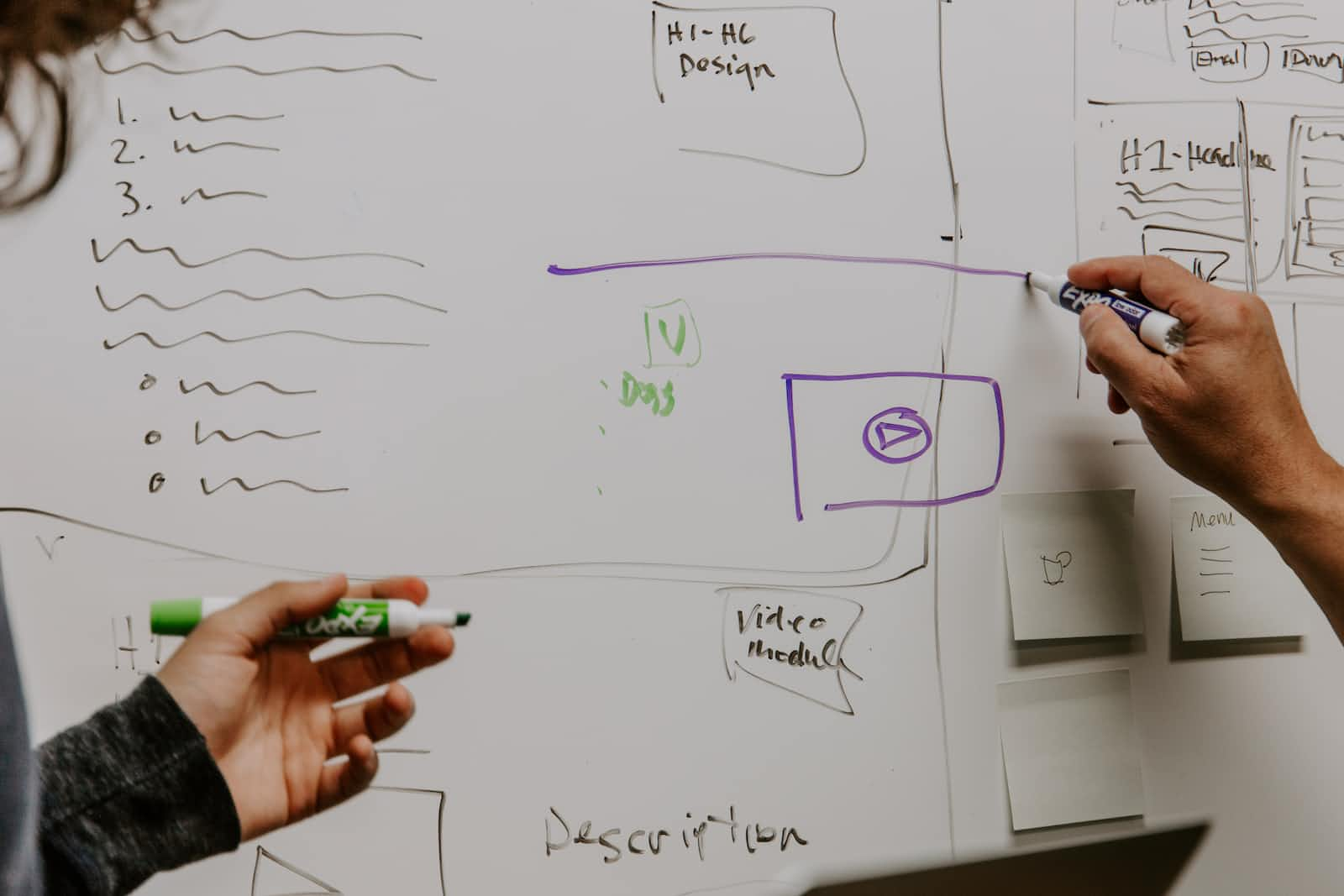
Introduction
Whether you're an experienced software architect or just embarking on your journey into this intricate world, you've likely found yourself wrestling with a familiar foe – software architecture diagrams. The struggle is real. Even when you know precisely what you're trying to convey, you can get stymied by the process. Picking the right colors, shapes, consistency, and level of granularity can feel like an elusive goal.
If this sounds familiar, you're not alone. Recently, I watched an insightful 30-minute video on a technique called the C4 Model that shed light on these very issues. It was satisfying to see that I'm not the only one who gets stuck wondering which way the arrows should point!
C4 Model: Understanding the Framework
At its core, the C4 Model simplifies the process of visualizing software architecture by breaking it down into four levels
of complexity. Imagine viewing your architecture like using a mapping app on your phone. Each zoom level reveals a new set of details – from continents to countries to states.
System Context: Your software system sits in a box in the center. Around it, you illustrate the user groups and external dependencies that interact with the system.
Container: This refers to the system you're building. In the C4 context, containers typically represent applications. (Not to be mistaken for Docker containers.)
Component: At this level, the boxes should be representations of things you can see in your code, such as DLLs, libraries, packages, etc.
Code: This granular level is where UML comes in handy. Here, you may be dealing with class diagrams. Often, you might not need to go this deep unless necessary.
Don't Get Wound Around the Axle
Just because the C4 model starts with System Context and works down to Code, you don't need to design your architecture nor create your diagrams in that order. Start with simple black and white boxes. Only introduce shape and color to a diagram that already makes sense. Worry about dotted, dashed, and solid lines later.
Aim for your diagram to tell a story. Remember that it's an abstraction. It's okay to leave things out or obscure implementation details that don't convey the primary message. It doesn't need to be a verbatim representation of what the system does.
Designing Your Diagrams
When designing your diagrams, strive for consistency across levels. Each box in your diagram should carry a name, a type (people, software system, container, component), and a sentence or two explaining it.
Arrows should be used, not simple line connectors. You might feel the urge to use bi-directional arrows. Resist it unless there's a dire need. Almost all relationships are bidirectional, and rigidly documenting every bit clutters the utility out of your diagram. Make sure to label the arrows, but avoid using generic terms like "uses".
A key or legend is crucial for clarity, and don't forget the importance of the diagram's title. The C4 Model comes with a handy notation checklist you can use for guidance.
C4 Tools for Your Diagrams
There are tools available that support the C4 Model and can make your job easier. Don't use generic diagramming tools like Visio or OmniGraffle. C4-PlantUML and Structurizr are excellent options that the speaker recommends.
Conclusion
The C4 Model is a tool to help architects craft more effective, more comprehensible software architecture diagrams. By breaking down complexity into manageable layers, you'll find it easier to convey your intentions, tell your story, and ensure that your software architecture diagrams work for you, not against you.
Subscribe to my newsletter
Read articles from Robert Raines directly inside your inbox. Subscribe to the newsletter, and don't miss out.
Written by

Robert Raines
Robert Raines
I enjoy: • Building and leading technical teams as a compassionate servant leader. • Evaluating and negotiating with technology vendors with laser focus on ROI. • Data engineering from design to development, especially on wildly heterogeneous data. • Balancing mission against security across policy, architecture, and end users systems. • Teaching and mentoring I've been fortunate enough to: • Build engineering and internal technology teams from scratch to over 15 engineers, both internationally and domestically • Guide a startup's technology team from seed through series B. • Guest lectured at George Mason on law and policy for big data. • Data engineering, systems and security architecture, and AWS cloud integration for the US Intelligence Community. • Extensive international travel for work and fun. I value: • Humility and openness to feedback leading to personal growth. • Building and working in diverse teams. • Working through challenges to establish productive, stable relationships. • I strive always to be kind, honest, and fair.