How to Create Strong Passwords
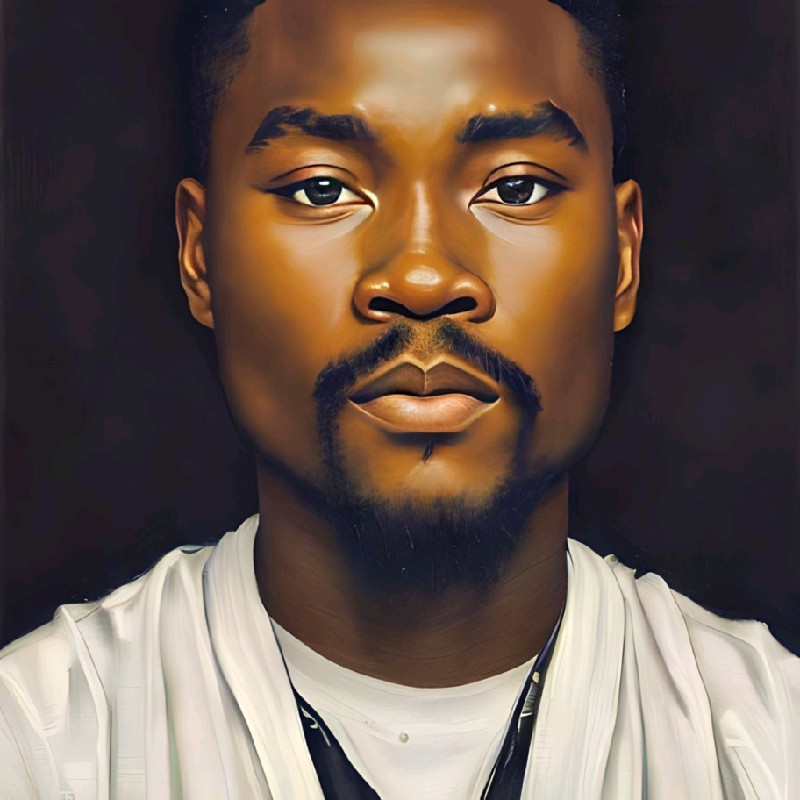 Ransom Olukotun
Ransom OlukotunTable of contents

Introduction:
In today's digital age, keeping our online accounts secure is paramount. Using strong passwords is one of the most basic but critical steps for protecting your online accounts and sensitive information. A strong password combines length, complexity, and uniqueness, making it difficult for attackers to guess or crack. This guide will walk you through the essentials of creating strong passwords and offer tips for creating secure passwords that can withstand cyberattacks.
What is a Strong Password?
A strong password is a password that is difficult for cyber criminals and hackers to guess but easy for you to remember. Strong passwords have the following characteristics:
Length - At a minimum, a strong password is 12 characters long. The more characters, the better.
Complexity - Strong passwords include a combination of uppercase and lowercase letters, numbers, and symbols.
Uniqueness - Each password should be unique and not reused across different accounts.
Why Use Strong Passwords?
Using weak passwords puts your sensitive personal and financial data at risk. Hacking tools can crack simple passwords in seconds. Strong, unique passwords protect against:
Guessing - Longer, more complex passwords are too challenging to think about.
Brute force attacks - These automated attacks can crack weak passwords but have much more trouble with stronger ones.
Phishing - Unique passwords prevent fraudsters from accessing multiple accounts.
Data breaches - If your password is compromised, your other accounts are still safe if you use a unique password for each.
How to Create Strong Passwords
Follow these tips and best practices for creating secure, hack-proof passwords:
Use a Phrase or Sentence:
- Create a memorable passphrase using a random sentence or a combination of words. For example: "Sunshine@Beach4Ever!" or "Purple$Sky*2Explore."
Password Manager:
- Consider using a reputable password manager like LastPass or 1Password to generate and store strong passwords securely.
Avoid Personal Information:
- Do not use easily accessible personal details in your passwords, such as your name, birthday, or address. Hackers can easily guess passwords containing such information.
No Common Words:
Avoid using common or dictionary words as passwords, as they are susceptible to dictionary attacks.
Stay away from passwords like "password," "123456," or "qwerty123."
Common Password Mistakes
1. Simplicity:
Avoid using simple passwords that are easy to guess or crack.
Avoid sequential or repetitive characters like "123456" or "abcdef."
2. Personal Information:
- Never use personal details like your name, family members' names, or important dates in your passwords. This type of information is easily accessible through social media or online searches.
3. Password Reuse:
- Never use the same password for multiple accounts. If one account is compromised, others will also be at risk.
How to Keep Your Passwords Safe:
Do not share passwords: Avoid sharing your passwords with anyone, including friends or family.
Enable two-factor authentication (2FA): Enable two-factor authentication for added security whenever possible.
Update passwords regularly: Change your passwords periodically to minimize the risk of unauthorized access.
Monitor account activity: Monitor your accounts for any suspicious activity.
Log out from shared devices: If you use public or shared computers, always log out after each session.
Stay vigilant against phishing: Be cautious of phishing attempts, and never provide your passwords through email or unknown websites.
Resources for More Information on Strong Passwords:
[https://swisscyberinstitute.com/blog/5-password-security-best-practices/]
Remember, your passwords are the gatekeepers to your online world, and investing time and effort in creating strong and unique passwords will go a long way in keeping your sensitive information safe and secure.
Conclusion:
Creating strong passwords is essential in safeguarding your online presence from cyber threats. Following the tips in this guide can help you improve your account security. Remember, longer and more complex passwords are harder to crack, and using unique passwords for each account will prevent a domino effect in case of a breach.
Subscribe to my newsletter
Read articles from Ransom Olukotun directly inside your inbox. Subscribe to the newsletter, and don't miss out.
Written by
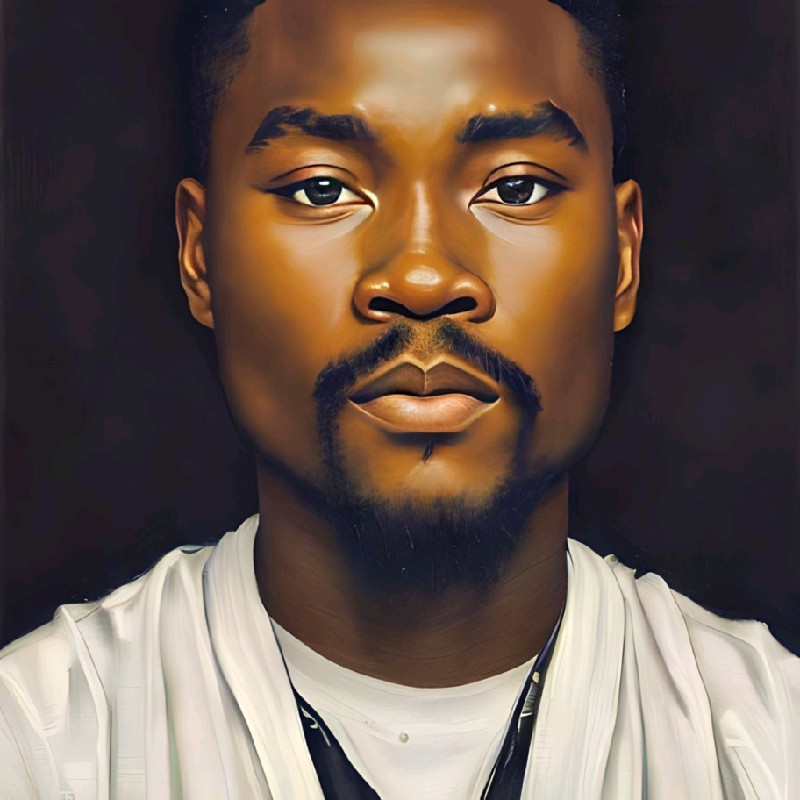
Ransom Olukotun
Ransom Olukotun
Meet Ransom McCoy: Embracing the Cloud and Innovating with AWS I'm incredibly passionate about Cloud Engineering, and my journey with AWS is fueled by unending curiosity. I love diving into AWS, getting hands-on to explore its dynamic world. I believe in pushing boundaries and carving a unique path in this landscape. But it's not just the tech that excites me. I see cloud technology as a toolbox for groundbreaking innovations. My knack for continuous learning and strategic thinking positions me to pioneer new ways of using cloud solutions across different industries. In this ever-evolving digital world, I'm all about staying ahead and adapting to what's next in AWS. I'm eager, adaptable, and always striving for excellence. My dedication to learning and creating in the realm of AWS is my way of showcasing the endless possibilities of cloud computing.