Easy VLESS config with CF Worker
 Ali Almasi
Ali Almasi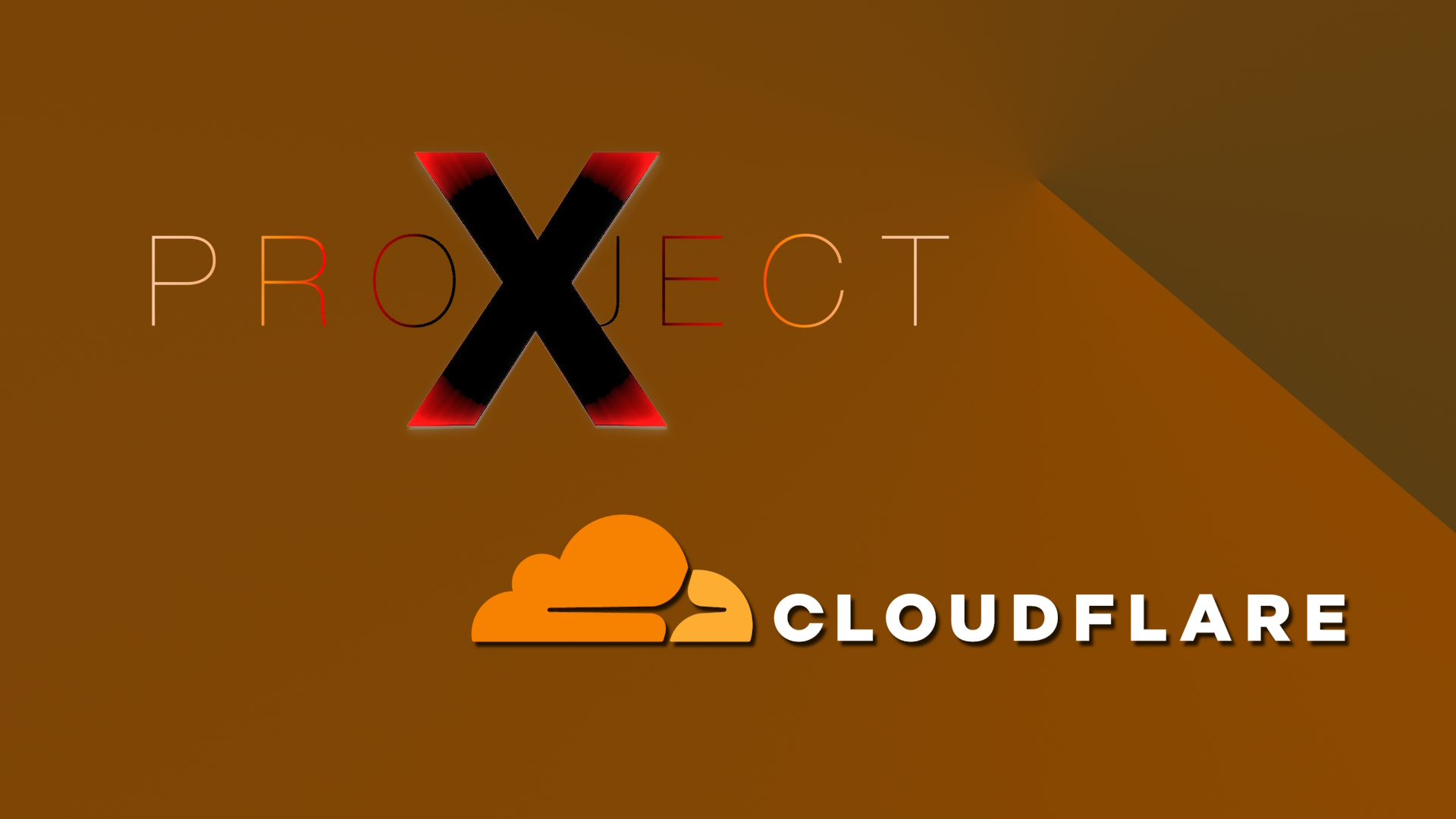
نسخه فارسی این نوشته اینجاست
How to use this?
It's Super easy (you don't need any server). Just create a CF Worker and then copy & paste all of the worker.js file's content as the worker's configuration, then do all of these things:
Generate a UUID and replace the one in the worker's configuration after you paste it (line 201).
Save & Deploy.
OPTIONAL: If you've got a domain on your Cloudflare, add a custom domain for your worker.
Create a VLESS configuration on any V2Ray/Xray program that you use (personally, I prefer v2rayN)
Set TLS as TLS and your worker's domain as the SNI.
Set transport to ws.
Set your worker's domain as the ws host.
Set any Clean Cloudflare IP as the destination address. You may use
IRCF.spaceengage.cloudflareclient.comas the destination address.Set 443 as port.
And finally, set your own generated UUID as the configuration's UUID.
Now you're all done. Test your VLESS configuration.

Subscribe to my newsletter
Read articles from Ali Almasi directly inside your inbox. Subscribe to the newsletter, and don't miss out.
Written by

Ali Almasi
Ali Almasi
I'm a beginner web developer, currently living in Tehran. If you’d like to get in touch, you can simply run npx alialmasi on your terminal. من یک توسعه دهنده وب مبتدی هستم و در حال حاضر در تهران زندگی می کنم. اگر مایل به تماس هستید، می توانید به سادگی npx alialmasi را در ترمینال خود اجرا کنید.