Basics of Computer Network
 Sushant Pathare
Sushant Pathare
Welcome to the fascinating world of computer networks! In this blog, we'll embark on a journey to explore the basics of computer networks and understand how they enable us to connect and communicate in the digital age. Whether you're a tech enthusiast, a student, or simply curious about how the internet works, this beginner's guide will break down the essential concepts with easy-to-understand examples.
What is a Computer Network?
A computer network is a collection of interconnected devices, such as computers, servers, printers, smartphones, and more, that can share data and resources with each other. Imagine it as a highway system that allows information to flow from one device to another, creating a web of connections that power our modern world.
Types of Computer Networks:
Local Area Network (LAN): A LAN is a network that covers a small geographical area, such as a home, office, or school. It allows devices within this limited area to share resources and communicate with each other directly. For instance, your home Wi-Fi network is a type of LAN. Whenever you stream a video from your computer to a smart TV, you're utilizing a local network.
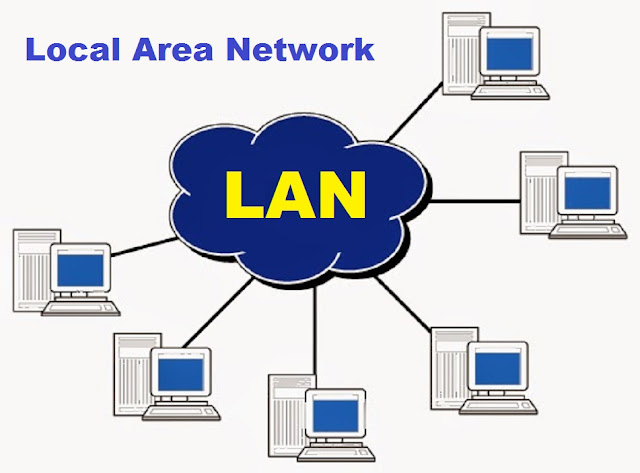
Wide Area Network (WAN): A WAN, on the other hand, spans a larger geographical area, connecting devices over long distances. The internet is the most prominent example of a WAN. When you send an email to a friend on the other side of the world or access a website hosted in a different country, you're utilizing the power of WANs.
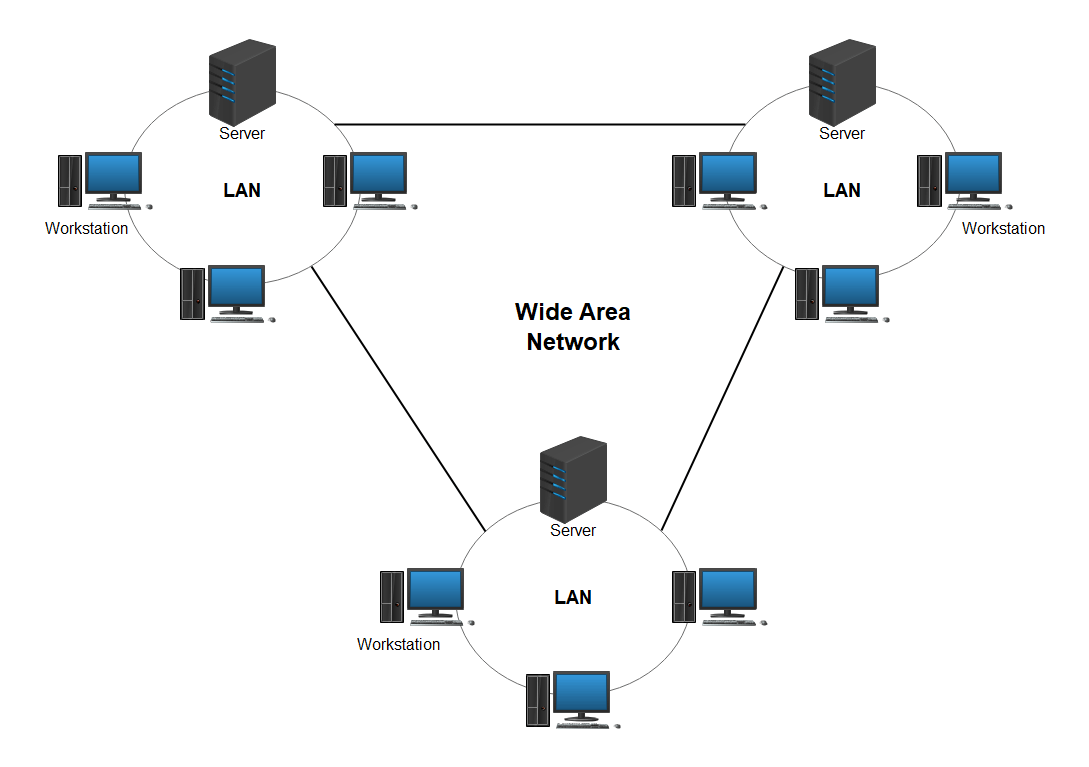
Basic Components of a Computer Network:
Nodes: Nodes are the devices connected to the network. They can be computers, laptops, smartphones, servers, printers, or any other device capable of sending or receiving data.
Links: Links are the communication channels that connect nodes within a network. These channels can be wired (like Ethernet cables) or wireless (like Wi-Fi or Bluetooth).
Switches and Routers: Switches and routers are essential network devices that help manage the flow of data. A switch connects devices within a local network, while a router connects different networks together. They act as traffic directors, ensuring that data reaches its intended destination.
Example Time:
Let's imagine a small office network as an example. In this office, there are five computers (nodes) connected to a switch. The switch acts as the central hub and allows these computers to share files and resources, like a shared printer. When one employee wants to print a document from their computer, the data flows through the switch to the printer, and the document is printed. In this scenario, the switch is a vital component of the LAN, allowing seamless communication and resource-sharing.
Data Transmission:
Data is transmitted through networks using packets. Imagine a packet as a parcel containing a part of your message. When you send an email or visit a website, the data is divided into multiple packets, each containing a specific portion of the message. These packets travel independently across the network, taking different routes to reach the destination. Once they all arrive, the receiving device reassembles them to recreate the original data.
Protocols:
Protocols are a set of rules and conventions that govern how data is transmitted and received over a network. One well-known example is the Transmission Control Protocol (TCP) and Internet Protocol (IP) combination, commonly referred to as TCP/IP. These protocols ensure reliable and orderly data transmission across the internet.
Internet and Beyond:
The internet is the largest and most famous WAN, connecting billions of devices worldwide. Beyond the internet, networks play a crucial role in various fields, such as healthcare, finance, transportation, and more. From automated vehicles communicating with each other to medical devices transmitting patient data to doctors, networks shape the future of technology.
In conclusion, computer networks are the backbone of our interconnected world, enabling seamless communication and resource-sharing. Understanding the basics of networks empowers us to appreciate the magic behind the internet and the technology that drives our daily lives.
So the next time you send a message, stream a movie, or share a photo with a friend, remember the incredible network that makes it all possible! Happy networking!
Subscribe to my newsletter
Read articles from Sushant Pathare directly inside your inbox. Subscribe to the newsletter, and don't miss out.
Written by
